How do I add a date to a barcode
Nowadays, commodity management cannot do without bar codes. In order to facilitate the scanning of goods in and out of the warehouse, many enterprises use their own internal bar codes to manage goods, including serial numbers, odd numbers and even numbers. Today, I will make a barcode with a serial number and a date.
First, open the barcode label printing software, create a new file, and set the width and height of the label. Using the Barcode Tool, draw the barcode on the canvas, select the type of barcode in the edit screen, and select "Generated by Counter" where the data comes from.

In the edit data, the data start is set to 1, that is, the serial number starts from 1, and the counter step is set to 1, which means that each number is incremented by 1, such as 001,002,003... . The number of data bits can be selected as required. The total number of data is 100, which means there are 100 data. Enter the date in the data prefix. In the data preview, you can see that the date is added before the serial number.

Click OK to return to the canvas, where you can set the font and size. Click Print Preview to set paper, layout, and print quantity.
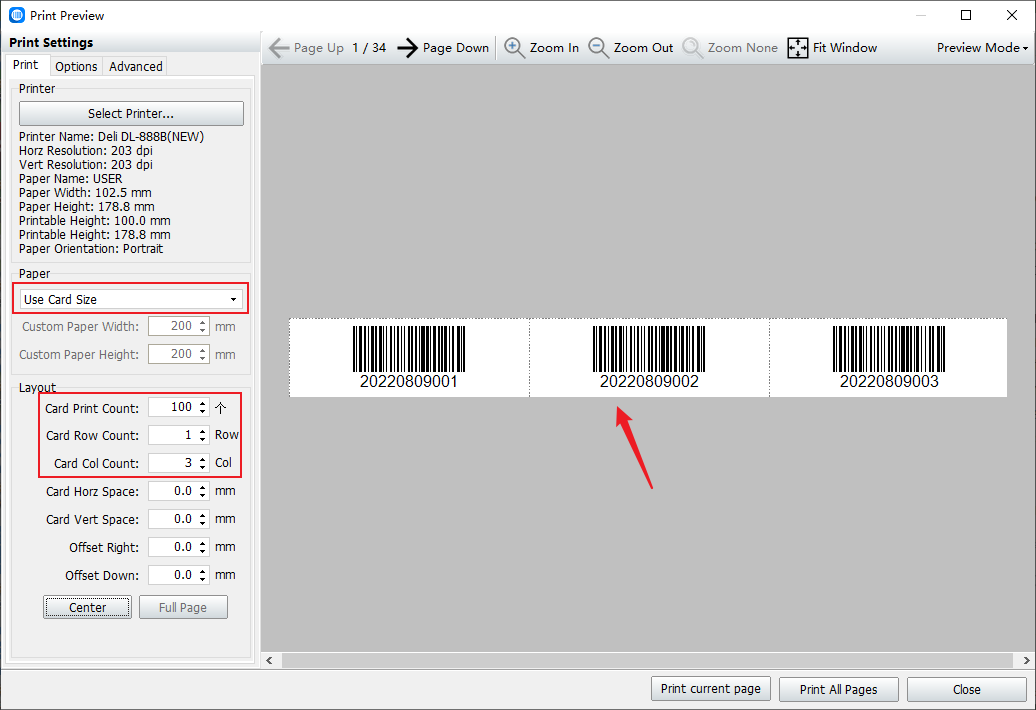
If the user prints the bar code the next day, they simply change the data prefix to the date of that day.