How to convert barcodes into PDF documents
When you use barcode label software, you will batch produce barcode, if you need to generate a large number of barcode into PDF documents, how to operate? The following Xiaobian will give you the actual operation.
Opening the software, we first draw a barcode, select the type of barcode in the edit interface, and set the data source to be generated by the counter. For testing purposes, we set the total amount of data to 100, which means there are 100 barcodes.
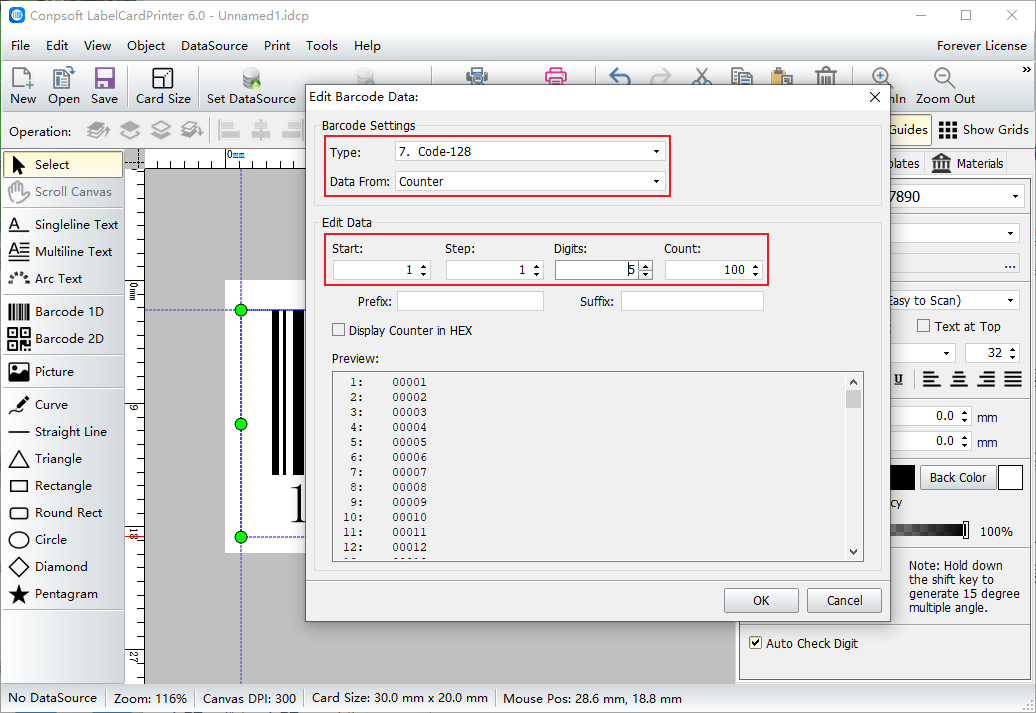
Click on the file and select Export as PDF to display a batch export interface. Select PDF page size as required.
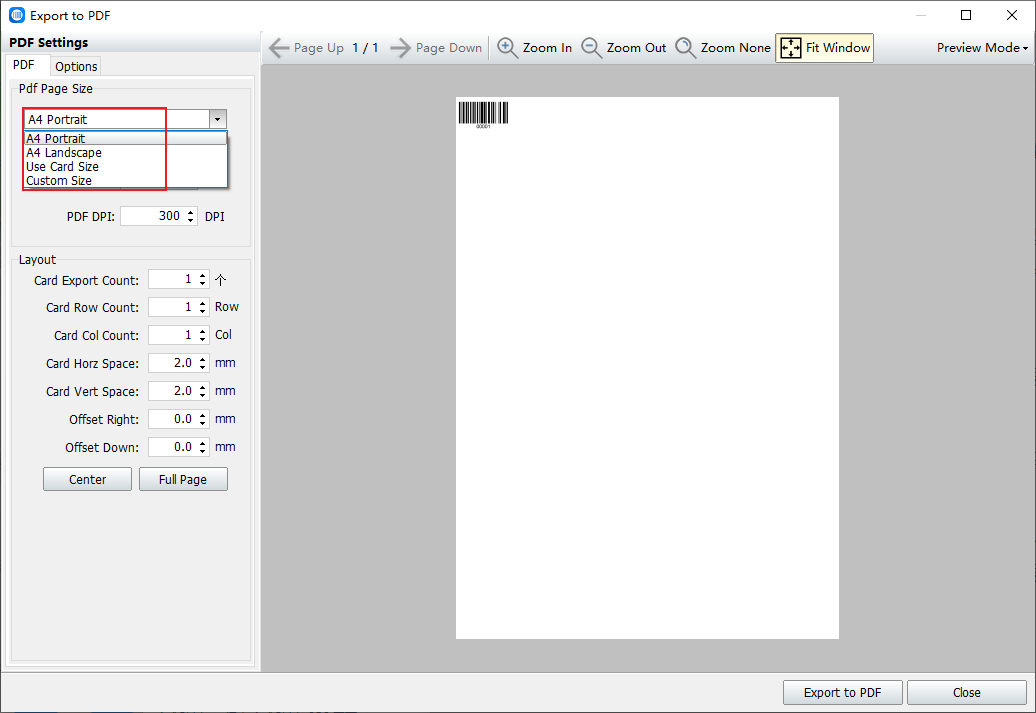
Enter the number of tags to export, click "Full Page" and "Center", and the bar code will be spread all over the page.
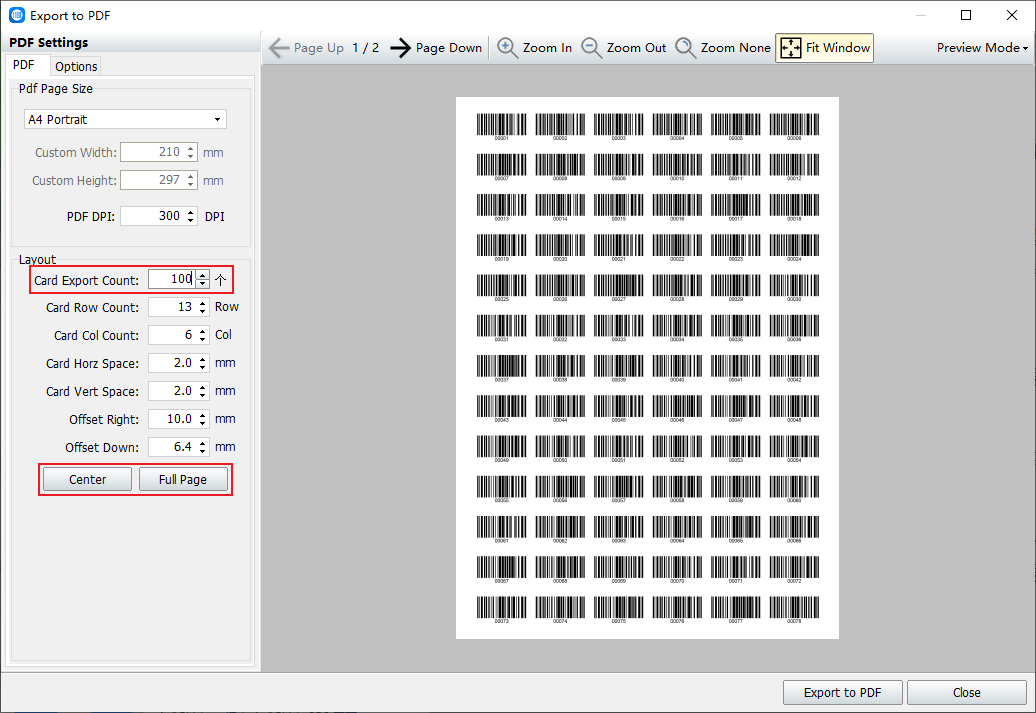
After setting, click Batch Export as PDF, give the file a name in the screen that pops up, and save it. You can export images, not just PDFS, and support many image formats. Those who need it can download the software to experience it.