How is it possible to print photos automatically
National Day holiday is coming, we will choose to go to various scenic spots, parks and other play in this holiday. Many scenic spots now have that kind of photo service, that is, when tourists play some projects or it is not convenient for them to take photos, the scenic spot will take the wonderful moment of each tourist, and then print it out. Finally, at the end of the play, you can freely buy your favorite photos. So how does this software work? The following Xiaobian will answer for you.
Open the software, click the New task button, and a screen will pop up. We fill in a task name in the task name column, which you can name yourself. Click on the three small black dots behind the listening directory, and a screen will pop up to select a folder, which is the folder where the photos you want to print are stored. In the same way, select a folder in the backup directory. This folder will store the printed photos in the listening directory. This MEANS THAT THE PHOTOS IN THE LISTENING DIRECTORY ARE DELETED FROM THE LISTENING DIRECTORY AFTER PRINTING, BUT ARE BACKED UP IN THE SELECTED BACKUP DIRECTORY AT THE SAME time.
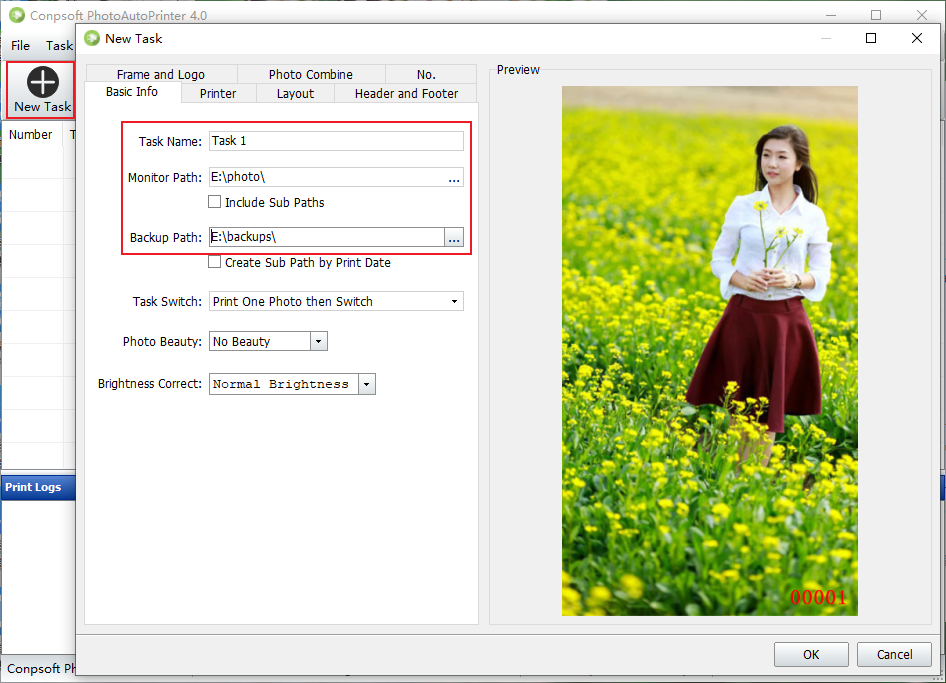
Click [Photo Typesetting], you can see two modes. The first mode is suitable for paper, which is usually used to print large photos. The other is fixed size mode, which is used for small photos. Two modes according to their own needs to choose.
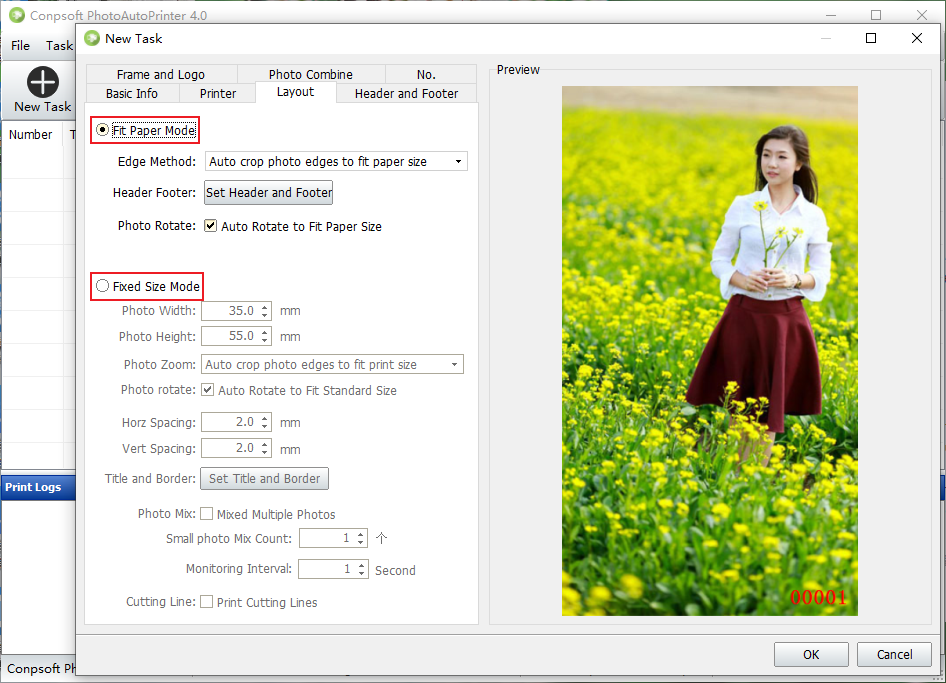
If you need to set a header and footer for your photo, click the "Header and FOOter" button. Set header and footer content, font, color, and alignment as required. You can see the final result in the preview on the right.
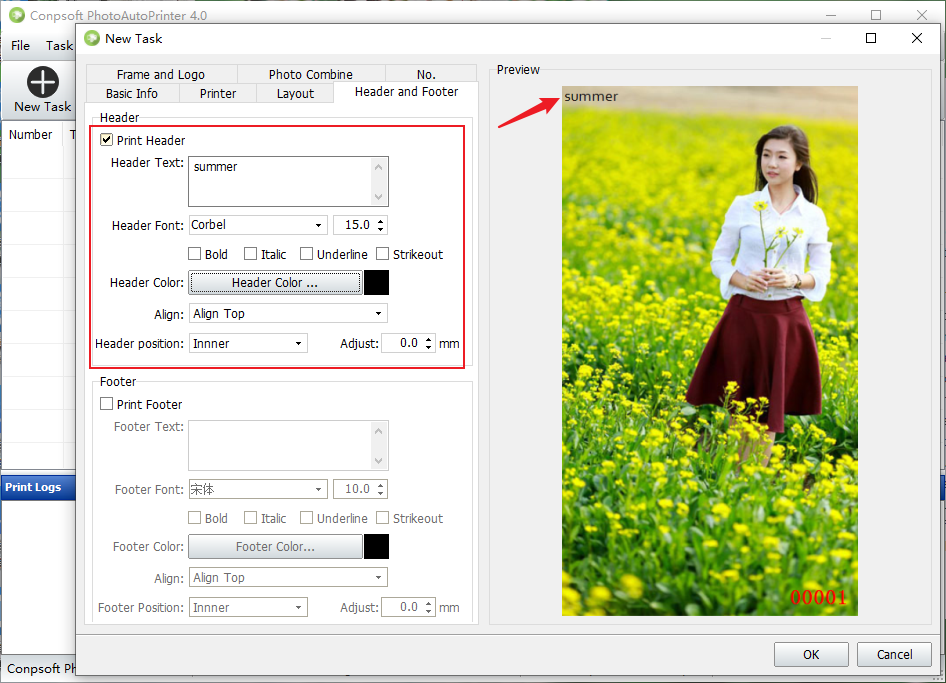
You can also add a picture frame and logo. Click the "Picture Frame and Logo" button, tick the picture frame or logo, and then select or customize it from the system.
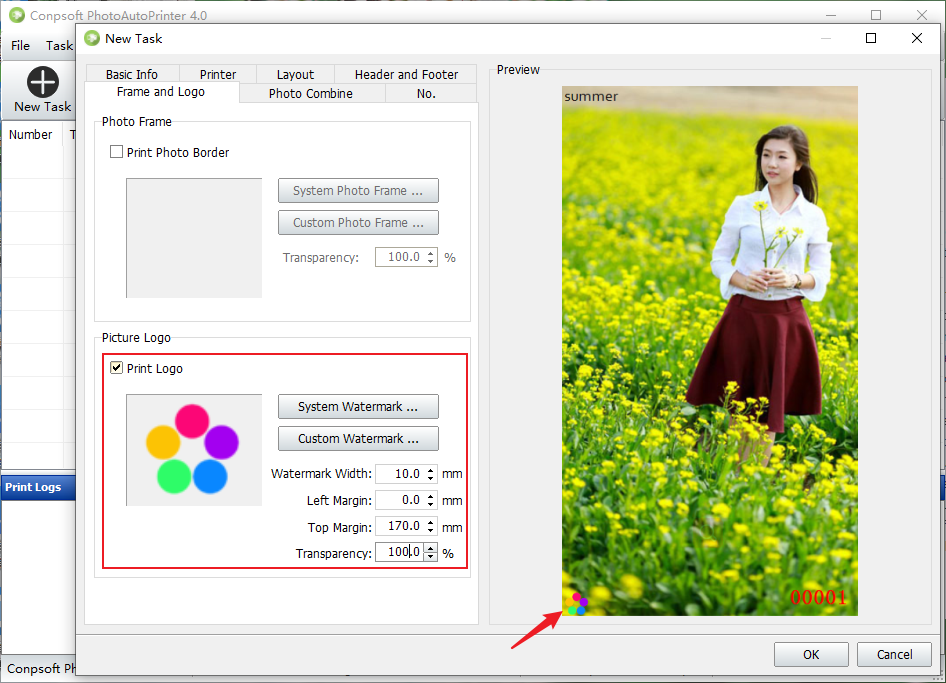
Click the "Number" button to set various states of the number, such as font, length, position and so on.
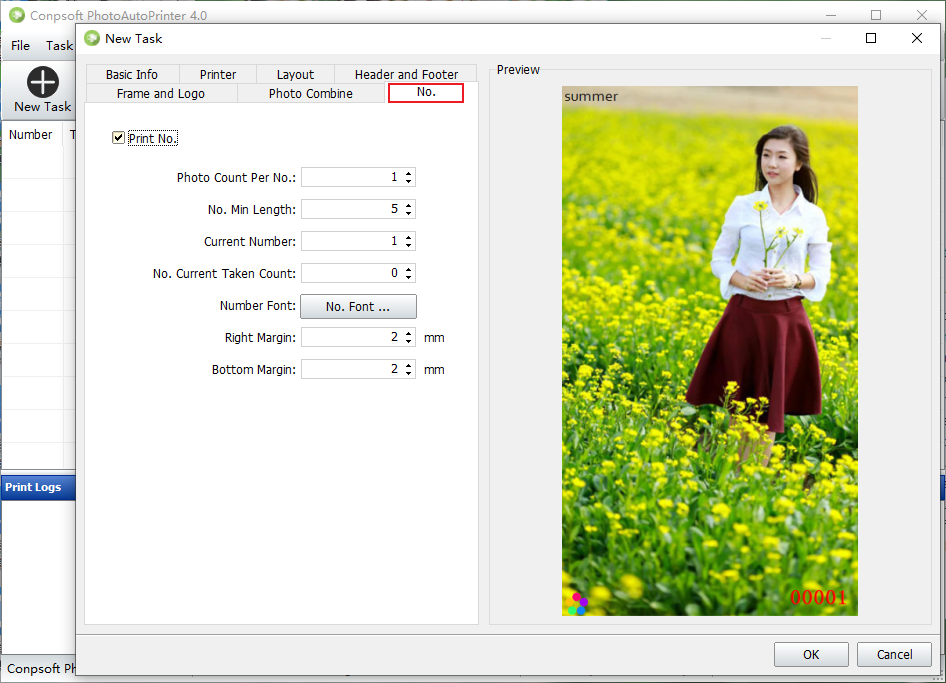
After all the Settings are completed, click the OK button to establish the task. Once there are photos in the listening folder, the printer will start printing.
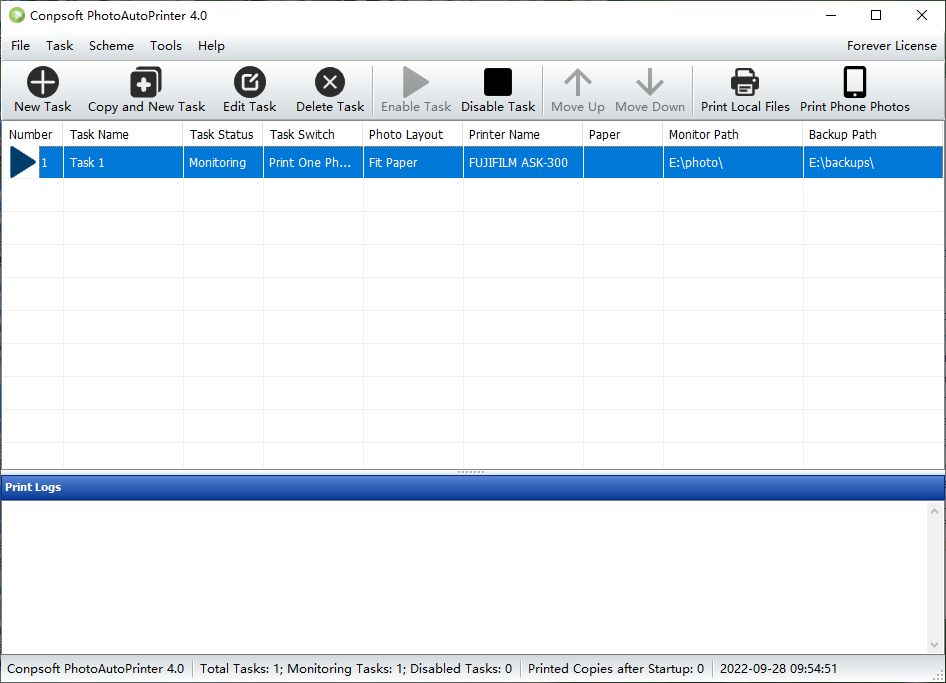
To stop printing, simply disable the task. To sum up, when using the automatic photo printing software, first set the printing task, only need to put the new photo into the set folder in the later stage, the printer will print automatically, after printing will have printed photos backup.