How to make a variety of documents and visa photos
Do not go to the photo studio, can you make a variety of documents? The answer is yes! First of all, we should take a picture of ourselves with the mobile phone. Of course, we should try to choose a place with good light, so that the photo taken later will be very clear. Then there is the matter of modifying the size and background, and changing the costume if necessary. Let's use an example to actually operate it!
Open the certificate photo printing software and select the specifications you need from the current specifications. Then click "Open Device" to import the photo into the software. Crop the photo by adjusting the red crop box.
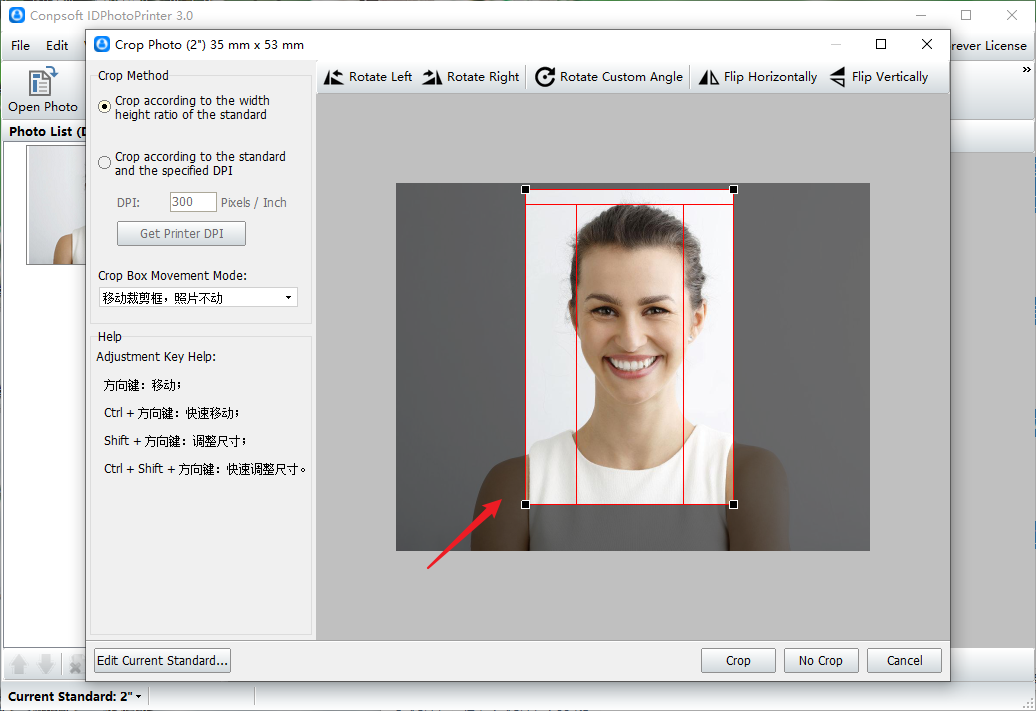
At this time, the size of the photo meets the photo requirements of the selected specification. Click [Change background], the software uses AI intelligent matting technology, no manual operation is required. Because the background requirements of various certificates are different, so choose a suitable background color. You can also customize the base color.
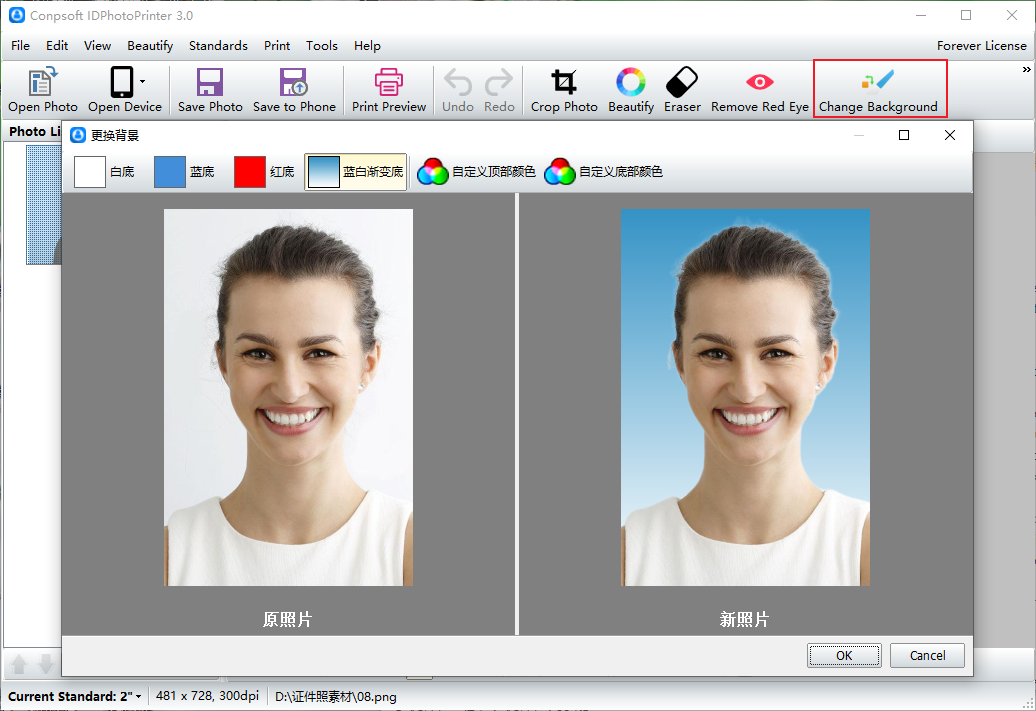
After the photo is finished, the next step is to save the photo. Click the "Save photo" button to save the photo on your computer or mobile phone.
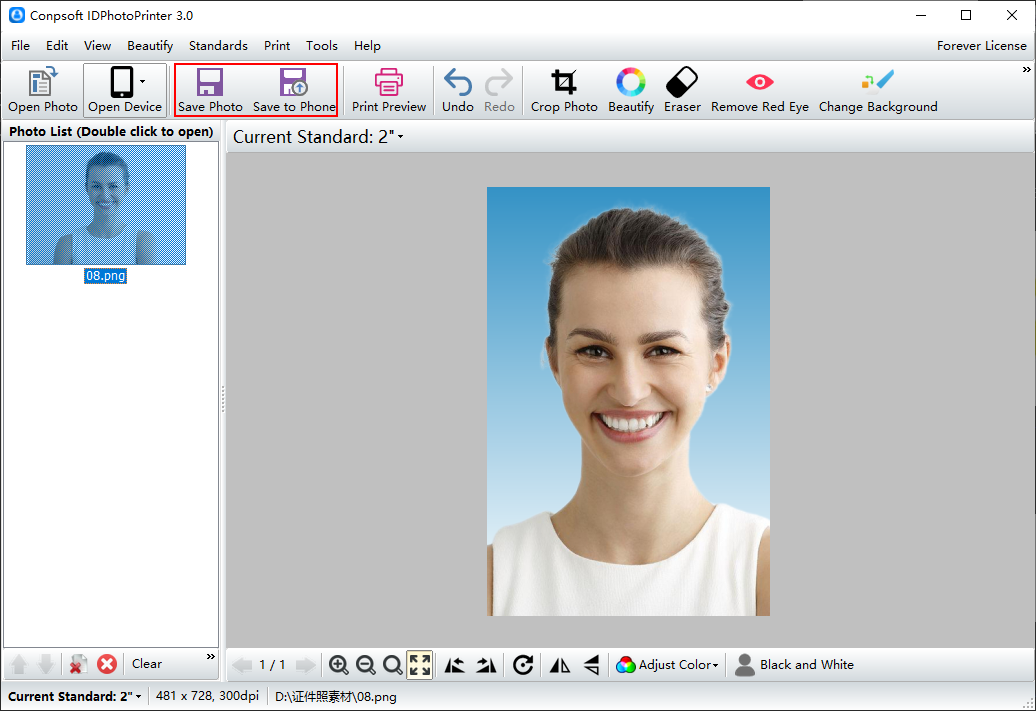
You can also print out the photo, click "Print preview", set the layout and the number of rows and rows in the photo. This is shown in the figure below.
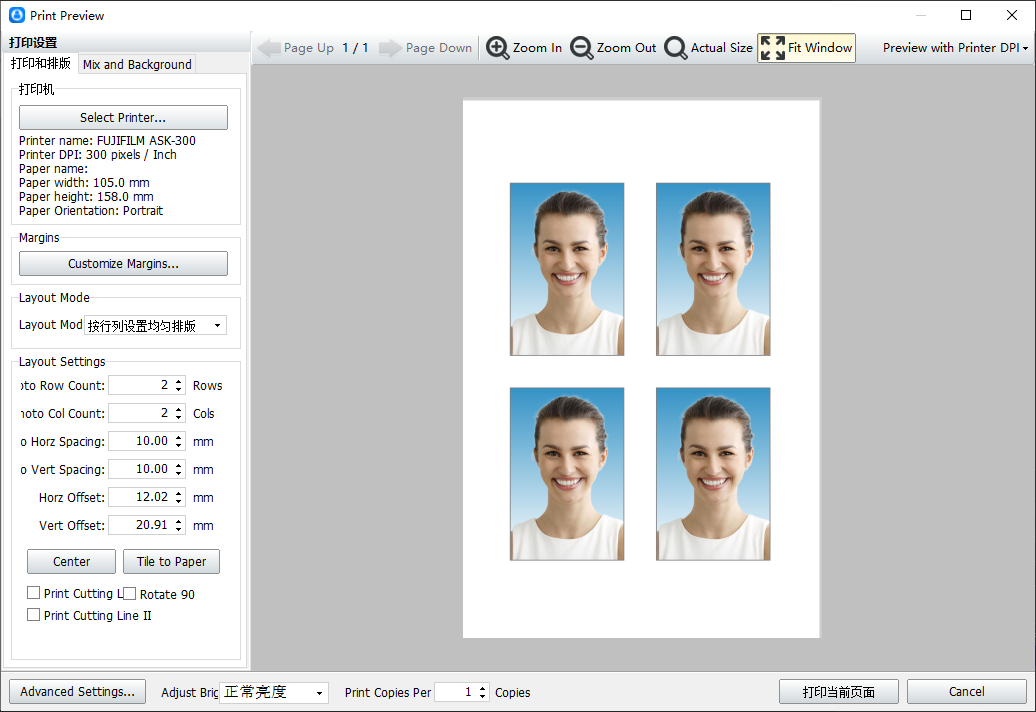
Look at the above production process, friends don't think it is very simple, I hope it can help the small partners in need.