How to Generate IATA bar Codes in Batches using database Files
When we check luggage in the plane, the counter staff will hang a baggage tag on the passenger's luggage, and give the passenger a baggage identification card, which has a bar code, the bar code is IATA bar code. IATA bar code belongs to the international air transportation process of the luggage processing bar code, convenient for the management of air transportation luggage. IATA bar code is a kind of binary bar code, the supported character set has 0-9 digits, can encode any length of data.
When IATA bar codes are generated in batches from the database, the database can choose from a variety of options, such as Excel files, CSV files, MySQL, Access, and so on. The Excel file is selected here. First, barcode data should be saved in the Excel file, and then the barcode making software should be opened. Click "Set data source" to import the Excel file with data saved into the software.

Select Bar Code Tool on the left side of the software, draw a bar code on the canvas, select the bar code type as "IATA" in the pop-up interface, click "Insert data source field", and select the corresponding field.
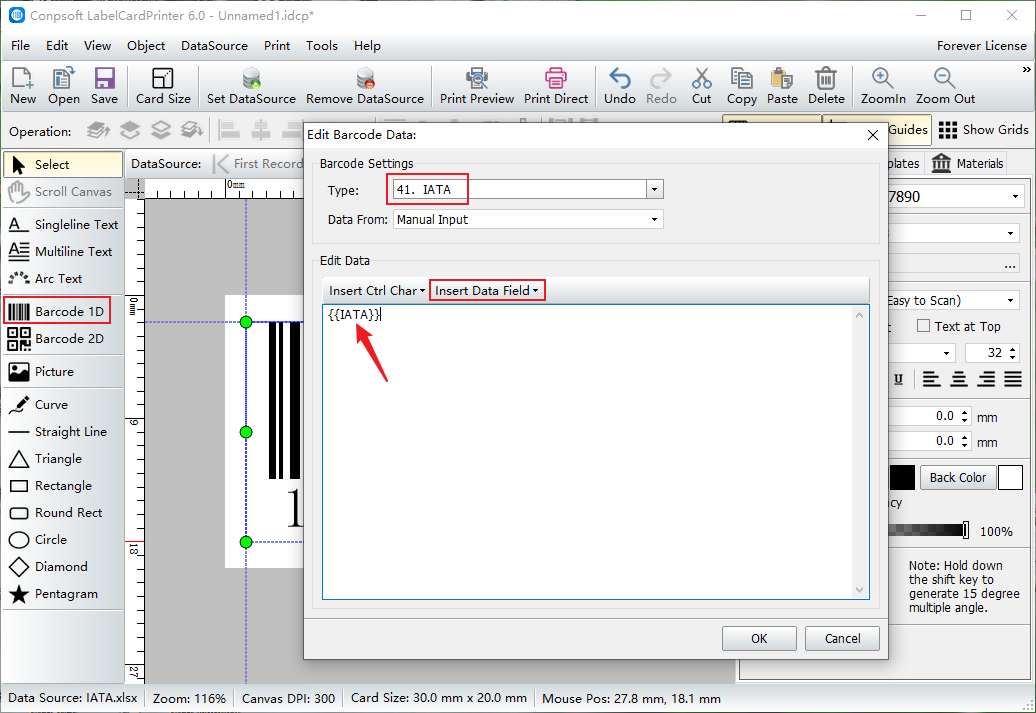
Bar code production is completed, in the right side of the software can set the bar code text font, size, etc.

Click [Print preview], set the layout of paper and label, click the previous page and the next page at the top of the interface to view the label, no problems can be printed!
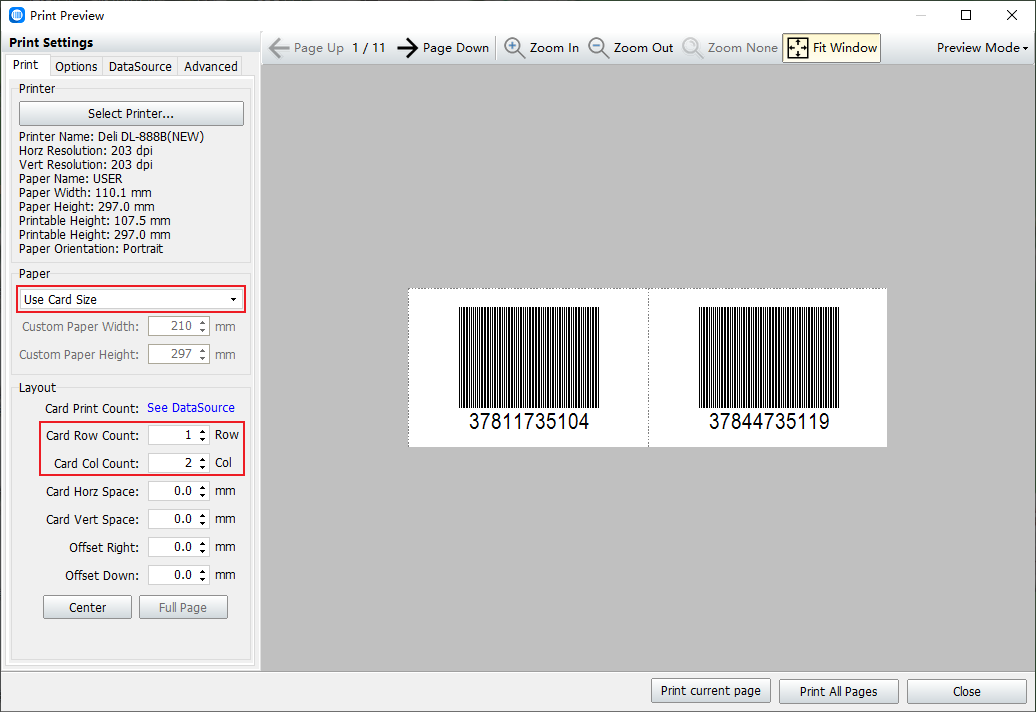
Use the database to generate barcodes in batches, and generate as many barcodes as there are bars in the database. And bar code software generally support a variety of database files.