Batch production of decreasing serial number bar codes
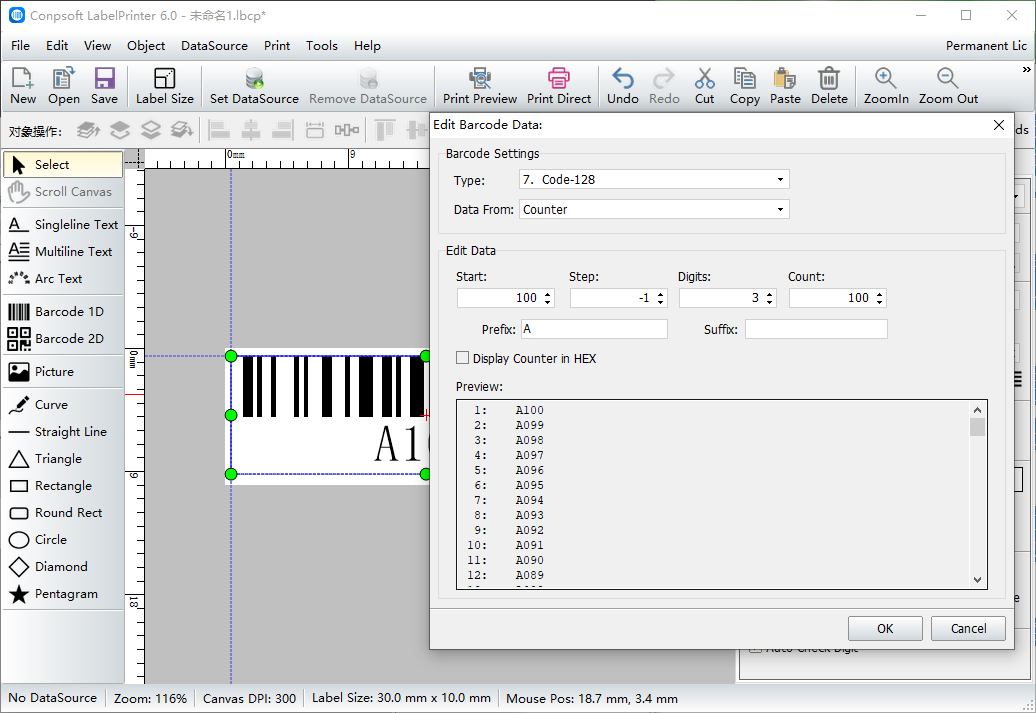
When we make serial number bar codes in batches, the most common is that the data is gradually increased in ascending order. But there are also some users in the batch production of bar codes have some special requirements, such as the generation of serial number bar codes need to be in descending mode, that is, the data in descending order. In fact, the method and increment similar, the following small series to show you the specific operation method.
Open the bar code generation software, create a label and set the size of the label, click the "bar code" button on the left of the software, draw a bar code on the canvas, set the type of bar code according to your own needs in the pop-up editing interface, and select the data source to be generated by the counter.
In editing data, set data start to 100, counter step to -1, data bits to 3, and total data to 100. You can also add data prefix or data suffix as required. For example, add data prefix AS A and click OK after setting.
Click the print preview button at the top of the software to set the label layout and the number of labels in the preview interface. By clicking the previous and next pages at the top of the interface, we can see that the barcode data is generated in a descending manner.
The above is the method of batch production of decreasing serial number bar code, and the common incremental method is similar, only need to set different parameters. We will continue to introduce the production method of bar code, please keep watching us.