How to give yourself a creative business card QR code
In the Internet era, people's way of information exchange is becoming more and more convenient and modern. For some business people in the workplace, it is inevitable that they will forget to bring their business cards. Meet new friends, and each other will leave contact information, if these times have a two-dimensional code of their own business cards, after scanning can show personal contact information, including mobile phone number, phone number, company name, email and so on, that is not very powerful. Here is a demonstration of how to make such a personal business card TWO-DIMENSIONAL code.
Open the magic bar code label software, click [TWO-DIMENSIONAL code], draw a two-dimensional code on the canvas, and enter the information of personal business card in the pop-up interface.

Two-dimensional code production is completed, the next to beautify, check the "beautify two-dimensional code", click "beautify Settings".
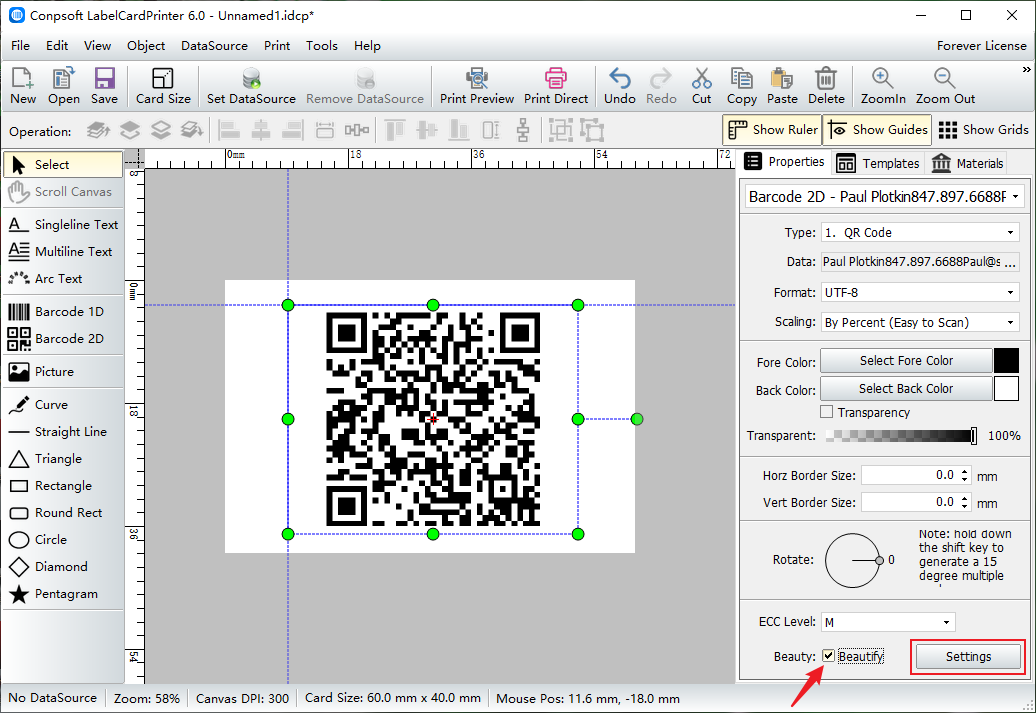
Select "Draw LOGO picture" and click "Select LOGO Picture" to select a profile picture or photo you like. Set the shape, position, and size of the LOGO.

Click "two-dimensional code color" to set a color for the two-dimensional code, which can be a solid color or a gradient color. Also set the inner and outer eye colors.

Click "Dot Style" to select your favorite dot style and inner and outer eye style.
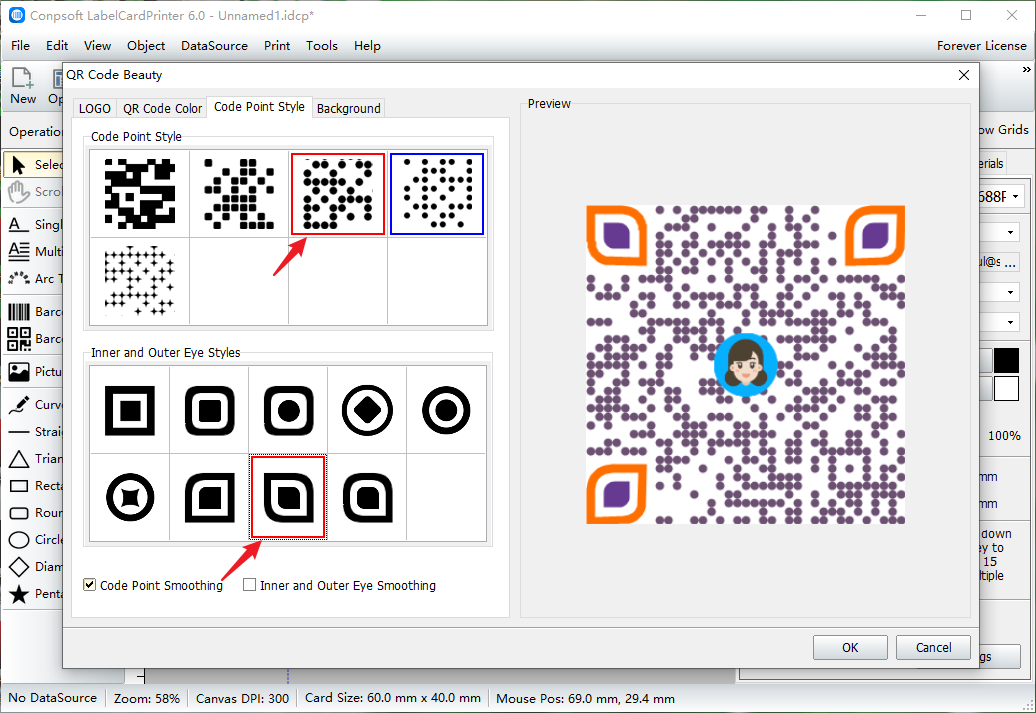
This creative business card QR code can display multiple forms of content in one QR code at the same time, but also can modify the content of the business card at any time.