How to make the serial number of interval number
In the usual process of label production, many times need to use the serial number, such as 1, 2, 3, 4, 5, 6, 7, 8, 9, 10... This kind of serial number production also has many kinds of situations, some users request in order, some users in reverse order, still some in hexadecimal. Here we introduce a range of serial numbers, such as making a serial number between 100 and 200.
Open the barcode software, create a new label, click the "Single Line" button on the left of the software, drag and drop a text box on the canvas, and set the data source to "counter" in the edit interface that pops up.

Next, start to edit the data. Set the data start to "100", the counter step to "1", which means that the number between each serial number is increased by 1, the number of data bits is set to "3", and the total amount of data is set to 101. You can also choose whether to add prefixes and suffixes as required.
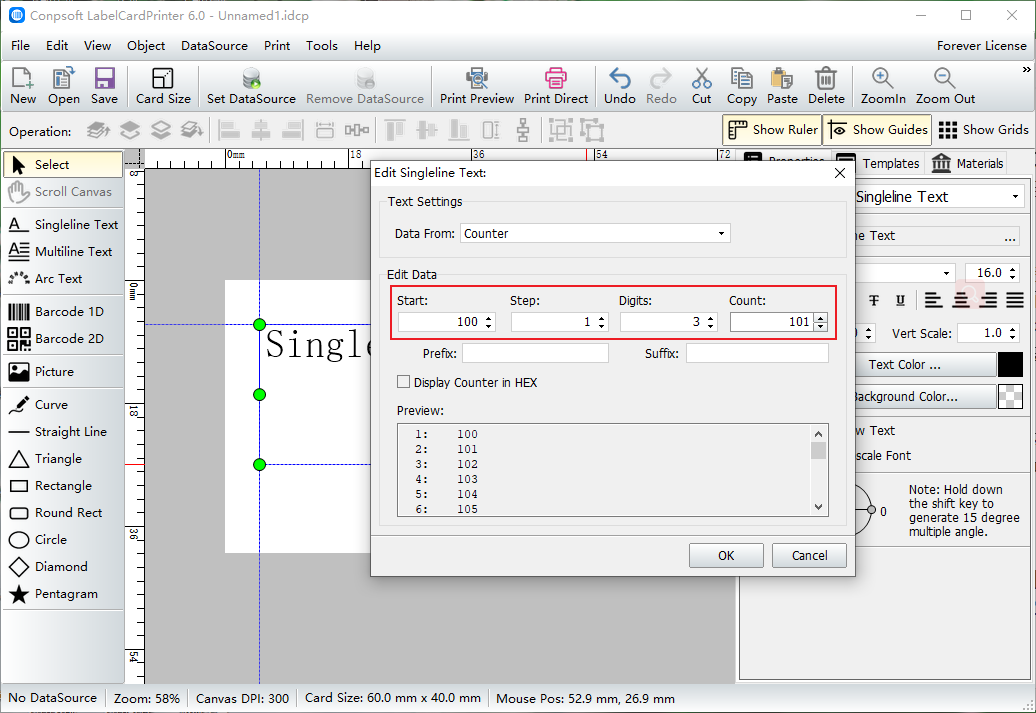
After the serial number is generated, set the font, size, and color on the right side of the software.
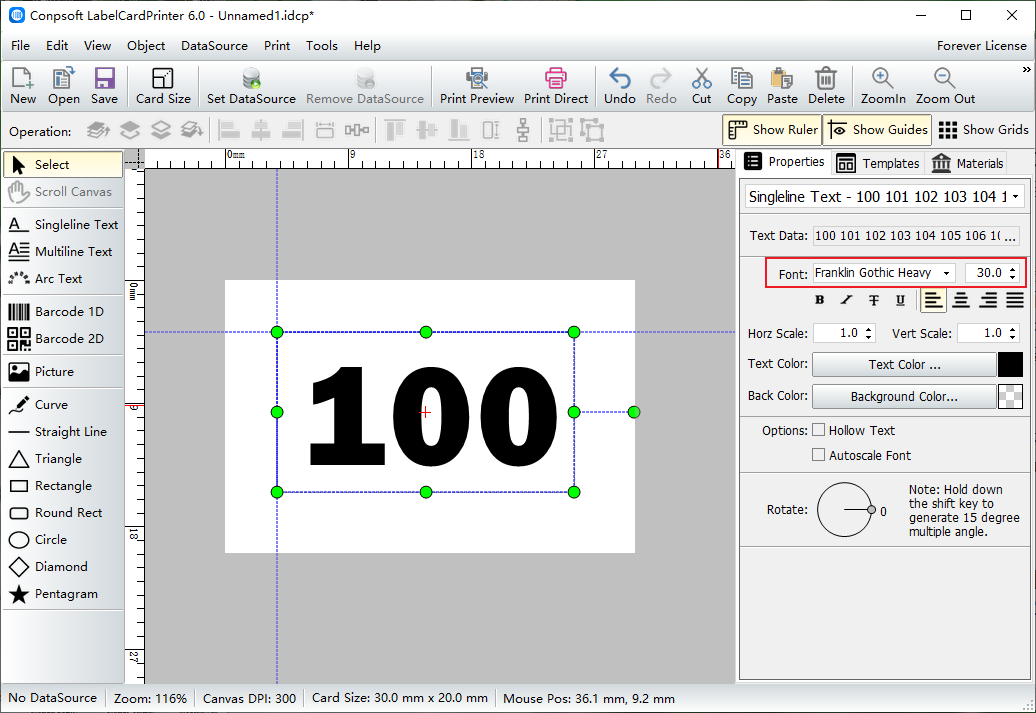
Click [Print preview] to set the paper according to your own needs. Xiaobian here selects "use custom paper size", which can customize the width and height of the paper. Set the number of labels to print, and then click "Spread Paper" to see the serial number of the spread paper.

The above is the method of making interval number serial number, there is a need for friends to download the software to try. To learn more about the bar code software operation skills, please continue to pay attention to us.