Just three steps to complete the image batch segmentation
When we browse images on the web, it usually takes a long time to load a large image. For example, if we make a big picture or a long picture and upload it to the Internet, the picture is too big, and the loading time is too long, which affects the appearance and feeling. The common solution is to compress the picture, but the image quality will be affected by the compression of the picture, so the compression of the file should be enough. The most effective method is "image segmentation", which allows you to load images one by one until the whole image is rendered.
Here we use the image segmentation software to do the job, just three steps!
First, click "Batch Segmentation" in the software, you can directly add the folder where the picture is located, or you can add all the pictures.
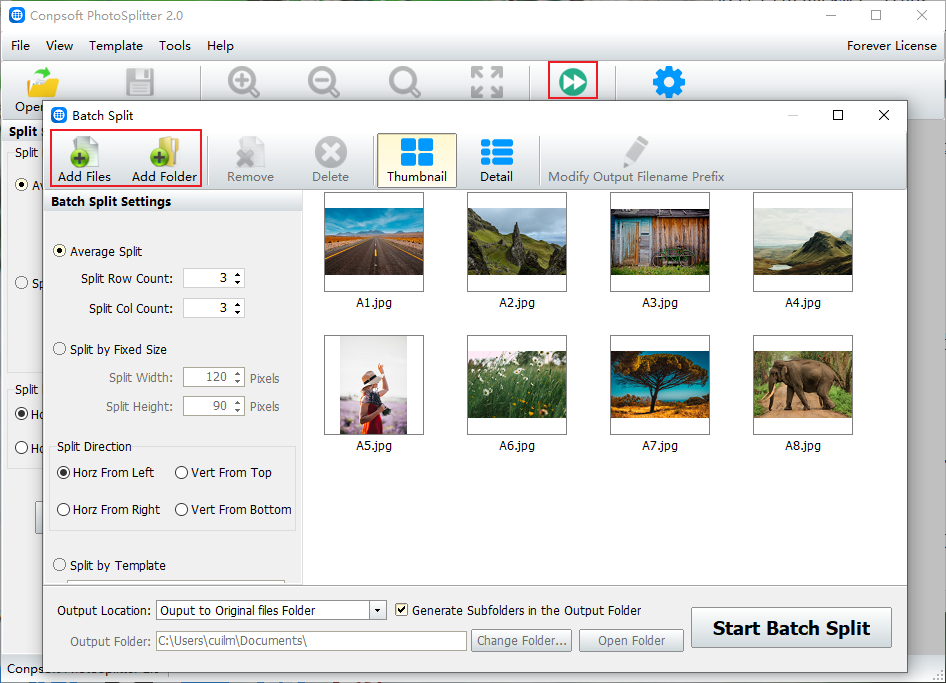
In the second step, select the average split and enter the number of split rows and columns.
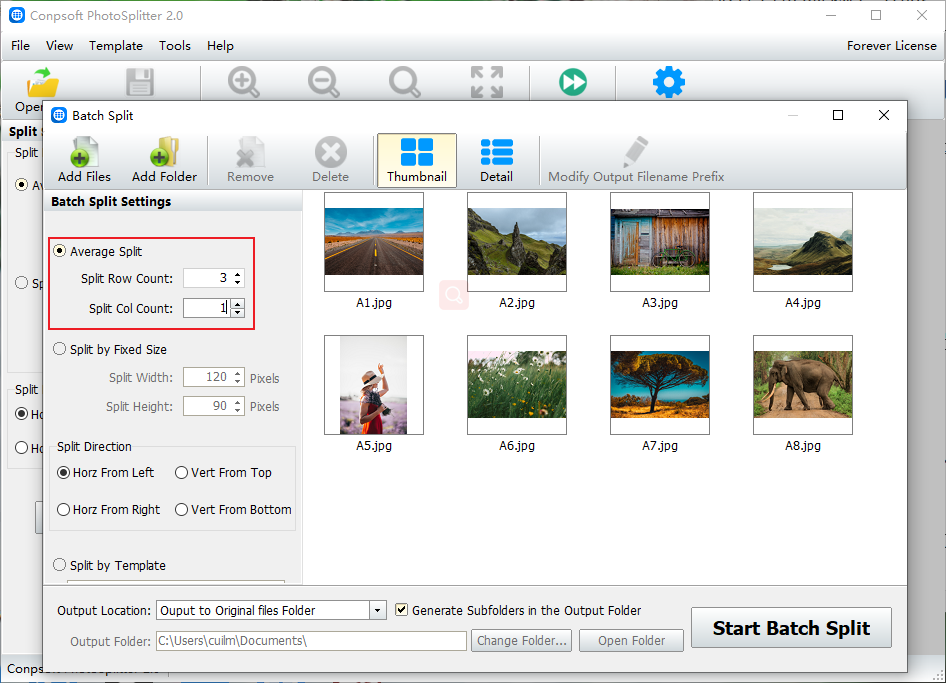
In the last step, select the output location and click Start Batch Segmentation. Set the saving location and file format as required.
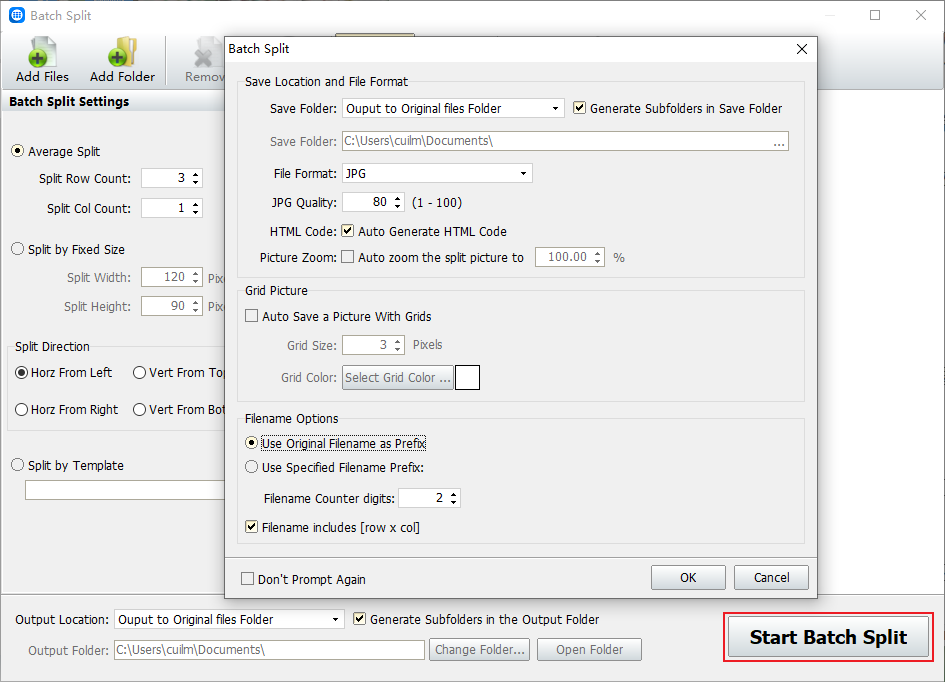
After the picture segmentation is completed, you can see the segmented picture in the save folder.
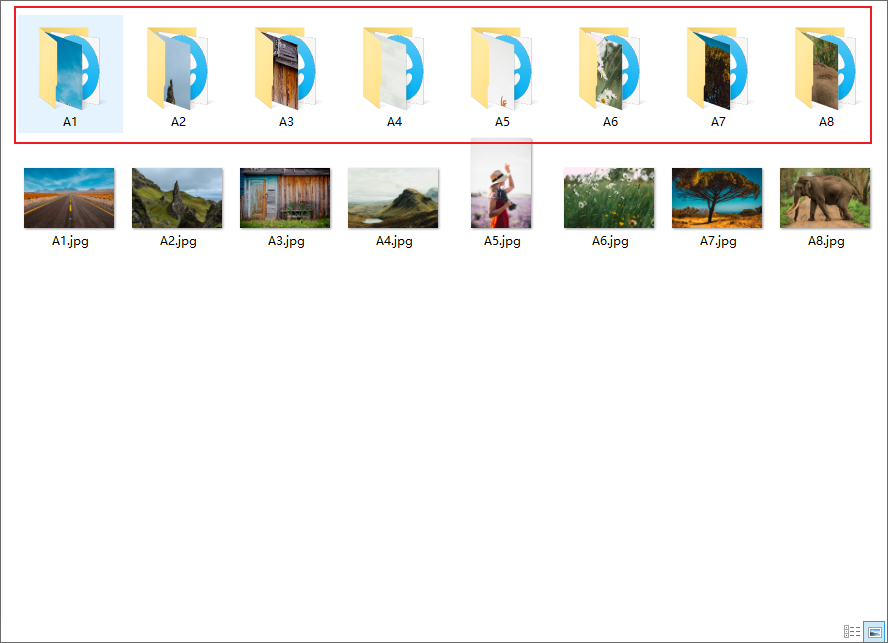
Pictures can be cut according to the style of the free choice.