How do I generate hexadecimal serial number bar codes in batches
In the usual process of label making, the serial number bar code is used for the production serial number, serial number or internal code of many products. Many users in the production of serial number, for the hexadecimal serial number is relatively unfamiliar, do not know how to generate. If the amount of data is small, it is possible to calculate the permutation yourself. But it's not practical with a lot of data. Here is to share with you the batch generation of hexadecimal barcode serial number method.
Open the software and set the size of the label. Using the Barcode Tool, draw a barcode on the canvas and select Code 128 as the barcode type in the edit screen. Select "counter" as the data source.

Set the data start to 1, the counter step to 1, the number of data bits and the total amount of data as required, and select Display counter in hexadecimal.
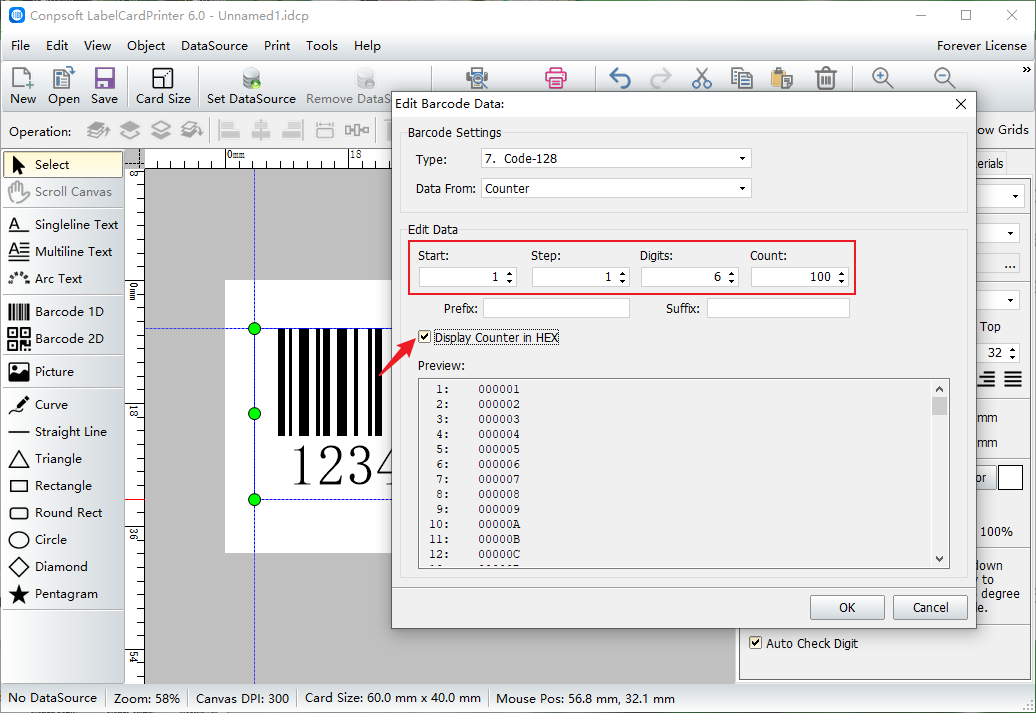
Click Print Preview to set print parameters according to your needs. In the preview screen, you can see the batch generated hexadecimal serial number barcodes.
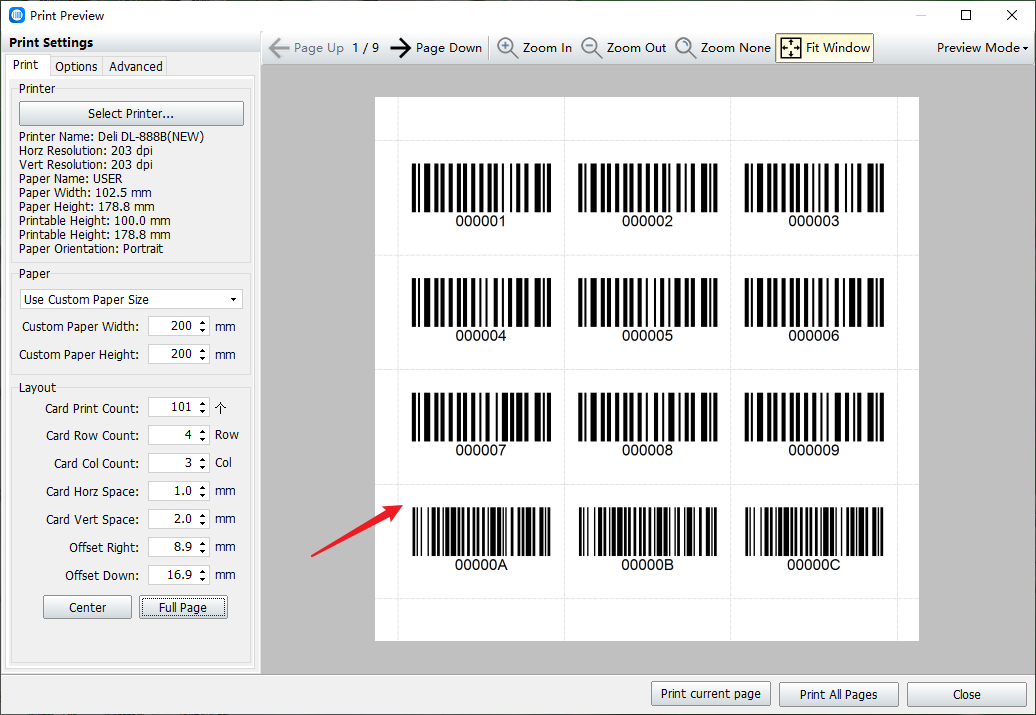
The above is the operation method of batch production of hexadecimal serial number bar code. This method produces continuous serial number, and you can also set hexadecimal jump serial number. We will introduce it in detail later.