Make your own formal ID photo
Before you start looking for a job, where are you with the formal identification photos you need for your resume? Do I have to make a trip to the photo studio to have a formal photo taken? In fact, we don't have to, we can do it ourselves, for the photo of the favorite formal clothes.
First of all, understand the required certificate specifications, generally like a one-inch certificate photo, two-inch certificate photo is more common, for example, we need to make a two-inch certificate photo, first adjust the specification to two inches, and then click "Open photo", import a photo.
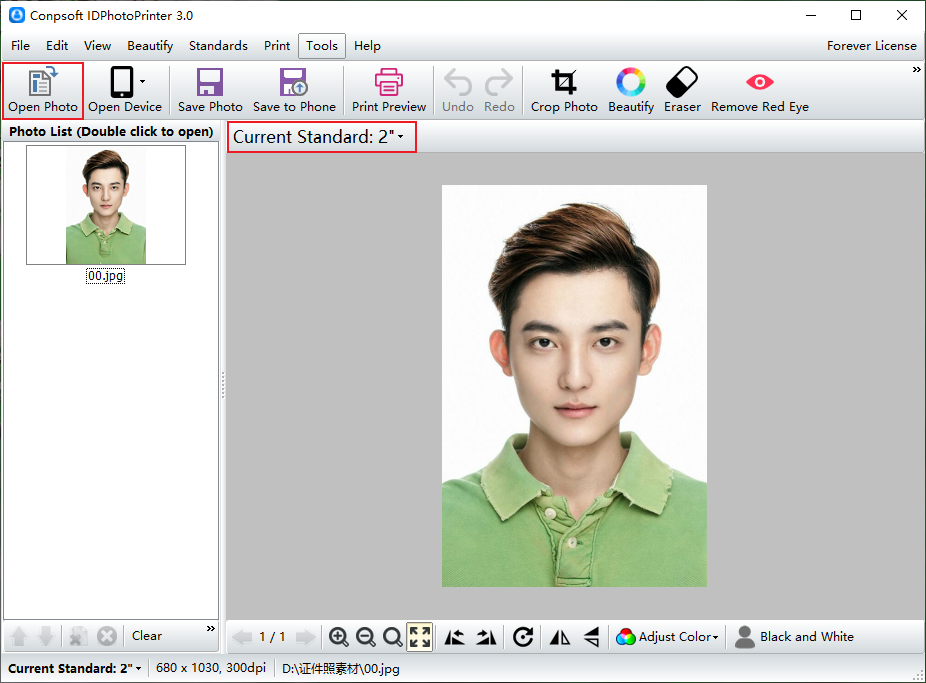
Click "Change Clothes", select the appropriate clothes in the clothing template, and then directly double-click the clothes.

Drag these small black boxes with the mouse to zoom in and out of the costume, and drag the costume to adjust the position of the costume.

Some of the original costume will leak out. In this case, the eraser tool is needed. Click "Eraser".
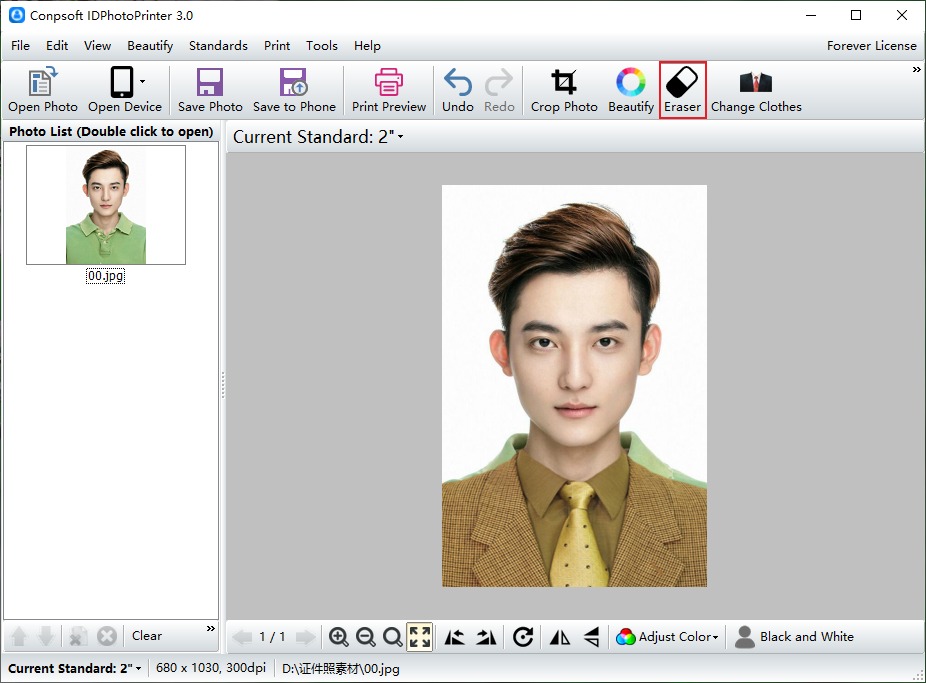
Move the red box, select the desired area, and then hold and drag the mouse over the image to erase it.
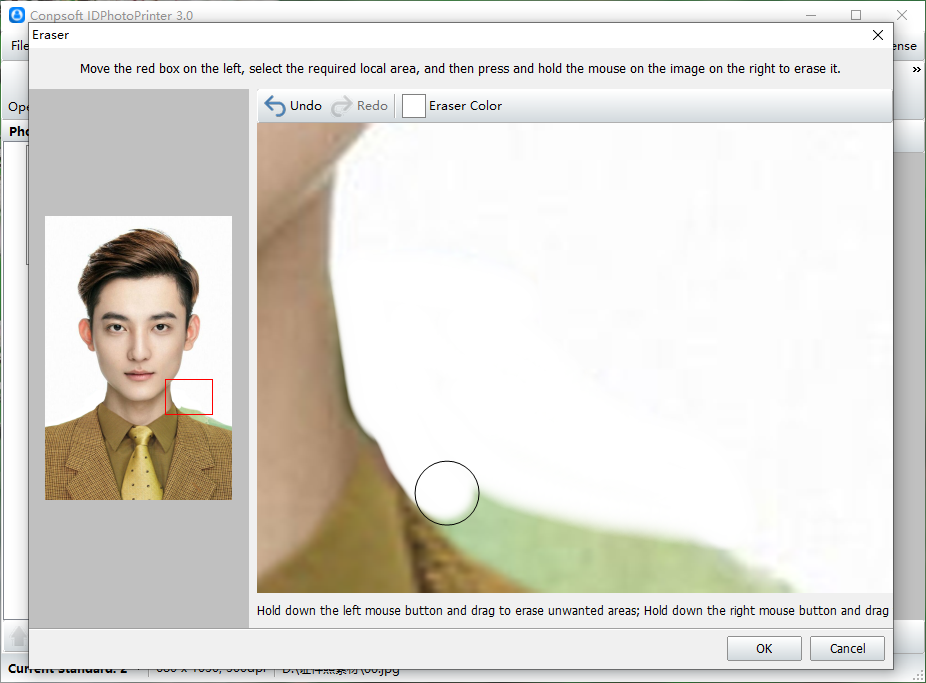
After all the erasure is finished, the costume is finished, and you can see that the costume fits very well and wears very naturally. You can save the finished photos on your computer or mobile phone.

The above is the method of making their own formal certificate photos, save the trouble of running the photo studio, and the built-in clothing template, including many men's and women's suits, shirts, etc., especially suitable for the use of certificate photos.