Upc-e bar code introduction and production method
Upc-e code, also known as UPC shortened code, is A simplified mode of UPC-A code. Unlike EAN-13 and UPC-A commodity bar codes, UPC-E is also different from EAN-8. It does not contain the middle separator, and consists of the left blank area, the start character, the data character, the termination character, the right blank area and the character for identification. Upc-e code is used for product marking and item barcode. The symbol system is composed of eight digits, the first digit is either 0 or 1, the next six digits are data, and the last digit is check bit.
When you use the bar code label software to make UPC-E bar codes, you can enter only the six middle characters of the bar code. The software automatically adds digits at the beginning and the calculated parity bits at the end. However, if you enter more than eight characters, the software will automatically delete the excess characters, conversely, if there is not enough characters, it will add.
After understanding the basic information of UPC-E barcode, let's take a look at the production method of barcode, and create a new file in barcode label software. The size of the file can be set according to the size of the label paper in the printer.
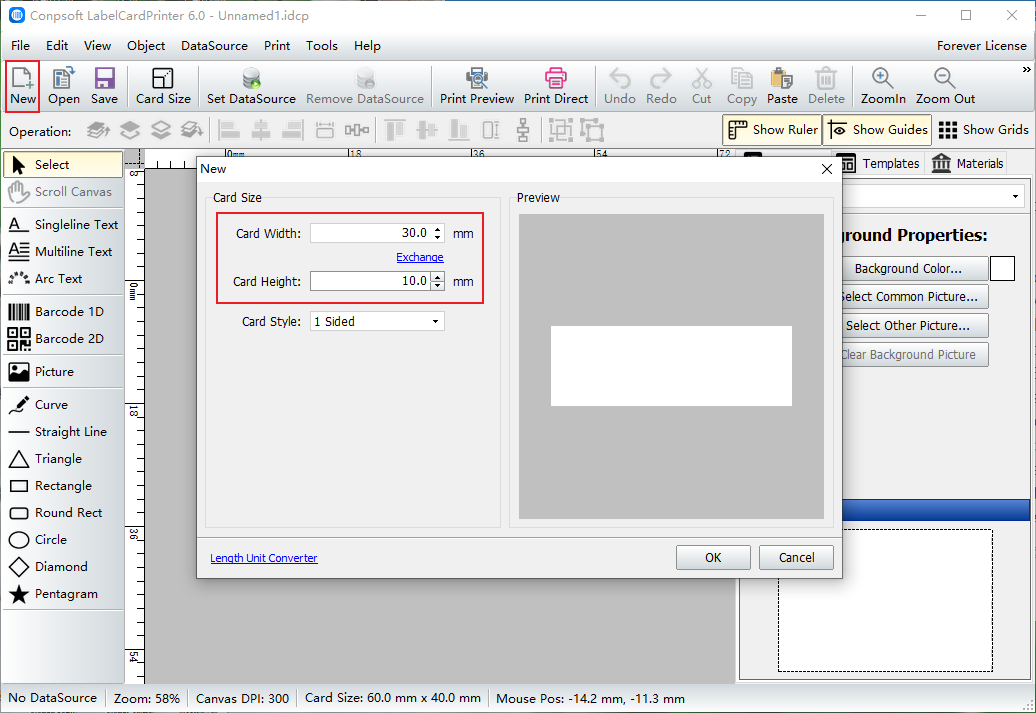
Click the "Barcode" button, draw a barcode on the label, and select the type of barcode in the popup editing interface.

Enter the barcode data in the edit data, for example we enter a six-digit data "123456".
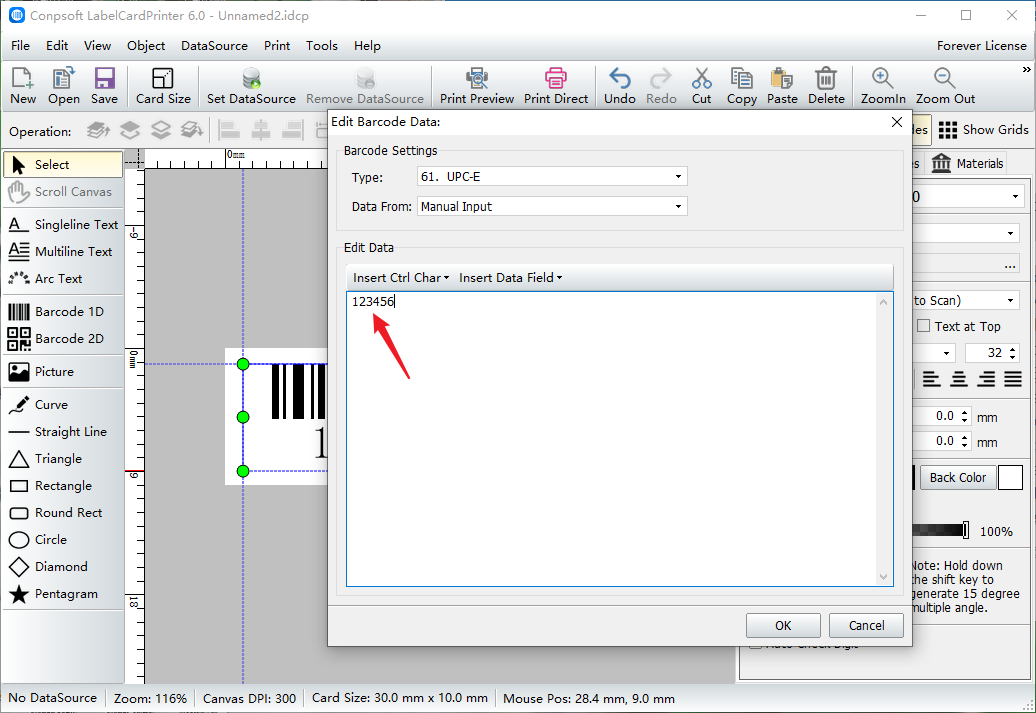
The generated bar code can be seen, and the software automatically adds the first and last check codes. You can set the font and size of barcode numbers according to your needs.

The above is about the introduction of UPC-E bar code, UPC-E bar code is a general product bar code, widely used in the United States. We can also batch generate UPC-E bar codes through the database.