Barcode software How to make EAN18 barcode
It is estimated that many friends in the use of bar code software to make bar codes, did not use EAN18 bar code, in fact, EAN-18 bar code is also known as SSCC-18 bar code, some software may only SSCC-18 bar code, no EAN18 bar code, which caused some users trouble. The EAN18 barcode consists of 18 digits, 17 of which are data digits and the last digit is the check digit. The AI (00) application identifier is used, which is commonly used in shipping box codes, as an identifier for material tracking and internal control throughout the supply chain.
The EAN-18 barcode structure is as follows:
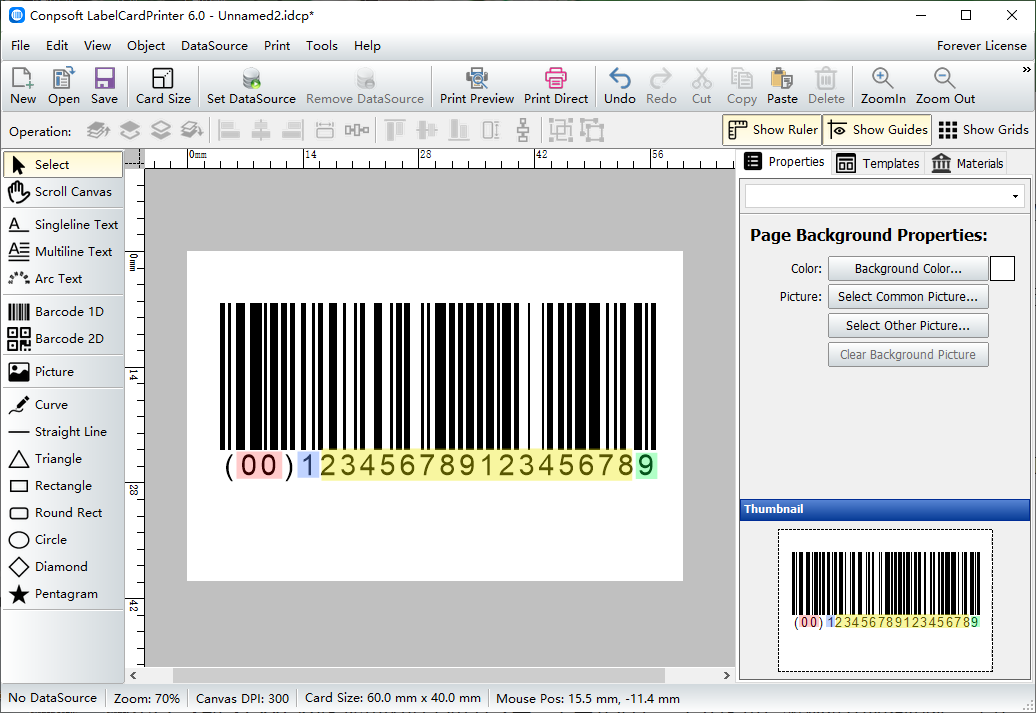
1. Apply the identifier AI (00) followed by the serial shipping box code. The first two numbers (00), you cannot change them, they are part of the code.
2. Expansion bit: indicates the package type used to increase the capacity of the bar code. It is allocated by the manufacturer.
3. Manufacturer identification code and product serial number.
4, check bit (can be automatically calculated by the barcode generation software).
After the above understanding of EAN-18 bar code related knowledge, let's take a look at how to make the bar code label software. First, create a new file in the software and set the size of the file. The size can be set according to the size of the label paper.
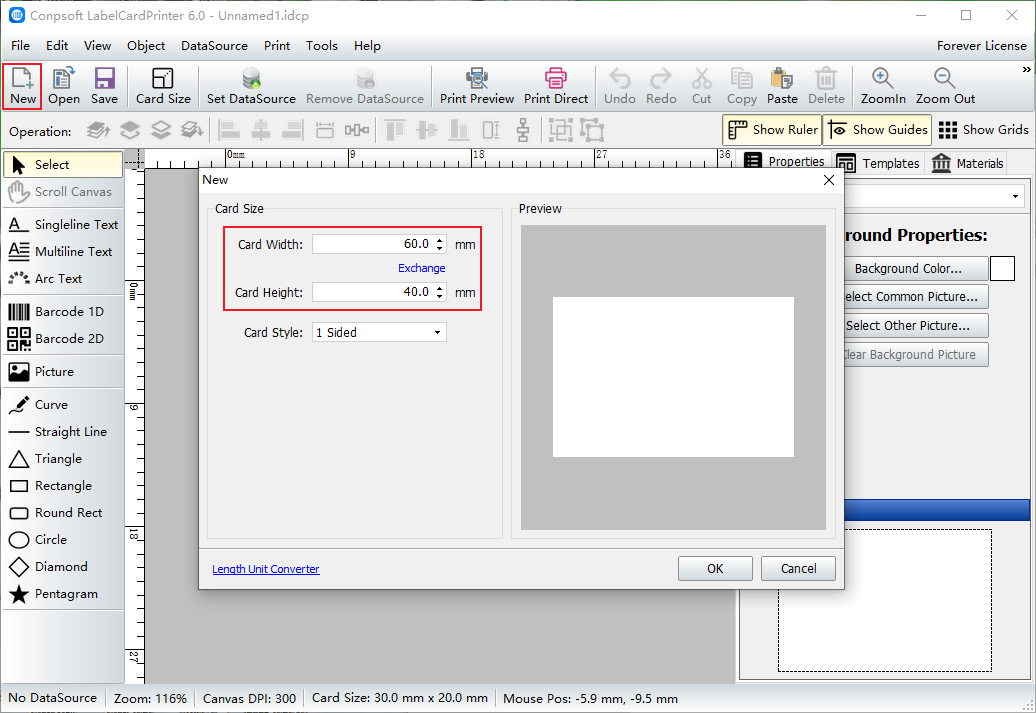
Click the "Barcode" button, draw a barcode on the label, and select the type of barcode as EAN-18 in the popup editing interface.
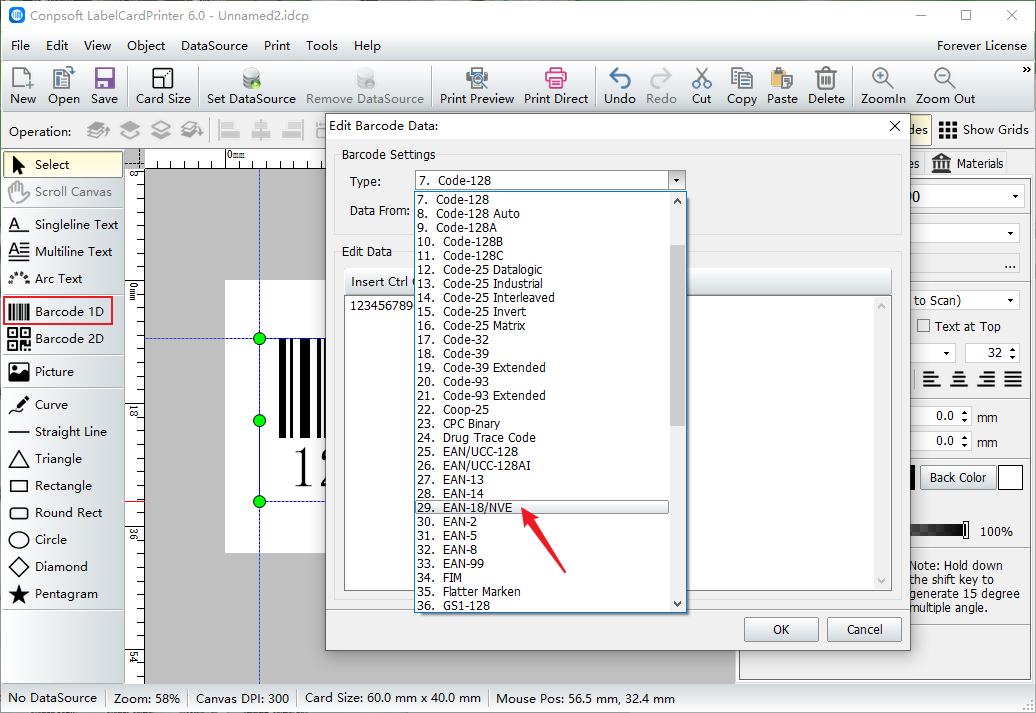
Enter the barcode data in the edit data, here only need to enter 17 digits can, the last digit check software will calculate automatically.
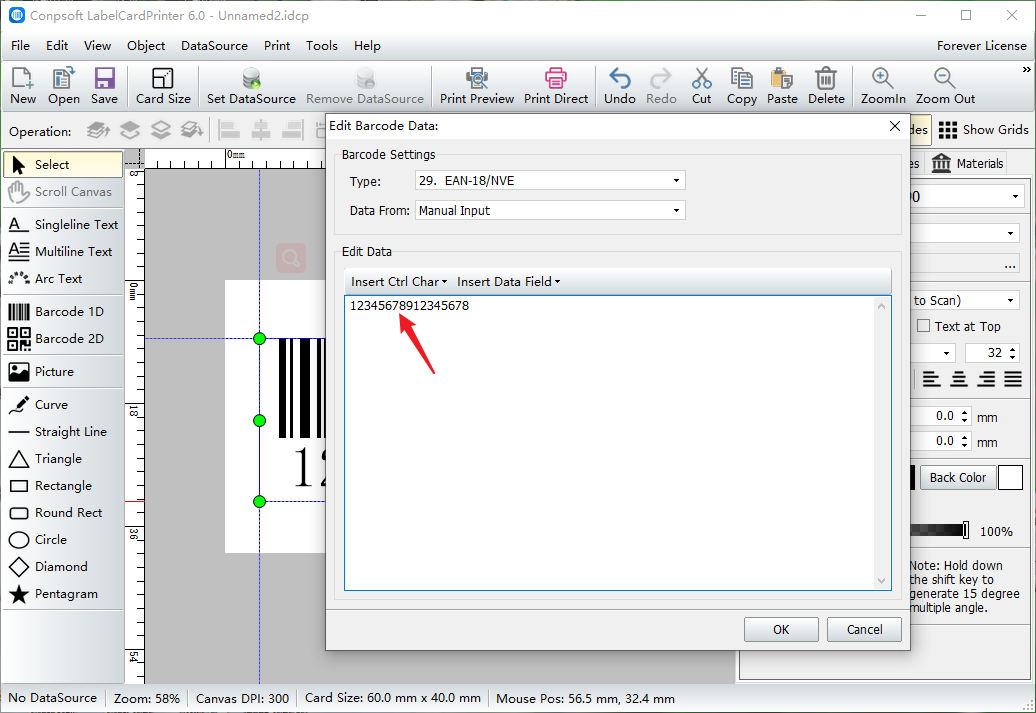
After the barcode is generated, set the font and size of the barcode number.
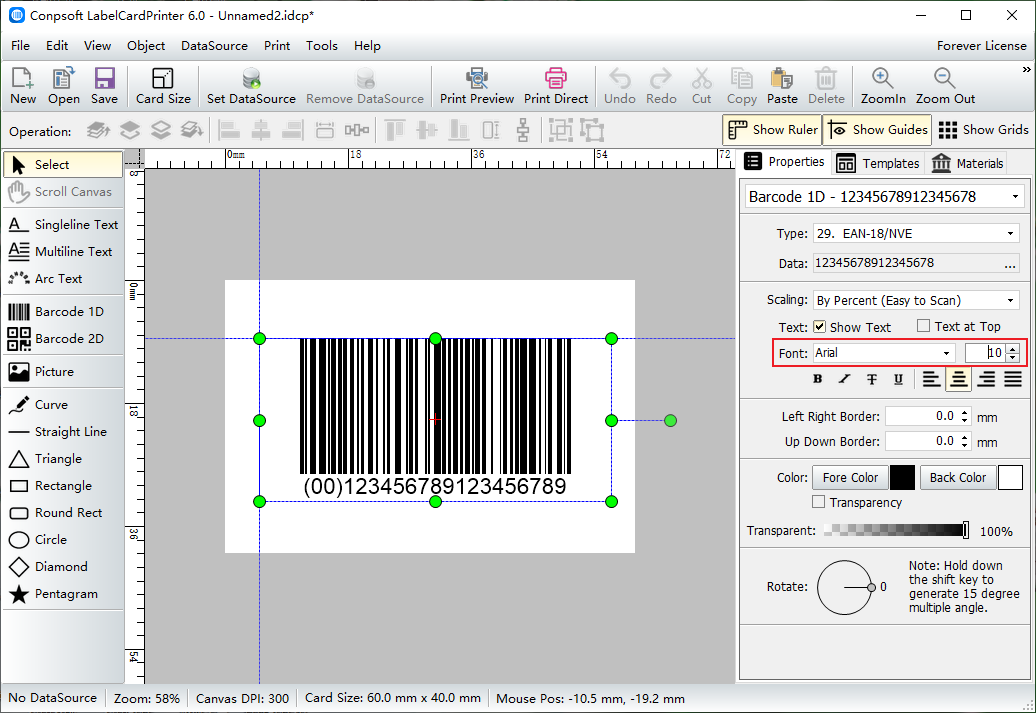
The above is about the introduction of EAN-18 bar code and production methods, here we just make a bar code, the actual work can be through the database for bar code batch generation.