Barcode label software quickly generates serial number labels
When making bar code labels, all walks of life should be able to make a variable data label - serial number label. In fact, it is very easy to enter the serial number, if the number is small, manually input is fine, but if you need 100, 1000, or even 10000 serial numbers, is it still necessary to manually input? Here we introduce the method of quickly generating serial number label in barcode label software.
First, set the size of the serial number label, open the label making software, click "New" button, and set the width and height of the label. Note that the label size must be consistent with the actual label paper size in the printer.

Click [Single-line text] in the left toolbar of the software, drag and drop a text box on the label, and select "Counter" as the data source.
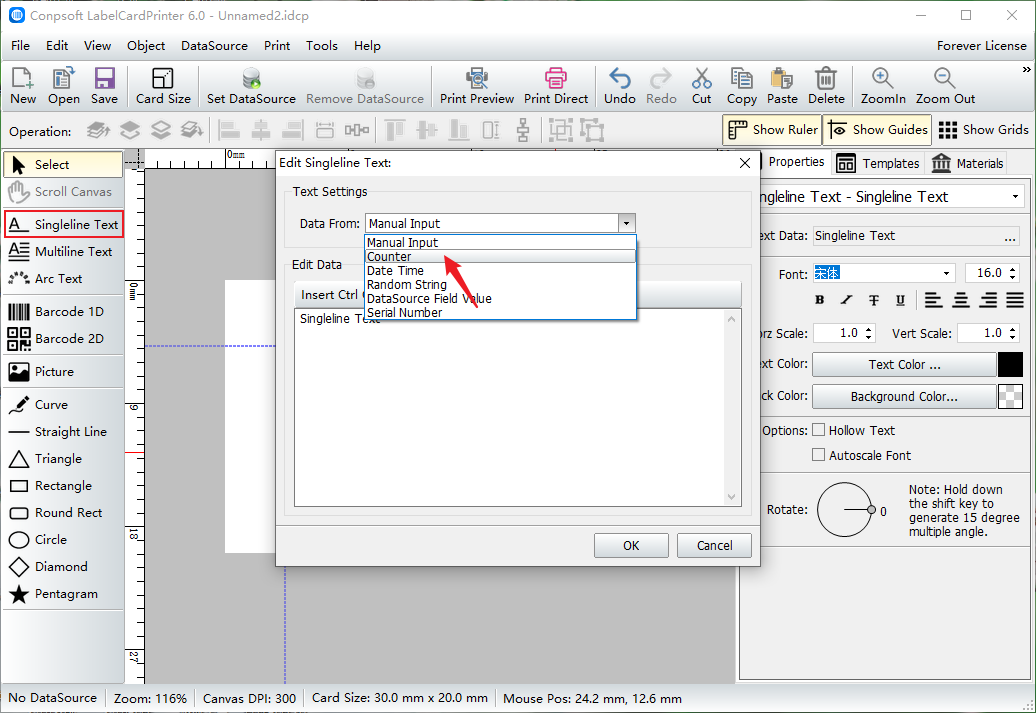
Set data start to 1, counter step to 1, number of data bits to 3, and total amount of data to 100. You can set these values as much as you want. The start string is set to 1 (so that the sequence number is the sequence number starting at 1).
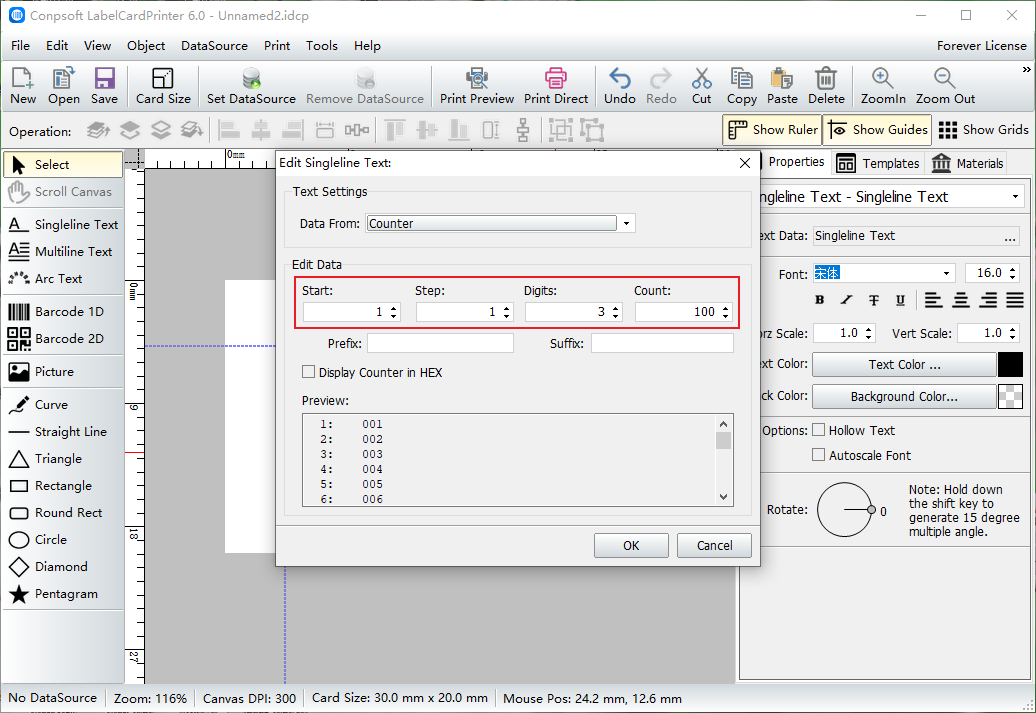
After the serial number is generated, set the font and size on the right of the software.
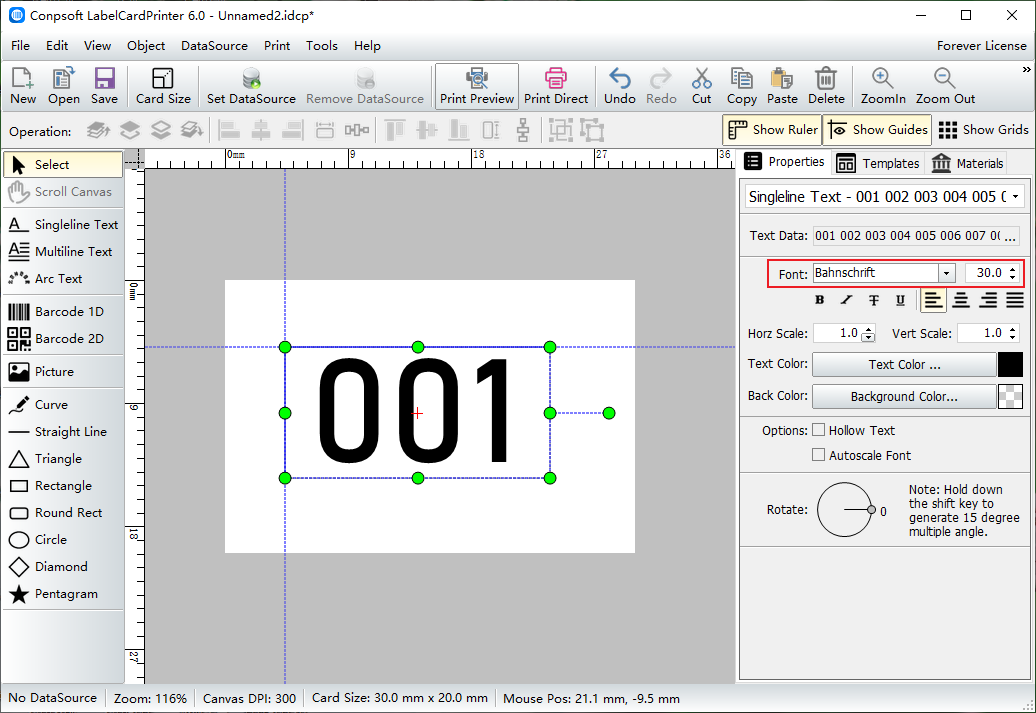
If you only need to print 80 data pieces (1-80), enter 80 for the number of labels to print. Type in as much as you need to print.
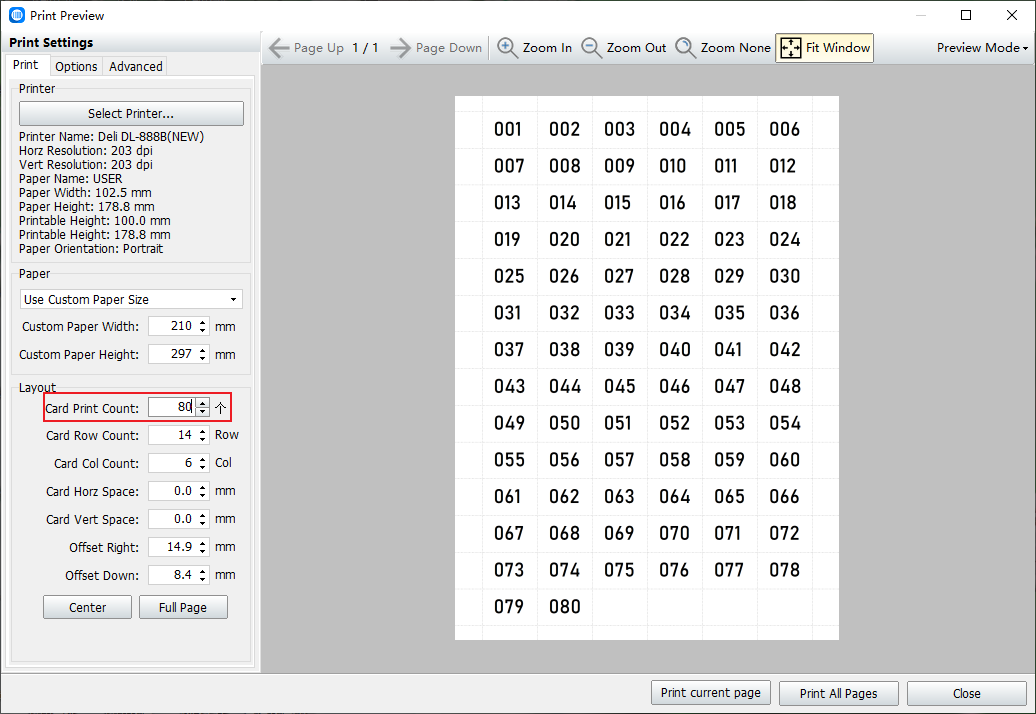
The above is the production method of serial number labels. Such labels can be suitable for logistics labels, medical labels, commodity labels, jewelry labels and so on.