Barcode label software to make two-dimensional code how to add background
In our daily life, two-dimensional code can be seen everywhere, and the two-dimensional code style is more and more beautiful, the most original two-dimensional code is too monotonous, no characteristics and identification, so many users abandoned. Many users in the production of two-dimensional code when not only beautify two-dimensional code itself, but also design a background diagram, the two-dimensional code is placed in it, so that the two-dimensional code and the background diagram are integrated, very distinctive. Here we introduce how to make such a two-dimensional code in the barcode label software.
First, open the barcode label software, click [New], and set the width and height of the label. Note that the size of the label should be the same as that of the label paper in the printer.
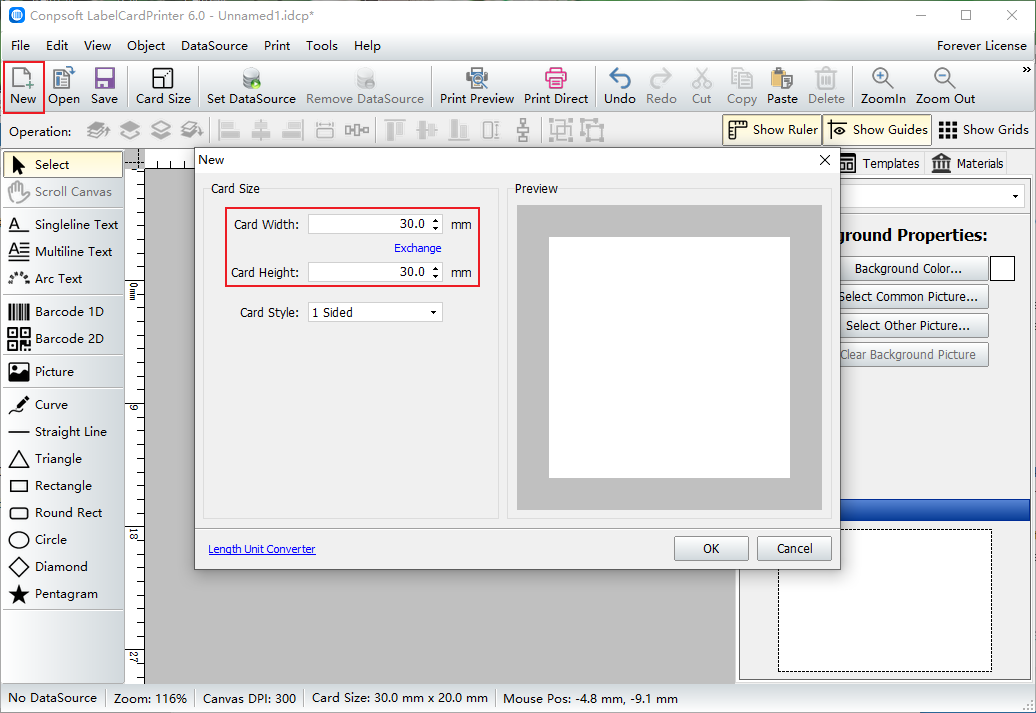
Click "Select Other Background Image" and select a background image on the computer.
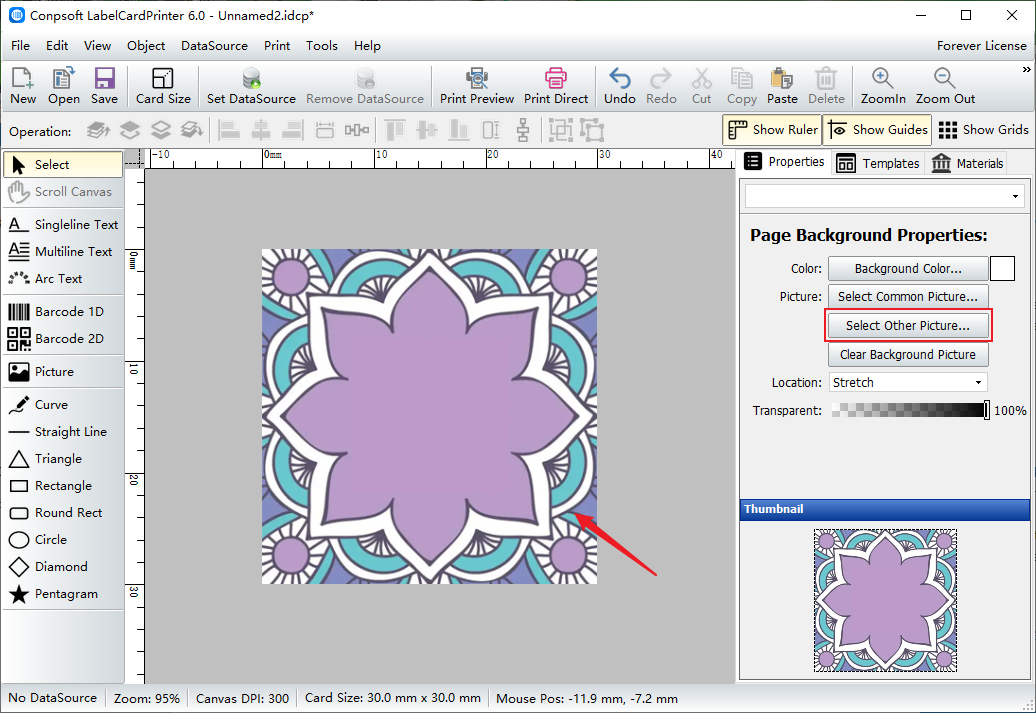
Click the "two-dimensional code" button on the left side of the software, drag out a two-dimensional code where the two-dimensional code is placed on the background image, select the type of two-dimensional code in the pop-up interface and input the two-dimensional code data, which is the information displayed after scanning the two-dimensional code.
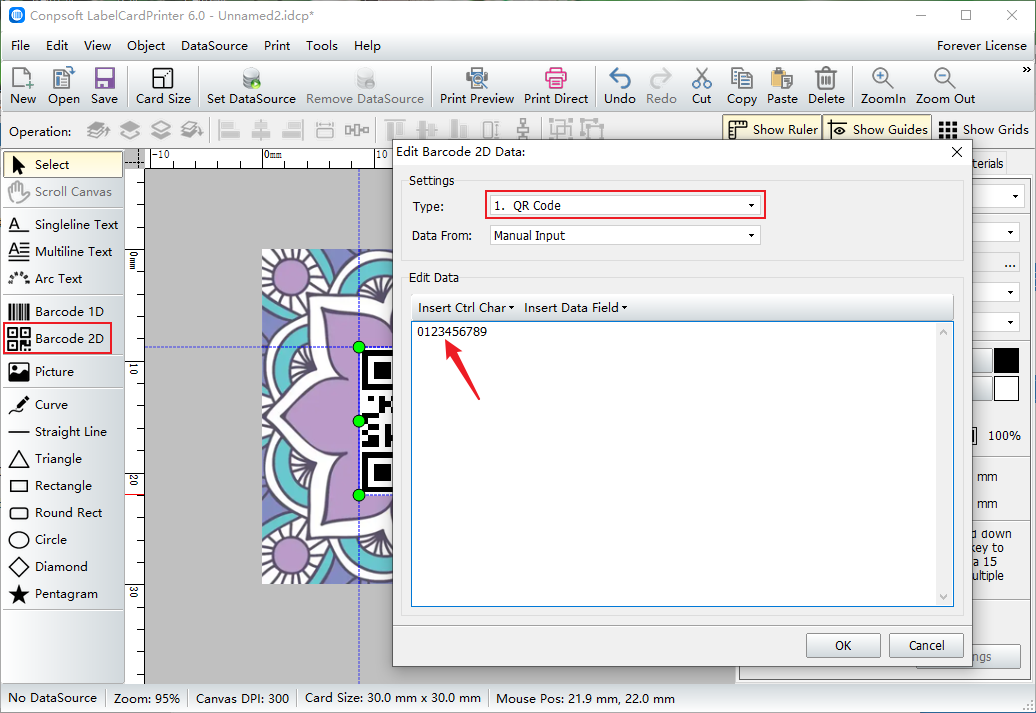
After the two-dimensional code is generated, the color needs to be adjusted to blend more with the background image. Check the beautify QR code, and then click "Beautify Settings".

Select the color of the QR code, set the color of the QR code and the color of the inner and outer eyes. Also check Background Transparency.
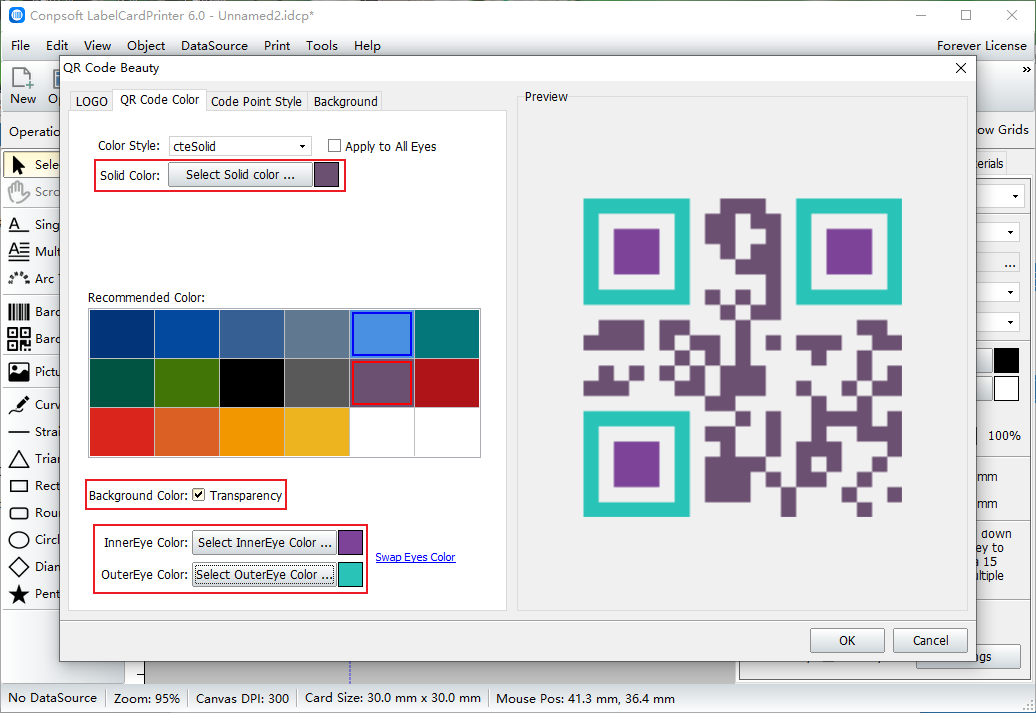
Click "Code Point Style" to select appropriate code point style, inner eye style and outer eye style according to the style of background image.
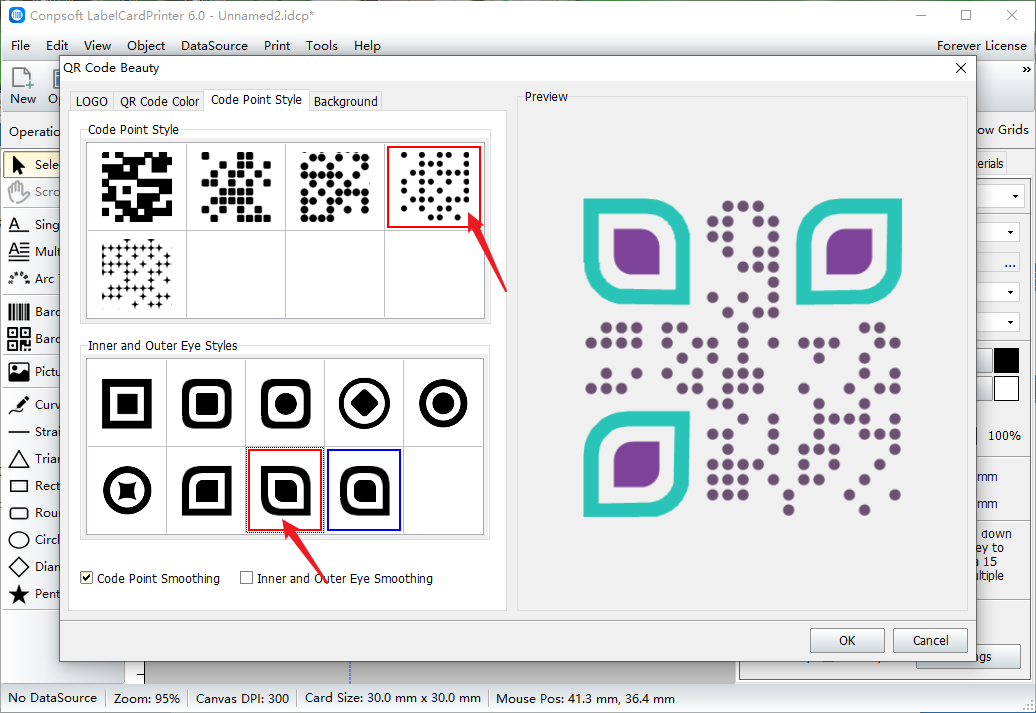
After the two-dimensional code is made, you can export it into pictures or PDF.
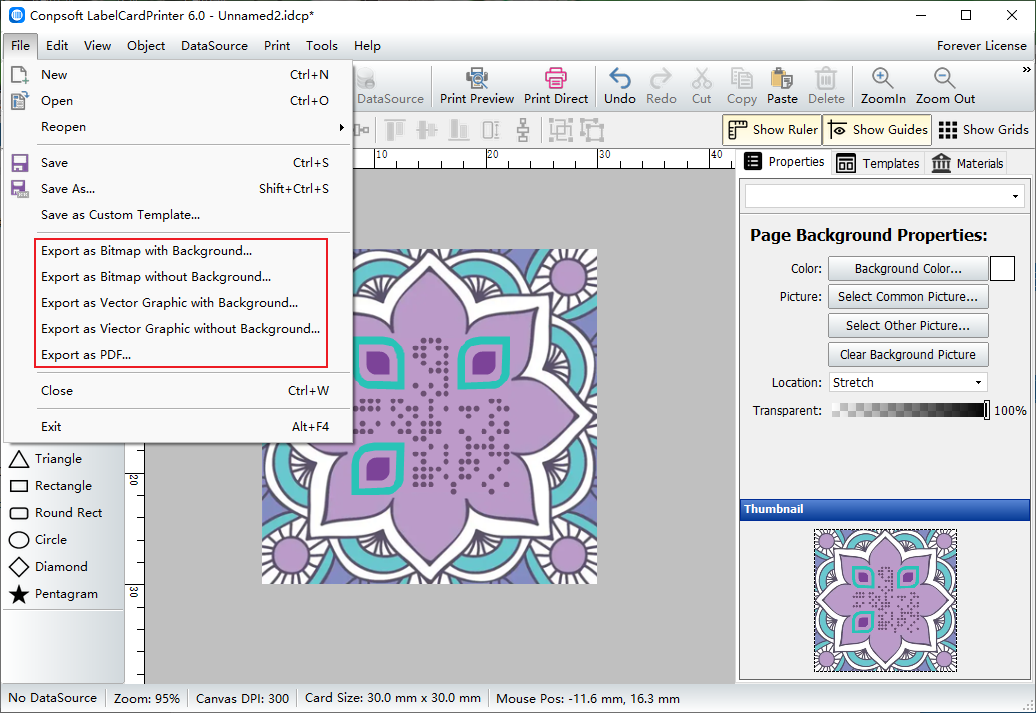
The above is the method of adding the two-dimensional code on the background picture. If you need to generate two-dimensional code in batches, you can complete it by adding the database.