How to set up many people's ID photos on a piece of paper
Everyone in the photo studio after the ID photo, businesses will print more than a photo on a piece of paper, and then cut into a separate photo. So the question comes, can you format multiple people's ID photos on one piece of paper? The answer is yes, of course, and the operation is very simple, the following will be the operation method to demonstrate.
Click "Open Photo" on the upper left of the software and select the photos to be printed. We have selected the photos of four people.
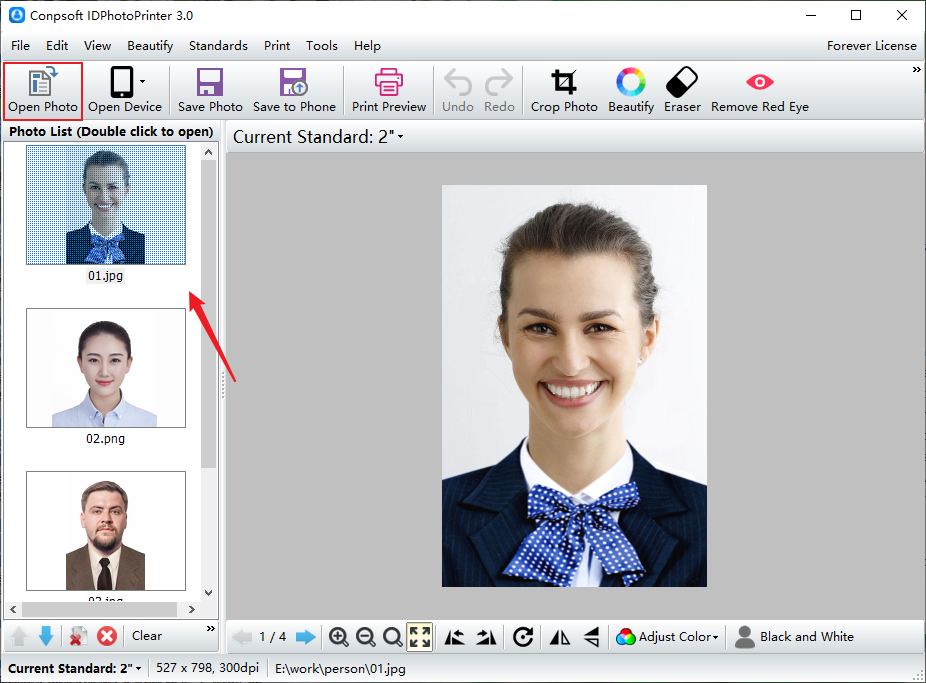
We want to print a one-inch certificate photo, adjust the current specification to "standard 1-inch", select the first photo, click "Cropped Photo", and an interface will pop up. Drag the black box in the four corners with the mouse, and click OK after the adjustment is completed.
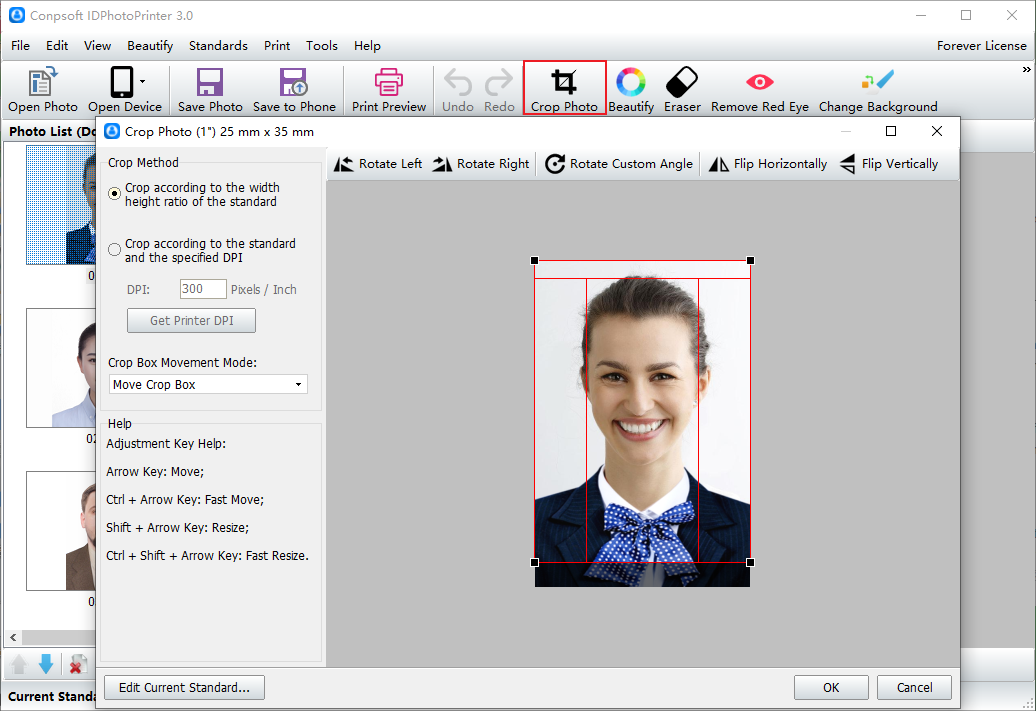
Crop the rest of the photos in the same way,On the print preview screen, click "Select Printer" to set the printer and paper. Click the Mix Mode drop-down menu and select Mix multiple photos. Set the number of rows per photo, select the number of rows and columns in the column Settings, click "Center Layout" and "Spread Paper", and adjust the horizontal and vertical spacing of the photo.
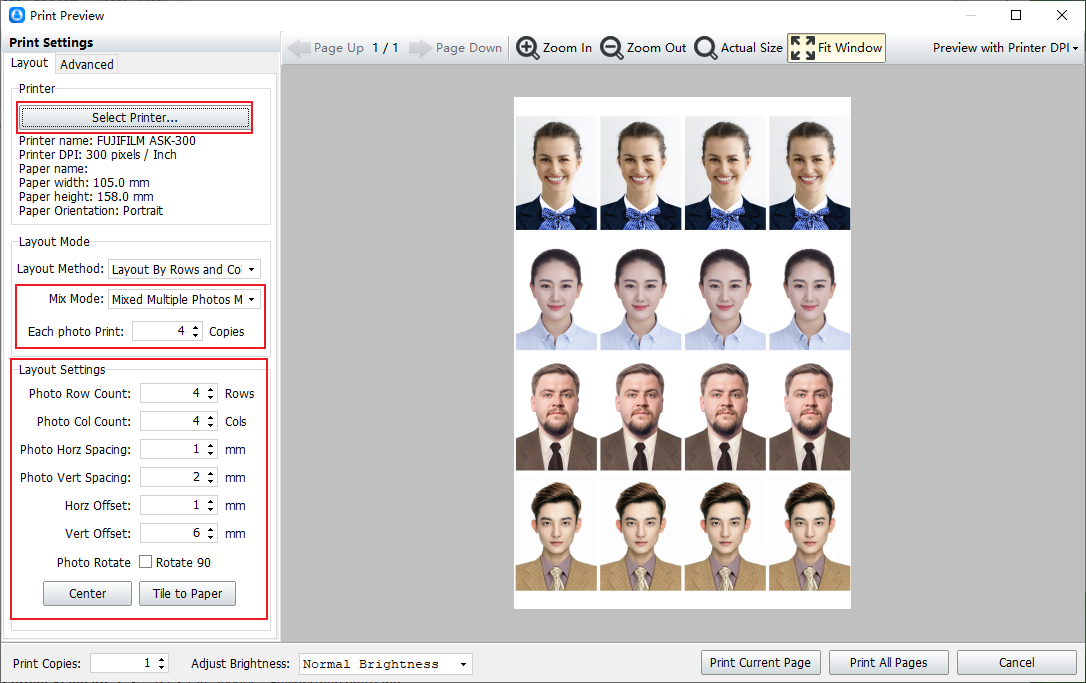
Click "Advanced" and select the print cutting line. The cutting line will appear around the photo, which is convenient for cutting the photo after printing.
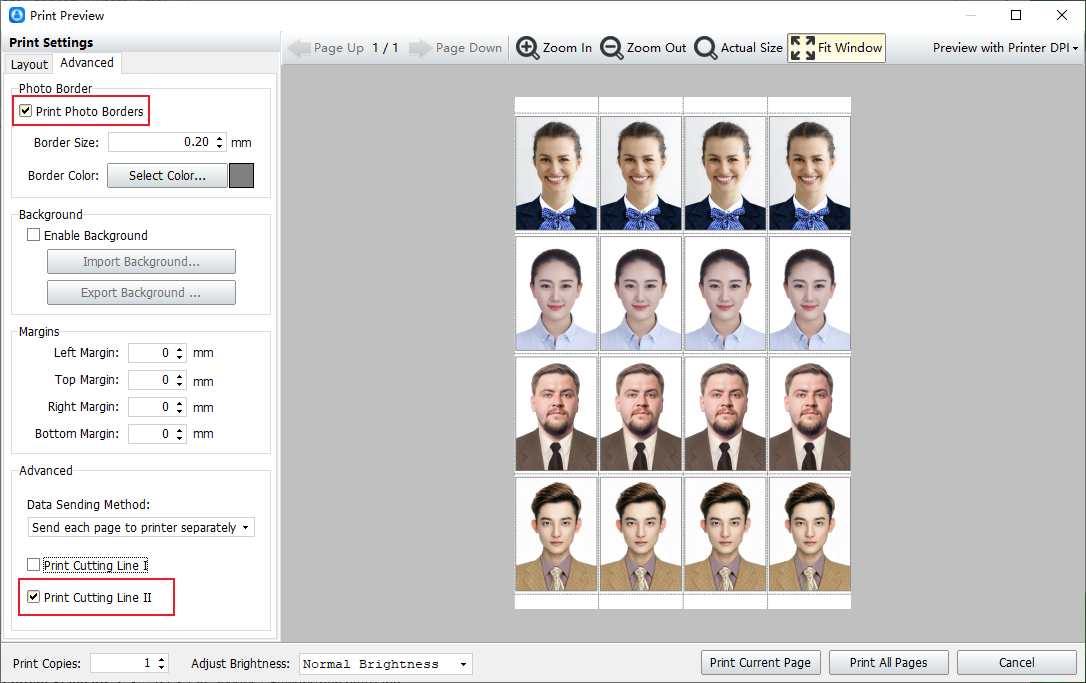
The above is the method of printing the photos of many people on a piece of paper, the size of the paper can be selected according to your own needs, you can also choose A4 paper.