How to print a barcode on A4 paper
Some users often consult how to print bar codes with A4 paper. In fact, multiple labels can be printed on A4 paper and cut off to be used, which is really convenient. So how to achieve it, Xiaobian with an example to introduce in detail to you.
First open the magic barcode label printing system, click the "barcode" button, and draw a barcode on the canvas. On the page that is displayed, select the bar code type and data source from Counter.

Set data according to your own needs, as shown below:
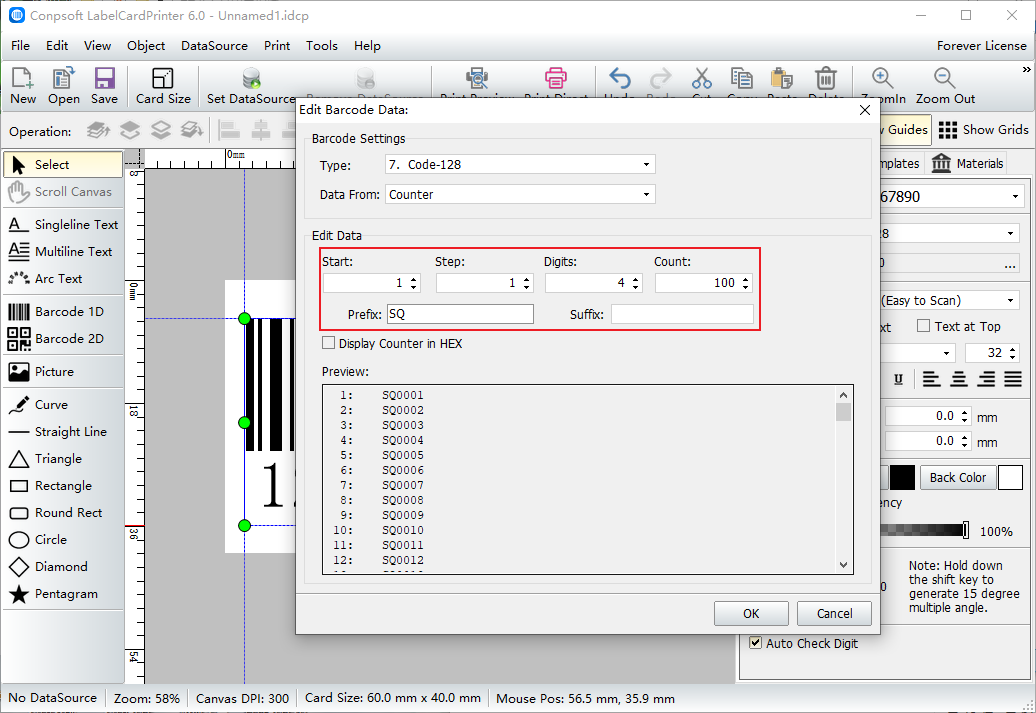
Click [Print Preview] and select "Use Custom Paper Size" for paper. The width and height are set according to the size of A4 paper. Enter the number of labels to print, then click on "Center Typeset" and "Cover Paper".
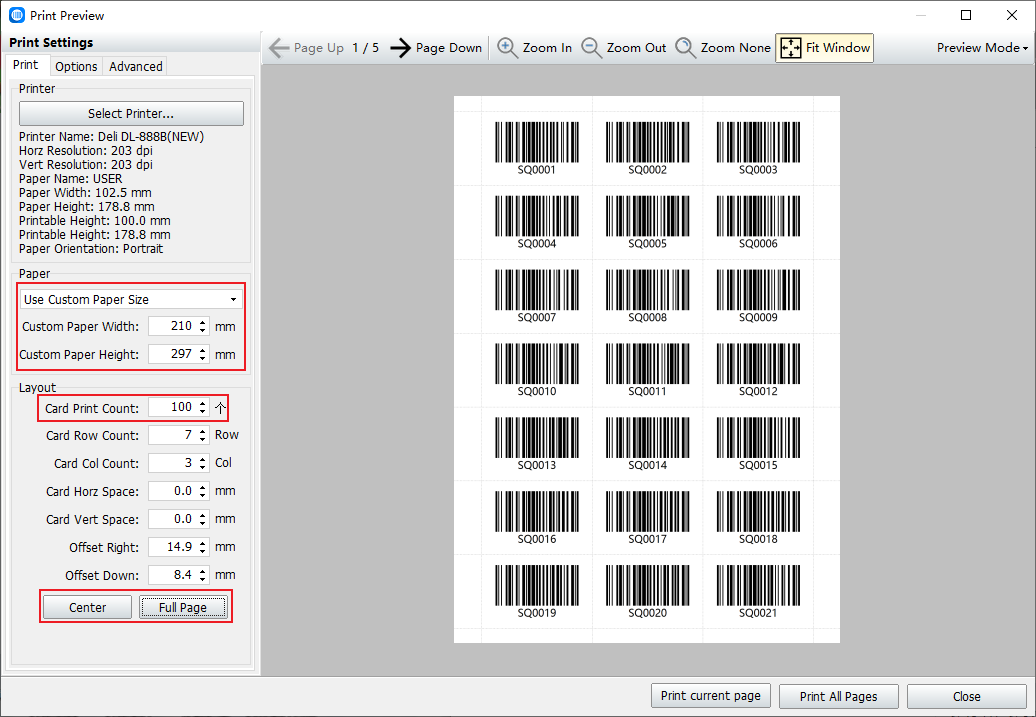
With all the Settings complete, you can start printing. This way can also print labels in batches. We will introduce more functions in succession. If you are interested, please pay more attention to us.