Software that downloads images by typing in a web address
One of the easiest ways to download an image while browsing the web is to right-click on the image and select "Save Image". If you NEED to download a large number of pictures, so one by one save too troublesome, this time you can use the web image download tool!
First open the software, a quick start prompt interface will appear, click "OK" will enter the download interface, then enter the web address in the address bar, press Enter to confirm, the software will automatically open the web page.

If you need to download images for the entire page, drag the scroll bar to the bottom so that all images on the page can be downloaded.

Click [Download image on this page], the software prompts that the image is being obtained.
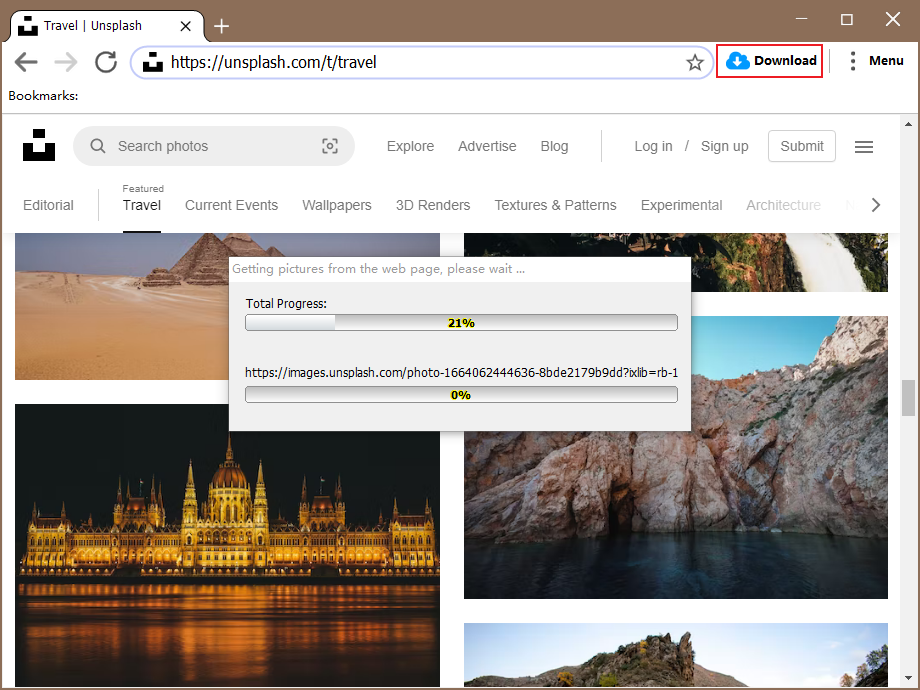
After the picture is obtained, you can see all the pictures in the page in the interface.
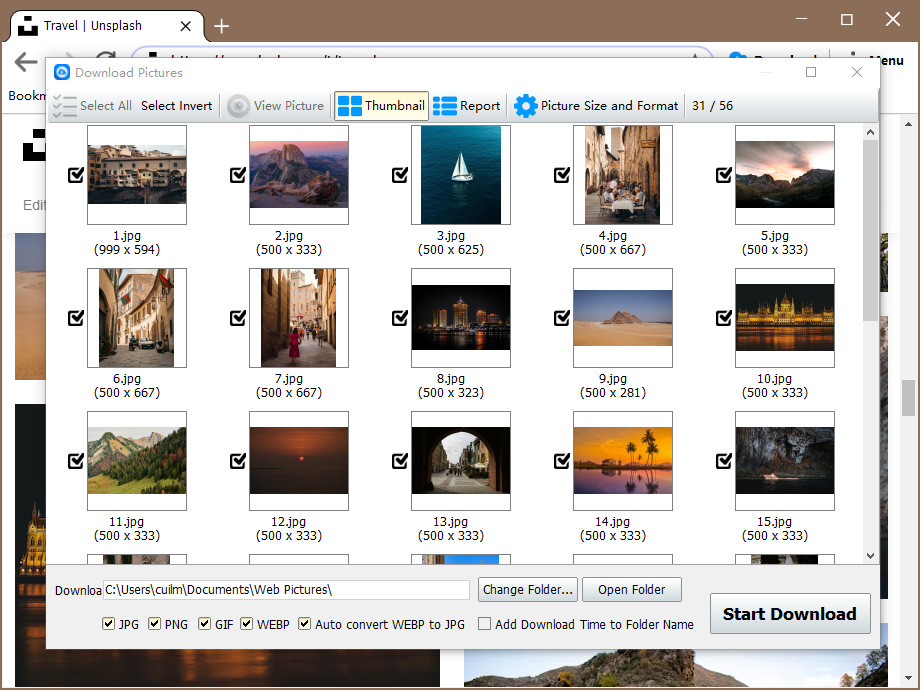
Some pictures do not need, you can uncheck the box, click "Change folder" to select a folder to save the pictures.
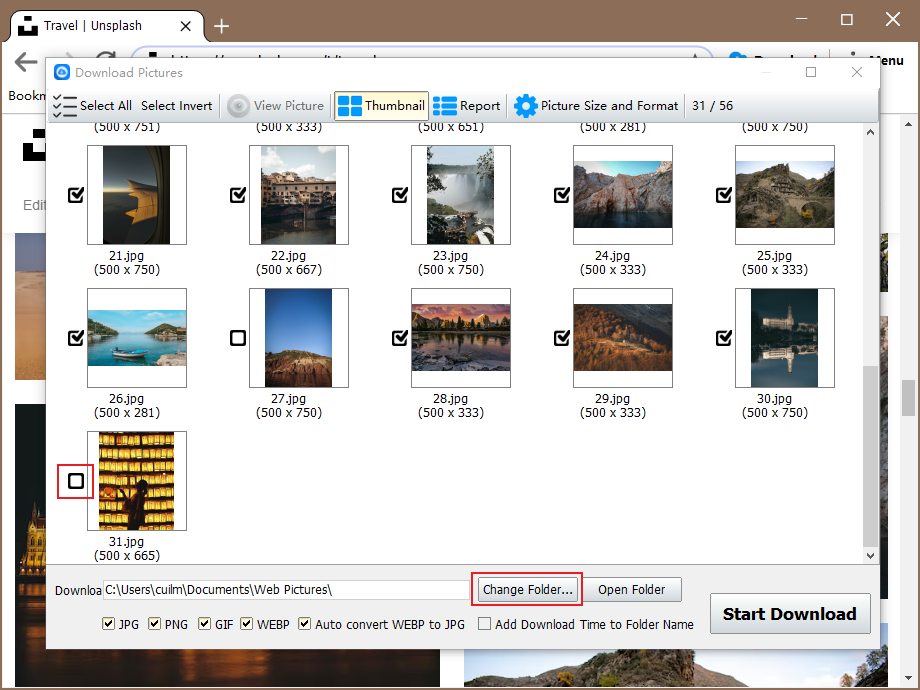
Click "Start Download" and the downloaded images will be saved in the folder set in advance. This KIND OF PICTURE DOWNLOAD SOFTWARE, INPUT THE WEBSITE can EXTRACT THE picture, and at the same time can download more than a picture, easy to use.