How to produce a bar code picture
Professional barcode software can generate or print various types of barcode and two-dimensional code, not only can directly print, but also can output PDF files and pictures (such as JPG format, PNG format, EMF format, etc.). Here's how to convert the generated barcodes into JPG images.
First, create a blank label in the barcode software, and make barcodes in batches on the label. The specific operation method is as follows: click "Set Data source" button, and then click "Select File" in the interface that pops up to select the Excel file with barcode data, as shown in the picture below:
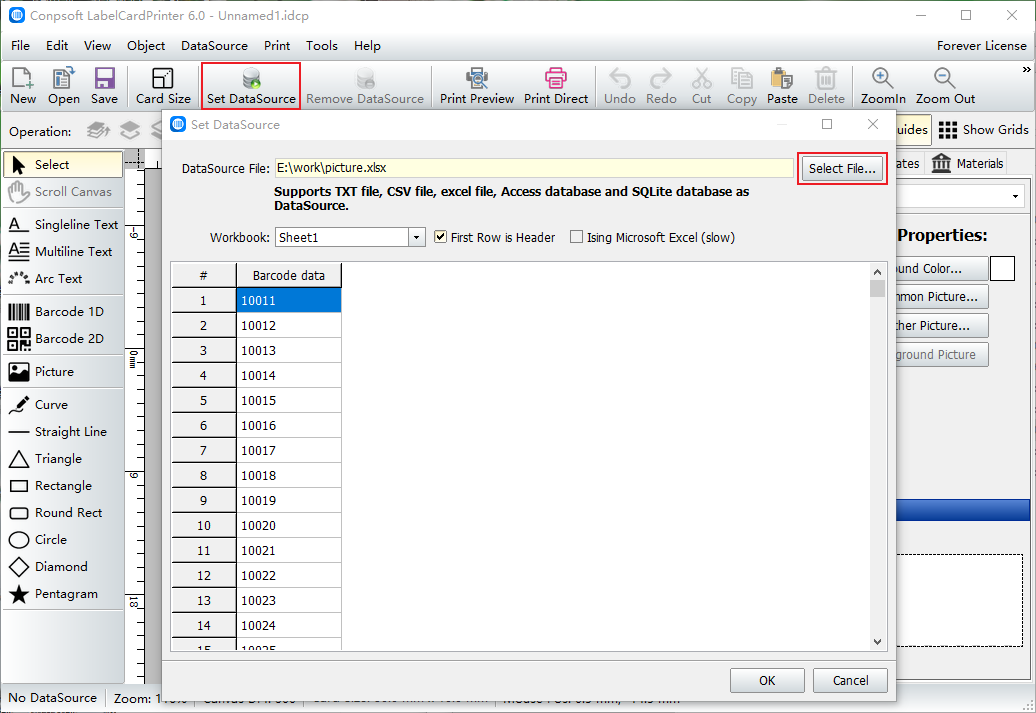
Click the "Barcode" button to draw a barcode on the label, select the type of barcode in the pop-up interface, and click "Insert Data source field" to select barcode data.
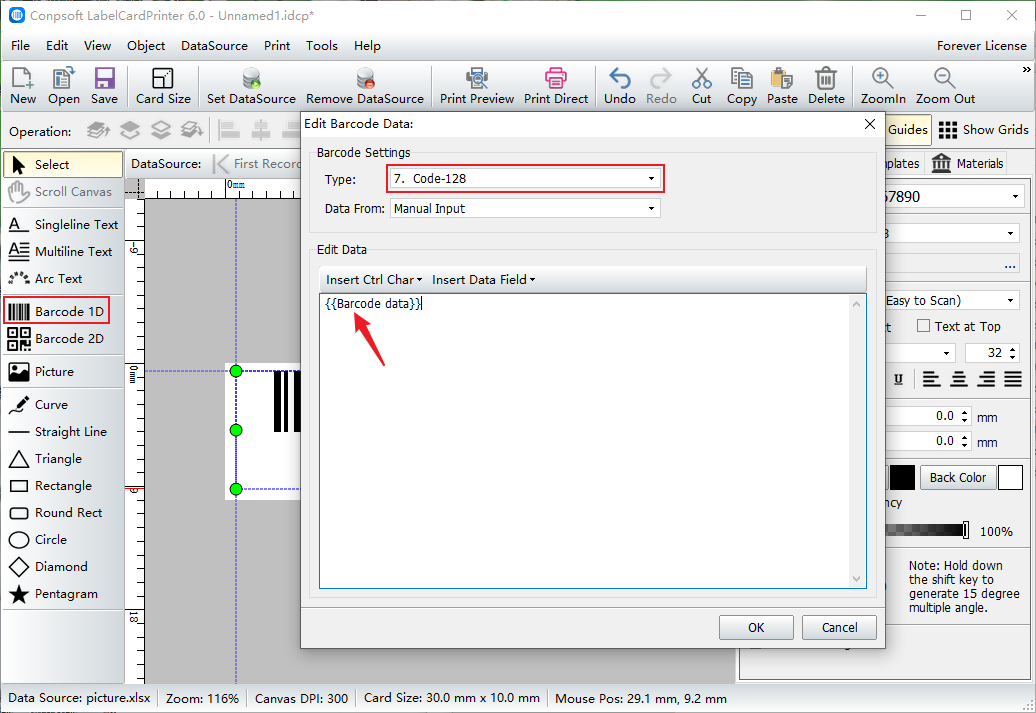
Click [File] and select Export as dot matrix diagram.

Select the bar code range on the page that is displayed. Then select a folder to save the image to.

Open the saved folder, you can see the generated bar code has become a JPG picture.
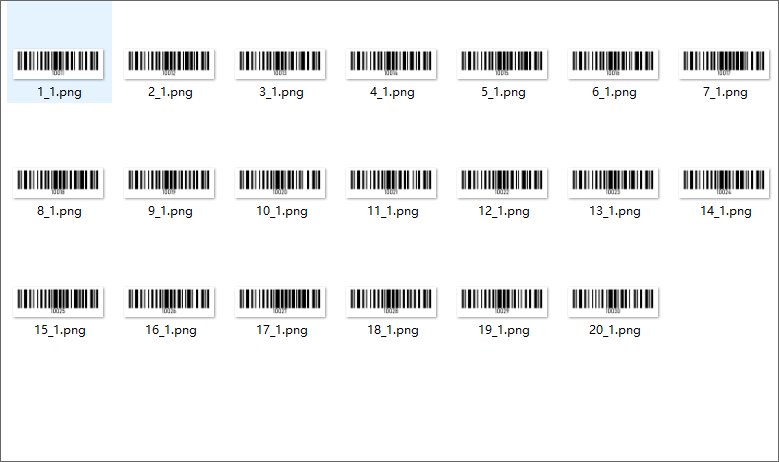
To sum up is in the magic bar code printing software to make the bar code generated JPG format picture method, there is a need for friends can try.