Batch production of website two-dimensional code with LOGO
Now we can see QR code everywhere in our life, scan code payment, scan into the small program, scan code attention and so on. Qr codes can store all kinds of information, mainly including web addresses, business cards, text information, specific codes and so on. Today to share with you the use of bar code software batch production with LOGO website two-dimensional code.
First open the barcode label software, create a new label, size according to your own needs to set. Click "Set Data Source" and then "Select File" to import the required Excel file.
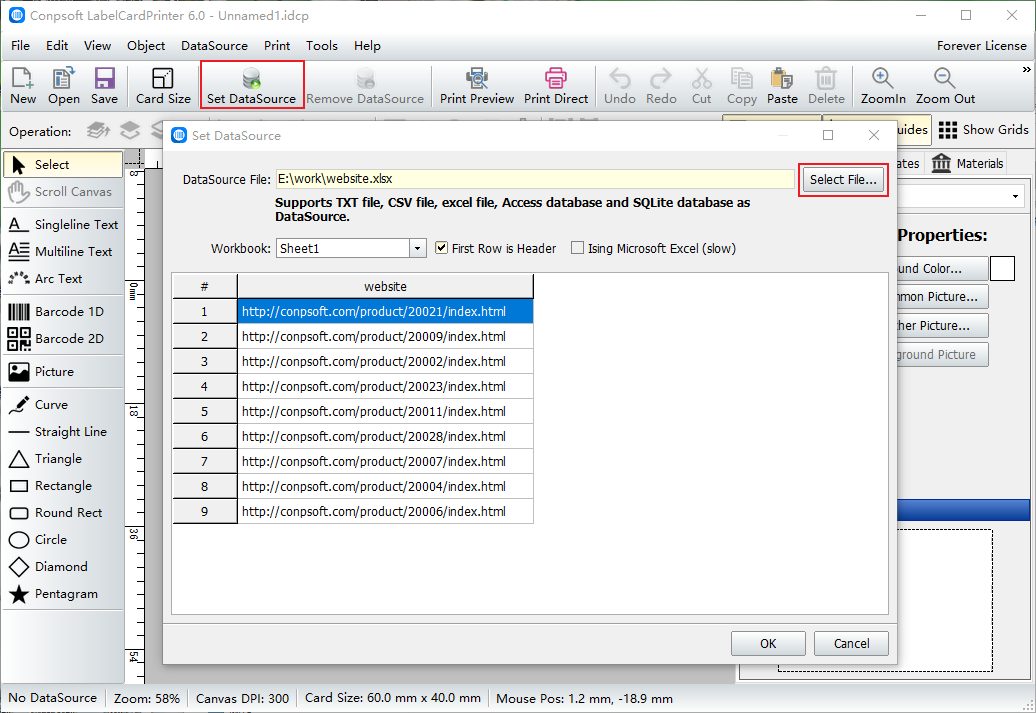
Use the QR Code tool to draw a QR code on the label, select the type of QR code, and insert the data source field.
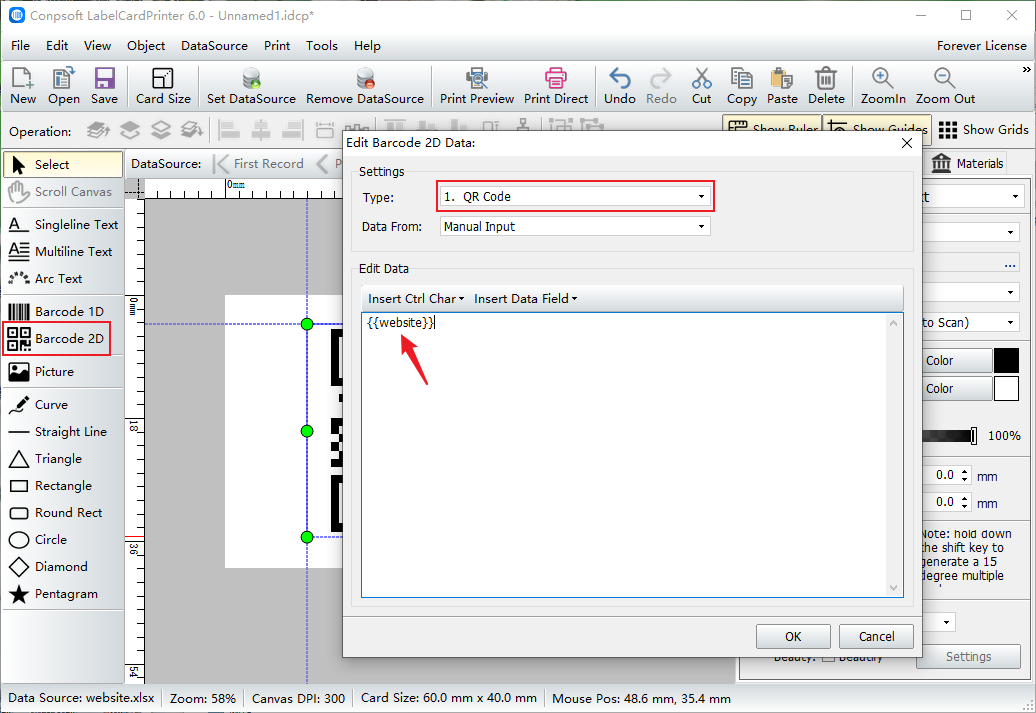
After the two-dimensional code is generated, check "Beautify two-dimensional code" and click "Beautify Settings".

Check "Draw LOGO picture" and click "Select LOGO Picture" to add the LOGO picture to the two-dimensional code, and set the shape, position and size of the LOGO according to your own needs.
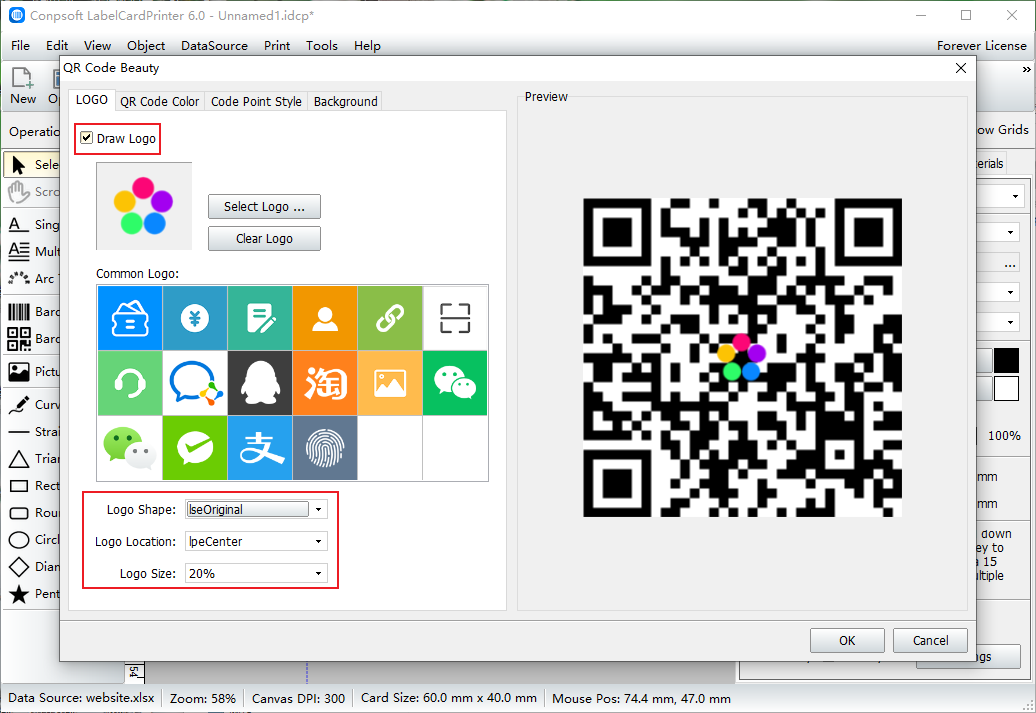
All batch generated QR codes have logos. Click the previous record or the next record to view.

At this point, batch generated two-dimensional code, through the mobile phone wechat scan can be directly jumped to the web page. One thing to note here is that when editing database files, the link to the url should be filled in completely, not just the URL or www.xxx.com. If the link is incomplete, it will not be redirected to the web page after scanning.