Why doesn't the EAN-13 strip stick out
There are some small partners in the use of barcode software to make EAN-13 code, found that the bar code of the three protective bar is not the head, and the other bar is flush. Bar code bars, also known as alert bars, are used as reference points for scanning devices and are found in the UPC/EAN/JAN barcode type system. Here's a picture of the bar not sticking out.
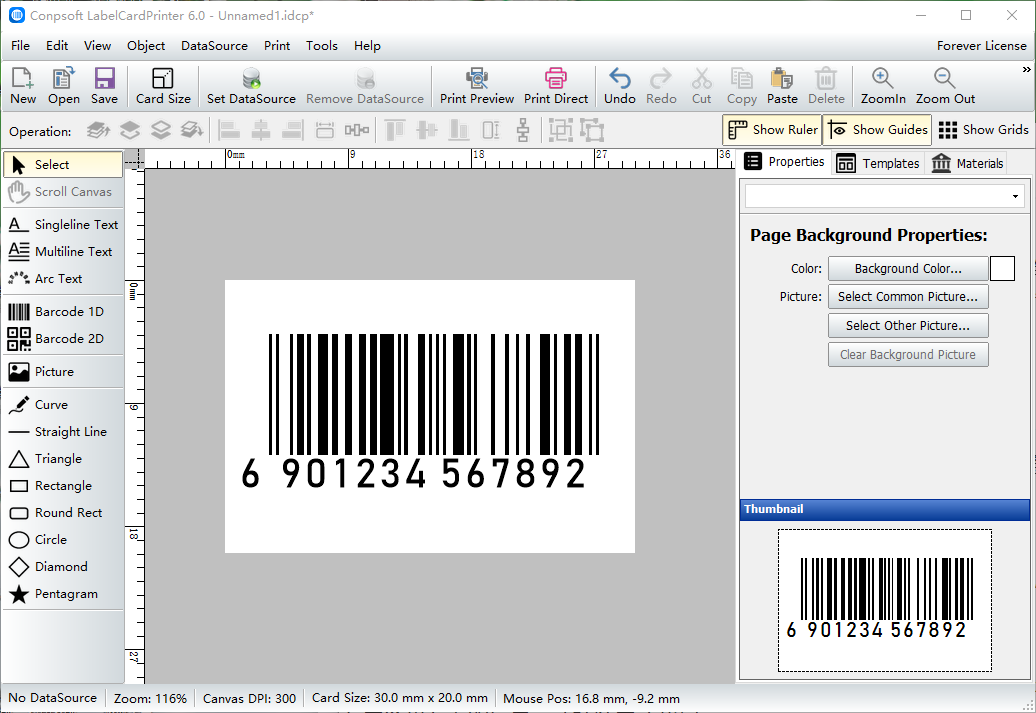
In fact, the bar code protection bar can be adjusted, the following Xiaobian will introduce how to set the bar code protection bar. First, open the barcode label printing software, create a label, and set the size of the label as required. Click the "Barcode" button, draw a barcode on the canvas, select the type of barcode as EAN-13, and enter the data of the barcode at the edit data place.

After the bar code is created, you can see that the bar code has a protection bar by default. Click the down menu of the bottom cut line length on the right side of the software, and you can see the selection from 0 to 100. If the value is 0, it indicates that the length of the protective strip is the same as that of other protective strips, that is, the protective strip does not stick out. You can select a value between 0 and 100 as required.
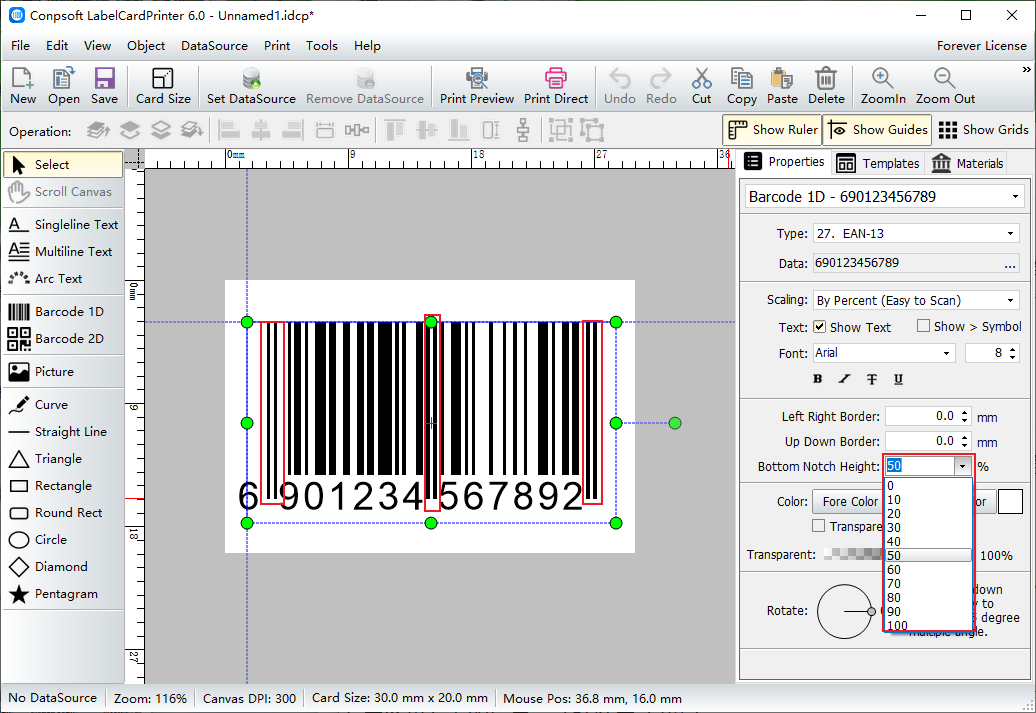
The above is how to set bar code protection bars in the bar code software. Of course, not all bar code types have bar protection bars. For more information about bar code, please keep following us.