Use database to batch produce Code93 code
Barcode label software supports dozens of barcode types, one of which is Code93. Code93 is newer, more secure and compact than Code39, and can read letters and numbers. Code 93 is similar to Code 39 in that its start and end characters cannot be represented as regular ASCII characters and are usually specified as "*". The start character is followed by the encoded data. Like Code 39, each letter is represented by a number. The data is followed by a two-character check code to ensure accuracy when entering the code manually. Let's use TXT file as database to batch produce Code93 barcode.
Firstly, create a label in the barcode printing software, which can be set according to the size of the label paper. Then click the "Set data source" button and click "Select File" to import the TXT file with barcode data into the software.
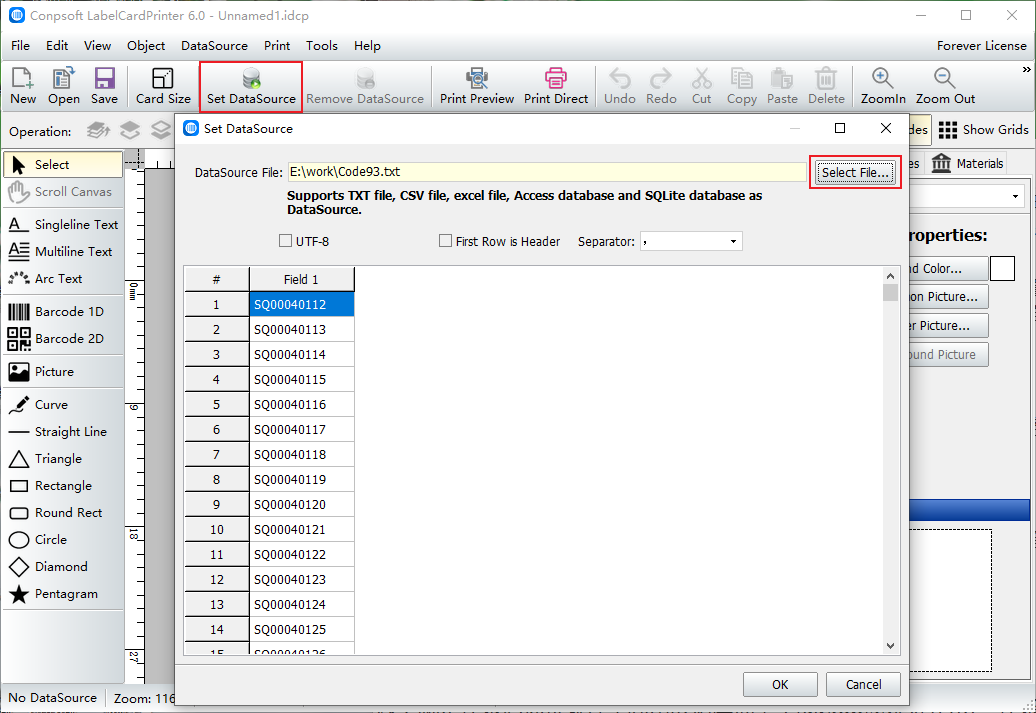
Click the "Barcode" button, draw a barcode on the label, select the barcode type as Code-93 in the popup editing interface, and insert the data source field.

After the bar code is made, set the font and size of the text. Click on [Next Record] to view the generated barcode.
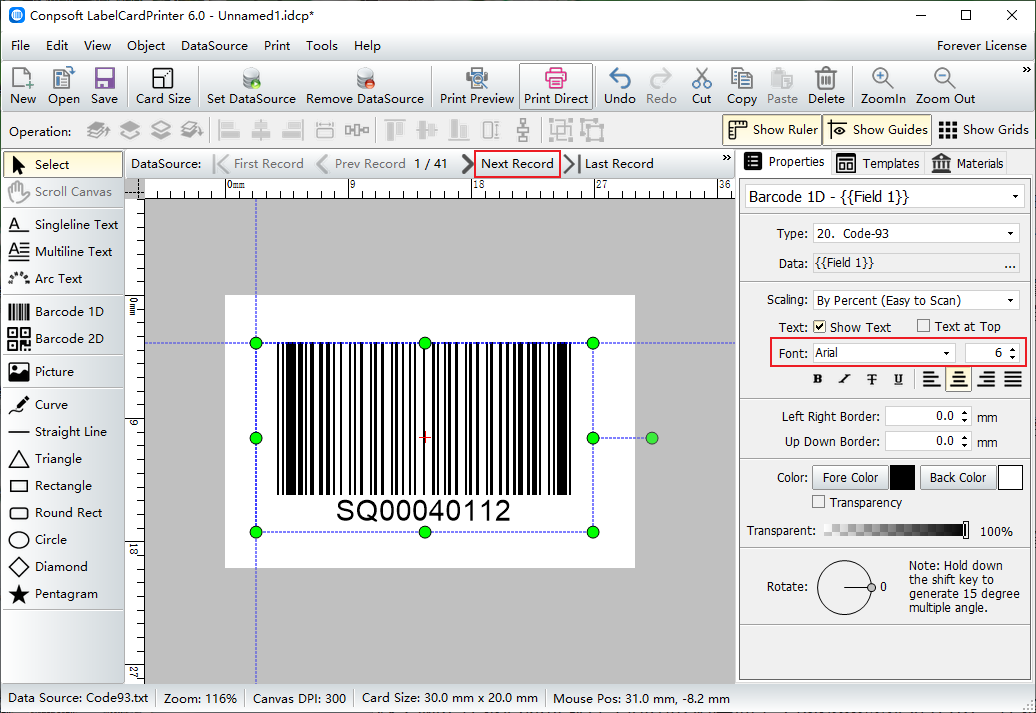
Click [Print Preview] to set paper and typesetting according to your actual needs.
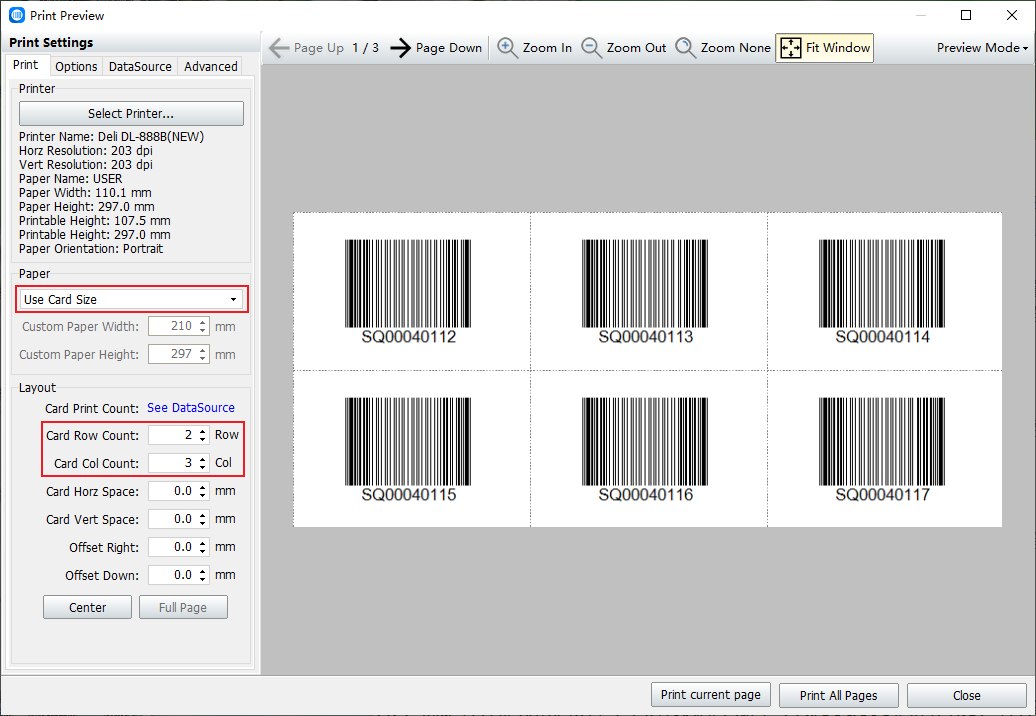
The above is the method of using database to generate Code93 code in batch in barcode label software. In barcode software, there are many database files, such as Excel file, CSV file, SQLite, Microsoft Access, Microsoft SQL Server and so on.