How to rework the photo
When we usually use certificate photos, we all hope that the photos can be beautiful and handsome. If we want to realize the above wishes, we need to finish the photos. Spots on the face of a character, for example, are a problem that must be solved. The following Xiaobian will introduce you how to modify photos in the certificate photo software.
First, open the software, and then click "Open Photo" to select a photo from your computer. You can also select photos from your phone by clicking "Open Device". Choose whether or not to crop the photo according to your needs.
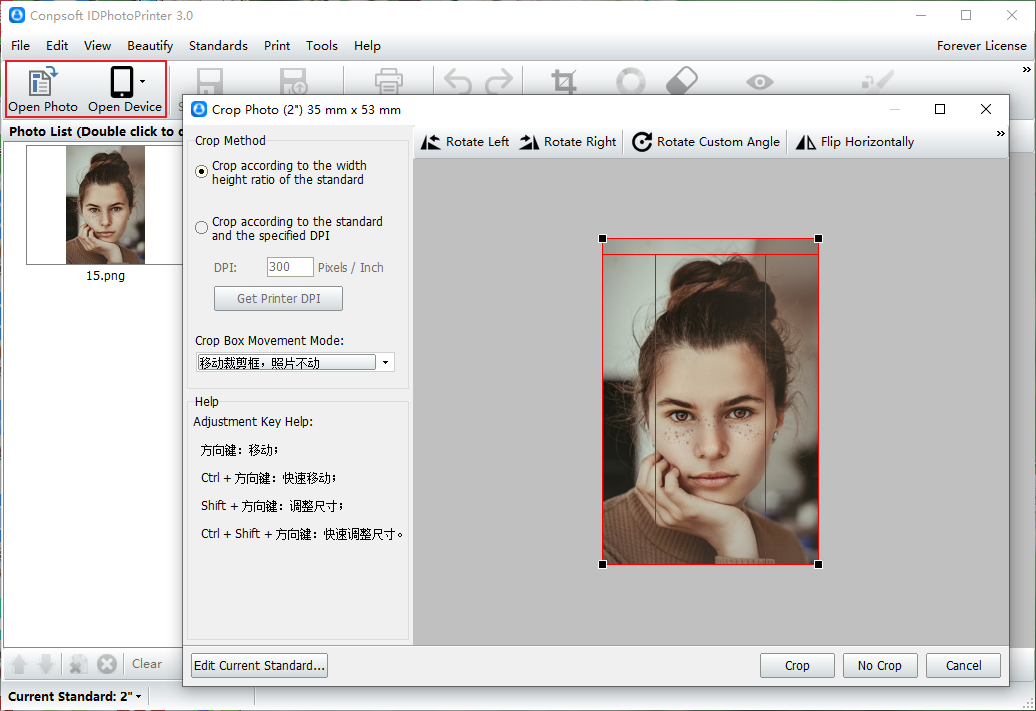
Click the "one-button beautification" on the top of the software to finish the skin beautification. If the beautification effect is not satisfactory, you can click again to continue beautification.
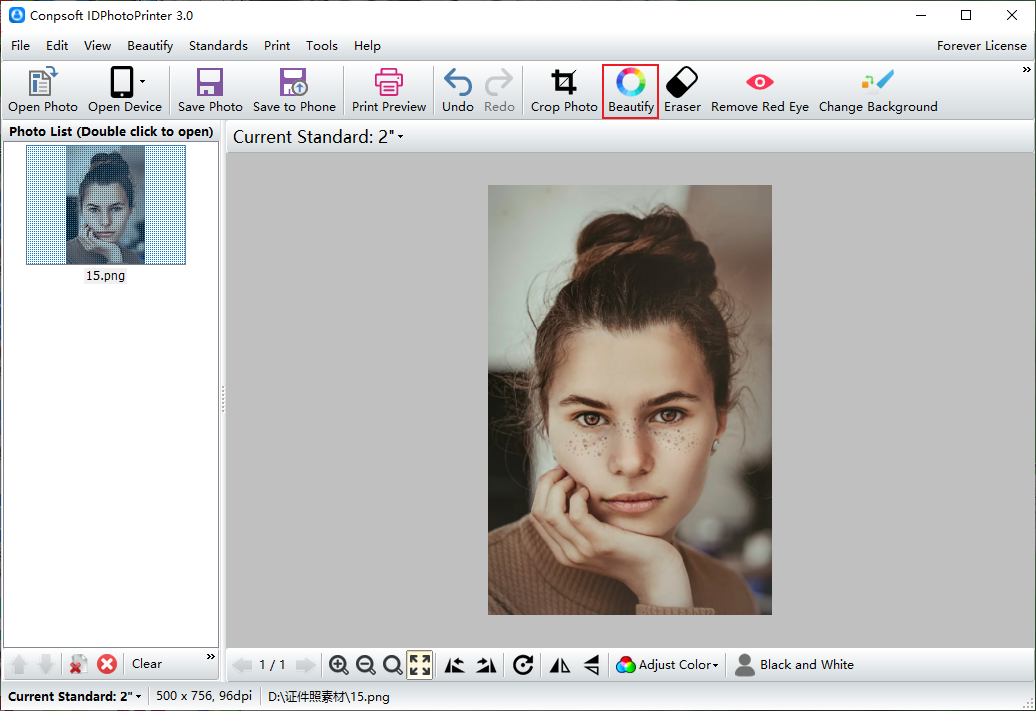
Click the Eraser tool at the top of the software and perform operations on the pop-up interface. Move the red box on the left of the arrow to the place where you want to erase. On the right is the enlarged area.
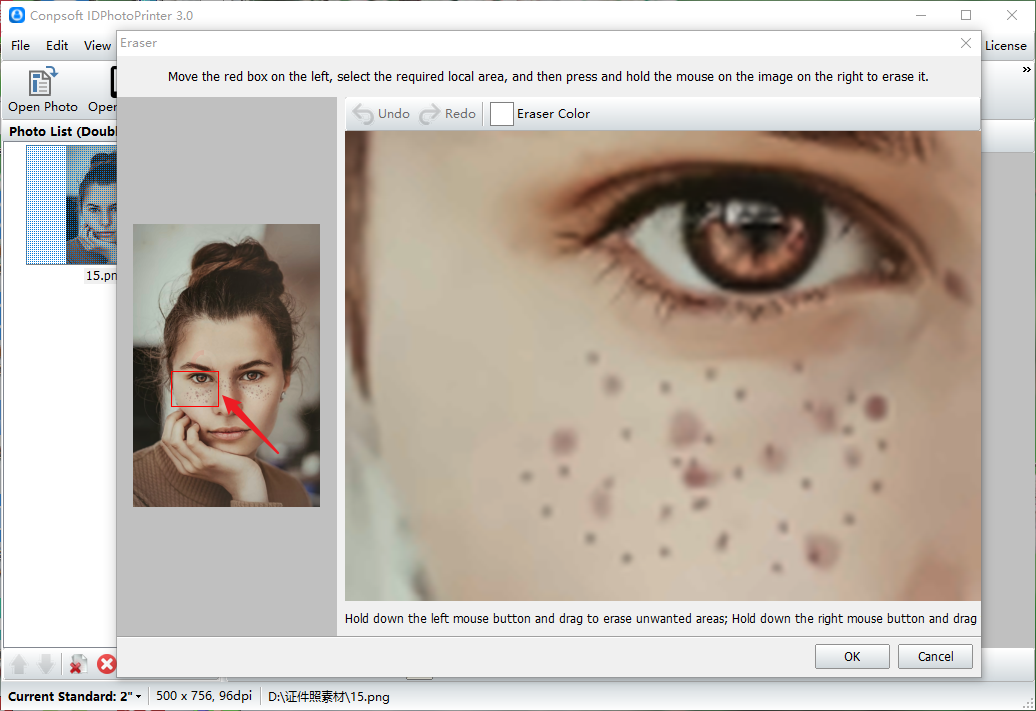
Click the right button near the spot with the mouse and pick up the color. You can see the picked color from the eraser color box above. Then click the left button of the mouse at the spot and the spot will be erased.
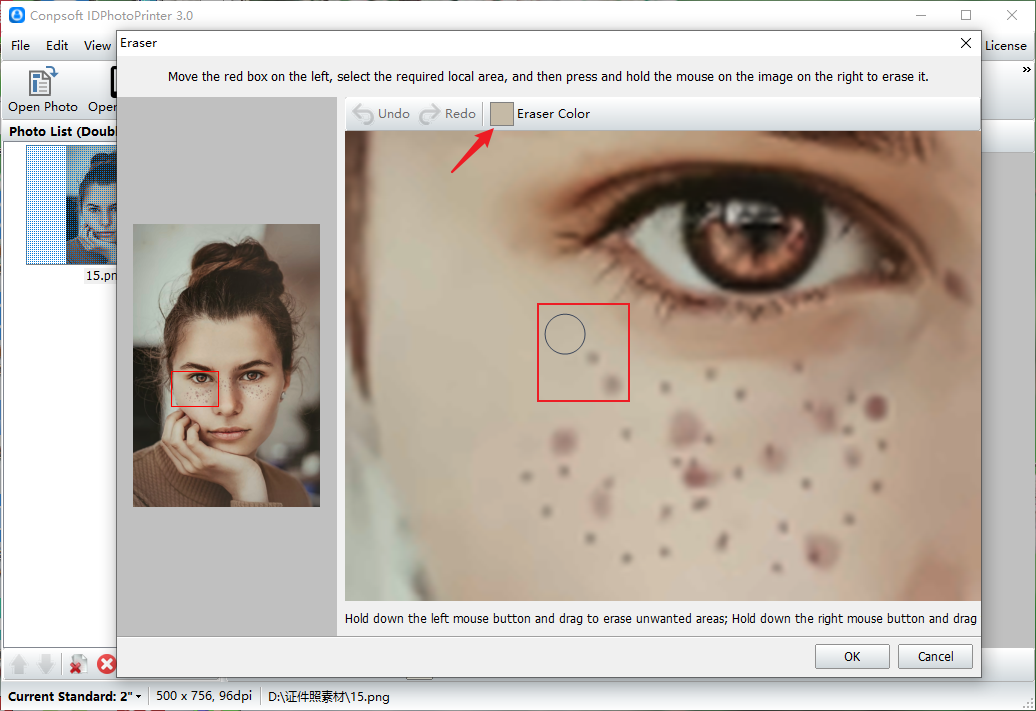
Repeat to remove all spots from your face.
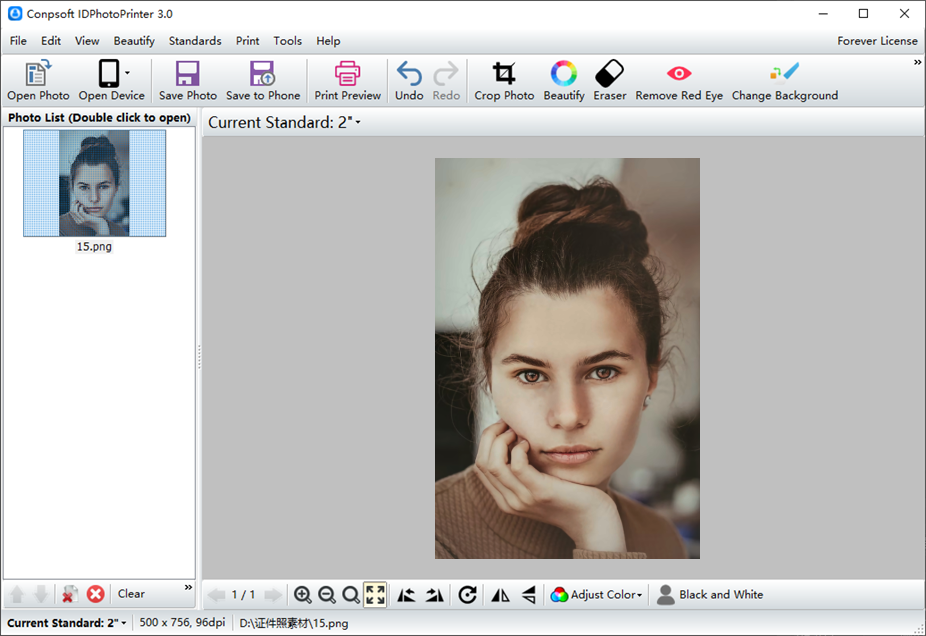
Click "Change Background" to change the background color of the photo.
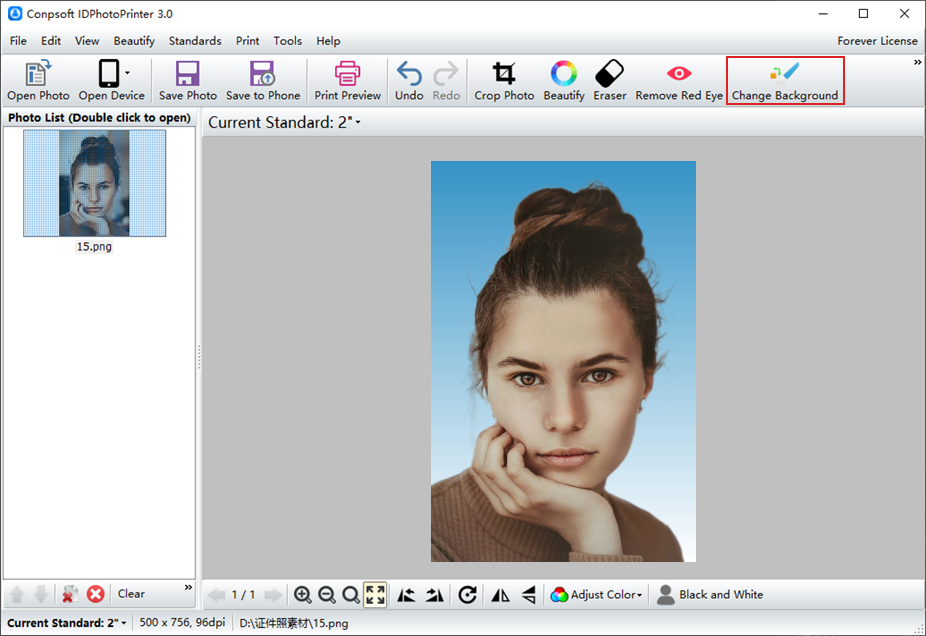
After looking at the above operation, friends do not think it is not so difficult to modify the photo, but the operation must be careful, especially when modifying facial defects, must be a little bit of operation.