How to make a barcode containing letters
Bar code currently supports numbers and letters, as well as some special characters, we often see the flow bar code is generally pure digital, such as commodity assembly line, internal product management, logistics and so on. But in addition to the pure number of bar codes, some users need to add letters to the barcode data, such as some enterprise internal code. Here we will introduce in detail how to make a bar code containing letters.
First, open bar code label software, create a blank label, select bar code tool, draw a bar code. Example Set the bar code type to Code128. Different types of bar codes support different data contents. Some support only numbers, and some support both numbers and letters. Common bar codes that support letters include Code128 (both uppercase and lowercase letters), Code39 (26 uppercase letters), and Code93 (26 uppercase letters).
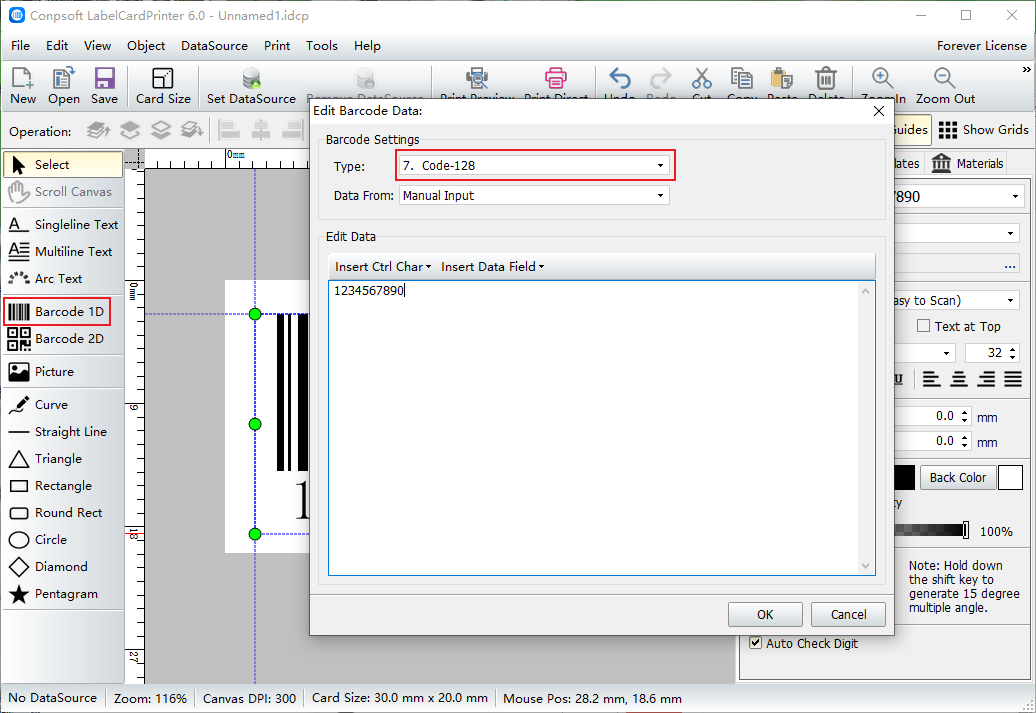
Select Counter at the source of the data.
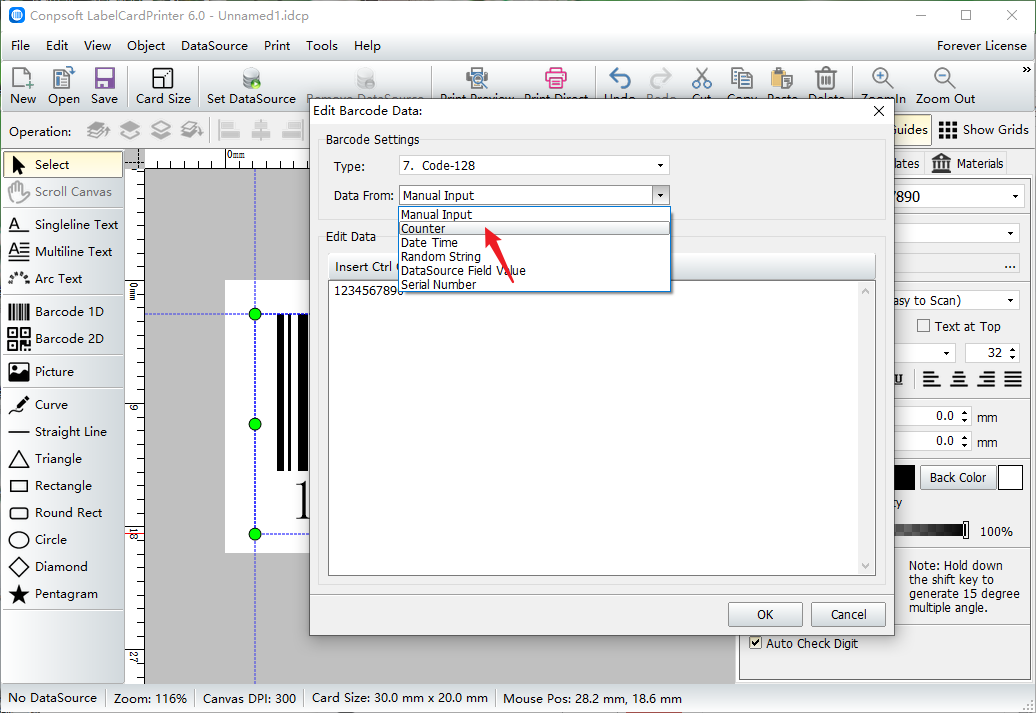
Set data start, counter step, number of bits, and total in Edit data. Enter the required letter at the prefix of the data, or you can add the letter to the end. As shown in the picture below:
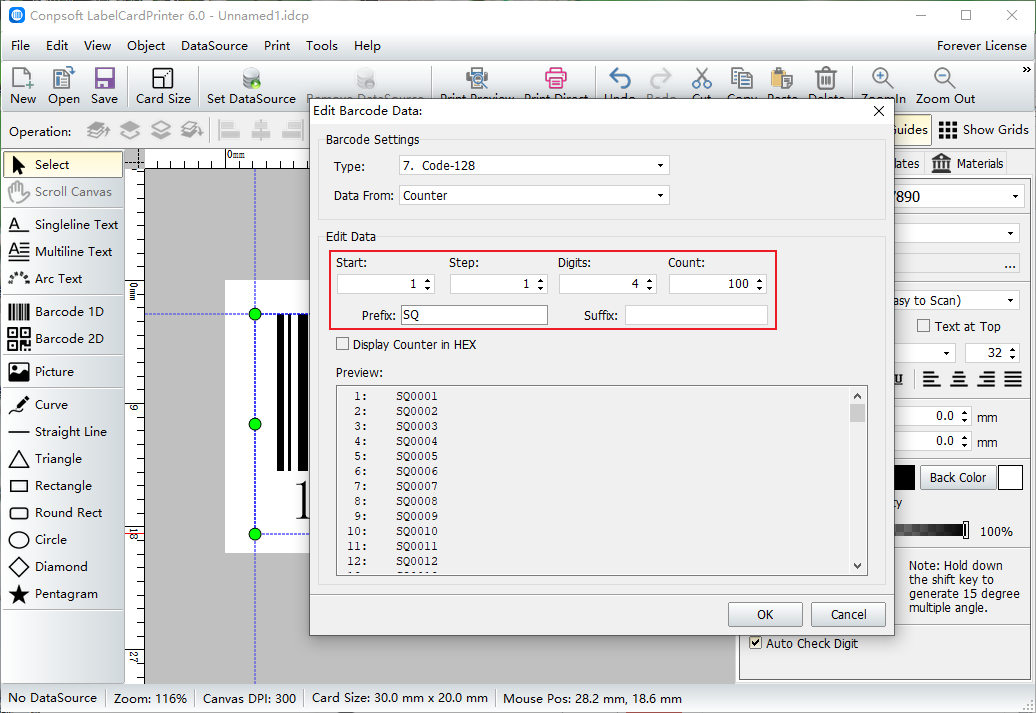
After bar code is made, set the font and size of the bar code data.
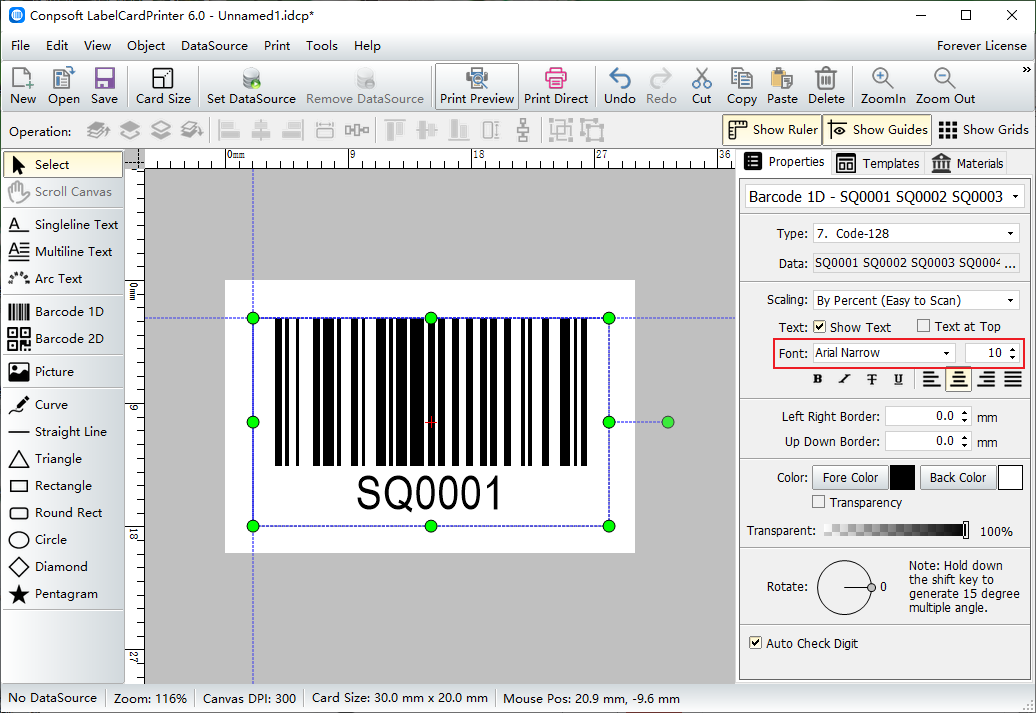
Click Print preview, you can see the generated barcode effect, the front letter SQ is unchanged, the following numbers are sequential numbers.
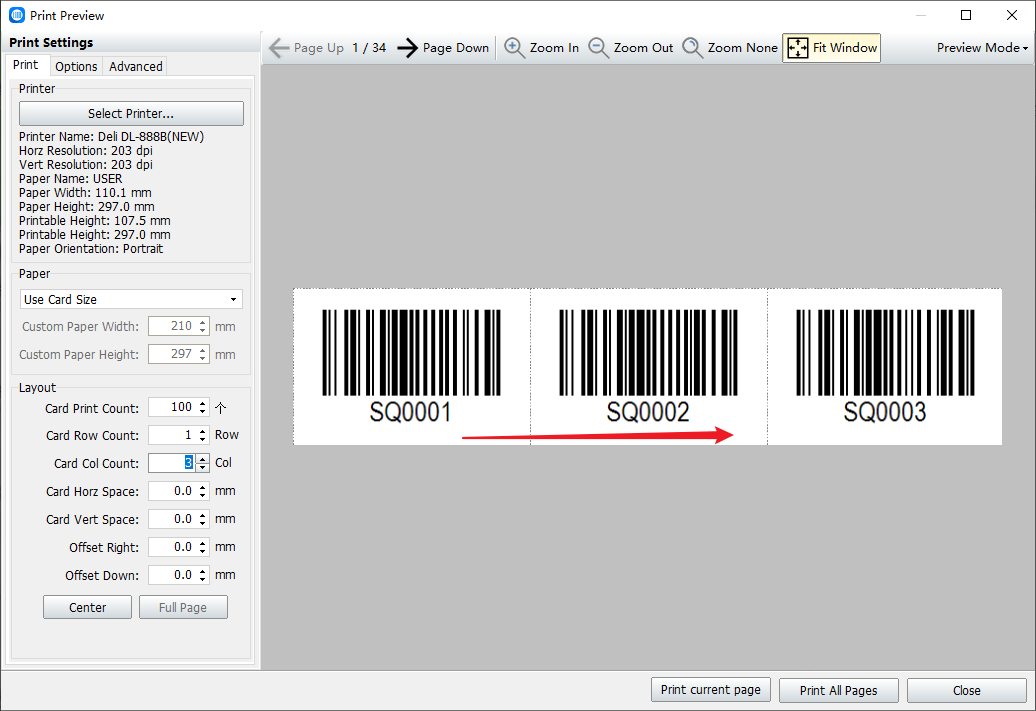
The above is the method of making bar codes containing letters, it is important to note that when selecting the type of bar code, to ensure that the letters are supported.