How to make a barcode that contains both date and stream code
Many users in the production of water bar code, will need to add some content in the bar code, such as letters, dates, special symbols. This kind of flow bar code is widely used, such as commodity assembly line, internal product management, logistics and so on. The following is a small series of details on how to make a bar code containing both date and pipeline code.
First, open the barcode label software, create a blank label, and set the size of the label. It should be noted that the size of the label should be consistent with the size of the label paper in the printer. Select Bar Code Tool and draw a bar code. According to your needs, choose a bar code type. Select Counter at the source of the data.
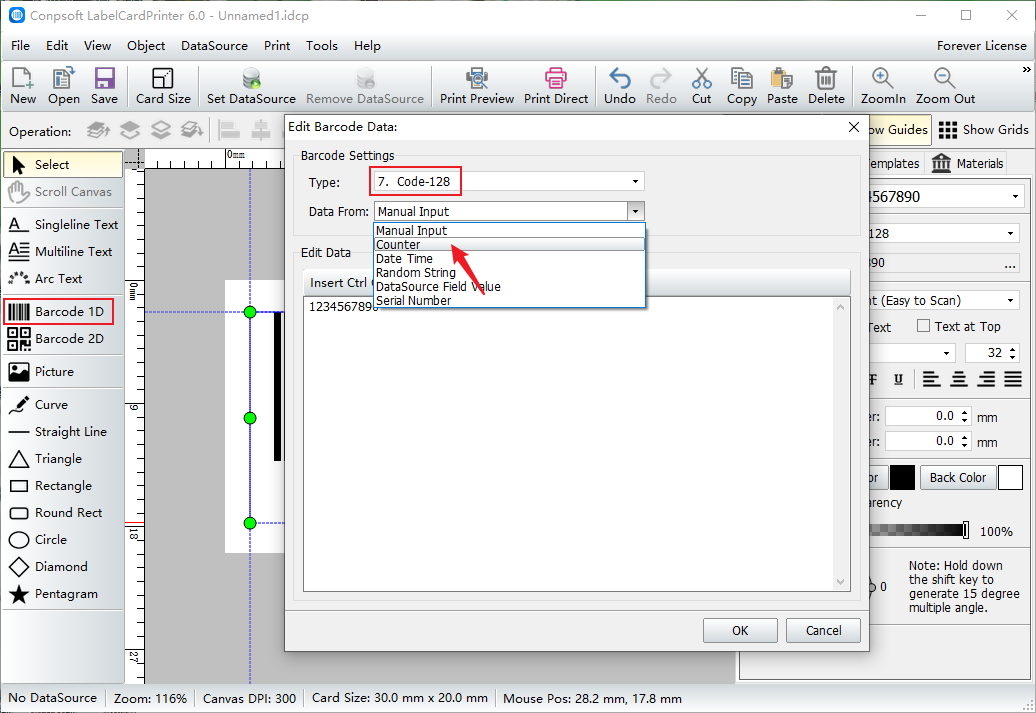
When editing the data, set the start of the data to 1, that is, the serial number starts from 1, and the counter step size is 1, which means that each number increases by 1 successively, such as 001,002,003...... . Data bits are selected as needed. If the total amount of data is 100, there are 100 data in total. Enter the date before the data prefix, for example, 202301. In the data preview, you can see that the date is added before the serial number.
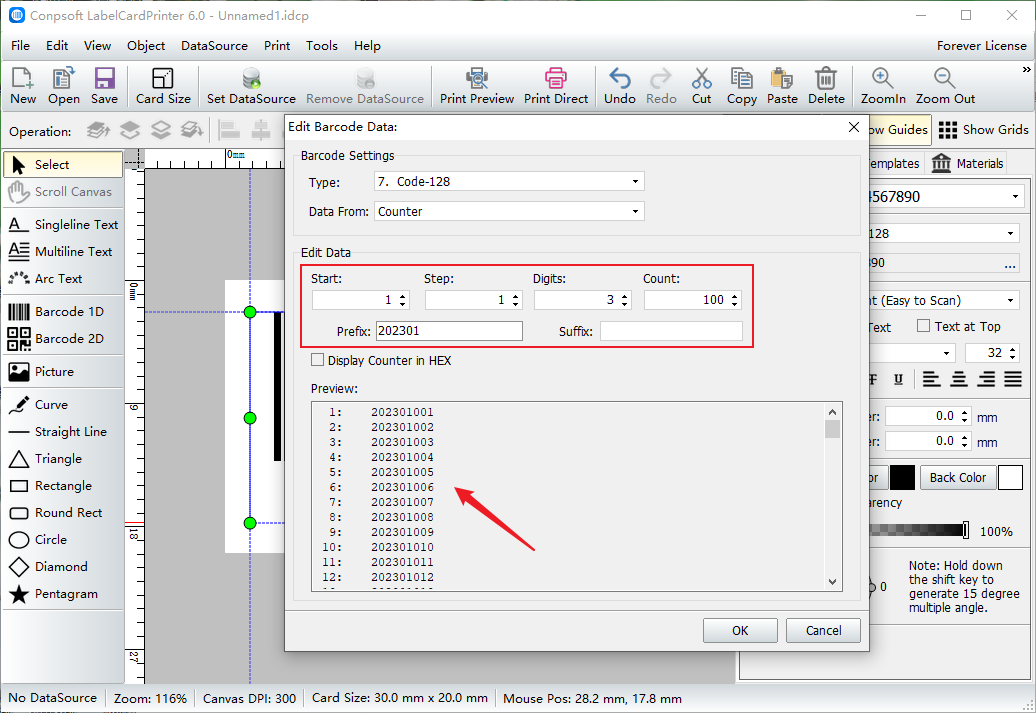
After the barcode is generated, set the font, size and color of the barcode data on the right side of the software.
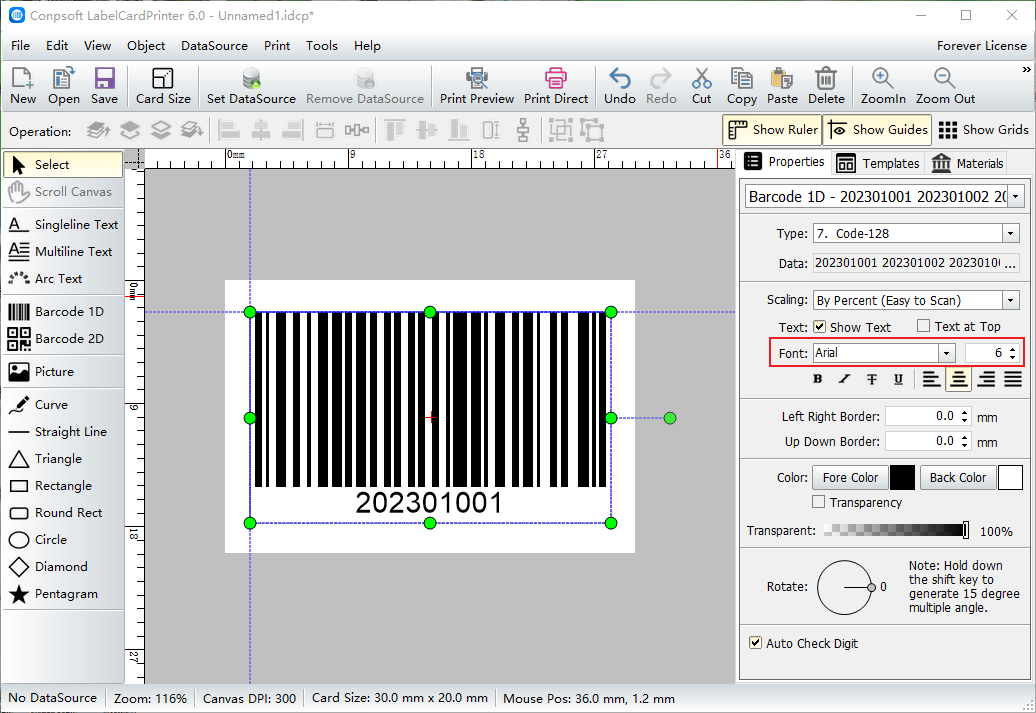
Click [Print preview], you can see the generated flow bar code effect, bar code data in front of the date, behind the bar code data.
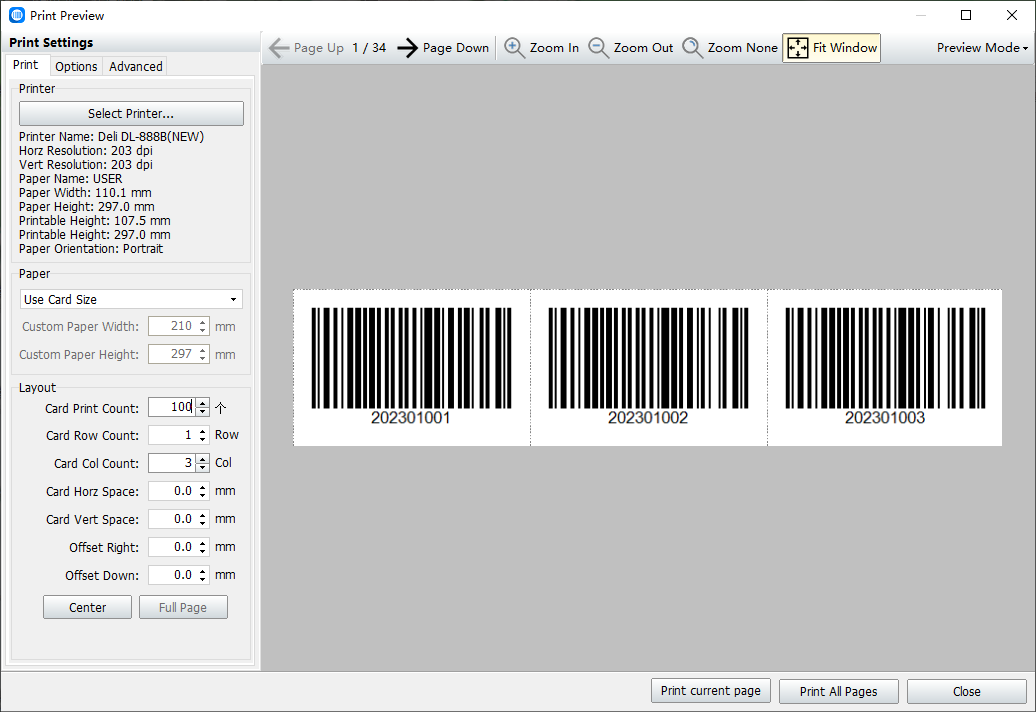
To sum up is in the barcode software production at the same time including date and pipeline code bar code all the operating steps, there is a need for friends can be made in accordance with the above steps.