TXT file to batch create ITF-14 bar codes
ITF-14 bar code is a cross 25 bar code that can encode 14-digit data with a fixed length. It is often used in the printing of box code labels. The first digit is called the "package indicator" and is used to indicate the package level. The indicators 1-8 are for quantitative packaging and 9 is for variable packaging. When the barcode label software is used to create the ITF14, it contains the self-verification function. If 13 bits of data are entered, the software automatically generates the last bit of verification code data. If you have the full 14 bits of data entered directly you can generate a bar code. The following small series to demonstrate how to generate ITF14 bar code through TXT file batch.
Open barcode generation software, click New label, set the label size. Import the saved barcode data into the software through the database Settings. Click "Set Data Source" above the software -- select file -- select TXT file with ITF bar code -- OK.
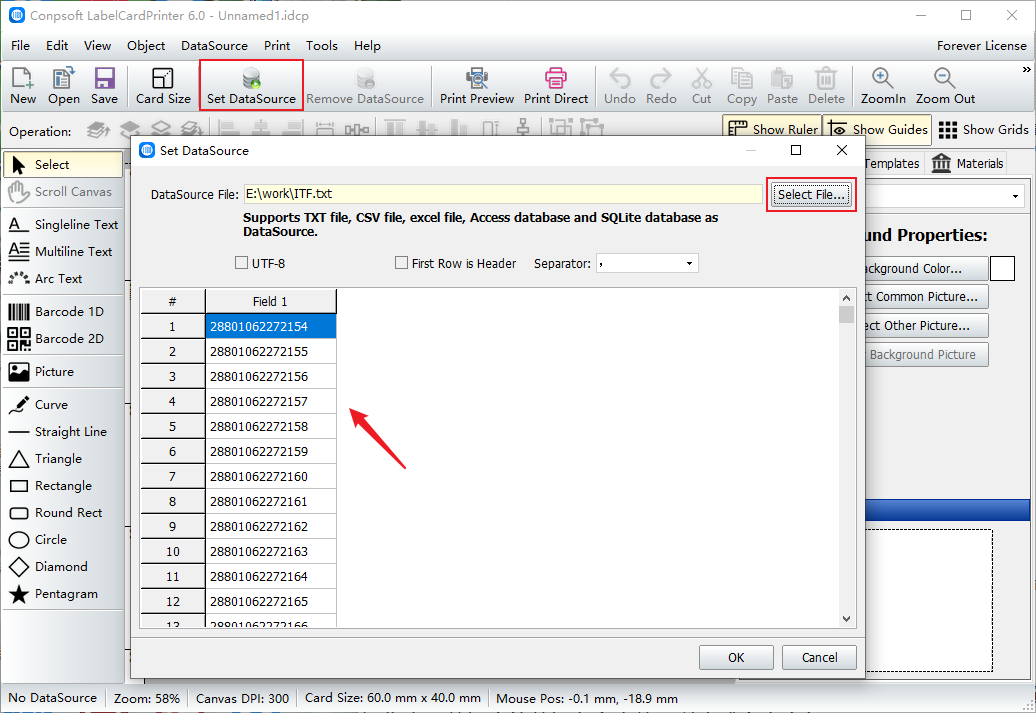
To draw bar code, click the "Bar Code" button in the toolbar on the left of the software, add a bar code on the label, select ITF-14 bar code as the barcode type in the pop-up editing interface, click Insert data source field, and select "Field One".
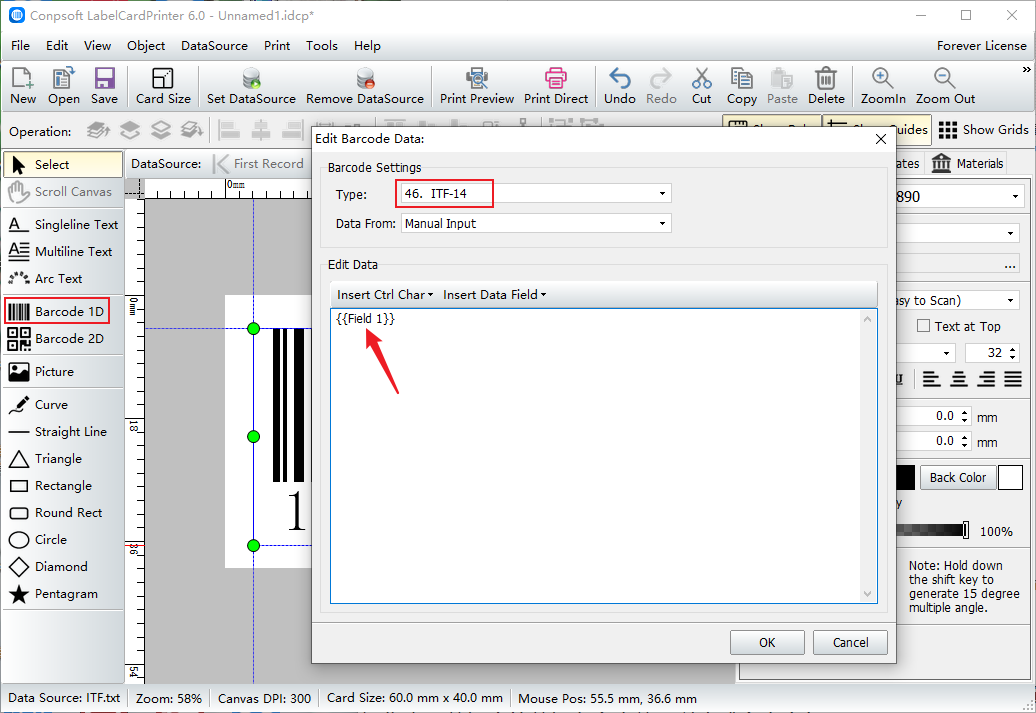
After the barcode is generated, the font and size of the barcode text can be set on the right side of the software, and the border and white space of the barcode can be set as required.
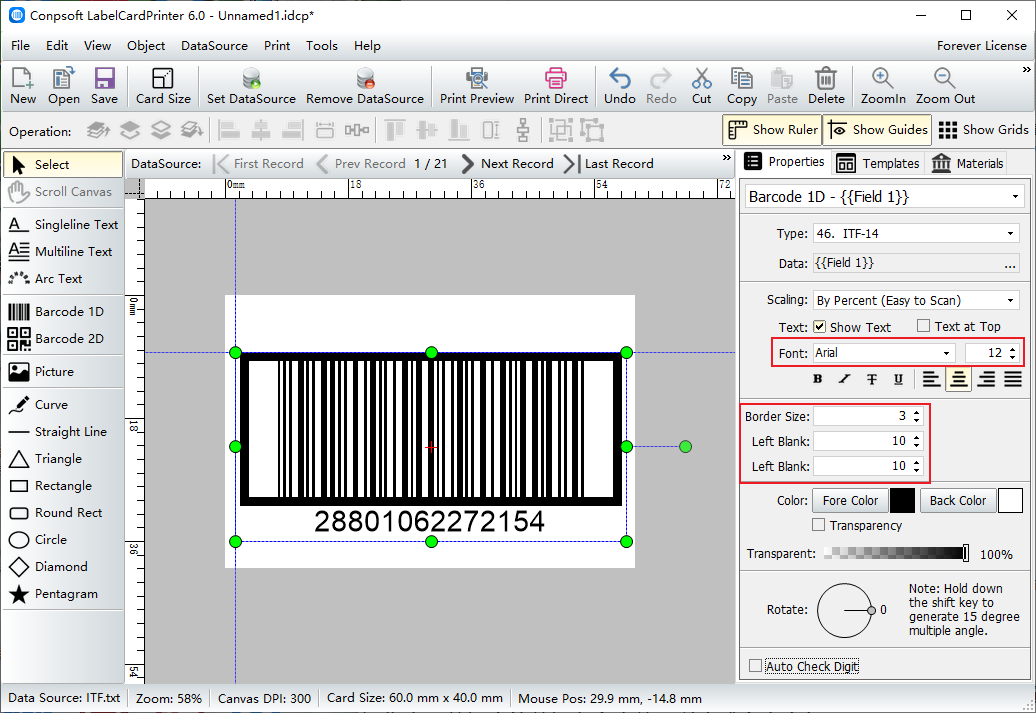
Click Print preview, select the paper and set the label layout. Click the next page at the top of the interface to check the generation of labels. You can start printing without any mistakes.
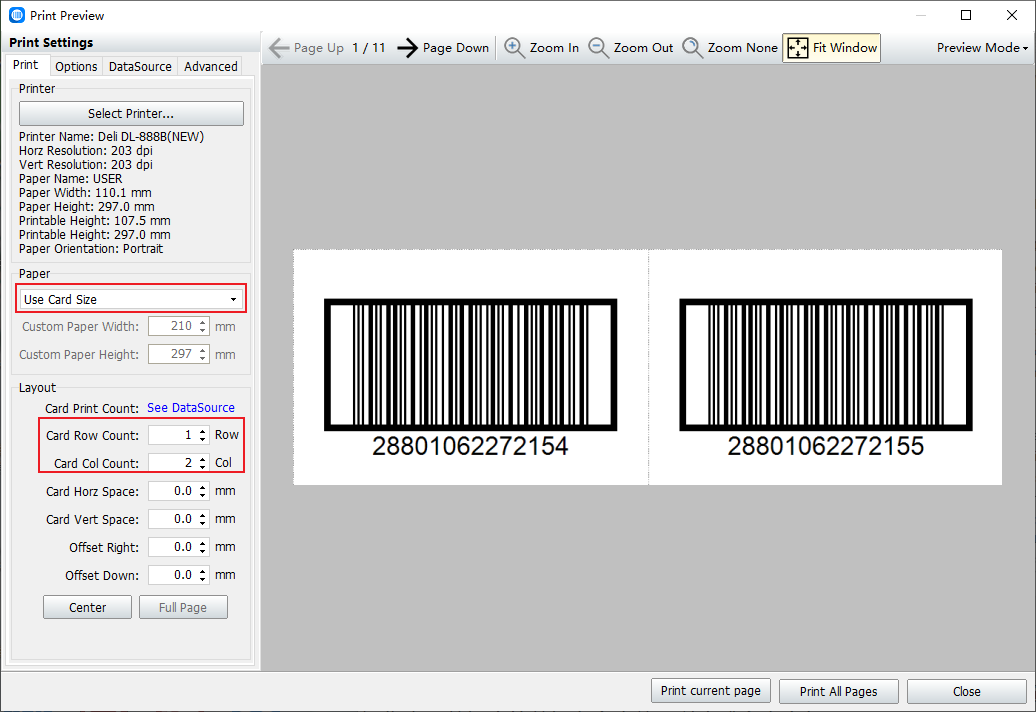
The above is the procedure for batch production of ITF-14 barcode through TXT file. The article is just a demonstration, so the data is very little, in the real operation, the data of the database can generate how many bar codes.