A label with a sequence of bar codes and codes
When making labels in barcode label software, barcode data can be realized by sequence if you want to gradually increase or decrease in order. Most of the time, however, there may be two or more sequentially varying contents on a tag. Let's use an example to illustrate this in detail.
First of all, open the barcode label software and create a new label. The size of the label is set according to your needs. If you need to print, you should pay attention to the size of the label paper in the printer. Then select the "Bar Code" tool on the left side of the software, draw a bar code on the canvas, select the type of bar code in the pop-up interface, and select "counter" as the data source.
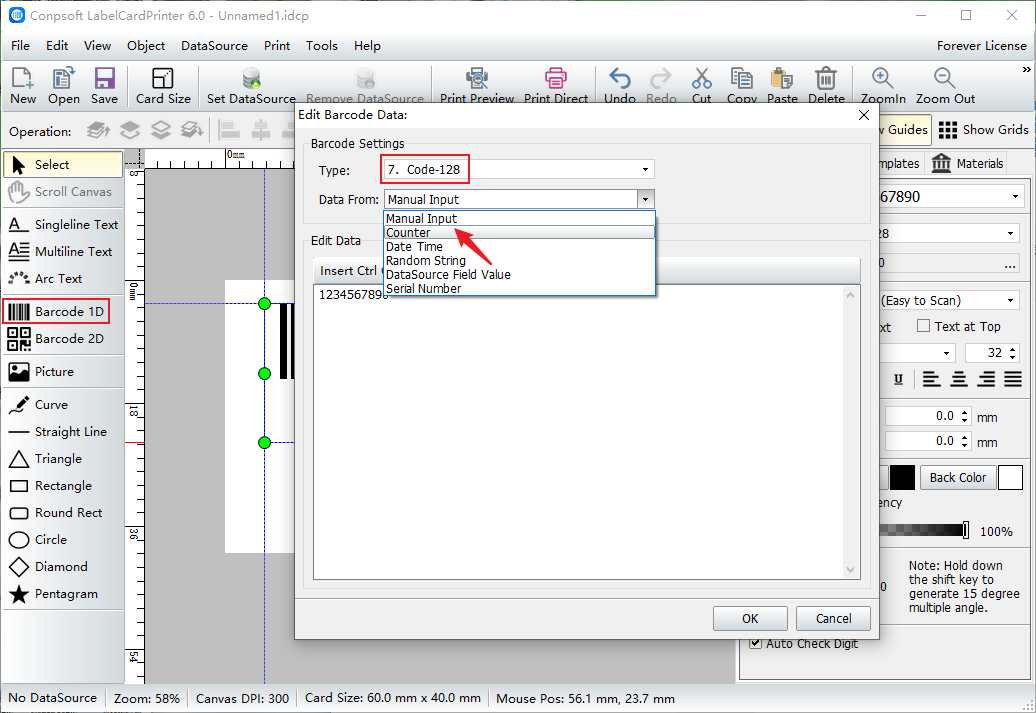
In the edit data area, set the starting data, counter step size, data bits, and data total according to your needs. Here we can choose an increasing or decreasing sequence on demand, using increasing as an example. You can also add data prefixes or suffixes.
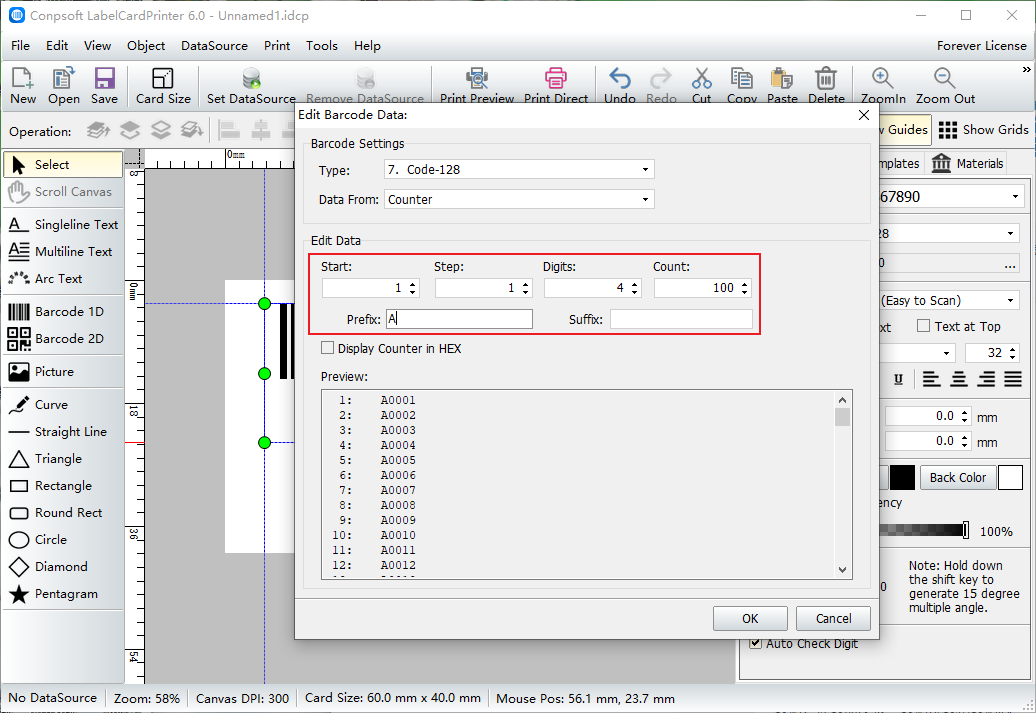
After the bar code is made, make a code, use the single line text tool, draw a text box on the label, the data source is also select "counter", and then set the data start, etc. As shown in the picture below:
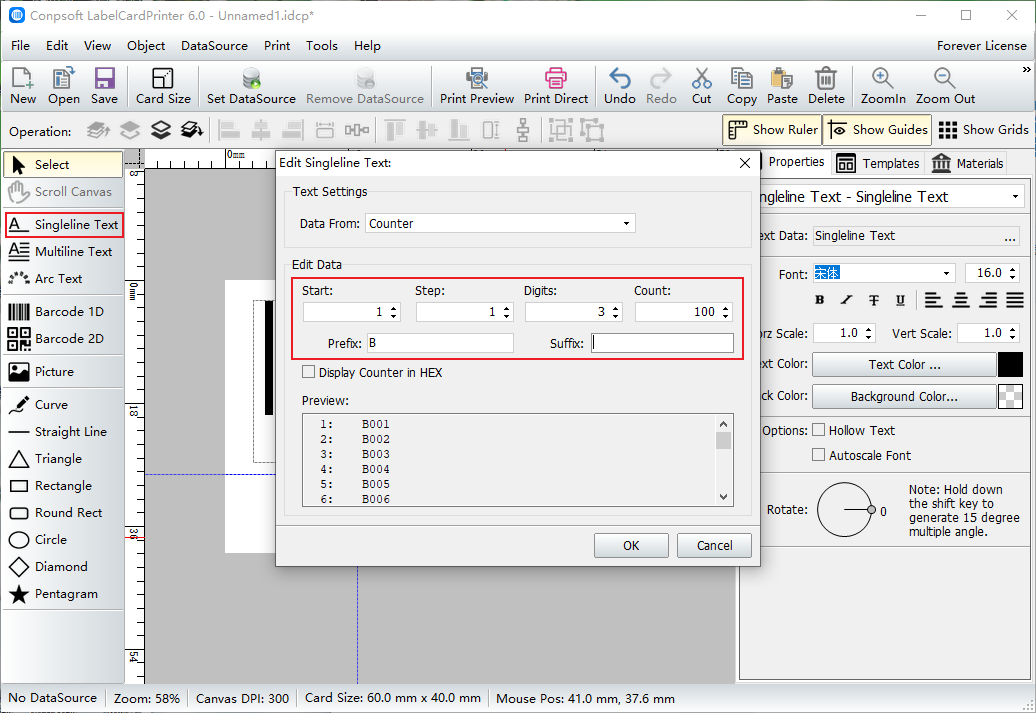
After the coding is completed, the font and size can be set on the right side of the software.
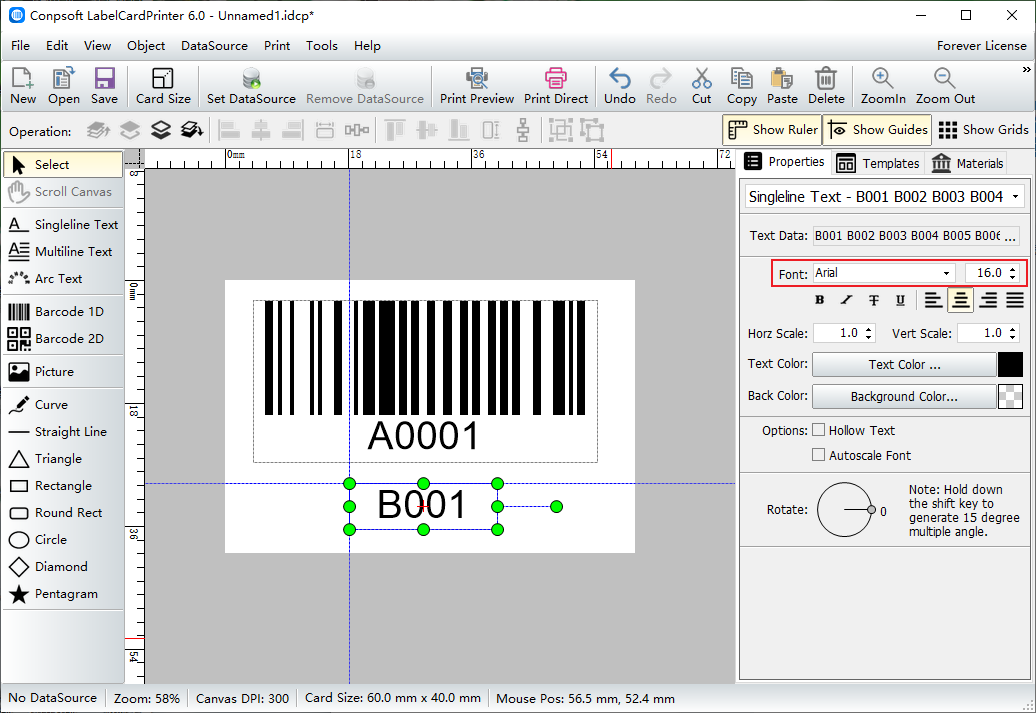
Click [Print Preview], select the paper and set the layout, and fill in the print quantity according to your own needs.
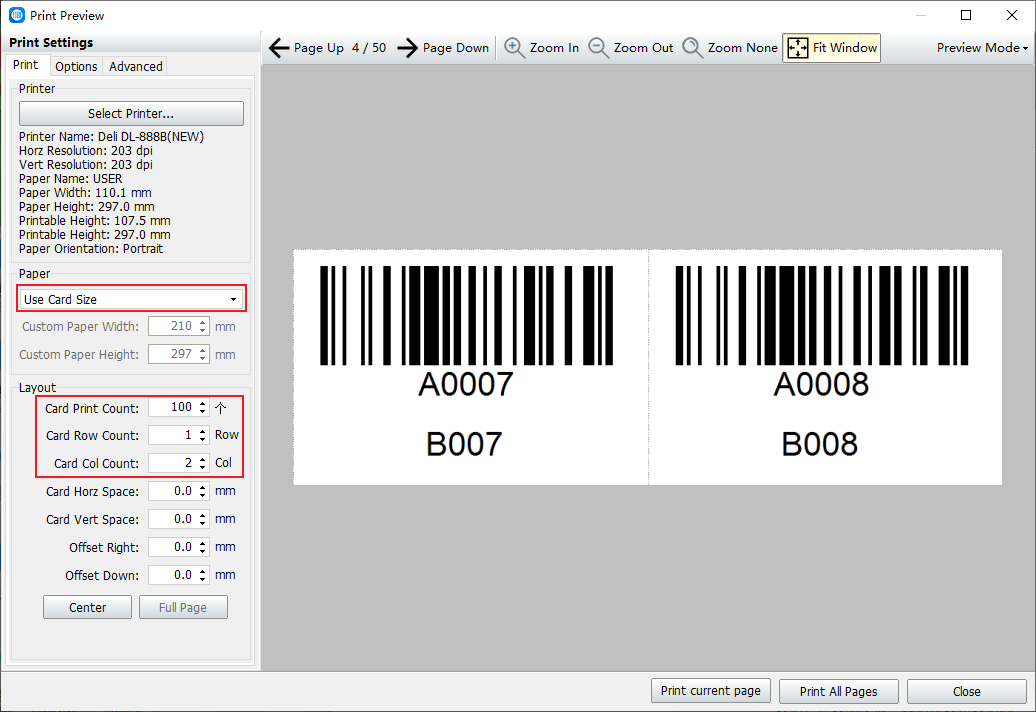
To sum up, it is a label making method that generates barcode and code in sequence. In this example, barcode and code are increasing, and the code will change when the barcode data changes.