How to generate JAN13 bar codes in batches through the database
JAN bar code is the standard bar code of Japan, and the coding rules of international common EAN code are exactly the same, but the name is different. Generally, JAN13 bar codes are generated in batches in barcode software through databases. There are many types of databases to choose from, such as Excel, TXT, CSV, SQLite, Microsoft Access, etc. Here we introduce the specific operation method.
Open the barcode printing software, create a blank label, and set the label size, pay attention to the label size should be consistent with the size of the label paper in the printer. After the label is set, click "Set Data Source" above the software, add an Excel file with JAN13 barcode data, and import it into the software.
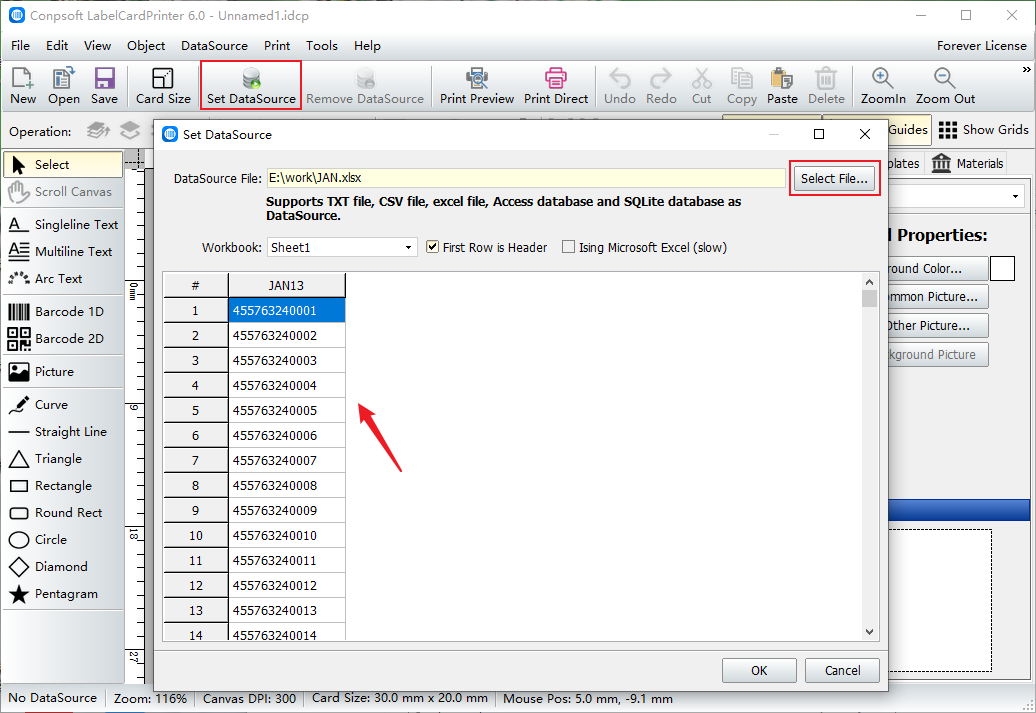
Click the [Barcode] button on the left of the software, add a barcode on the label, select the barcode type as "JAN-13" in the pop-up interface, and insert the data source field.
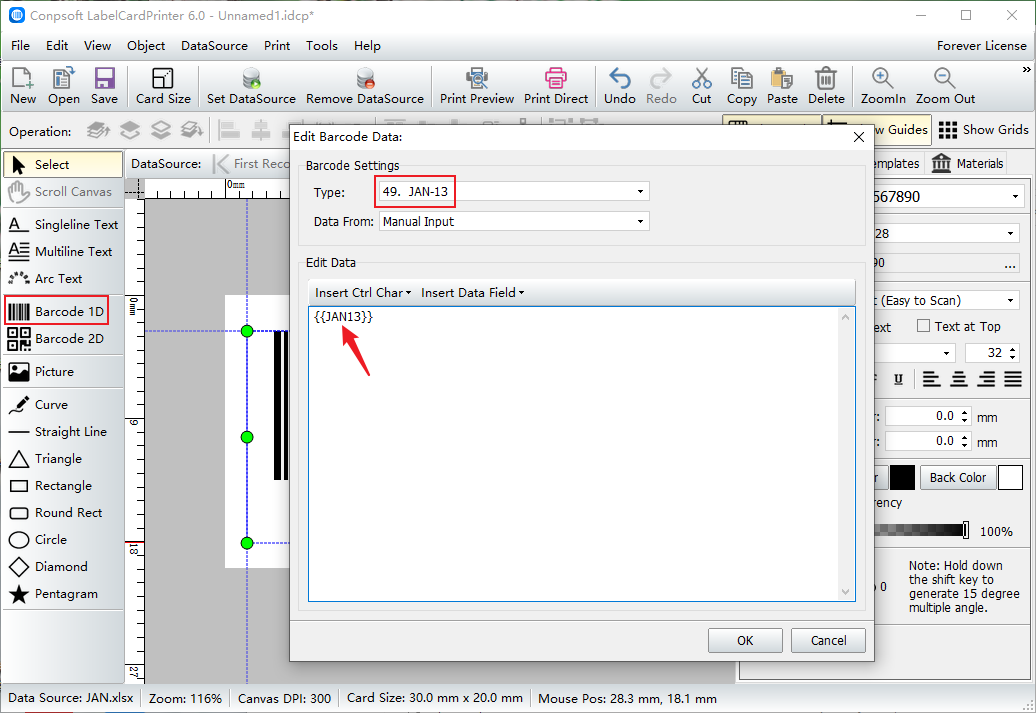
After the barcode is generated, you can set the font and size of the barcode text on the right side of the software.
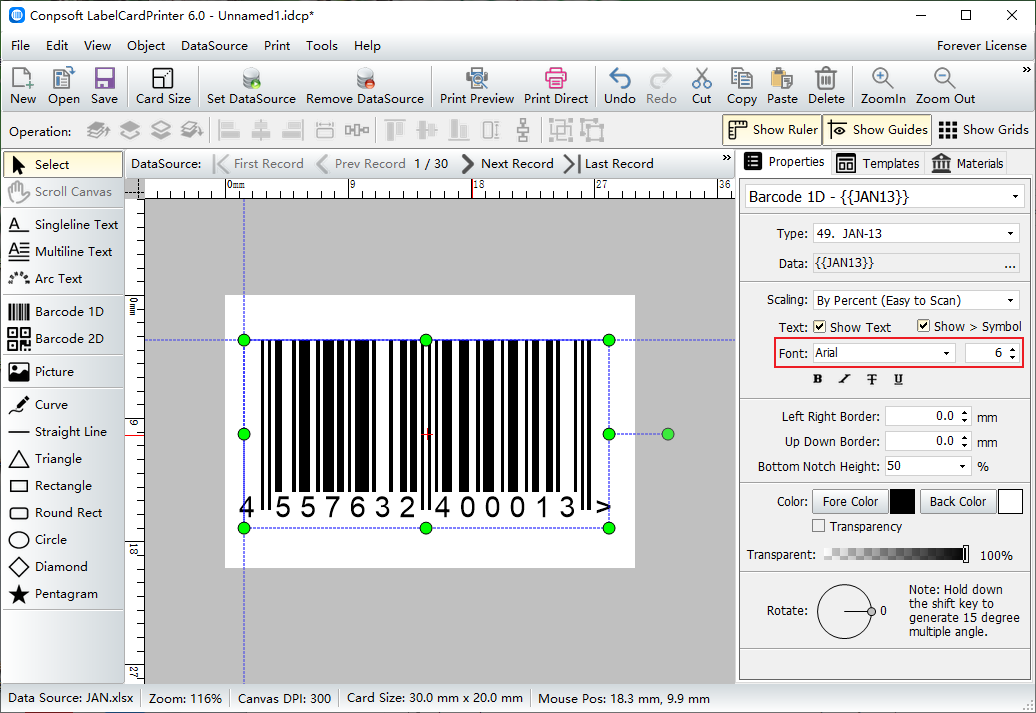
Finally, it is printing. Click "Print preview" on the top of the software, select the paper and set the layout according to your needs, and click the next page to view the generated bar code. If there is no problem, you can print directly.
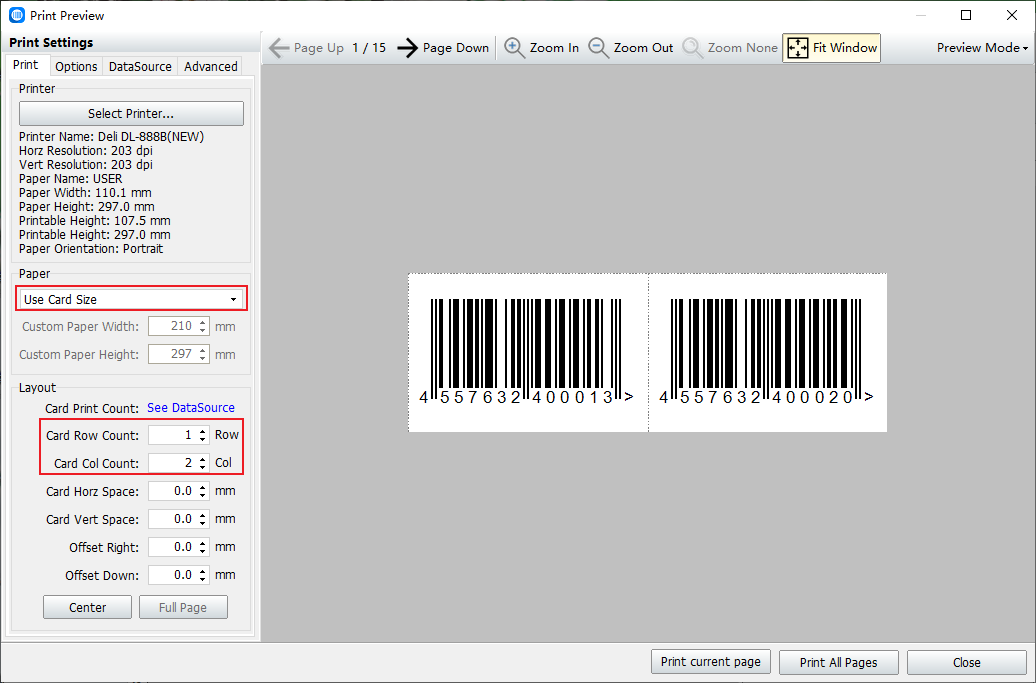
The above is the operation method of batch generation of JAN13 bar code through the database. The generated bar code can be printed directly, and can also be exported into pictures or PDF files, which is very convenient to use.