How do I randomly generate data with letters and numbers
As we all know, barcode software can batch print barcode two-dimensional code and a variety of product labels, more complete functions. There are various types when entering data, such as manual entry, counter generation, database field, date time, sequence generation, serial number, and so on. Today Xiaobian introduces how to randomly generate data containing letters and numbers.
Open the barcode software, create a label and set the size of the label. The size of the label should be consistent with that of the printed label paper. Click the one-line text button on the left side of the software, enter a text box on the canvas, and select the number from random generation in the pop-up screen.

Next, edit the data and enter the number at the random length. We will enter 8 here, which means there are 8 bits of data. You can also choose according to your own needs, for example, choose 2, which is a two-digit number. You can also choose whether to add a prefix or suffix. Check numbers and capital letters on the right to preview the data.
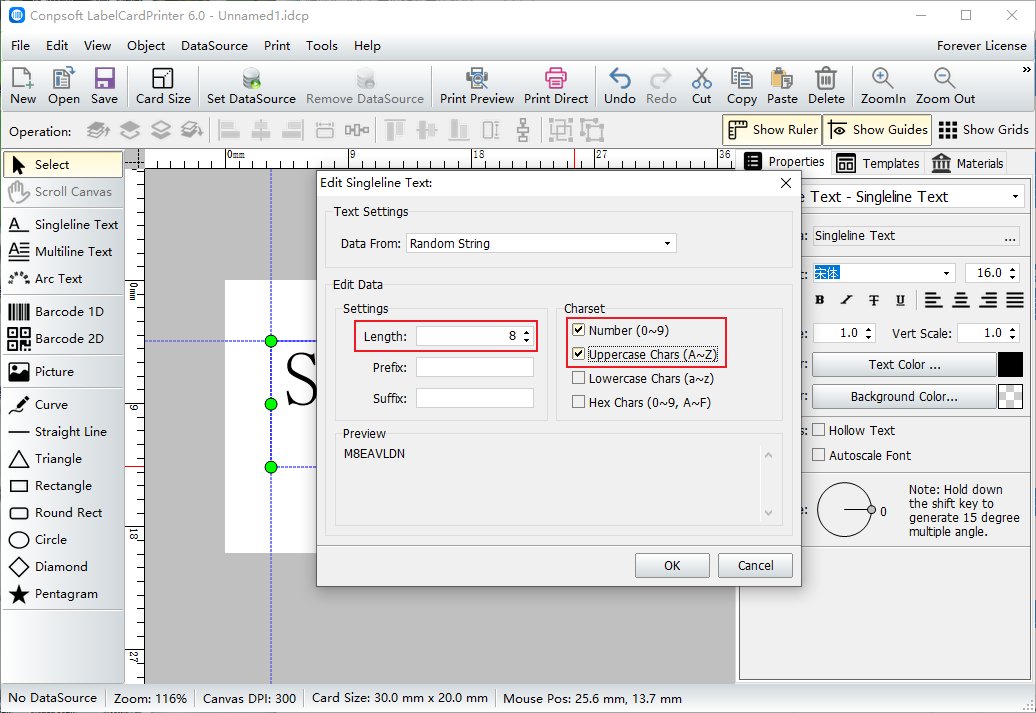
After random numbers are generated, you can set the font and size of the numbers on the right of the software.
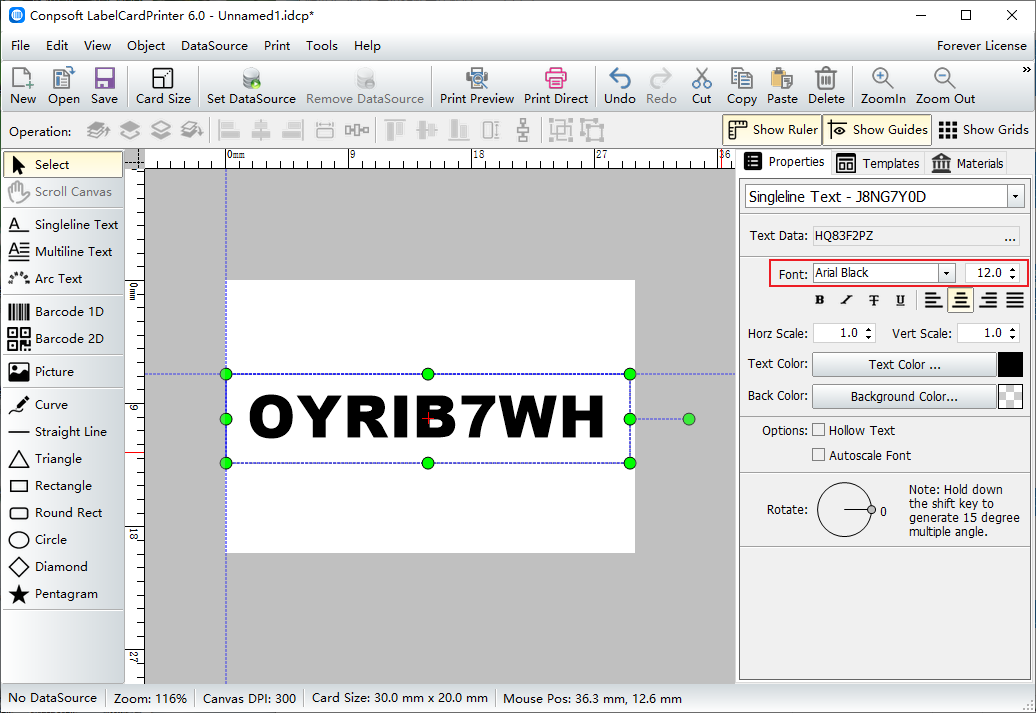
Click [Print Preview] above the software, select the paper as required, enter the number of labels to be printed, and set the number of label columns according to the situation of the label paper. As shown in the picture below:

To sum up, it is a method of randomly generating data containing letters and numbers in barcode labeling software. The longer the length of data, the lower the probability of the same data appearing.