Create MSI bar codes in batches using TXT files
MSI barcode is designed by Plesser Company in the UK and is mainly used in library and retail applications. MSI code is a variant of Plessey code, also known as modified Plessey. The MSI code contains only numbers from 0 to 9, and there are four possible checkbit calculation algorithms for error detection. MSI codes are used for inventory management to mark shelves and containers to identify storage locations. The bar code can be of any length, but is usually fixed to the length used for a specific application.
MSI barcodes can only encode numbers, not letters. And the binary efficiency is low, prone to error. The production of MSI Plessey bar code is also very simple, below we use TXT file to batch produce MSI bar code.
First of all, we save the barcode data in the TXT file. Barcode software supports a variety of file formats as data sources. You can choose the appropriate file type according to your own needs. Click "Set data source" and then "Select File" to import the file with MSI barcode data into the software.
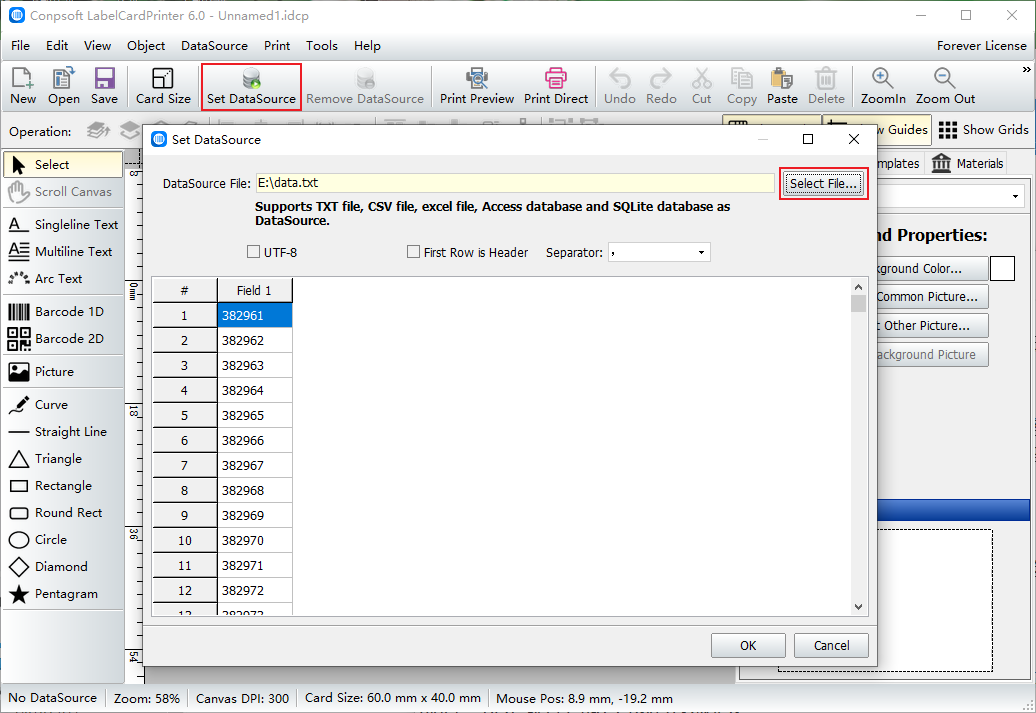
Click the Bar Code button, drag a bar code on the label, select the bar code type as MSI in the pop-up interface, and insert the data source field.
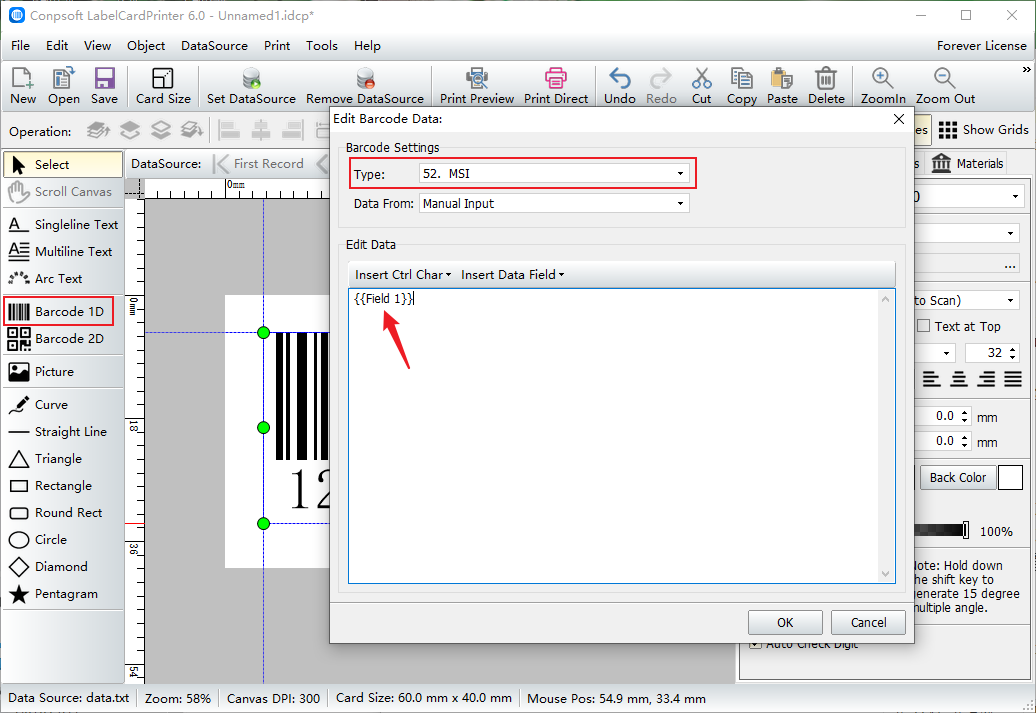
After the bar code is generated, set the font and size on the right. Here you may notice why there is an extra bit at the end of the barcode data. In fact, the last bit is the verification code automatically generated by the software.
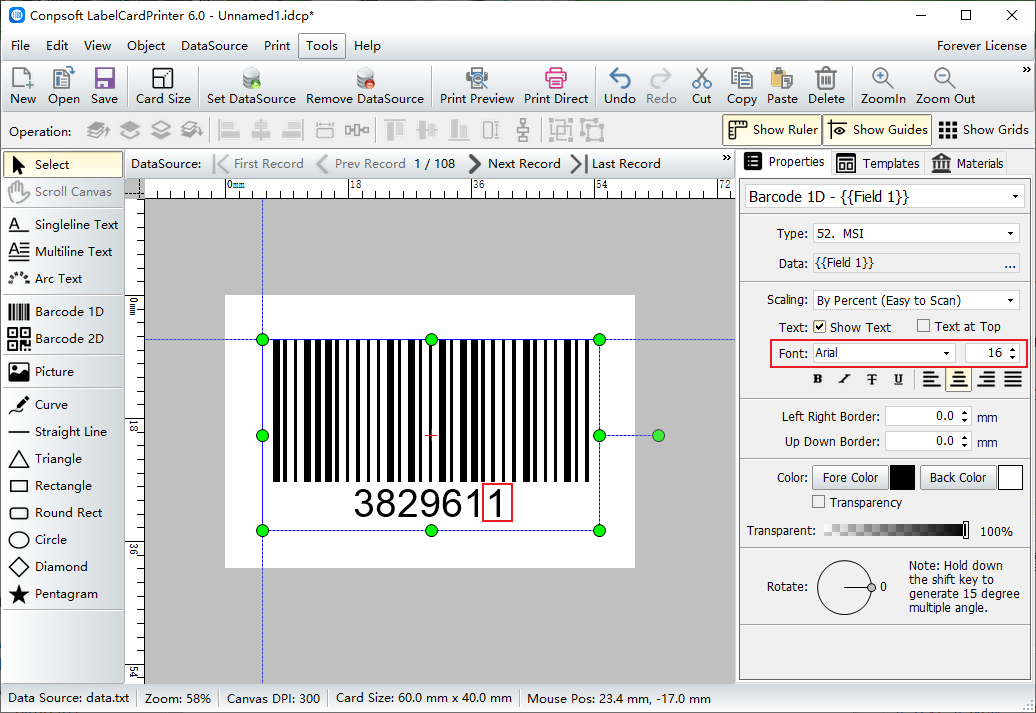
Barcode batch generation, you can print directly. Set print parameters as required on the Print preview page.
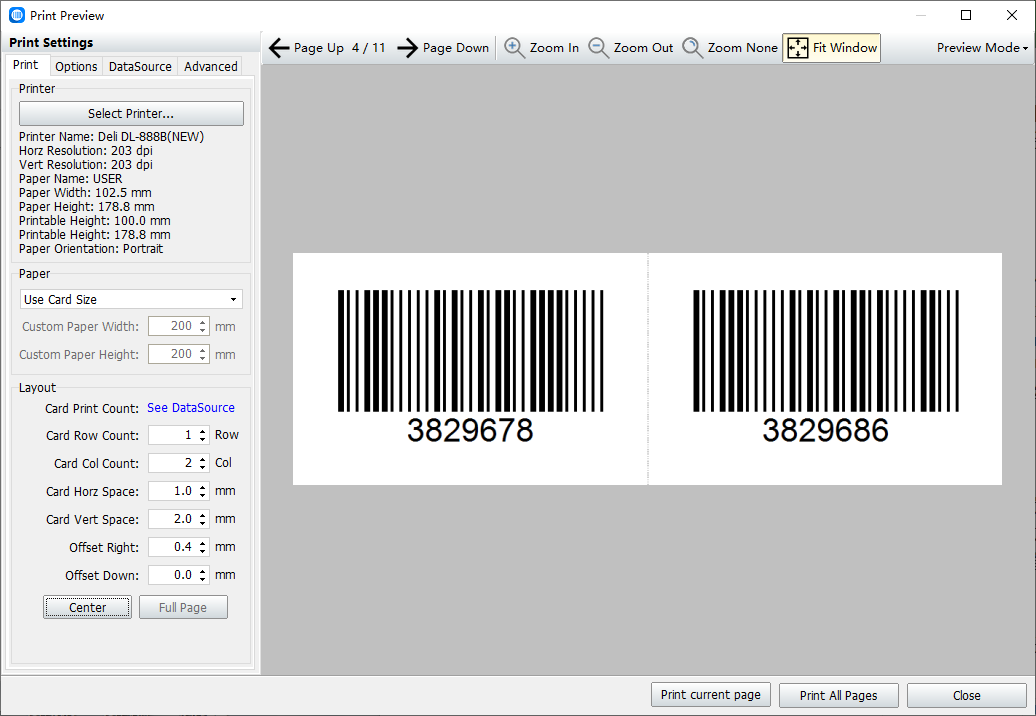
The above is the introduction and production method of MSI bar code. The finished bar code can also be saved as a PDF file.