How to place barcode data on the right side of barcode
Usually we see the bar code data are in the bar code below, above or directly hidden bar code data. In fact, there are individual users will put the bar code data on the right side of the bar code, in the bar code software to achieve such a setting, need some small skills, the following is introduced to you.
First, in the barcode generation software, click the [barcode] button on the left of the software to draw a barcode on the canvas. In the pop-up editing interface, set the barcode code system. Here, code128 is taken as an example. Enter the barcode data.
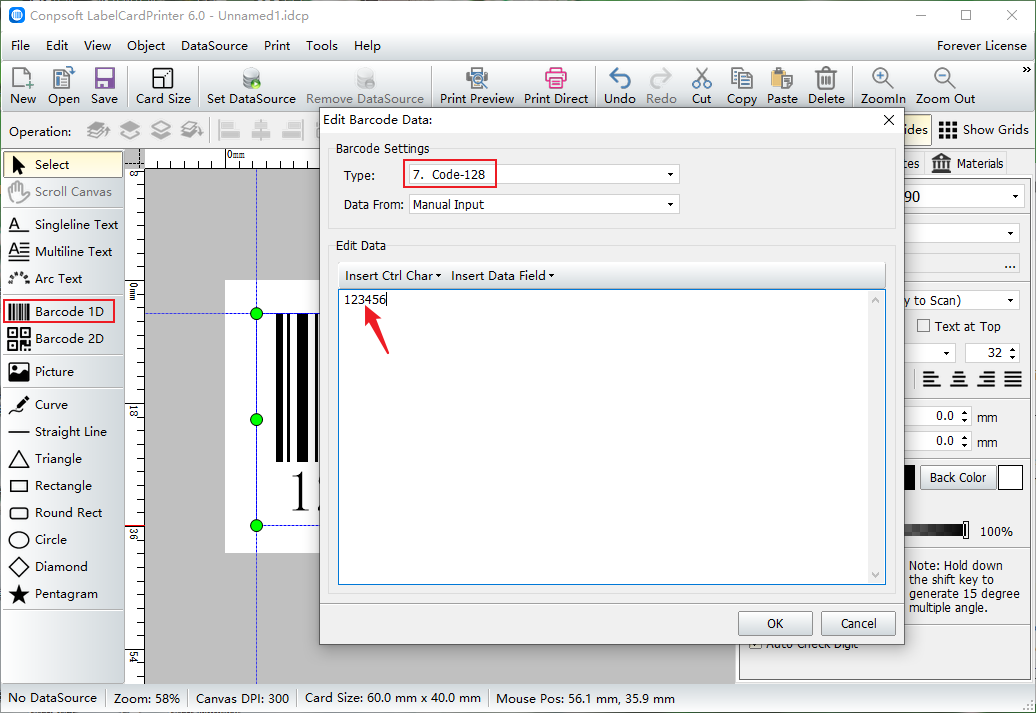
To hide the barcode data, just uncheck the box in front of "Show barcode text" on the right.
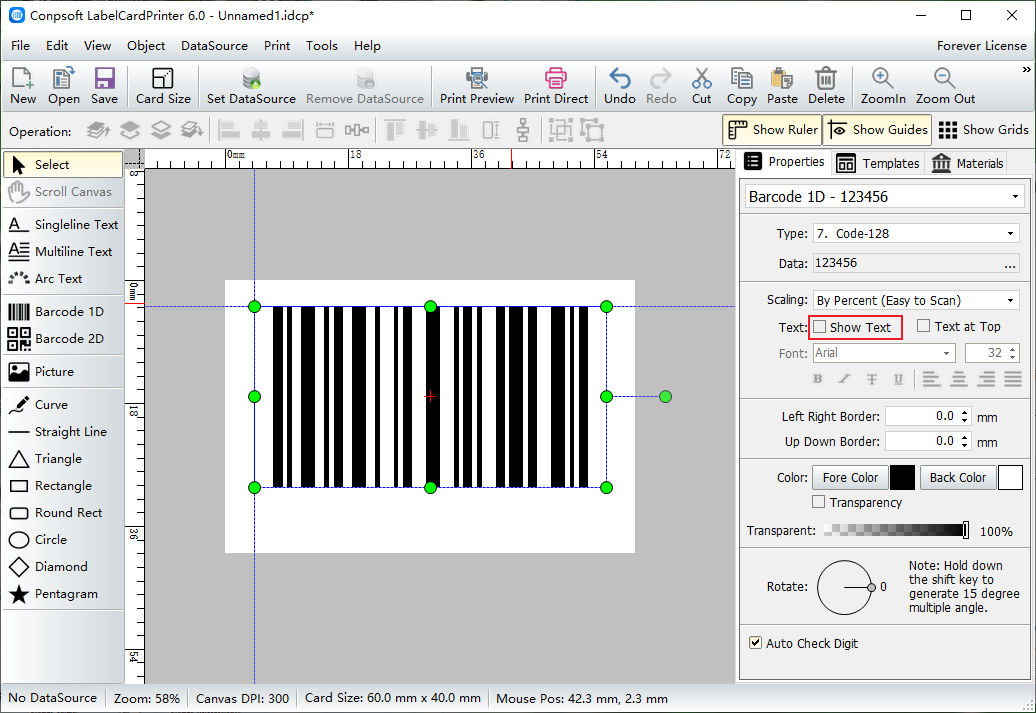
Click the "single line" button on the left side of the software, drag out a text box on the label, and enter the barcode data.
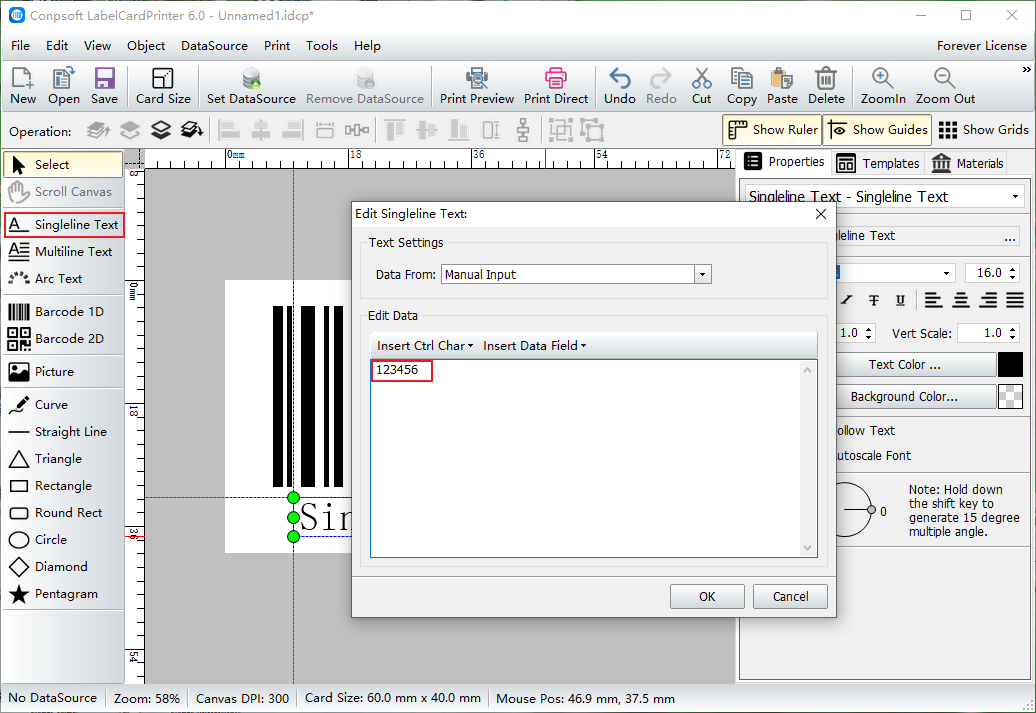
Set the font and size on the right side of the software, then rotate the barcode data 90 degrees, as shown in the figure below, and place them on the right side of the barcode.
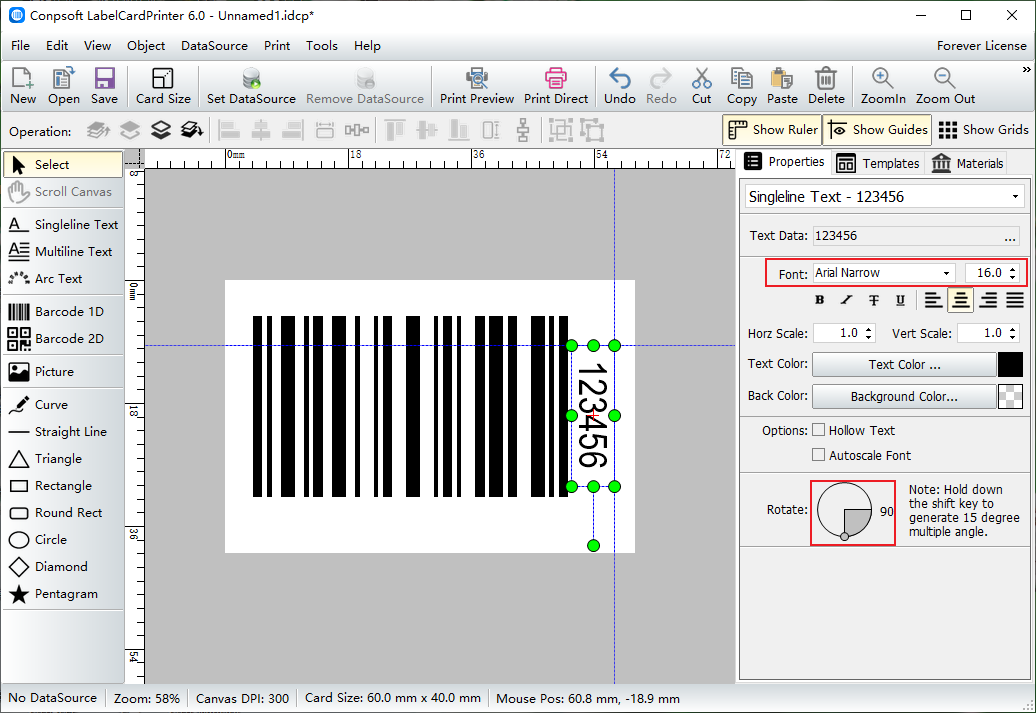
The above is the barcode data on the right side of the barcode operation steps, although the software can not be set directly, but through some small methods can be achieved.