How to generate two-dimensional code in batch
Now many users will generate a two-dimensional code, users only need to scan the two-dimensional code can access, avoid manual input URL cumbersome process. This not only enhances the brand image, but also a way of marketing. The following is to introduce the specific operation method.
First of all, we need to organize all the links into a text file. Of course, we can choose other files, such as Excel files, as shown below.
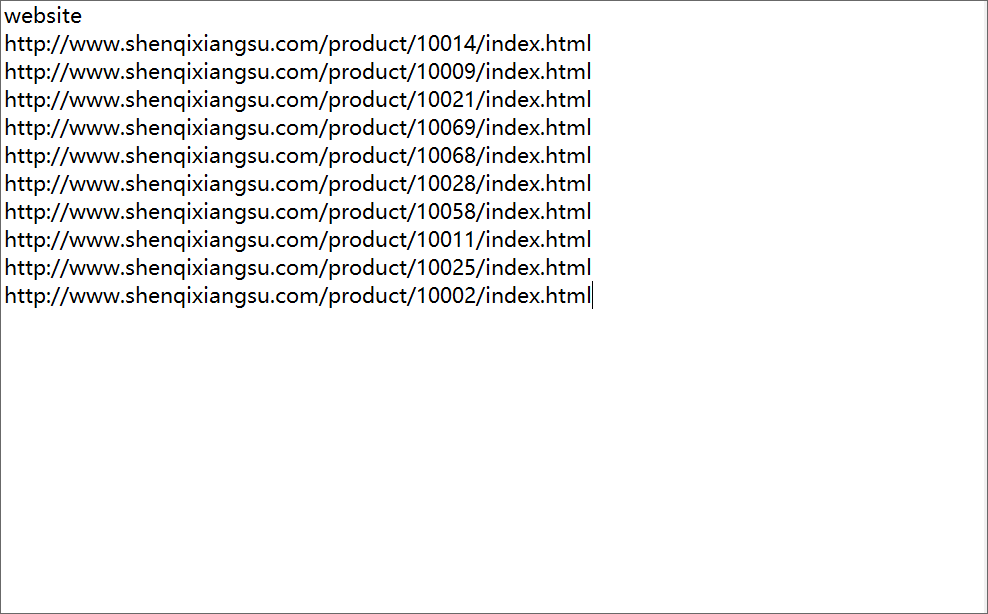
Then open the barcode label printing software, set the size of the file. Since we need to import the text file organized above as the database, first click "Set data source" above the software, and select "text file" as the data source type. Then click "Select File" to import the TXT file into the software.
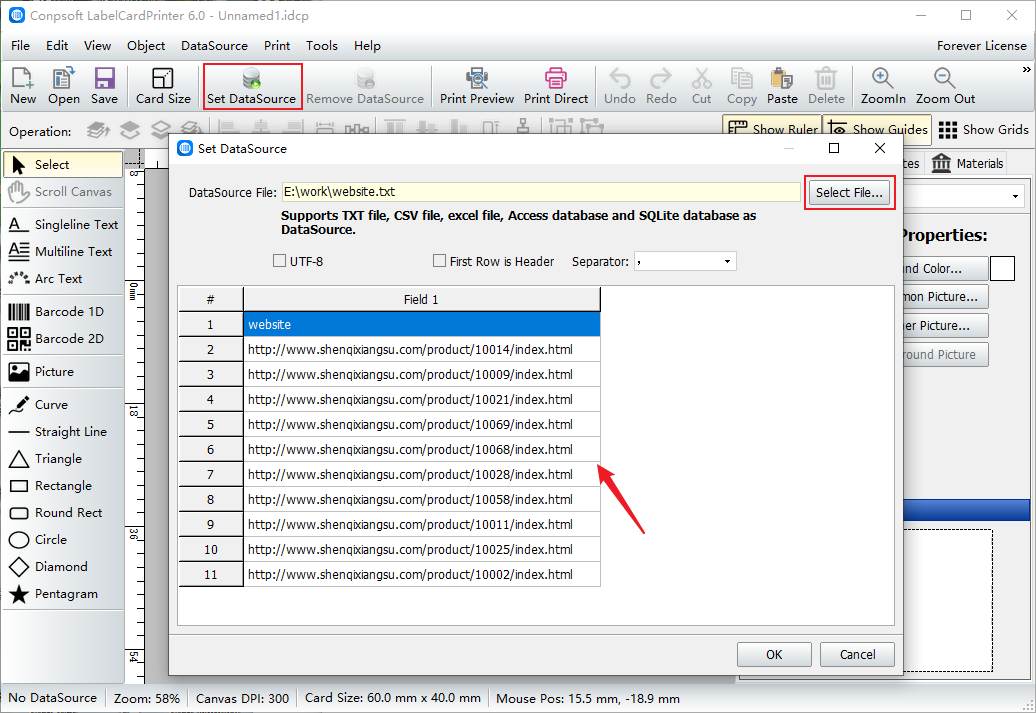
Select the tool "Two-dimensional Code" on the left side of the software, draw a two-dimensional code on the canvas, set the type of two-dimensional code to QR Code in the pop-up interface for editing two-dimensional code data, and insert the data source field.

Click "Print Preview" on the top of the software, select the paper and set the layout according to your needs. After checking all the errors, you can start printing.
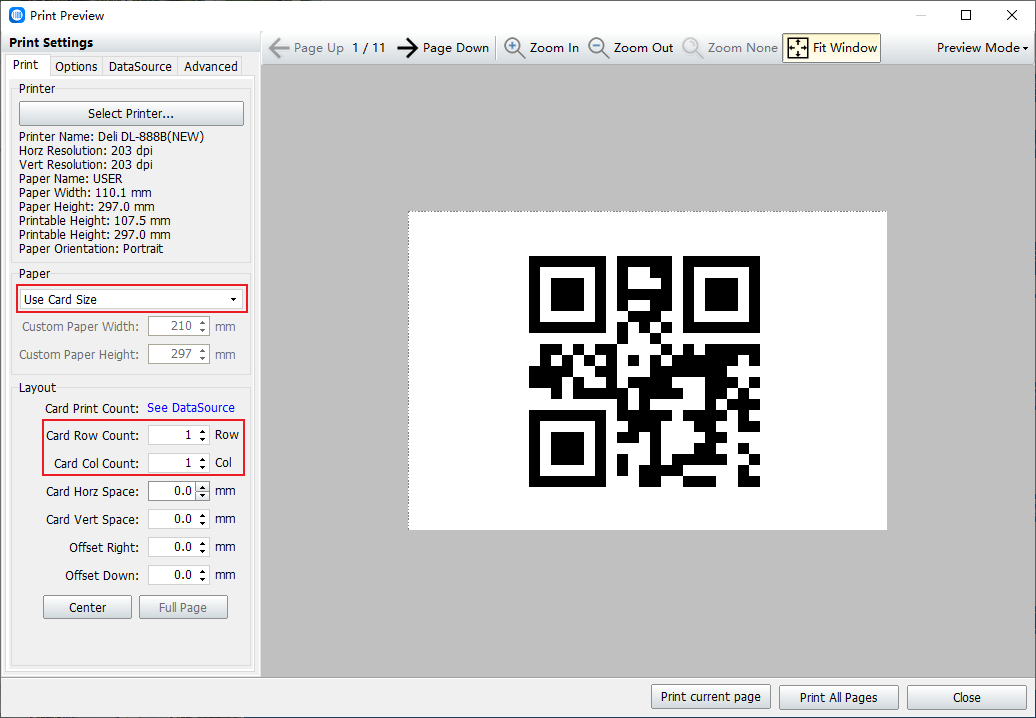
To sum up, it is the operation method of generating two-dimensional code in batch. The production method is simple and can improve the work efficiency.