Will JAN13 code batch output into PDF
First, open the barcode label software, create a label, and set the size of the label as required. Click "Set Data source" above the software, select EXCEl file as the data source type, and then click "Select File" to import the table file with barcode data into the software.
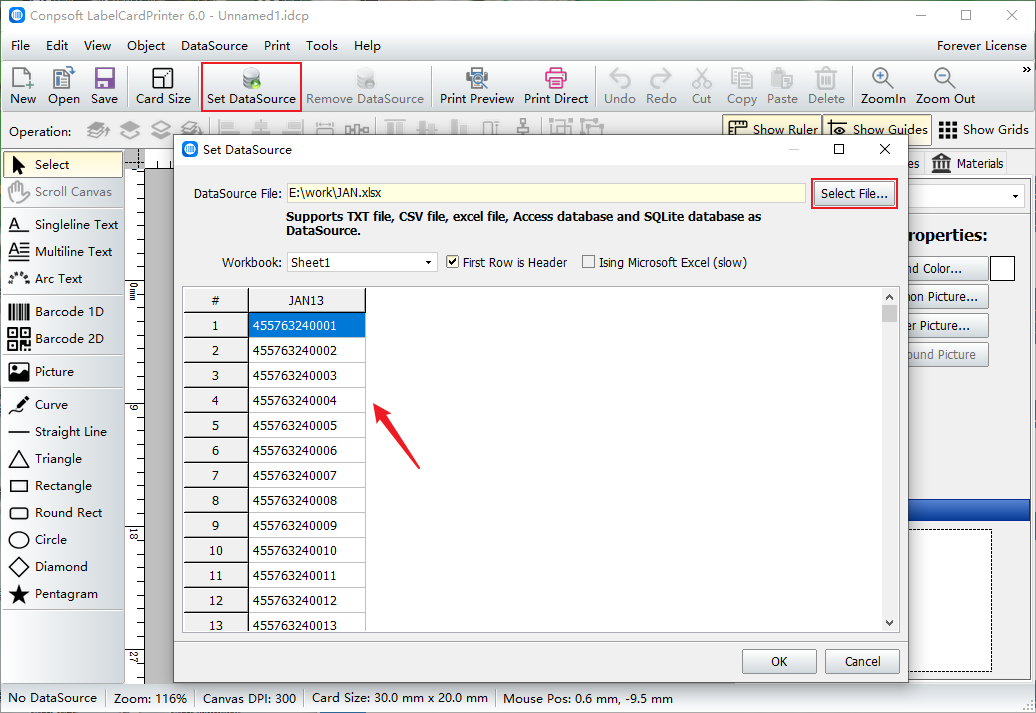
Use bar Code tool to draw a bar code on the canvas, select the bar code type as JAN-13 in the pop-up editing interface, and then insert the data source field.
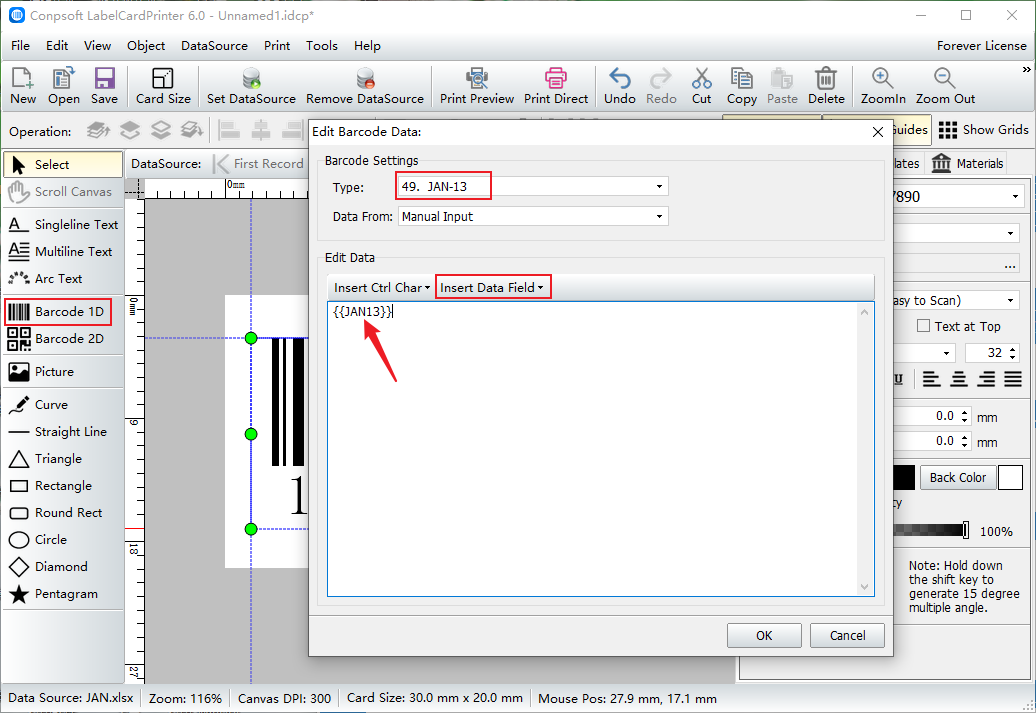
After the bar code is generated, set the font and size on the right of the software. Then click on File and select "Export to PDF"
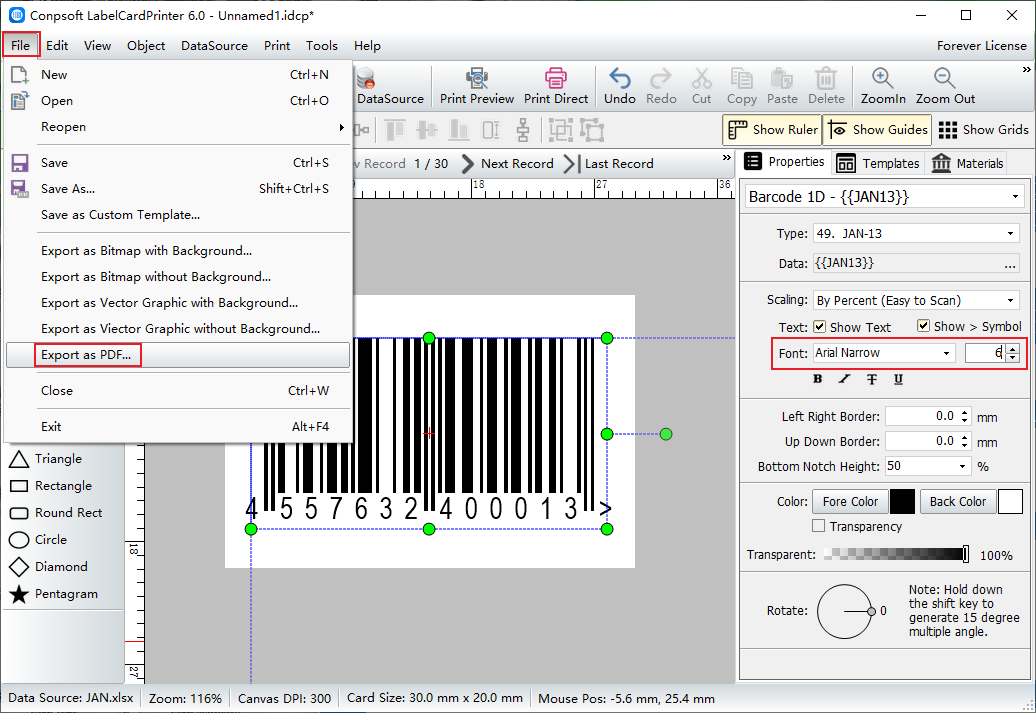
In the data source options, set the record range.
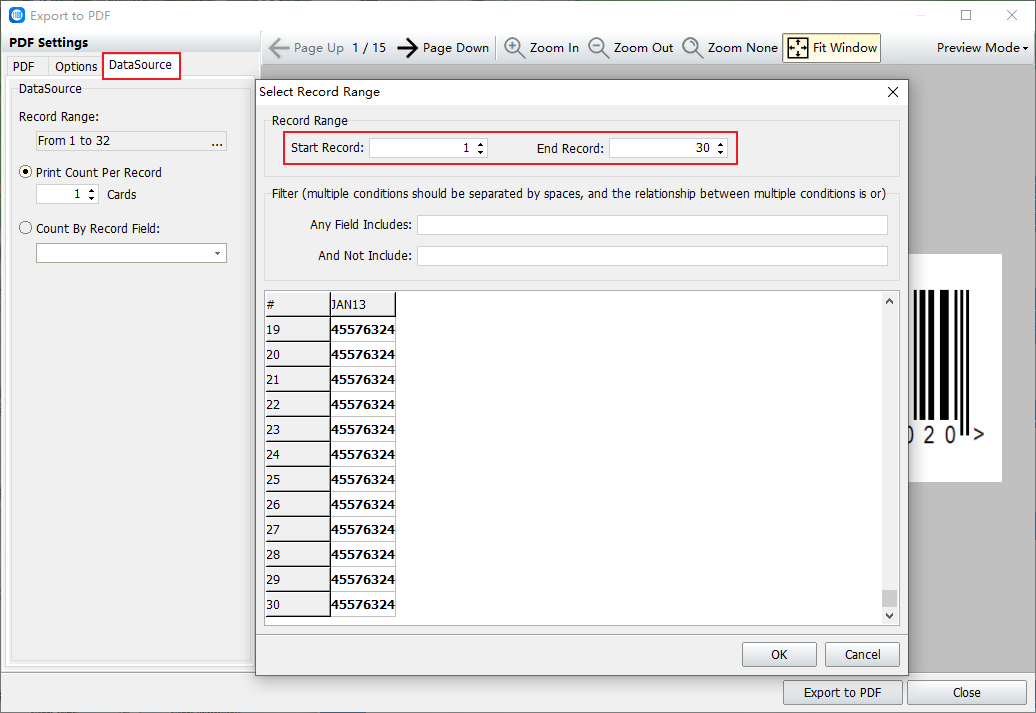
Set PDF properties according to your own requirements, then click "Export to PDF", save the file on the computer.

To sum up is the JAN13 code batch output PDF file operation method, hope to help the small partner in need.