Convert the labels in the barcode software to PDF
After the barcode software is used to make barcode labels, many users do not print them directly, but need to send them to the printing plant for printing. At this time, if you can convert the labels to PDF files, it is the most convenient and secure choice. Because PDF files faithfully reproduce every character, color, and image of the original. Here we introduce the specific operation method.
First of all, we generate barcode in batches, click [barcode] on the left side of the software, then draw a barcode on the label, select the type of barcode according to your needs in the editing interface, and select "counter" as the data source.
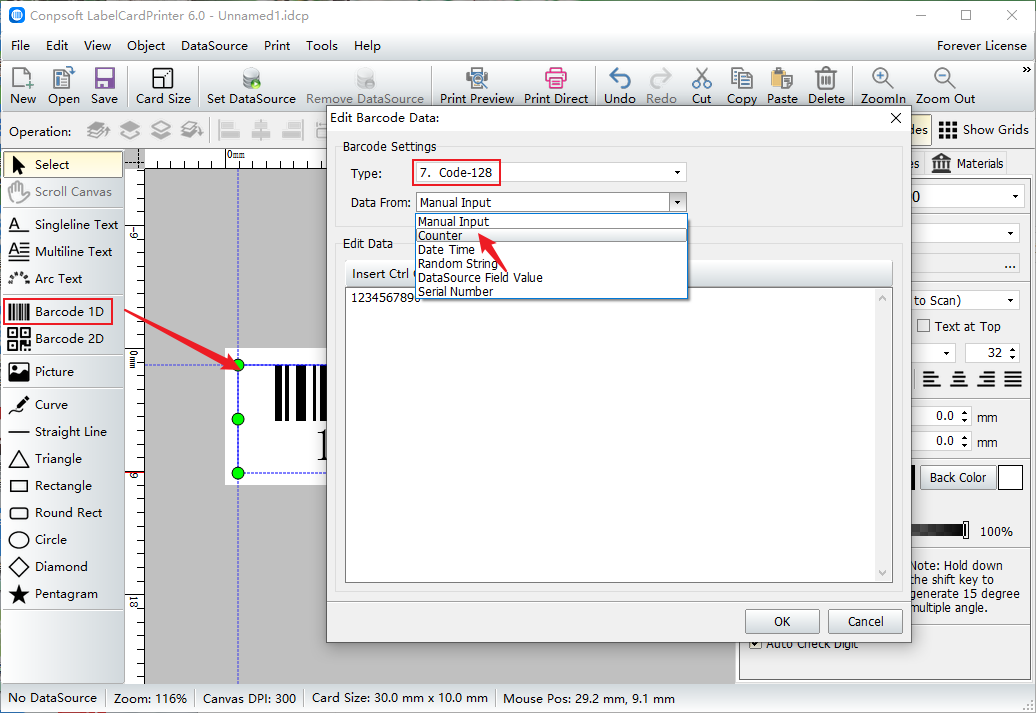
Edit the data, and set the data start, step, number of bits, and total amount according to your needs. You can also add prefixes or suffixes.
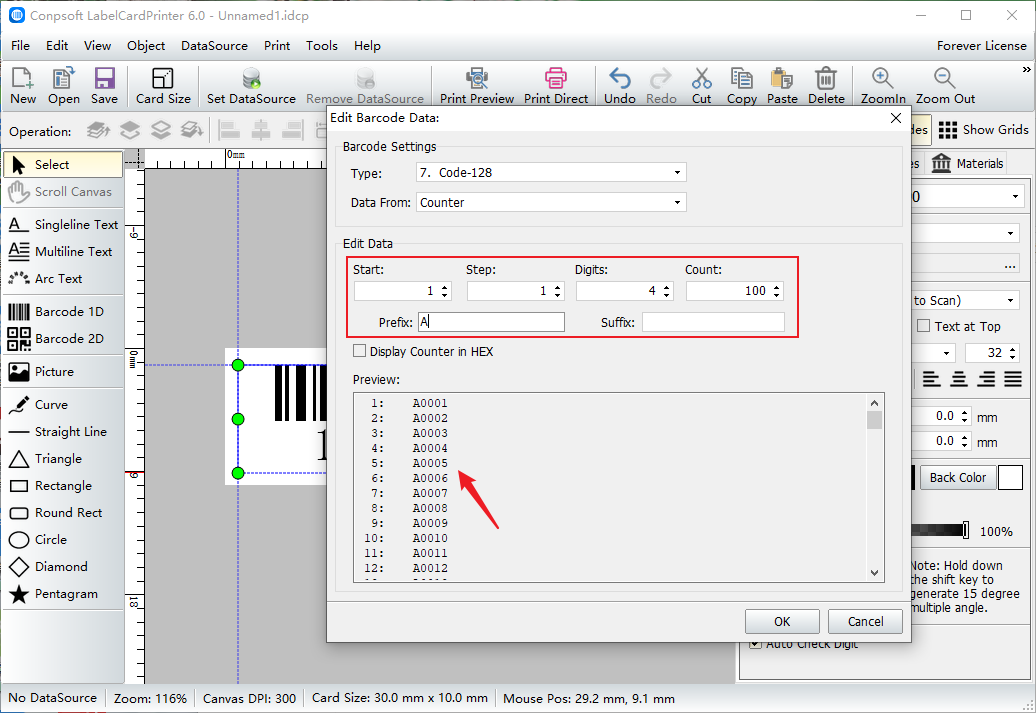
After the barcode is generated, you can set the font and size on the right side of the software. Click File → Export to PDF.
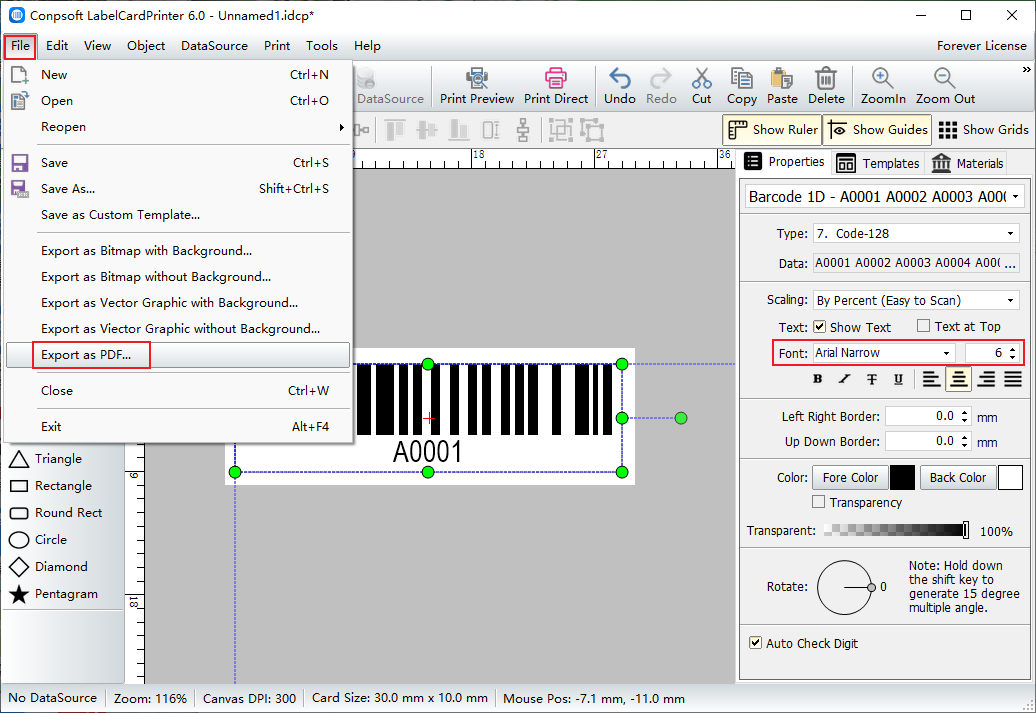
Set PDF properties in the interface, and enter the number of exported labels, rows and columns. After setting, click [Export to PDF], name the file and save it.
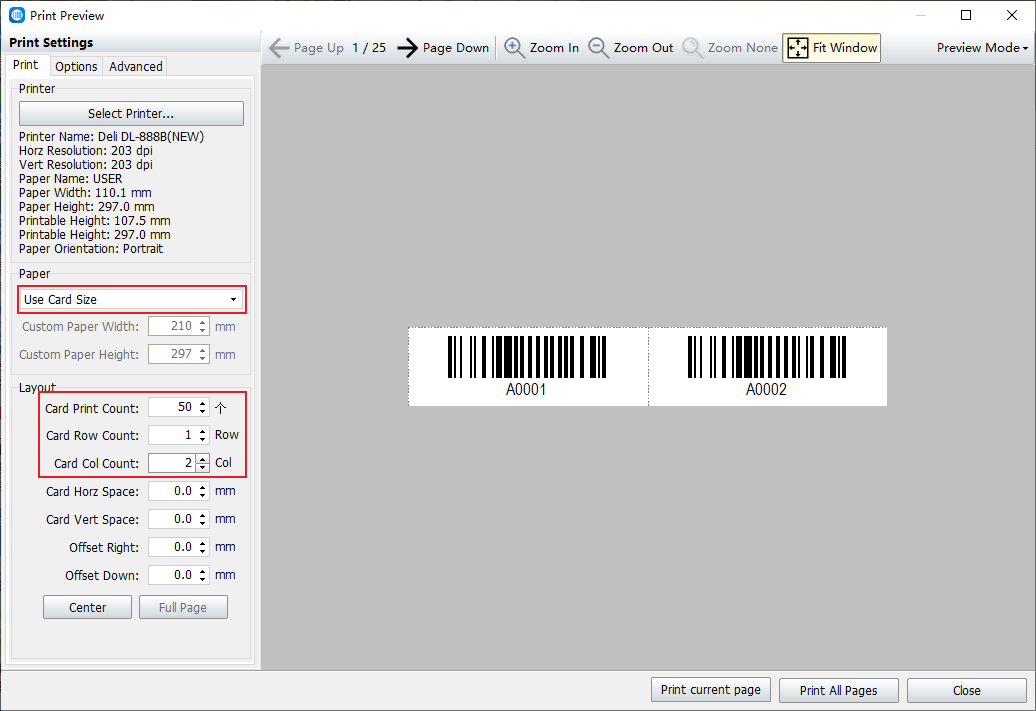
The above is the barcode label software will be converted into PDF operation method, in fact, not only export PDF format, barcode software also supports the export of pictures, and supports many picture formats.