Barcode printing software how to make GS1 Data Matrix two-dimensional code
GS1 Data Matrix is a commonly used two-dimensional code format, which is a symbol identification method developed based on the GS1 barcode system. It can be used to identify the commodity information, batch number, production date, serial number and other important data in the package. GS1 Data Matrix code has high security, storage density and data processing capacity, which can store a large number of barcode data in the case of small packaging material area. In addition, GS1 Data Matrix code can also carry out anti-counterfeiting, anti-tampering and traceability functions, which can improve the efficiency of material flow and quality control ability. Here we look at how to make GS1 Data Matrix two-dimensional code in barcode printing software.
First, select the tool "Two-dimensional Code" on the left side of the software, draw a two-dimensional code on the blank label, and set the type of two-dimensional code to GS1 Data Matrix in the pop-up editing interface.
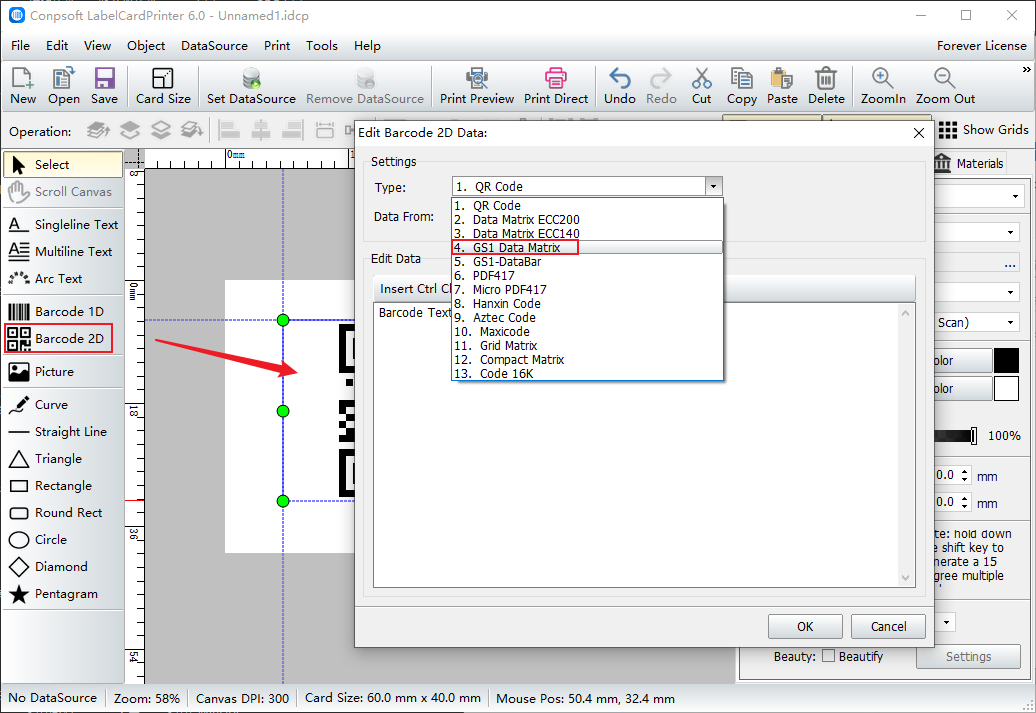
Enter the QR code data in the edit data area, and ensure that the data format conforms to GS1 specification. There will also be instructions at the bottom of the screen.
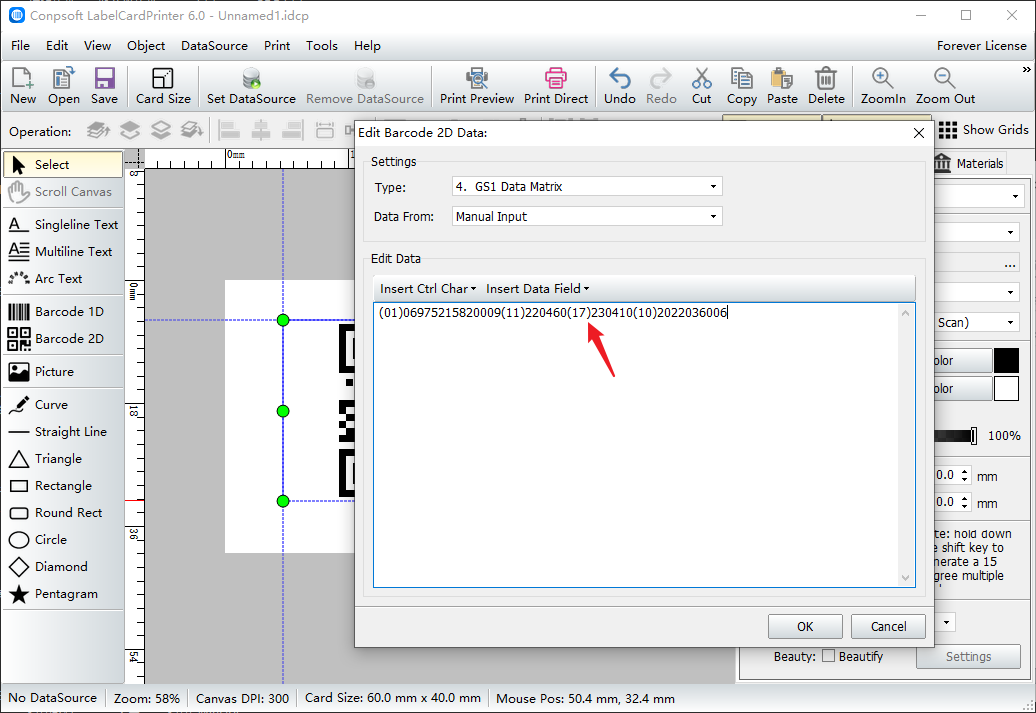
After the two-dimensional code is generated, click the right mouse button on the two-dimensional code and select [object position and size].
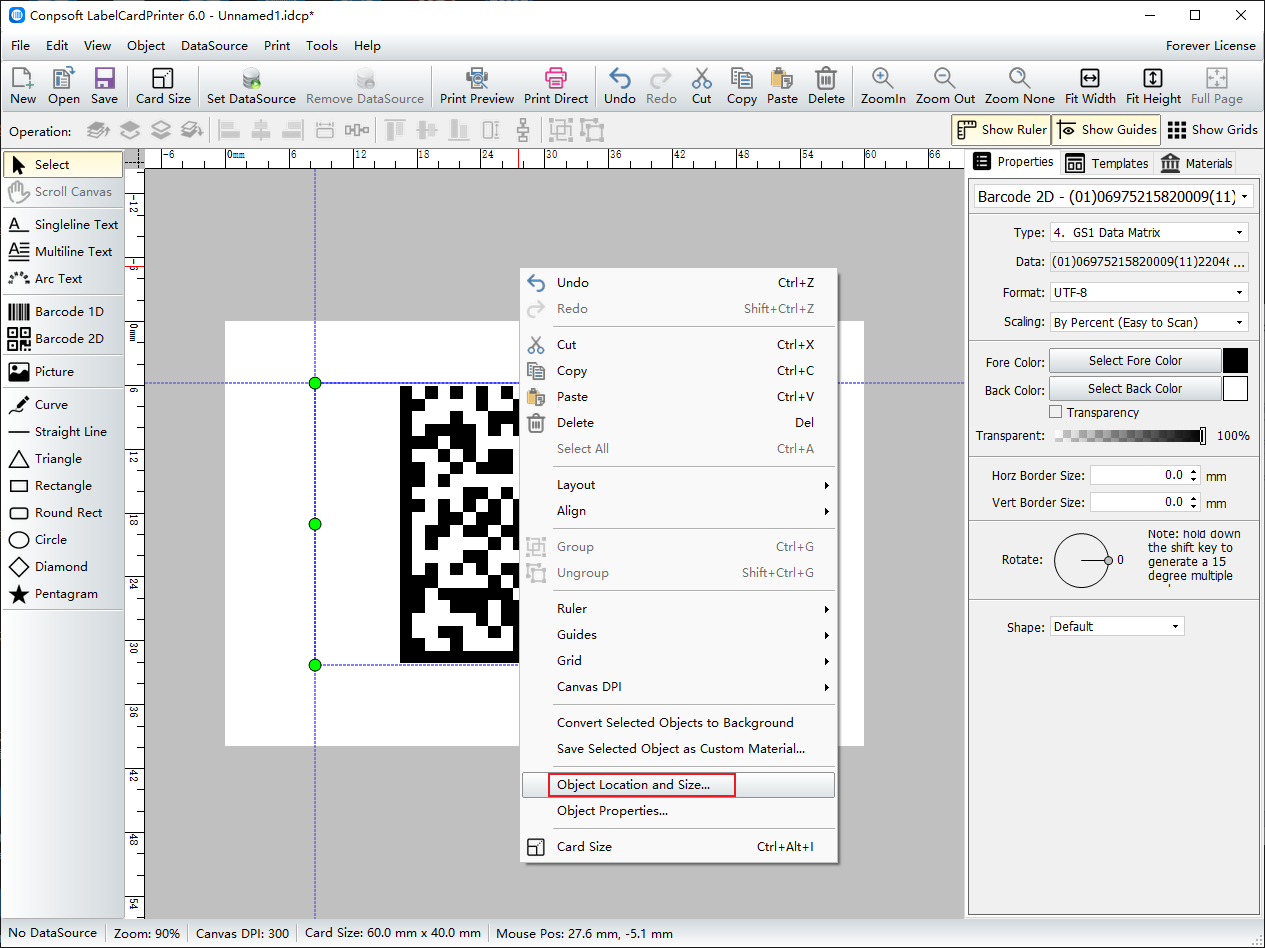
According to their own needs to enter the width and height of the two-dimensional code, so the size of the two-dimensional code is more accurate.
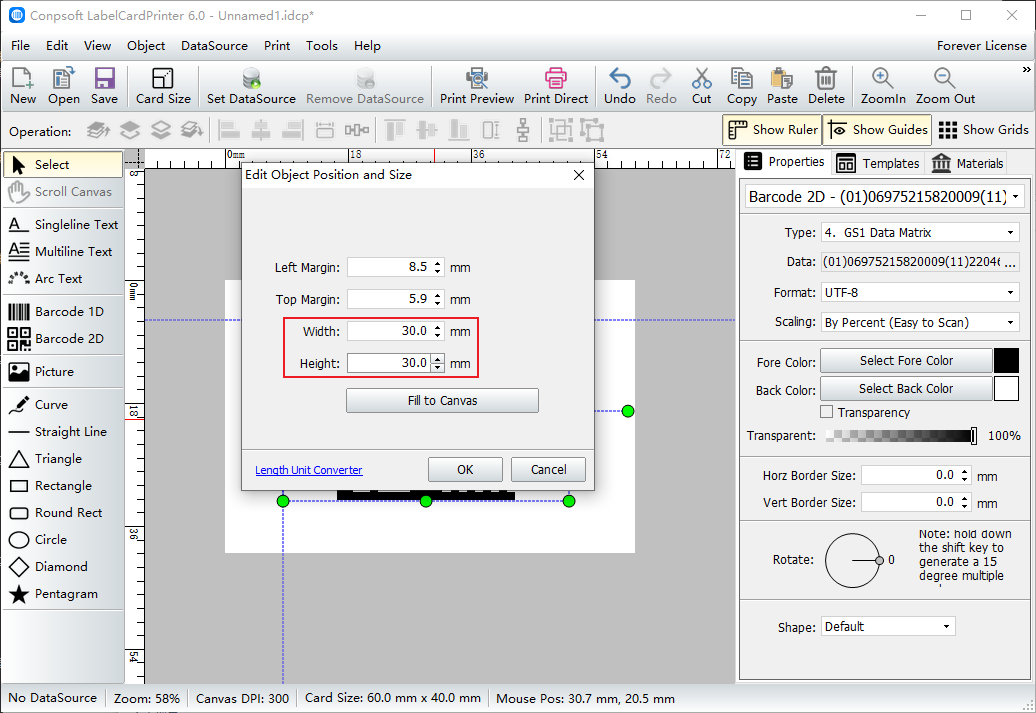
After the two-dimensional code is generated, you can connect to the printer for printing. You can set the print quantity and typesetting style on the print preview interface.