Use the database to batch produce GTIN-14 bar codes
GTIN-14 is a barcode used to identify goods and services. It is widely used in the retail and logistics industries to facilitate the management of inventory and transportation. The GTIN-14 bar code usually consists of 14 digits and can represent various types of bar codes, such as UPC, EAN, and ISBN. Below we will look at the operation method of batch production of GTIN-14 code through the database.
First of all, we want to establish a database, database file can be selected according to your own use habits, we choose a text file here, the barcode data is saved in the text file, and then open the barcode label software, create a new label, the size of the label according to their needs. Click "Set Data Source" on the top of the software, and then click "Select File" to import the file with the GTIN-14 barcode data into the software.
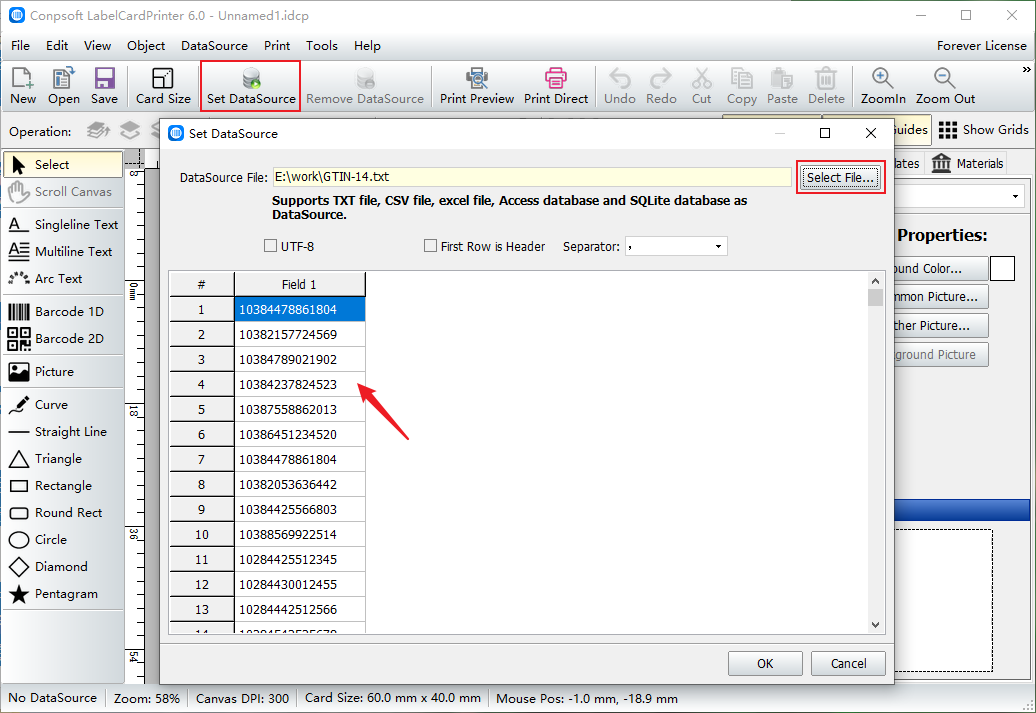
Select Bar Code Tool on the left side of the software, draw a bar code on the label, select the bar code type as "GTIN-14", and insert the data source field.

After the barcode is generated, the font and size of the barcode data can be set on the right side of the software.
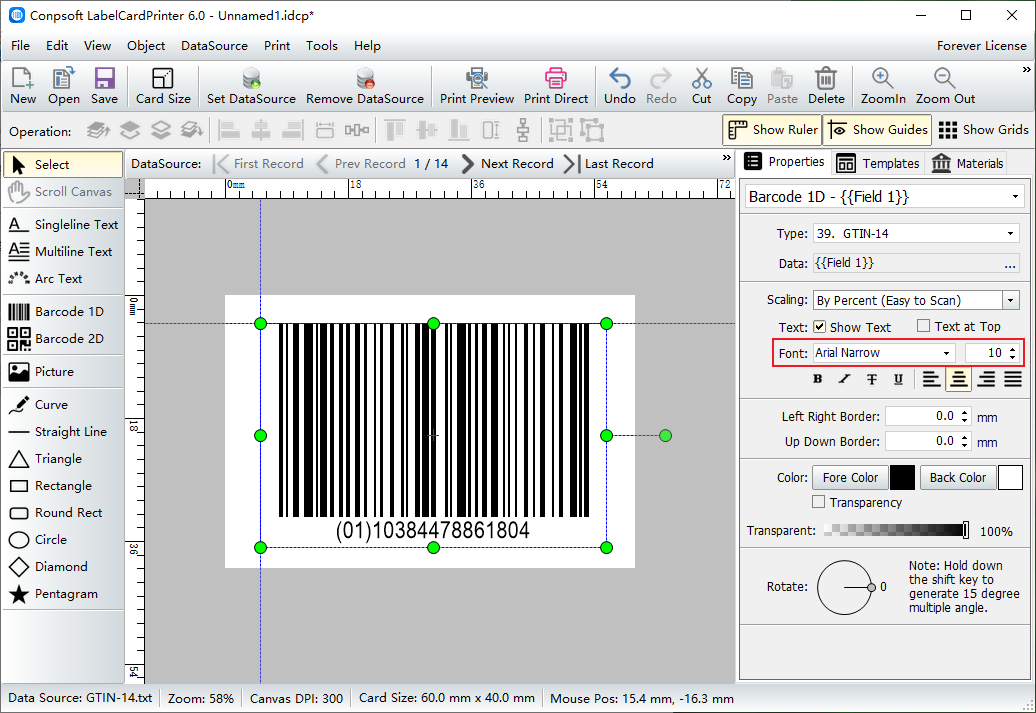
Click [Print Preview], select the paper and set the label layout according to your requirements. You can click Next in the upper part of the page to view the generated bar code. No problem, you can connect to the printer for printing.
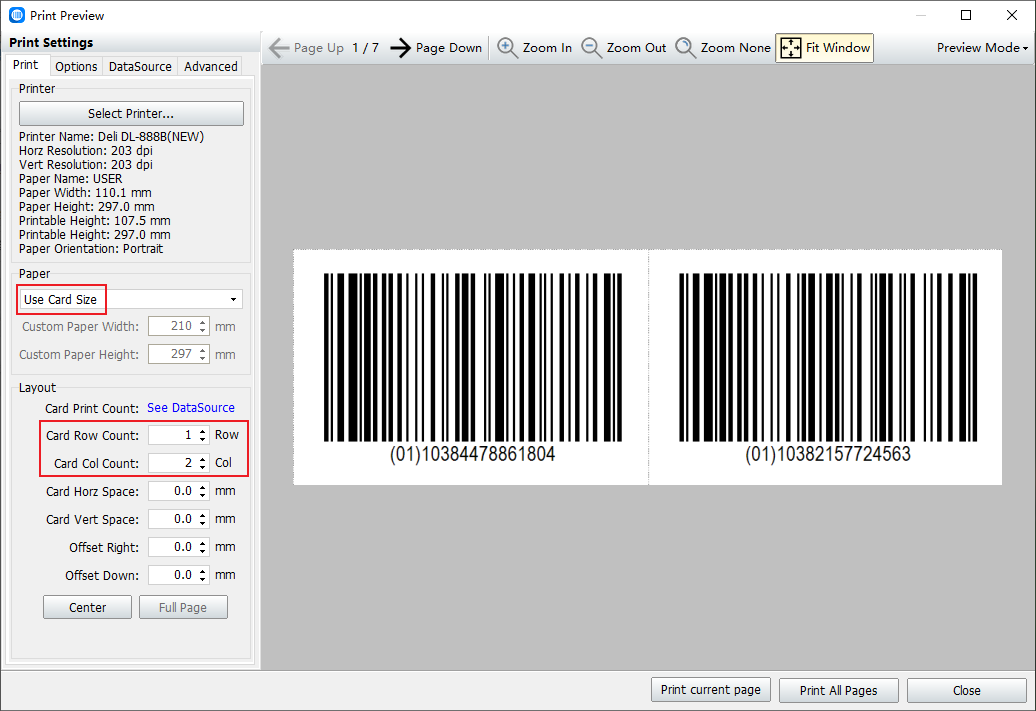
The above is the operation method of bulk production of GTIN-14 codes through database files. In logistics and supply chains, GTIN-14 codes are used to track and identify goods in order to control inventory and track the location of goods. In the retail industry, the tin-14 bar code can be used to identify information such as batch numbers, dates and serial numbers on individual goods and packaging.