How to use the database to control the number of barcode printing
Many users have such requirements when printing labels. Different product labels need to be printed in different quantities. For example, for a product label, different models need to print different quantities.
First, add a column of "print quantity" information to the database, and enter the corresponding print quantity according to different products. Then open the barcode printing software, create a new file and set the size. Click "Set Data Source" above the software to import the database file into the software.
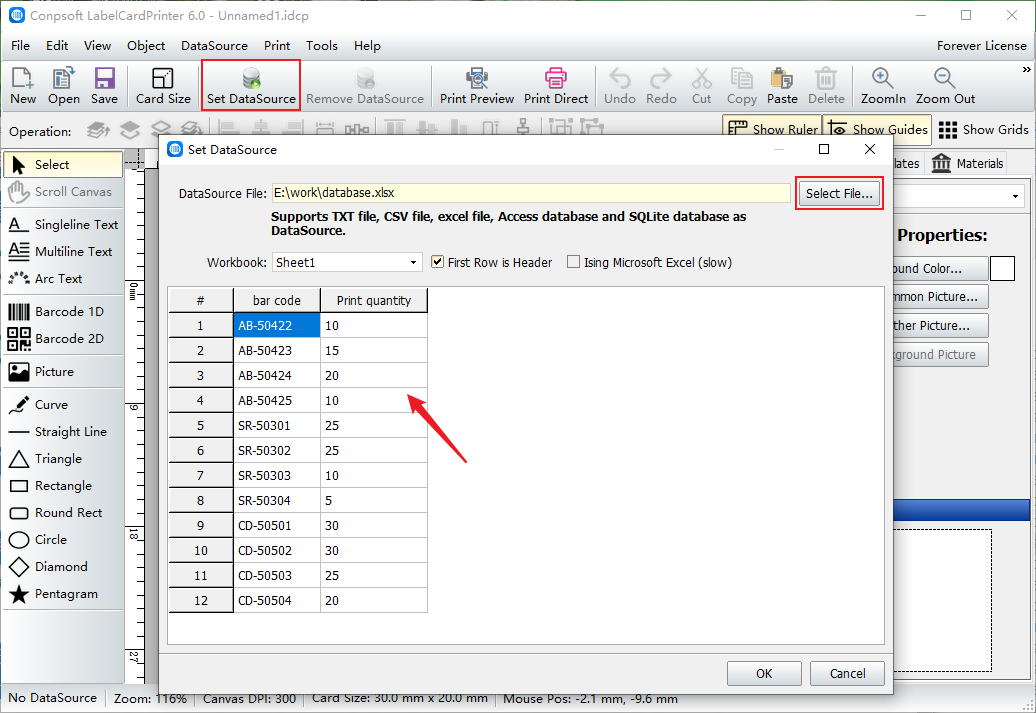
Select Bar Code Tool on the left side of the software to draw a bar code, select the type of bar code and insert the corresponding data source field.
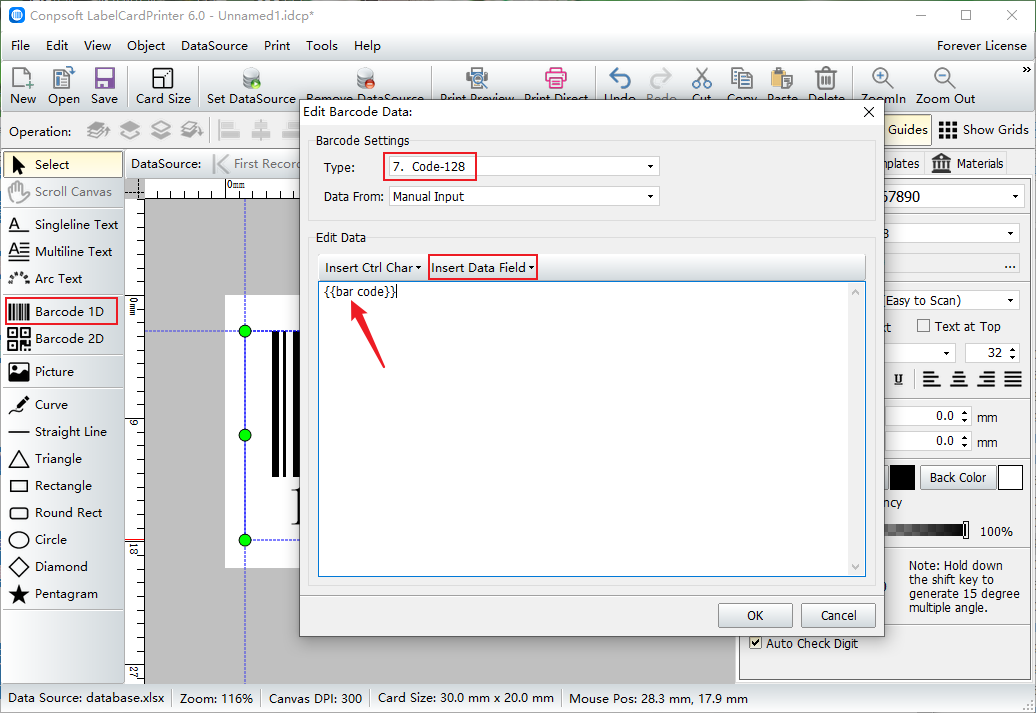
Click [Print Preview], select "data source" option, check "Read print quantity from the field of the record", and select "print quantity" from the drop-down menu. And then it will print the number of prints that we set in the database.
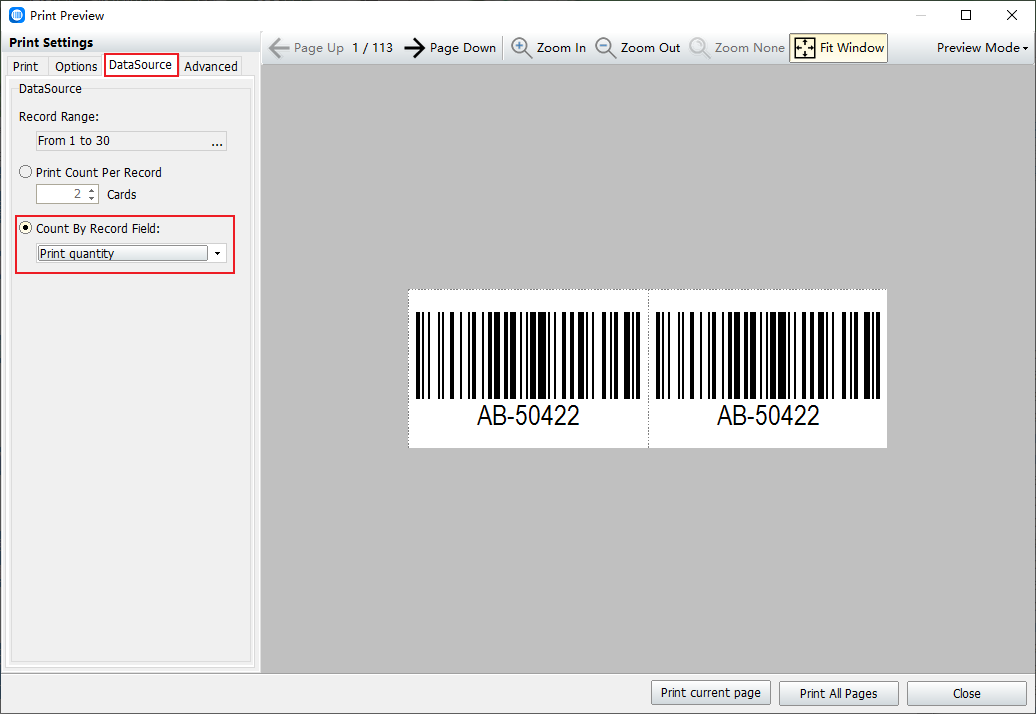
To sum up, the fields of the database are used to print different numbers of labels. In the early stage, the number of printed labels can be counted in the database.