The two-dimensional code dynamically inserts the picture according to the database field
Many users use barcode software to create a two-dimensional code, will embed a Logo image in the two-dimensional code, to highlight some iconic information. Some users need to batch produce a lot of two-dimensional code, maybe each two-dimensional code embedded picture is different, then how to carry out this kind of two-dimensional code batch printing? The following Xiaobian will teach you the setting method of dynamic two-dimensional code insert picture.
First, open the barcode label software, create a label, and set the size of the file according to the size of the label paper to be printed. Click the "QR code" button on the left side of the software to draw a QR code on the canvas. On the pop-up editing interface, set the type of the two-dimensional code to QRCode.
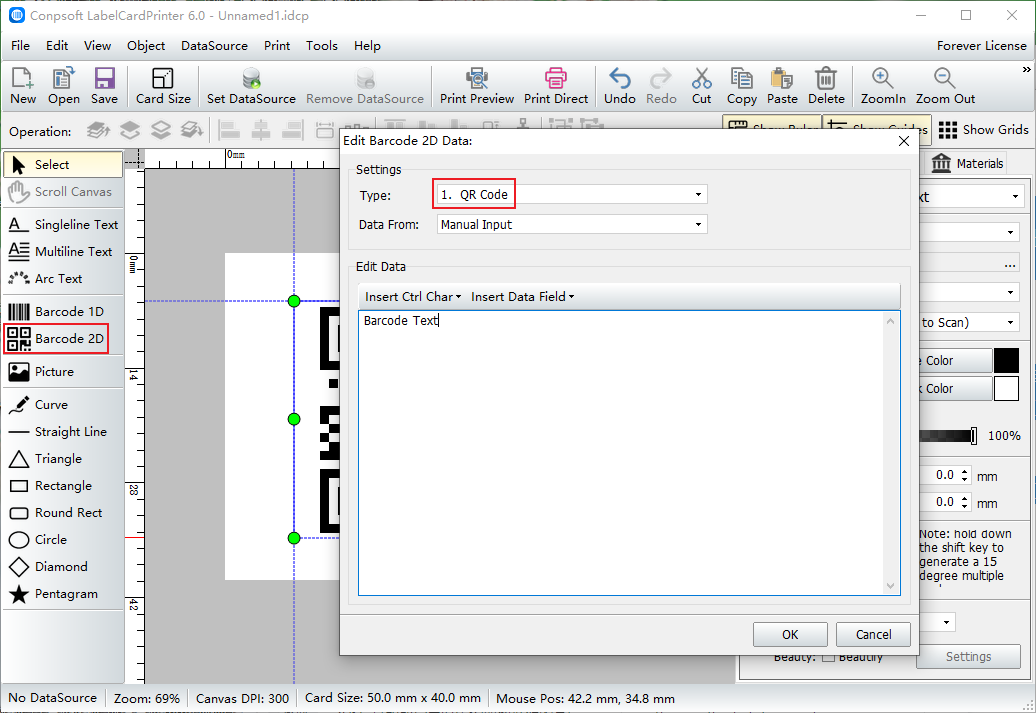
Click on the image, select From File, and import an image. Place the image in the center of the QR code, taking care not to block the four corners of the QR code, as these are positioning blocks, and the image should be the right size to ensure that the QR code can be scanned. After the image is imported, check "read the field value of the data source as the file name when printing or exporting, and then read the image from the file", then click "Tools" above the software and select "Image file name Organizing Tool".
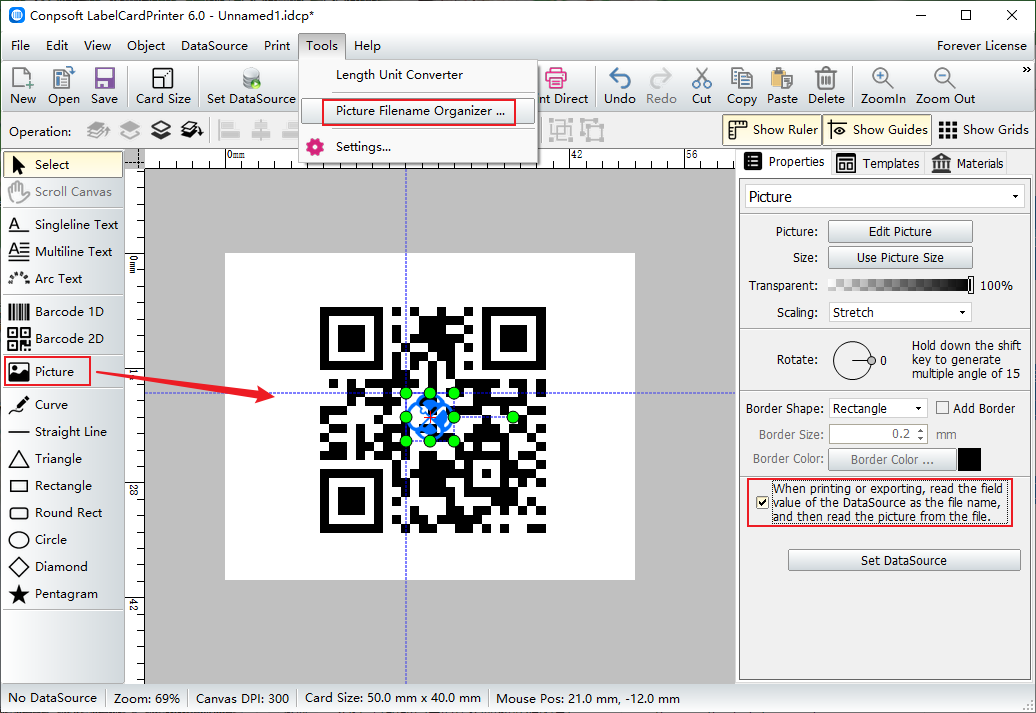
A screen pops up. Click "Select" to select the folder where all the pictures are saved. Click Export to Excel. This generates an Excel file for the image to be embedded and saves the file on your computer. You can then use this file to dynamically insert images.
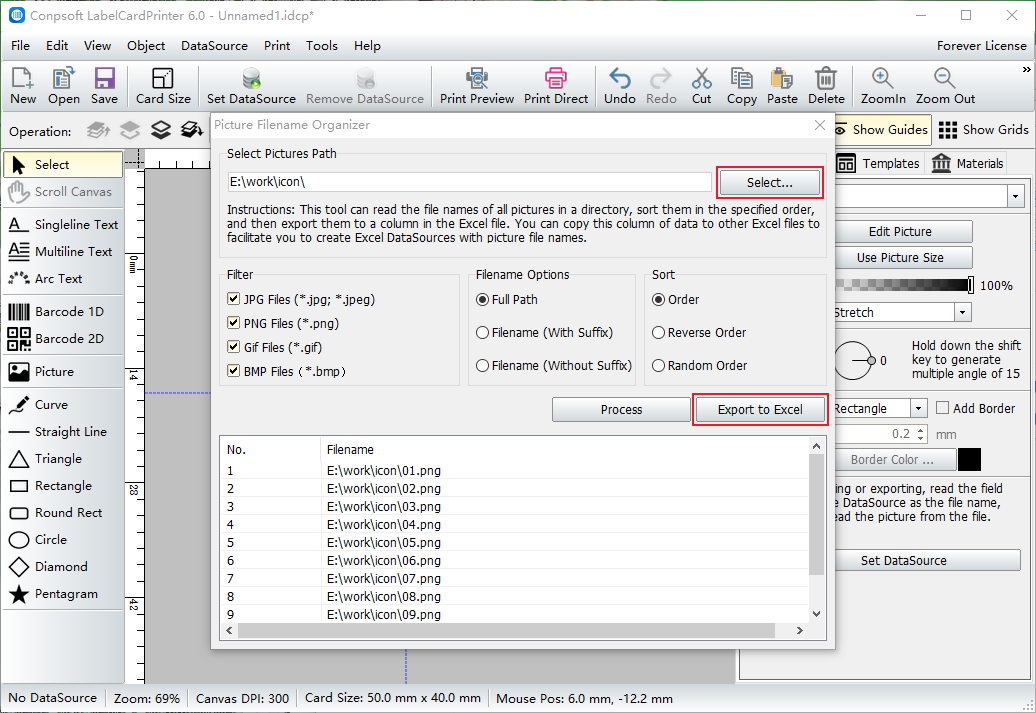
Click "Set Data source" at the top of the software, and select the Excel file just generated as the database to import into the software in the pop-up interface.
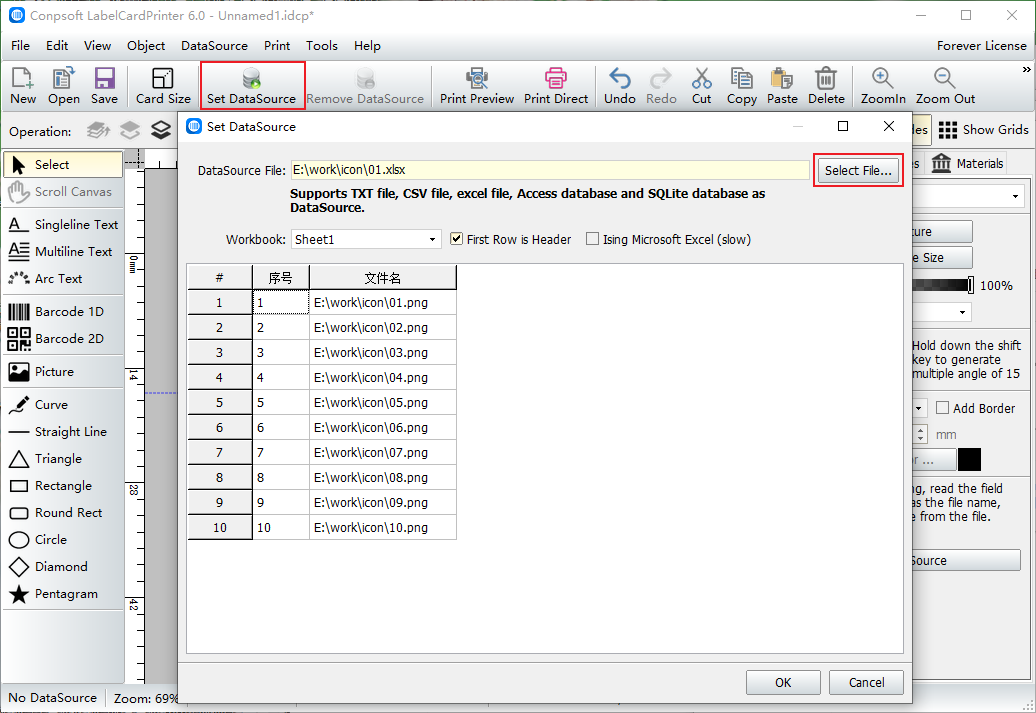
Select the image, and select the File Name field at the specified data source field.
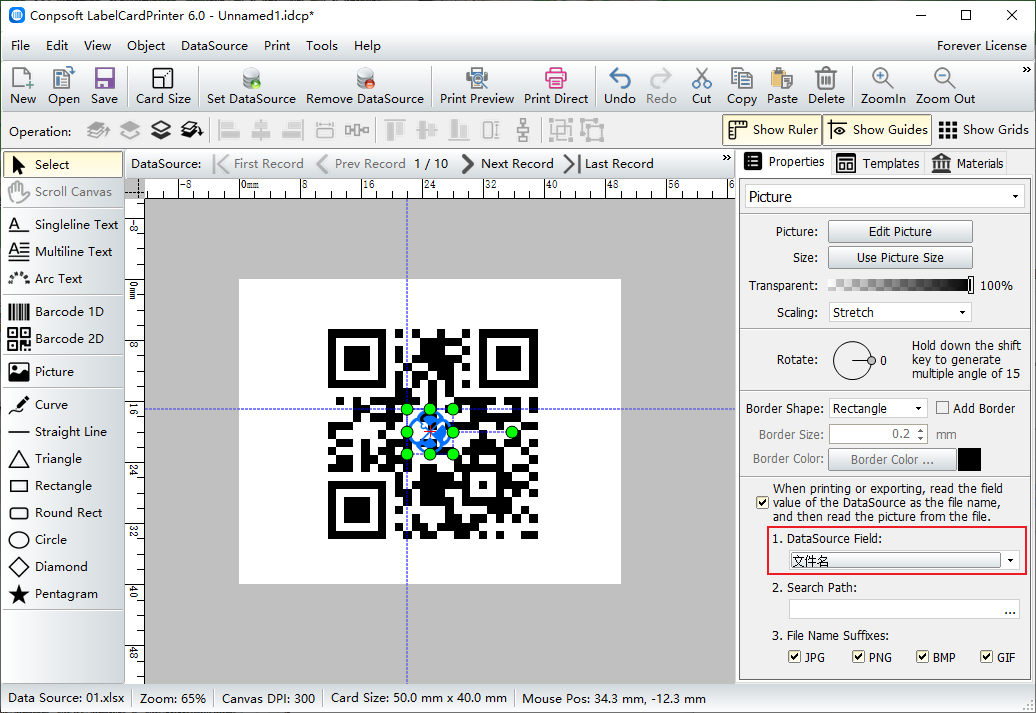
Two-dimensional code production is completed, you can connect the printer to print, the above is the two-dimensional code according to the database field insert picture operation method.