How to make a hexadecimal serial number two-dimensional code
Serial number analogy like running water number, in industrial production is very common, each product has its unique serial number, a serial number is a product ID card and identification code. There are users to consult how to make the hexadecimal serial number two-dimensional code, below we will introduce the specific production method in detail.
First of all, open the barcode label software, create a label, and set the size. Please note that the size of the label should be consistent with the size of the label paper in the printer. Click the "QR Code" button on the left of the software, draw a QR code on the canvas, and set the type of the QR code as QR code in the pop-up interface. The data source is set to "counter".
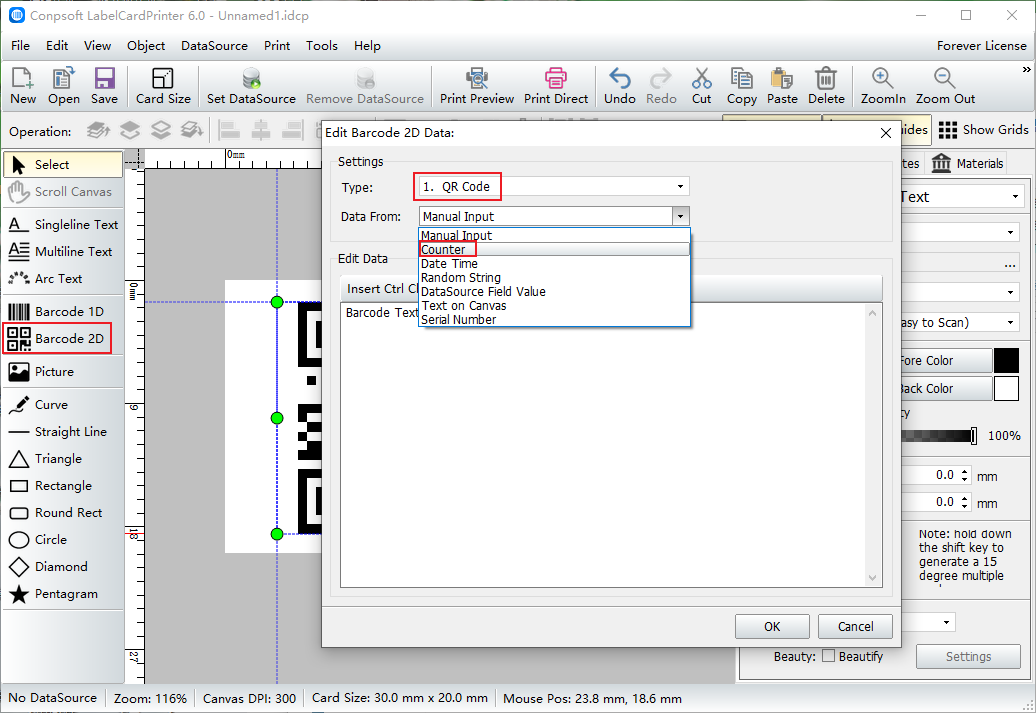
Set data start, counter step, data bit, data total, etc., according to your own needs at the data editing place. You can also add data prefixes and data suffixes if necessary. If the counter step is set to "1", the number between each serial number is increased by 1. Similarly, if it is set to "2", the number between each serial number increases by 2, and so on. Also check Display counter in hexadecimal.
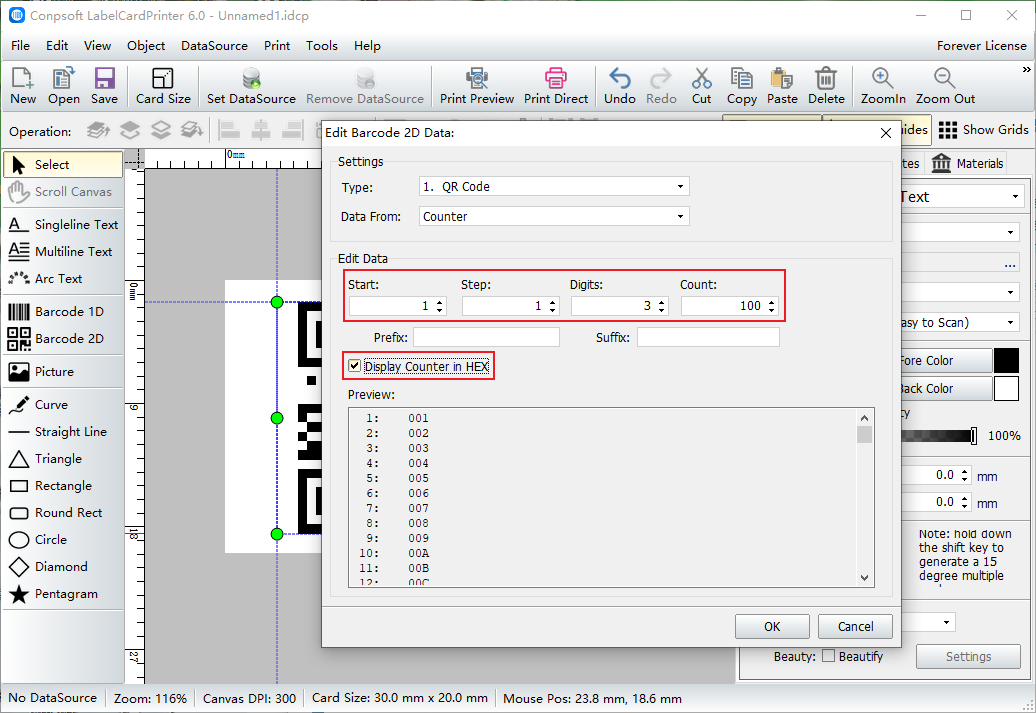
After the two-dimensional code is generated, click the right mouse button and select "object position and size".
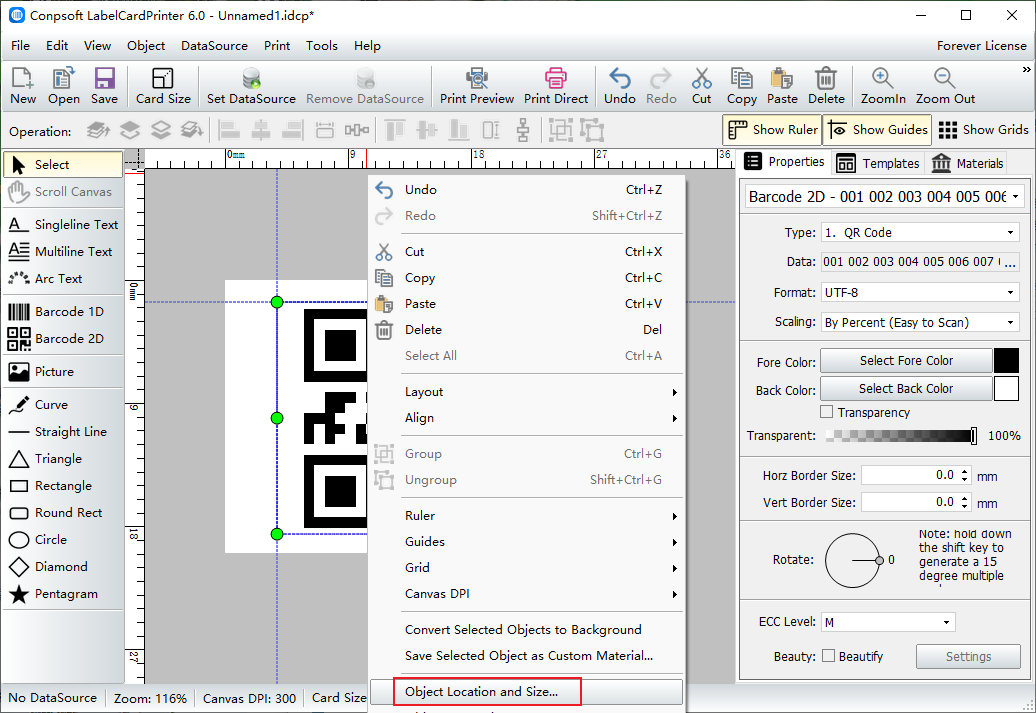
Set the width and height of the QR code.
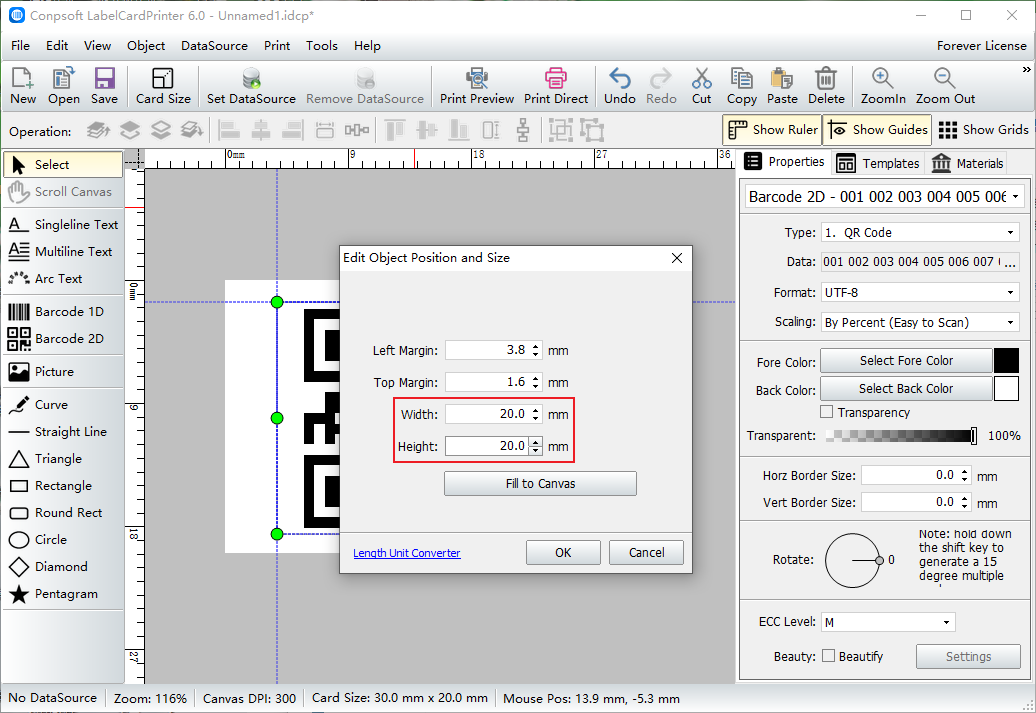
After the completion of the two-dimensional code production can be connected to the printer for printing, want to batch generated two-dimensional code can also be achieved through the database.