How do I generate Code93 bar codes in batches by connecting TXT files
Code93 is a widely used linear bar code standard, mainly used in the retail industry, logistics industry, cultural media and other industries. It supports letters, digits, and characters at the same time, and is often used for enterprise custom coding. Here we introduce the method of connecting TXT files to generate Code93 codes in batches.
First of all, create a label in the barcode printing software, which can be set according to the size of their own label paper. Then click "Set data source" button, select "text file" as the data source type, and click "Select File" to import the TXT file with barcode data into the software.
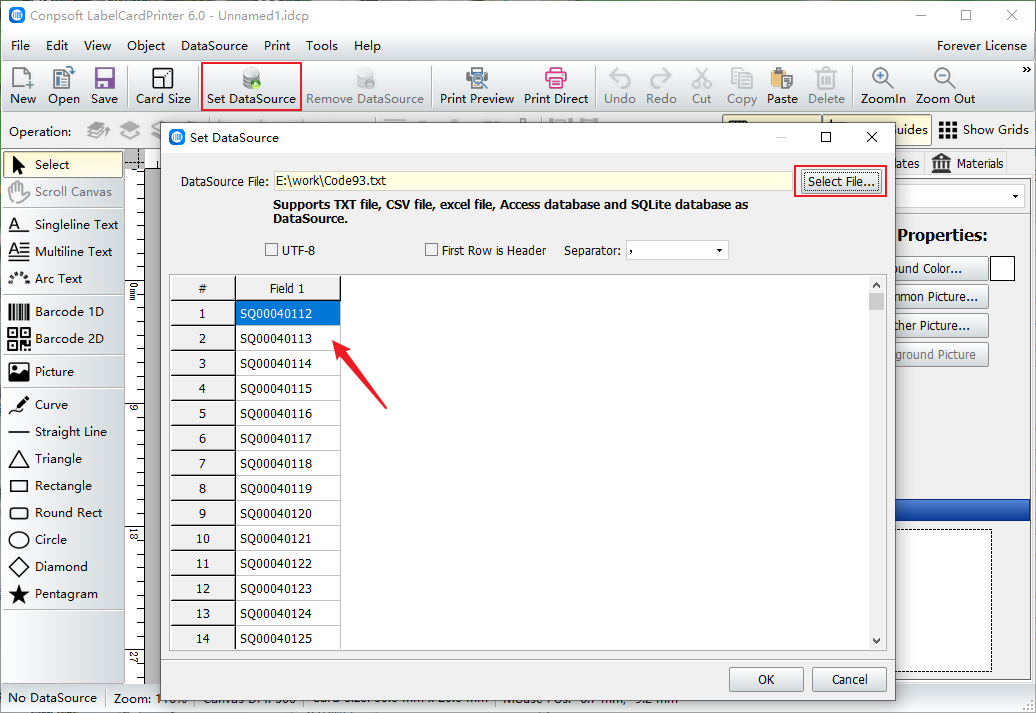
Click the "Barcode" button on the left side of the software to draw a barcode on the label. Select the barcode type as Code-93 in the pop-up editing interface. Click "Insert data source field" to select the data source field.
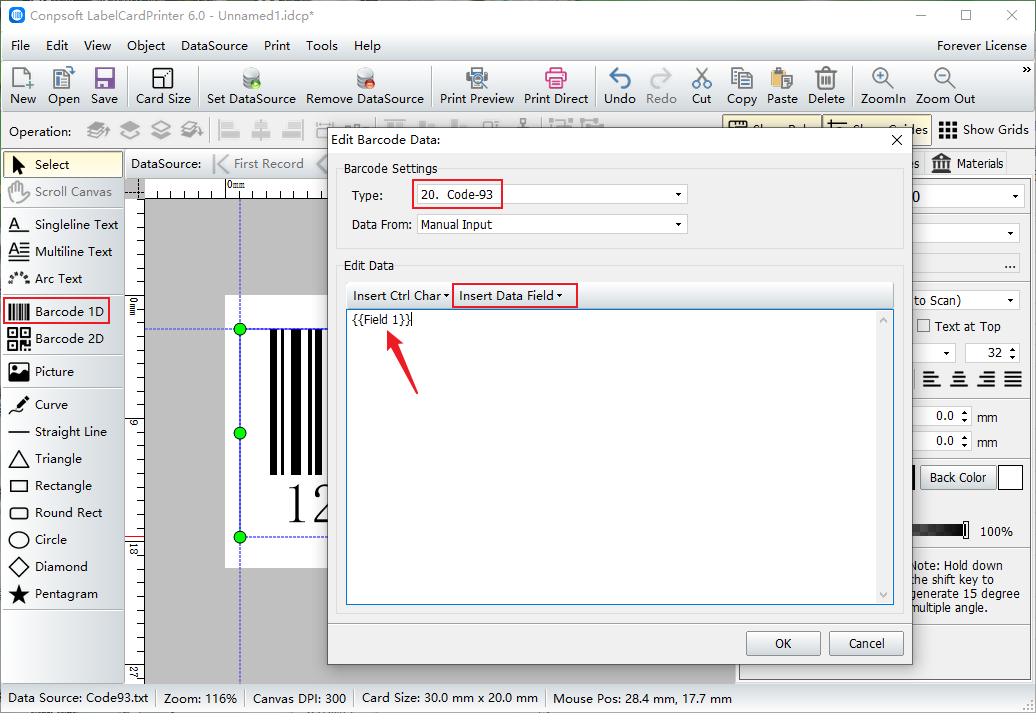
After the bar code is made, set the font and size of the bar code data on the right side of the software. Click [next record] to view the generated bar code.
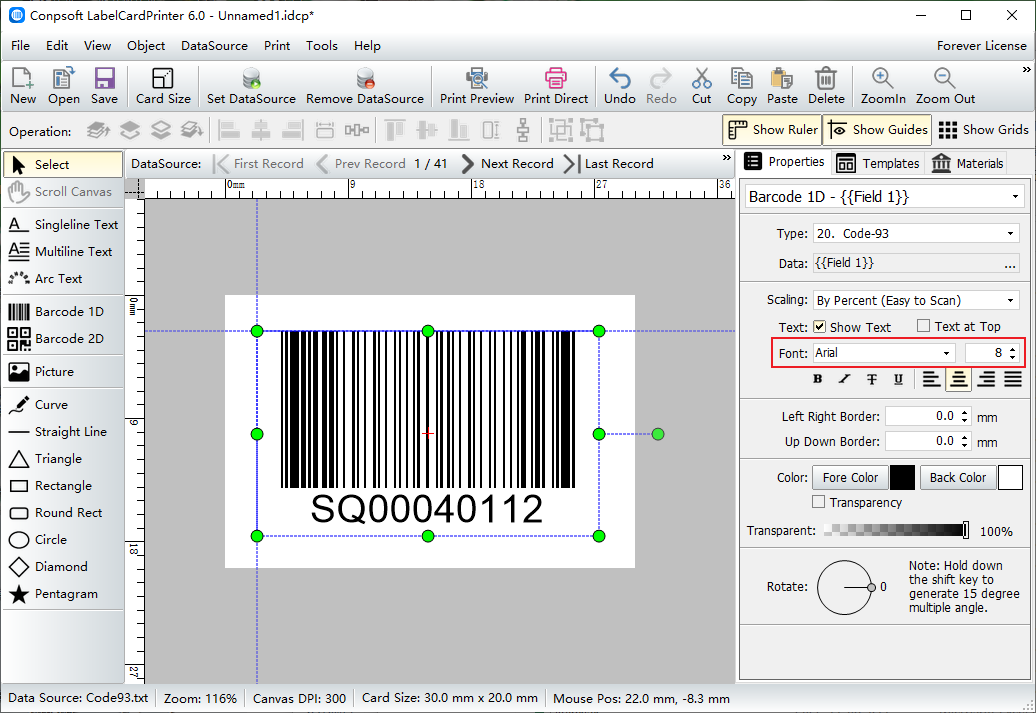
Bar code production can be connected to the printer to start printing, click [print preview], select the paper and set the layout.
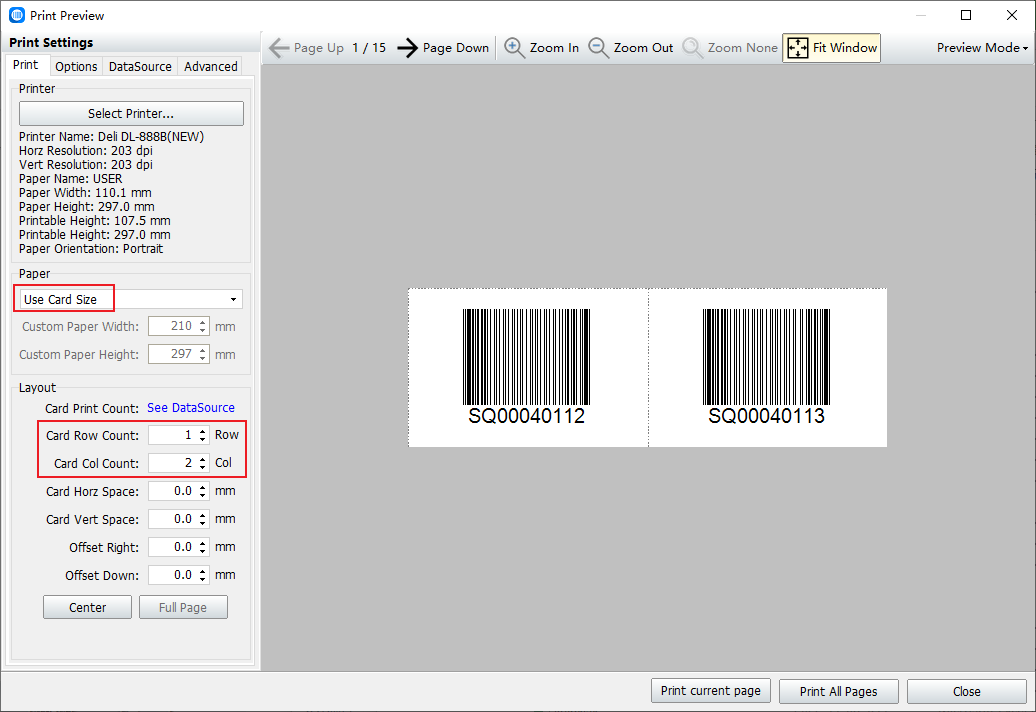
The above is the method of connecting TXT files to generate Code93 codes in batches. In addition to TXT files, Excel files, CSV files, MySQL can be used as databases.