How to set ITF-14 bar code outer frame
ITF14 bar code is a bar code symbol used in the ANCC system (i.e. EAN/UCC system), as well as a commodity bar code symbol. In general, ITF14 bar codes are with an outer border. When the bar code is produced in the barcode generation software, the outer border will be automatically generated. Then how to set the outer border?
Open the barcode label software, create a label, and set the size according to your needs. The size of the label should be consistent with the size of the label paper in the printer. Click the bar code button on the left of the software, draw a bar code on the label, select ITF-14 as the type of bar code in the pop-up interface, and enter the data of the bar code at the edit data.
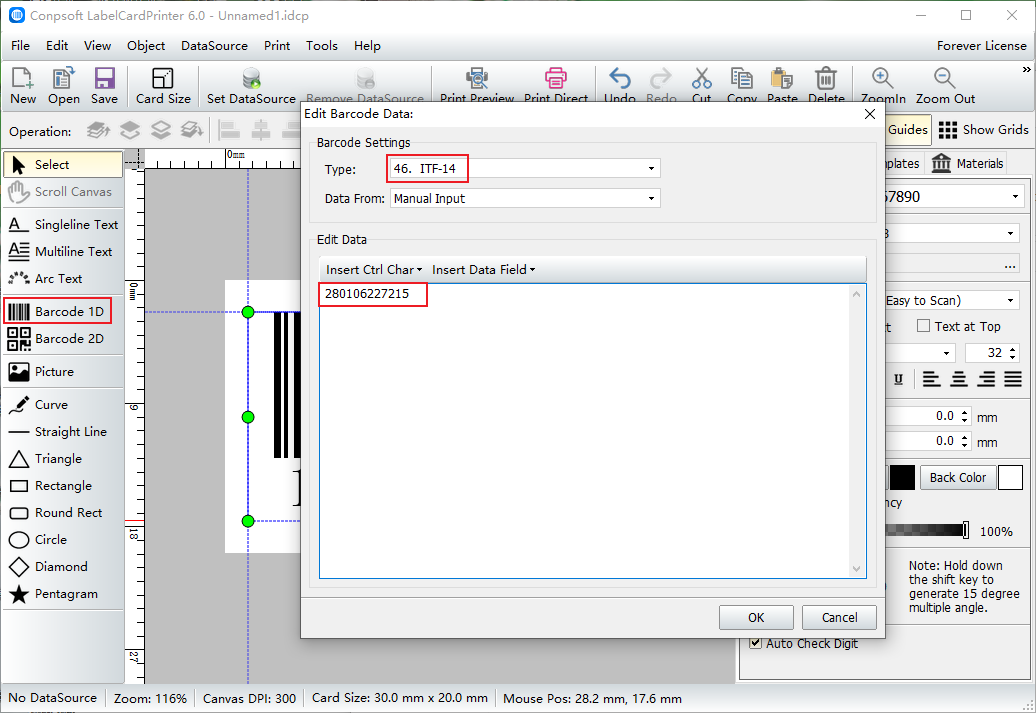
After the barcode is generated, set the font and size of the barcode data on the right side of the software.
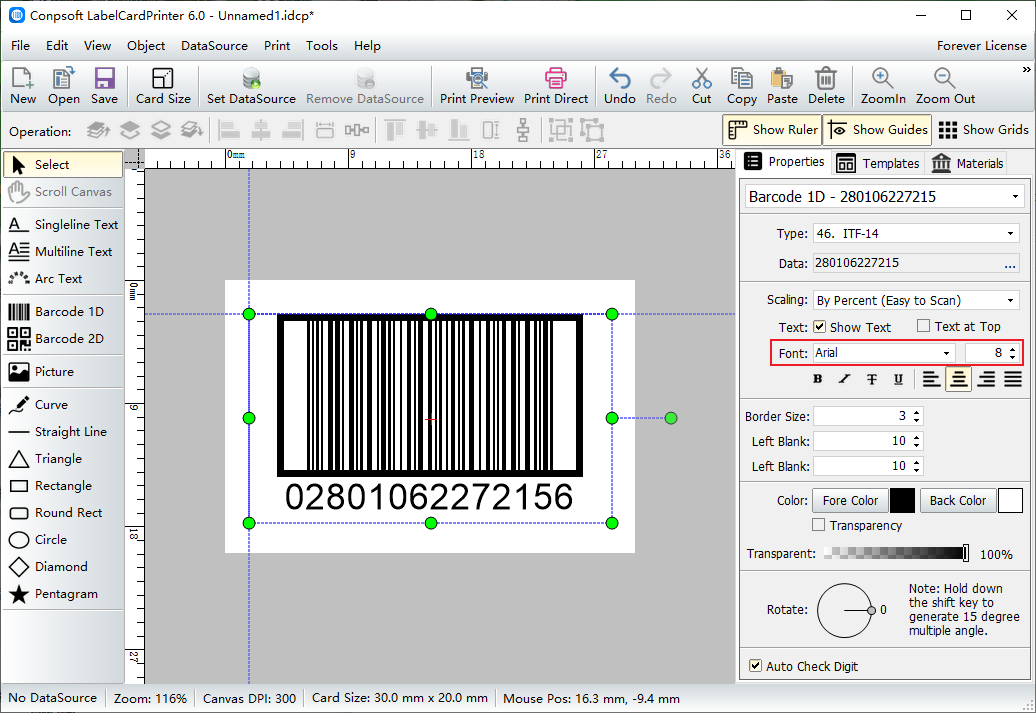
The outer border of ITF14 bar code can be set in the software border size, left and right margin, etc. The size of the border, small series here set is 3, the larger the value, the thicker the border. You can set it according to your own needs. The left and right margins are set to 5.
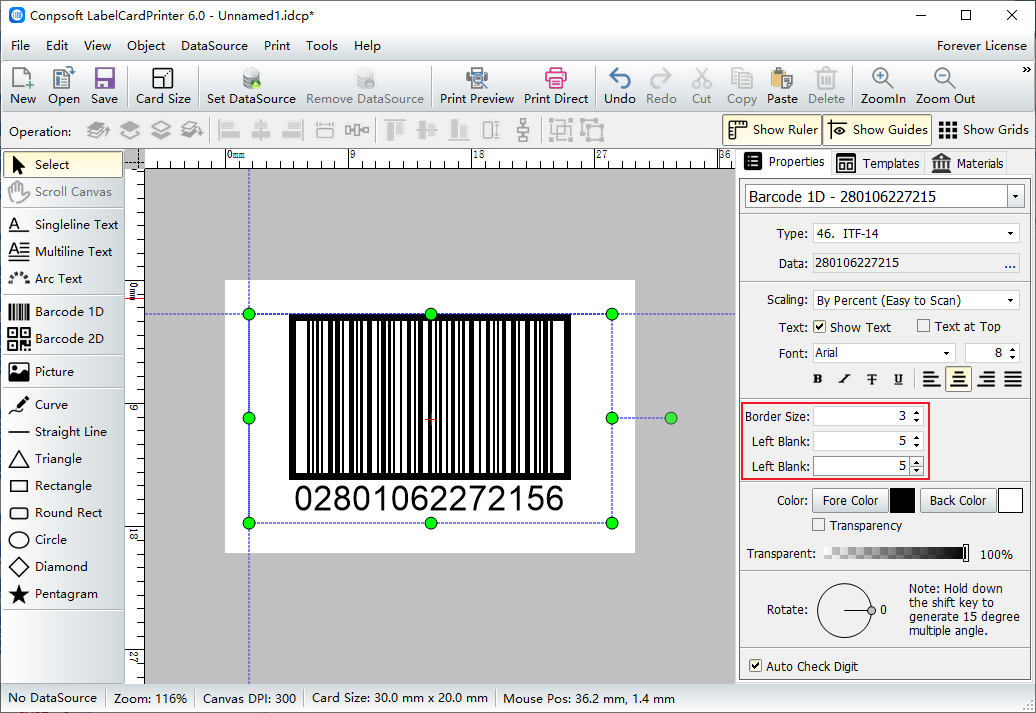
After the bar code is set, click [Print preview], select the paper, set the layout and input the number of labels to start printing.
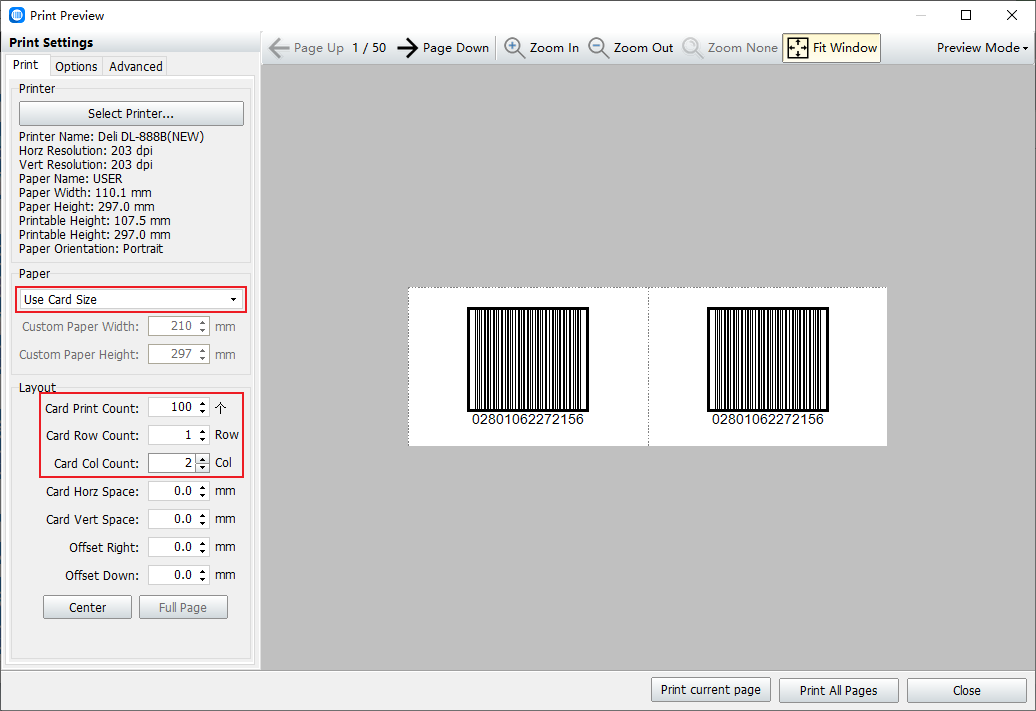
The above is the method of setting the ITF14 bar code outer border in the bar code labeling software. The bar code labeling software can generate a variety of different types of bar codes.