How does barcode label software print serial numbers in reverse order
When we use barcode label software to batch produce serial numbers, the normal serial numbers are 1, 2, 3, 4, 5... The reverse sequence shows 100, 99, 98, 97... So gradually decreasing, such serial number how to batch production, the following small series to show you the specific operation method.
1. Open the bar code generation software, create a label and set the size of the label, click the "Singleline Text" button, drag out a text box, and select "counter" in the data source.

2. In editing data, set data start to 99, counter step to -1, data bits to 2, and total data to 100. You can set these values as you like.
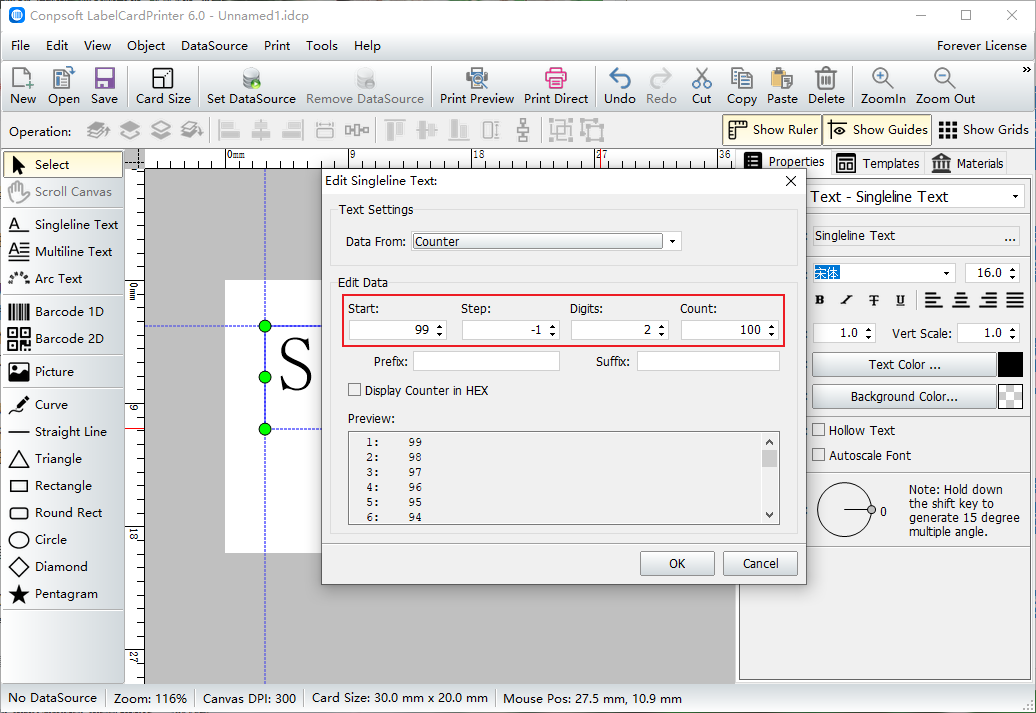
3. Set the font, size and color on the right side of the software, and then click "Print Preview" to set the paper and typesetting. You can now see the sequence number printed in reverse order.
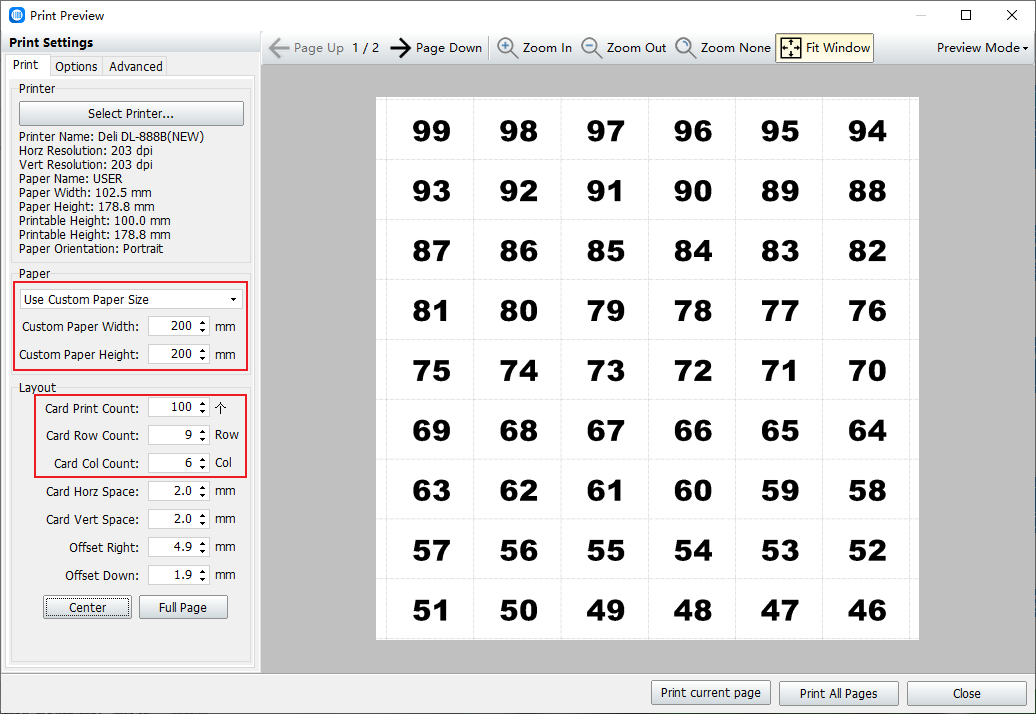
The above is the method of batch production of reverse sequence number, only need to set different parameters.