How to change the code point style of two-dimensional code
Now we walk in the street, we will see two-dimensional code everywhere, two-dimensional code style is more and more diverse, the black and white two-dimensional code has been more and more not personalized, also not beautiful. In fact, barcode software in the generation of TWO-DIMENSIONAL code, support two-dimensional code beautification,
Two-dimensional code is not only a code point style, can be changed according to need. Open the bar code software and create a label. Use the TWO-DIMENSIONAL code tool to draw a two-dimensional code on the canvas and select the style of the two-dimensional code on the pop-up screen. You can set the style according to your needs. Add the content of qr code in edit data.
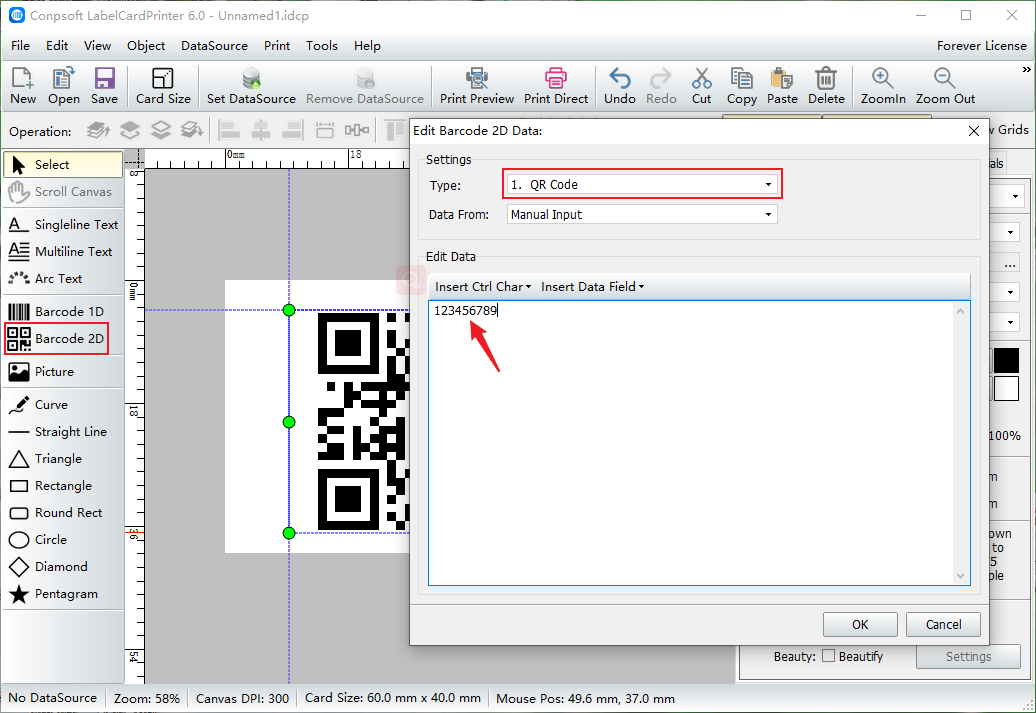
After the two-dimensional code is generated, tick the beautify two-dimensional code and click beautify Settings.
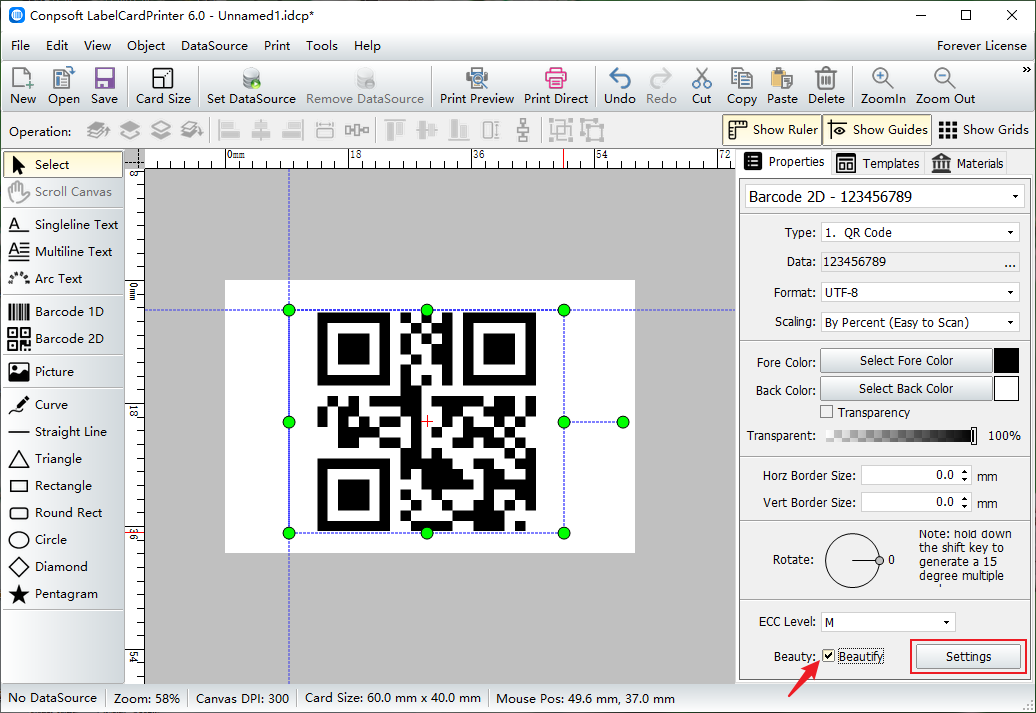
Enter the TWO-DIMENSIONAL code beautification interface, click the color of the two-dimensional code to set the color of the two-dimensional code and the color of the inner and outer eyes.
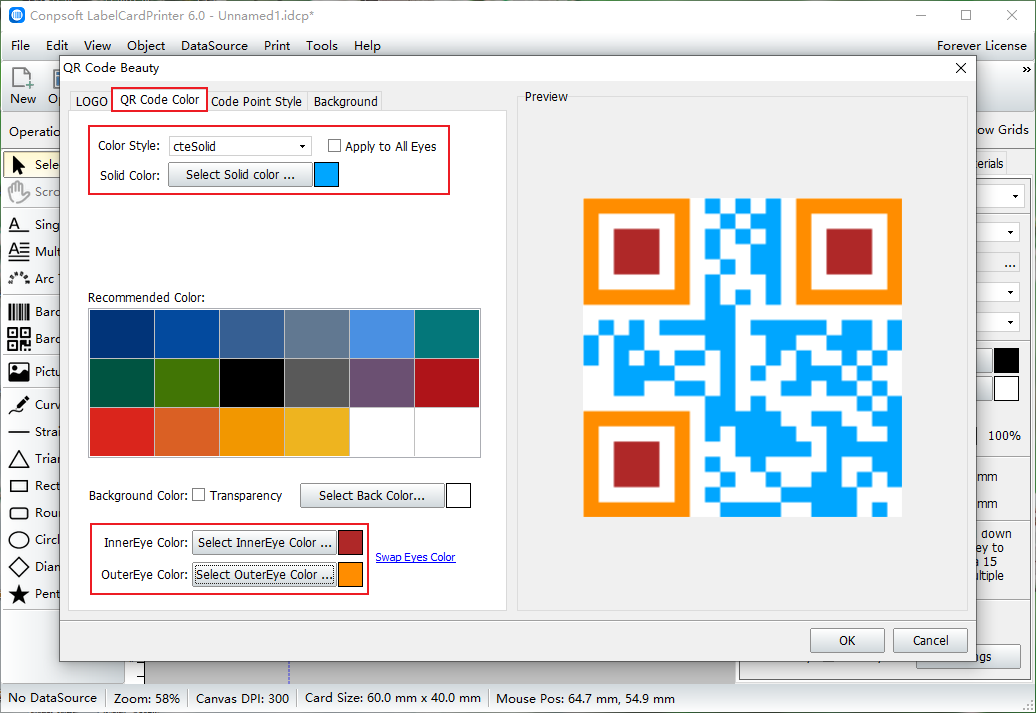
Then click dot style, choose a dot according to your preference, you can also choose the inner eye and outer eye style. Preview on the right side to view the style of the QR code at any time.
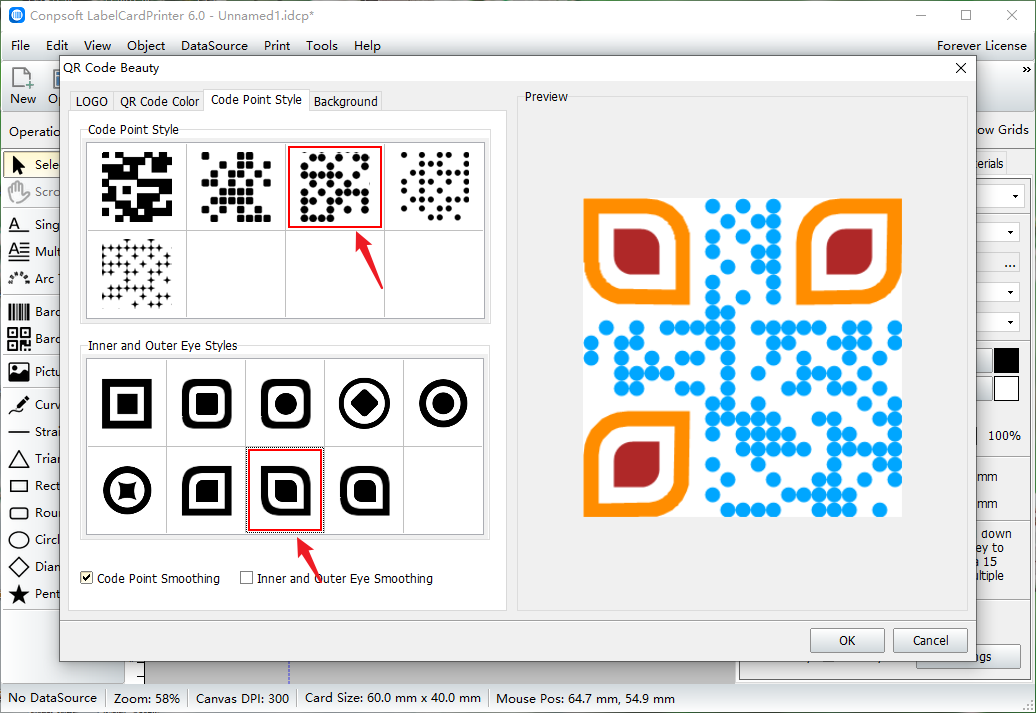
To sum up, it is the method of changing the style of two-dimensional code points in the bar code label software. With these beautification functions, I believe we can make personalized two-dimensional code.