Barcode software how to make GS1-128 bar code
GS1 is the English name of the International Organization for Article Coding, which stands for GS1 Global Uniform Identification System. GS1 is the whole system, or architecture, and there can be many types of barcodes inside the architecture. For example, if the internal barcode is Code 128, it is called GS1-128, and if the internal barcode is DataBar, it is called GS1-Databar, etc. The internal bar code is to encode the data of the bar code and decode it, which is the corresponding data. Different codes fit different sets of codes, but at the end of the day, they're all about carrying data.
Gs1-128 bar codes allow descriptive information to be added before item data, and AI, the application identifier, is the embodiment of this. That is, before the bar code data, add some marks to provide additional descriptions of your items, such as how many items there are, what the shelf life of the item is, and so on.
Click the "Barcode" button in the barcode software, draw a barcode on the label, and select the type of barcode as GS1-128 in the popup editing interface.
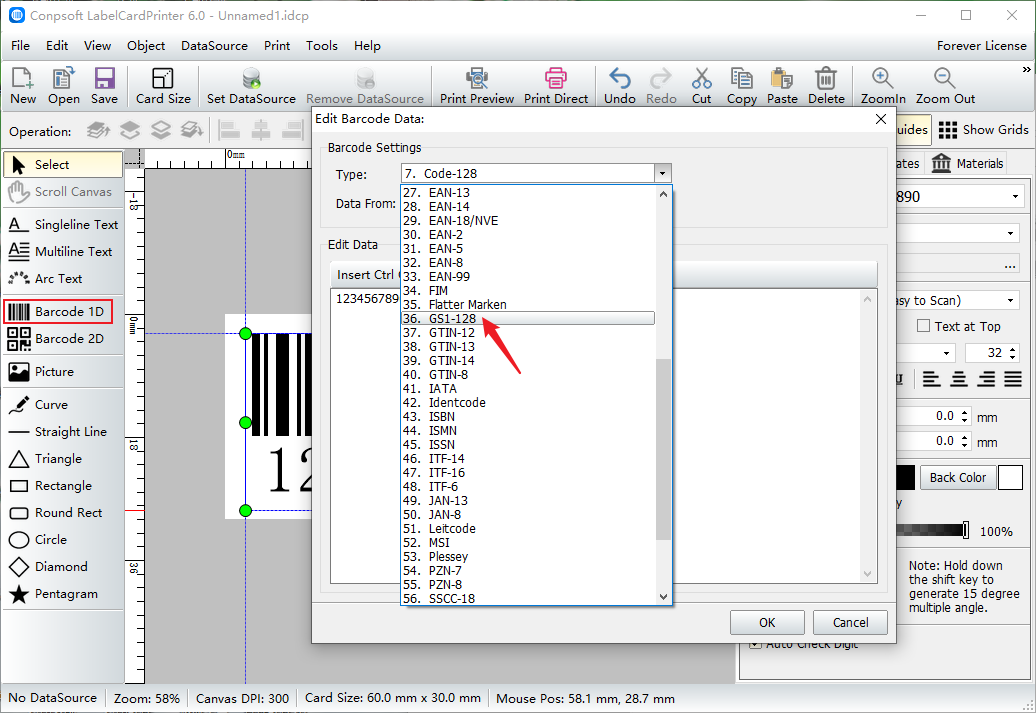
Enter barcode data in the edit data, for example, our barcode data is like this :(10)123456(17)111230(30)1000, then input this set of data directly into the software. As shown in the picture below:
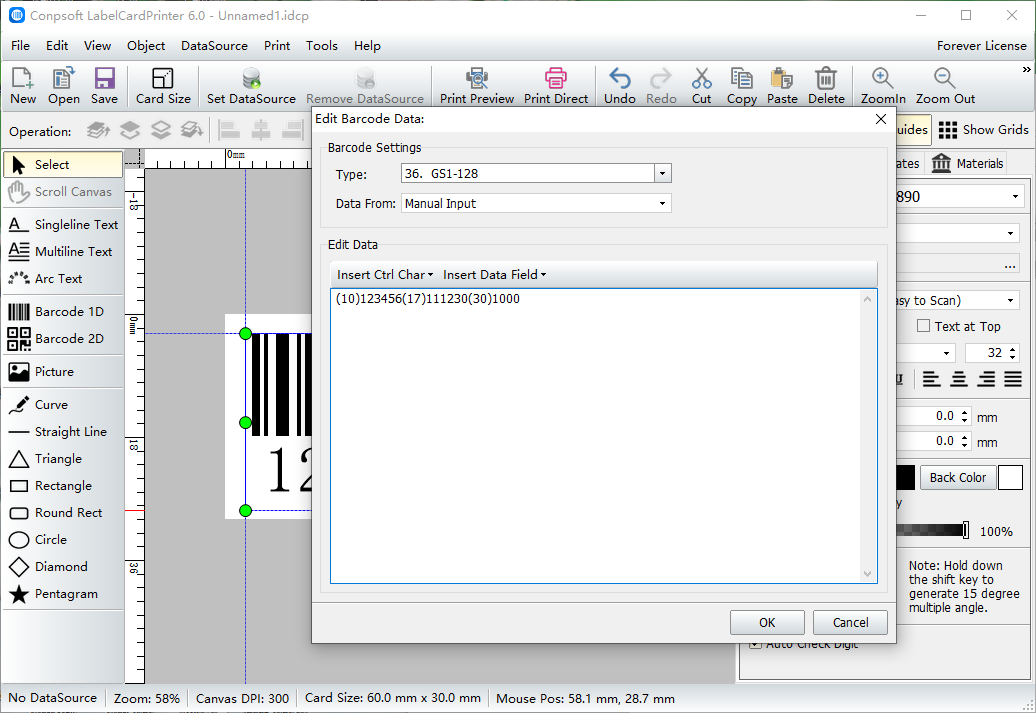
Sometimes the data is very long, and the input can also be separated by line breaks between different AI groups. As shown in the picture below:
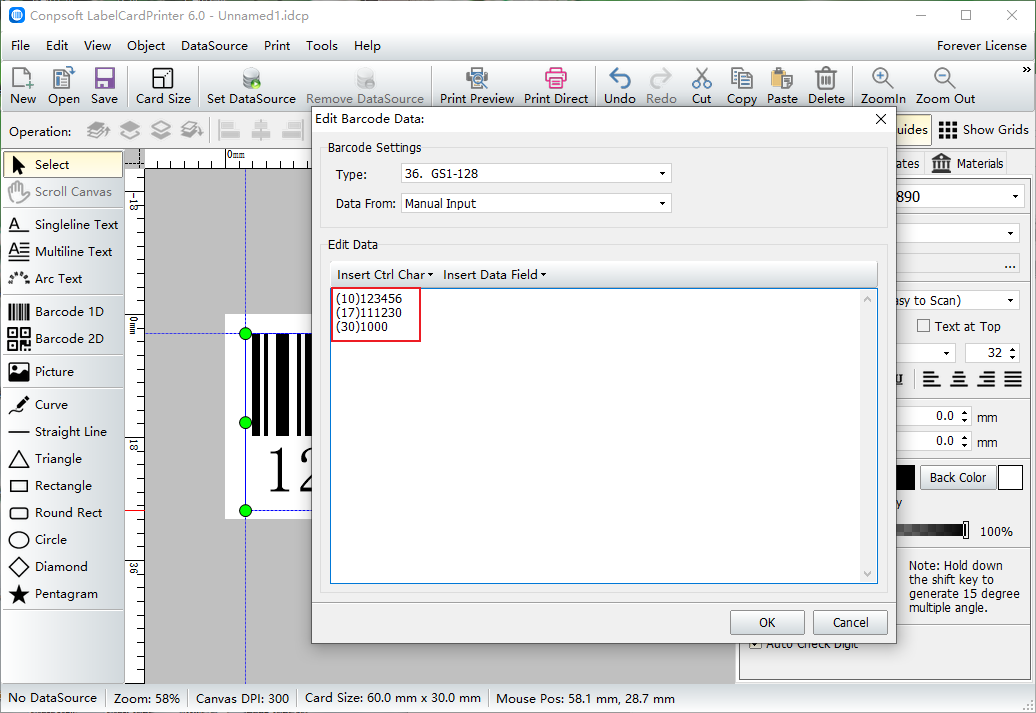
After the bar code is made, you can set the font and size of the bar code, and then connect the printer to print.
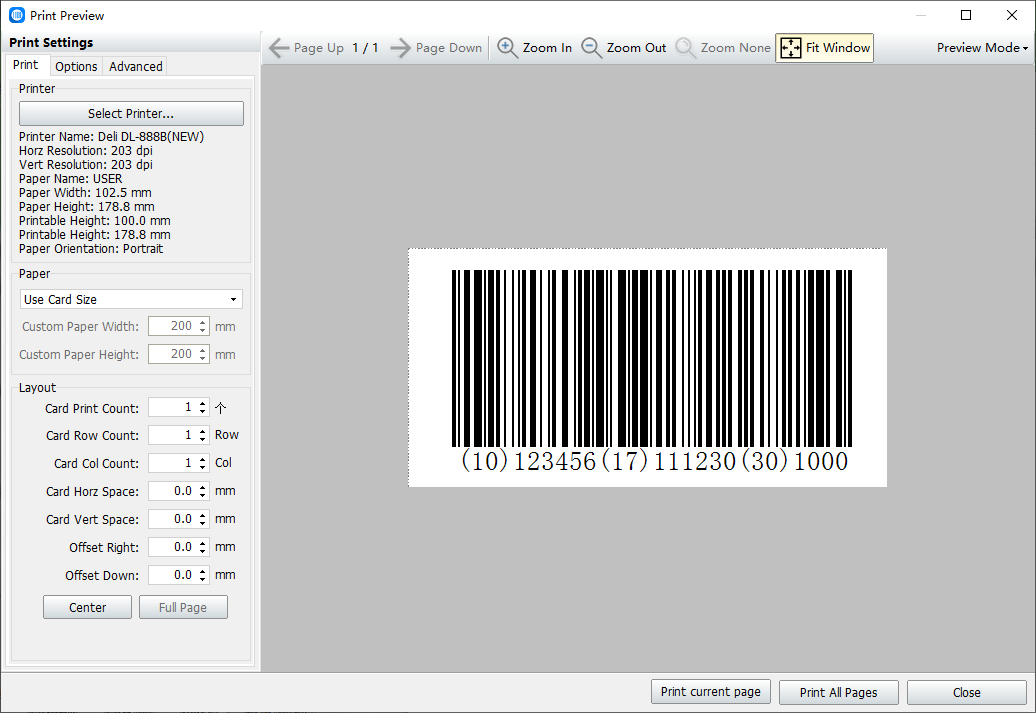
Since GS1-128 is composed of CODE 128, any barcode reader that can read CODE 128 can read the data of GS1-128.