Turn your art photos into ID photos
Whether in life, study or work, there are often times when you need to use the certificate, but different occasions, the background color of the certificate, clothing requirements are different. And we all want to be able to leave the best appearance in the certificate photo, in the face of these demands, can only go to the photo studio to shoot? The answer is no, we can do it at home. I believe that everyone has taken artistic photos or portrait photos, these photos are generally beautiful, we use this kind of photos to make the most beautiful certificate photos.
First of all, choose a piece of art, the best makeup is not too strong, complete above the shoulder, do not block the facial features. Like the following photo.

Open the magic certificate photo printing software, open the above photo in the software, add the photo to the software, and then cut. The purpose of cutting is to ensure that the size of the document is standard.
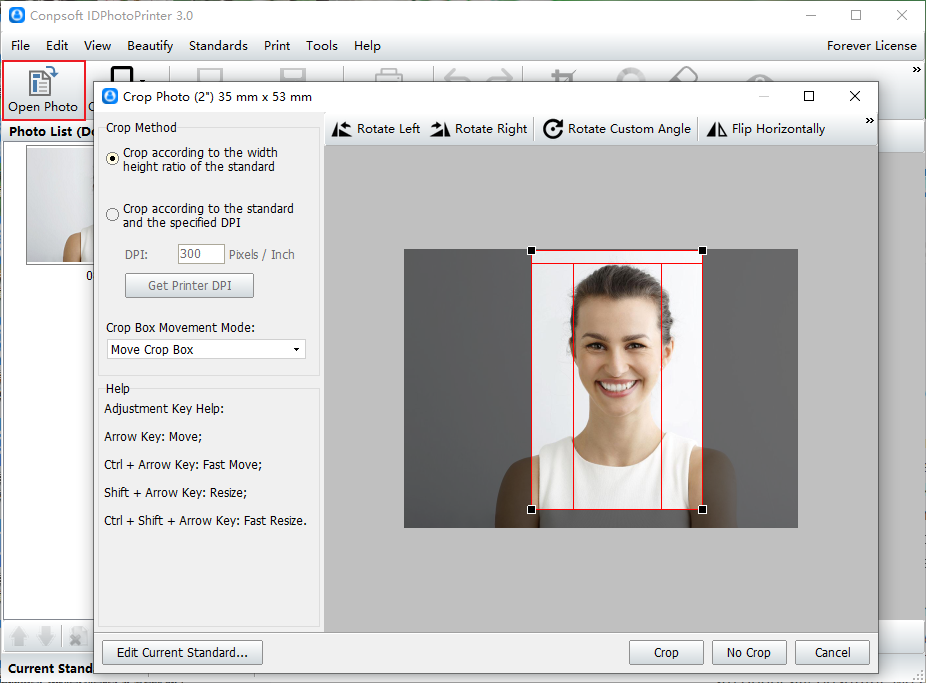
Click "Change background", the software uses AI intelligent matting. Matting can be completed according to the need to choose a different background color.
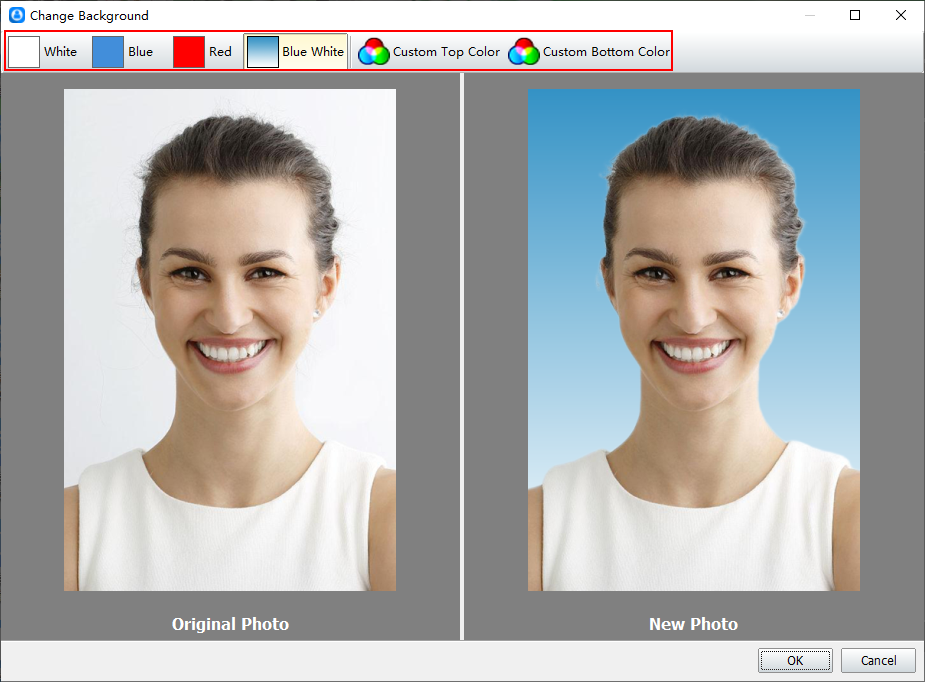
The original art photo of the dress is not very formal, the following use the dress function to change a formal dress. Click "Change Clothes", select the front side of the woman in the clothing template, and then choose a set of clothes you like from many, double-click.
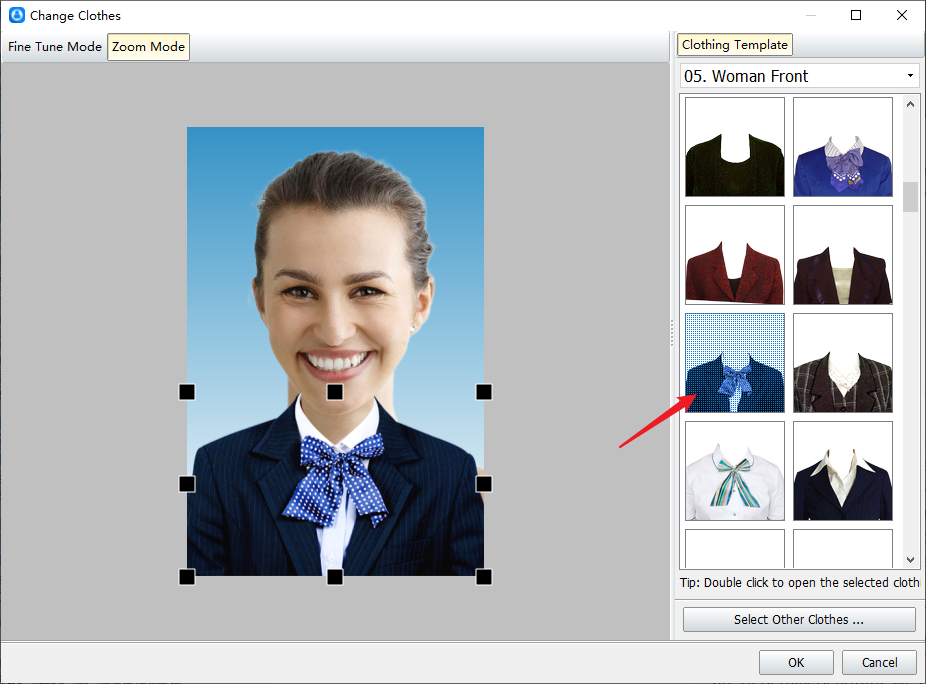
Use the mouse to drag small black dots to zoom the costume, so that the costume can fit the character. Click OK when the adjustment is complete.
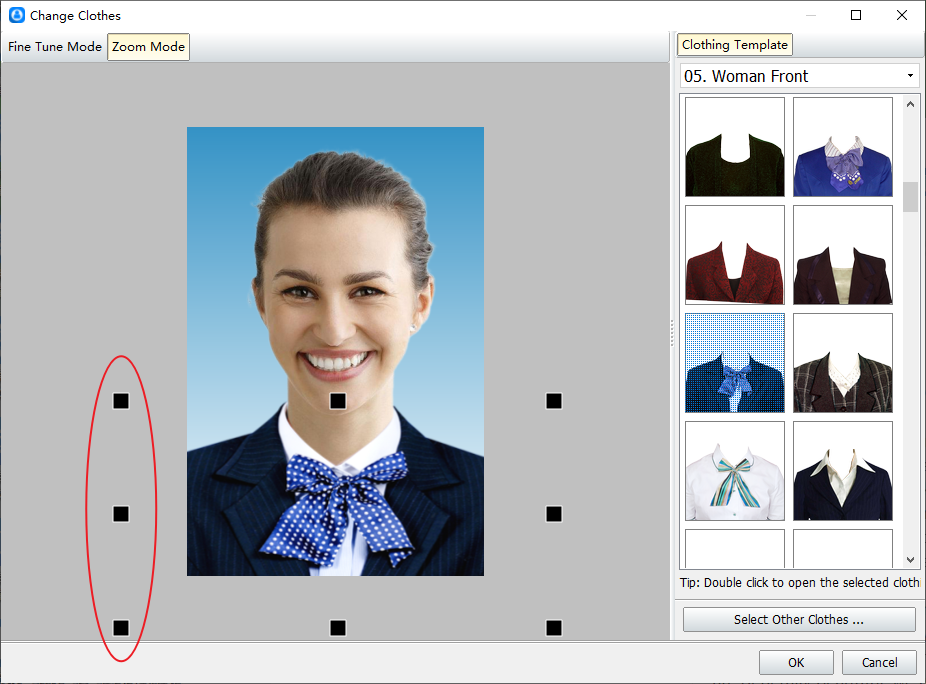
The finished photo can be saved on a computer or mobile phone.
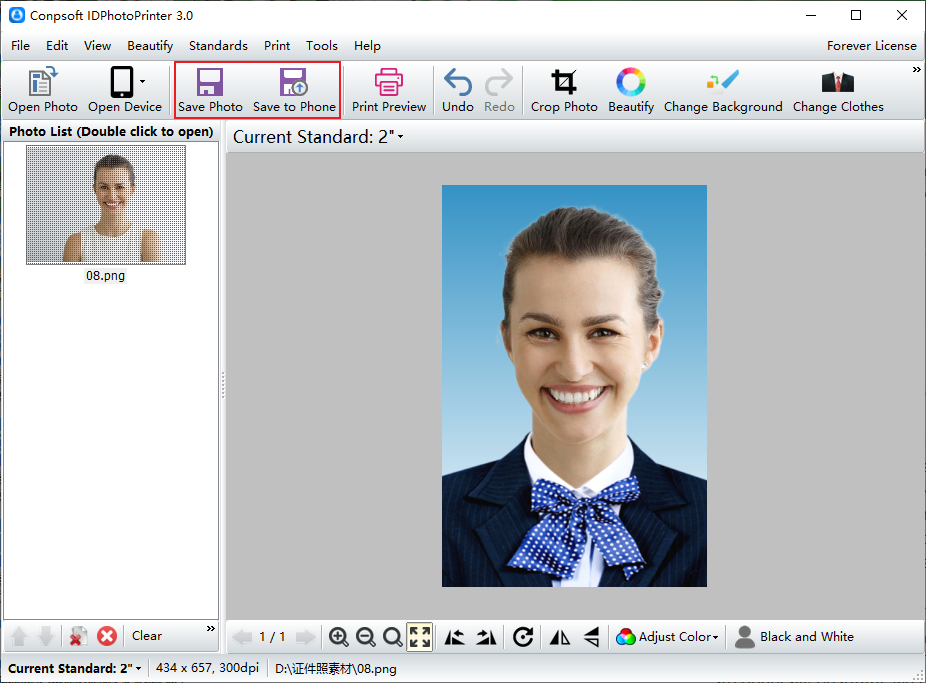
Simply TAKE a FEW steps TO modify AN ART photo into a photo, learned this method, will not need to go to a photo studio for a photo.