How to print serial number barcode on A4 paper
The produced barcode or label can not only be printed on professional label paper, but also on ordinary A4 paper. We usually receive a lot of inquiries from users in this respect. In the barcode software batch generation serial number barcode, and then print the A4 size paper, set the distribution of rows and rows, and finally connect the ordinary printer can print. Let's show you how to do this in detail.
First open the magic barcode label printing system, click the "barcode" button, and draw a barcode on the canvas. On the page that is displayed, select the bar code type and data source from Counter.
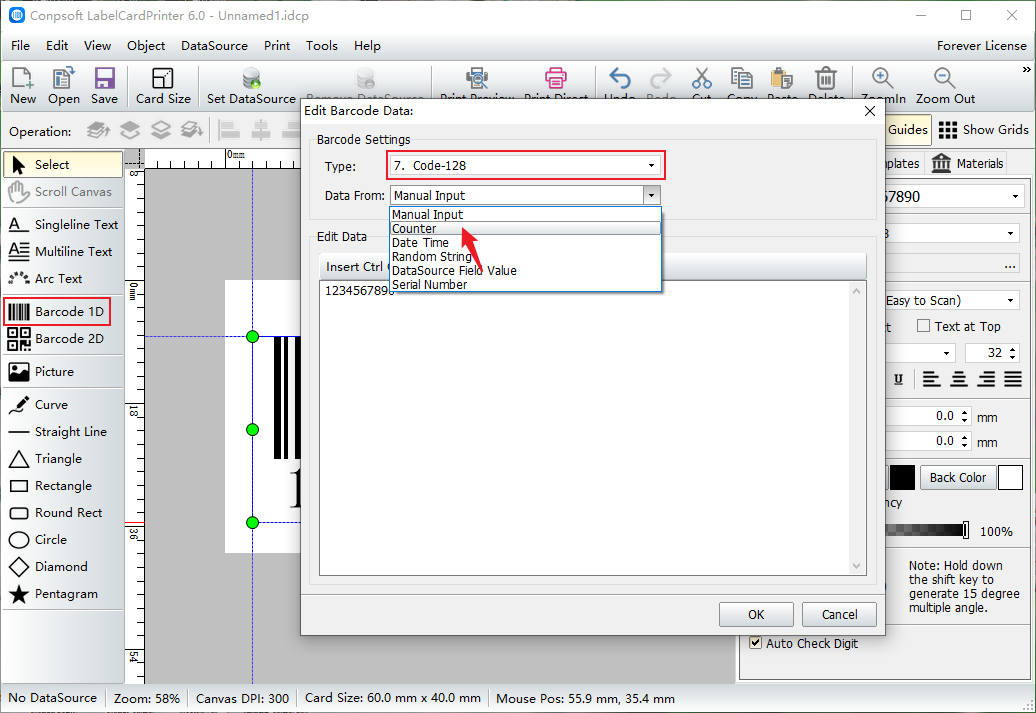
Set data according to your own needs, input data start, counter step (counter increment value each time), data bits, total data, etc. You can also choose to add data prefix and suffix according to your own needs.
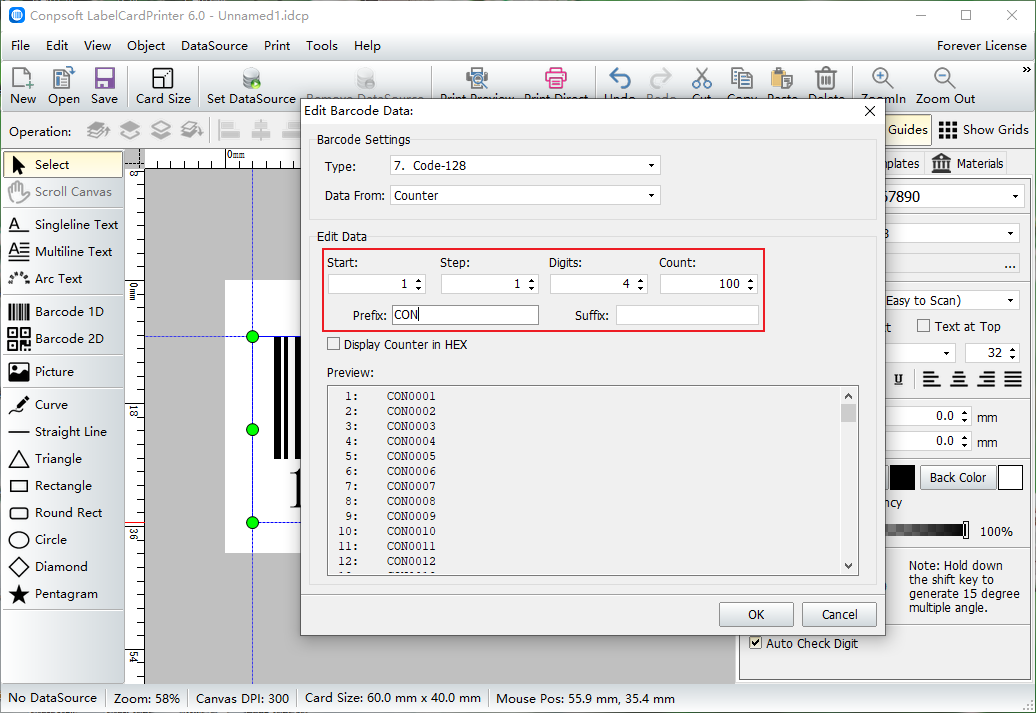
Click [Print Preview] and select "Use Custom Paper Size" for paper. The width and height are set according to the size of A4 paper.
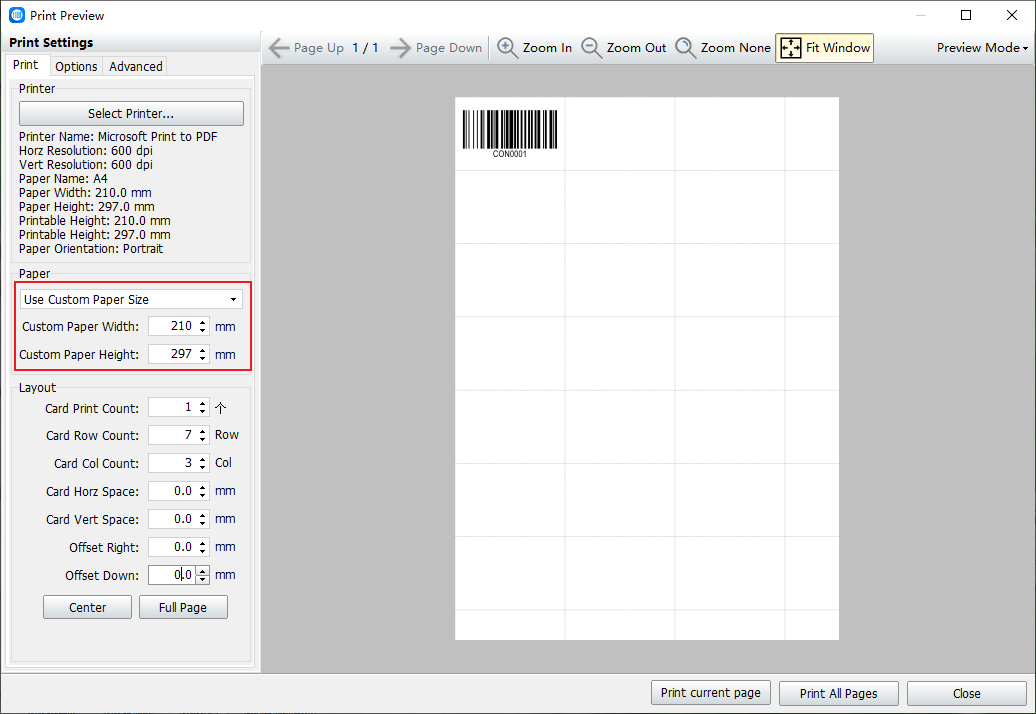
Enter the number of labels to print, then click "Center Layout" and "Spread Paper", and the software will automatically distribute the rows and rows.
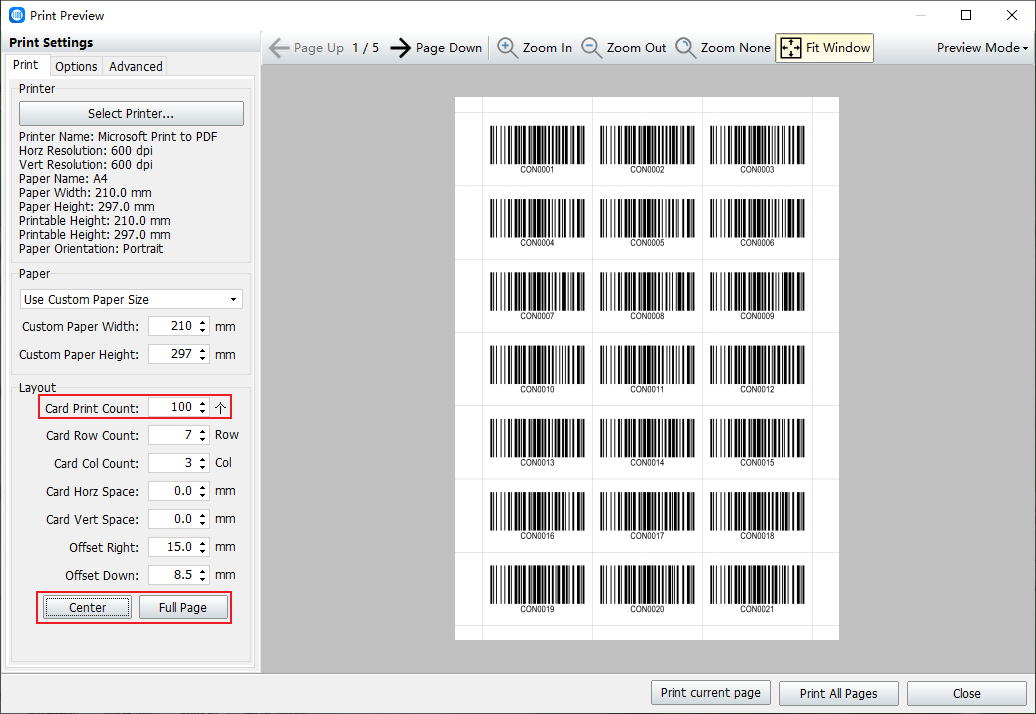
After all the Settings are complete, set the printer to a normal printer and you can start printing.