How do I generate hexadecimal serial numbers in batches
Many users usually use barcode software, not only print the barcode, but also print some serial numbers. We usually use serial numbers like 0, 1,... This is the decimal system, and the hexadecimal system is to add six uppercase English letters A~F on the basis of the decimal number. The serial number is "0123456789ABCDEF", a total of 16 digits, so it is called the hexadecimal system. The following describes how to make a hexadecimal serial number.
First, open the barcode label software and create a label. The size of the label must be the same as that of the label paper in the printer. Click the "Single Line" button on the left side of the software, drag and drop a text box on the label, and select "counter" as the data source in the pop-up interface.
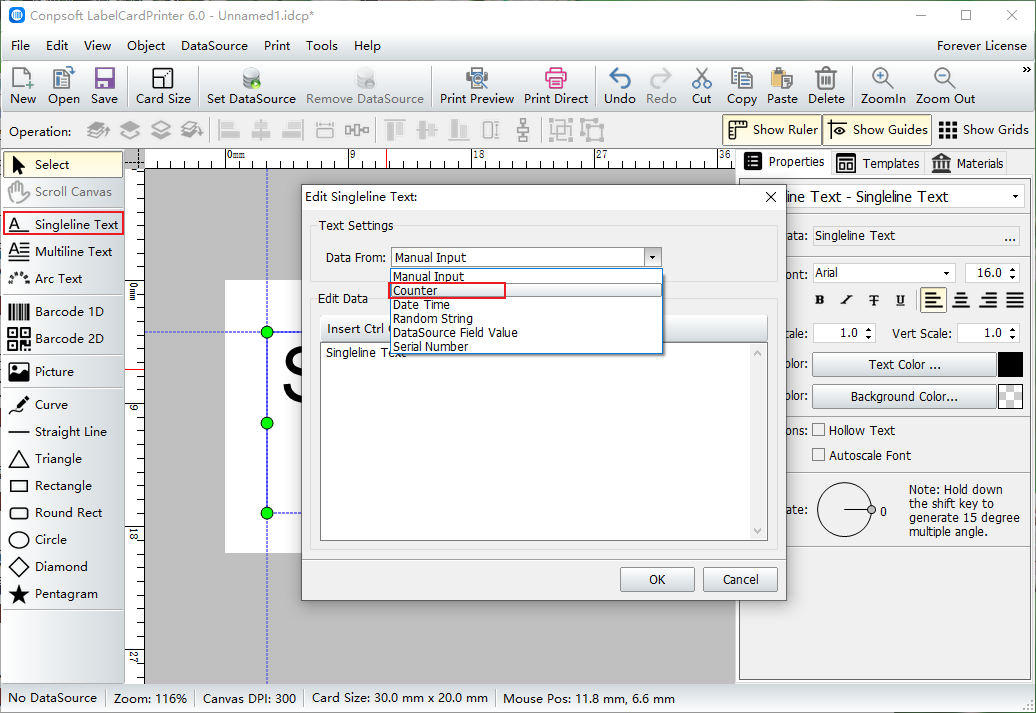
In the data editing place, set the data start to 1, the counter step to 1, the number of data bits to 3, and the total amount of data to 100. These values can be set as required, and then select "Display counter in hexadecimal".
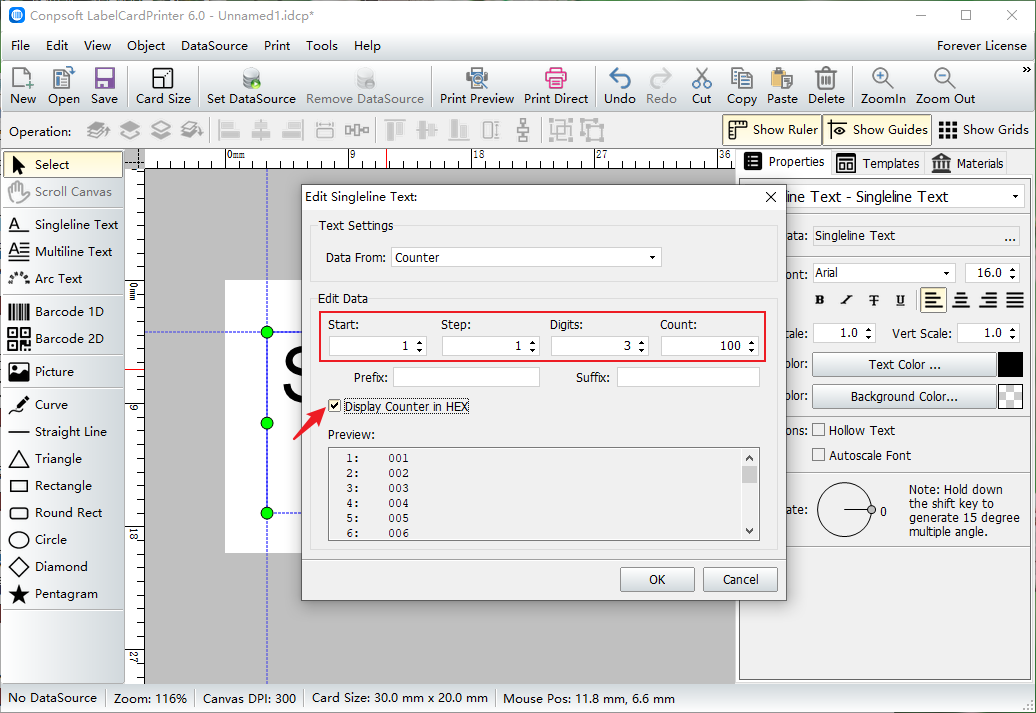
After the serial number is generated, set the font and size on the right of the software. You can also set the color.
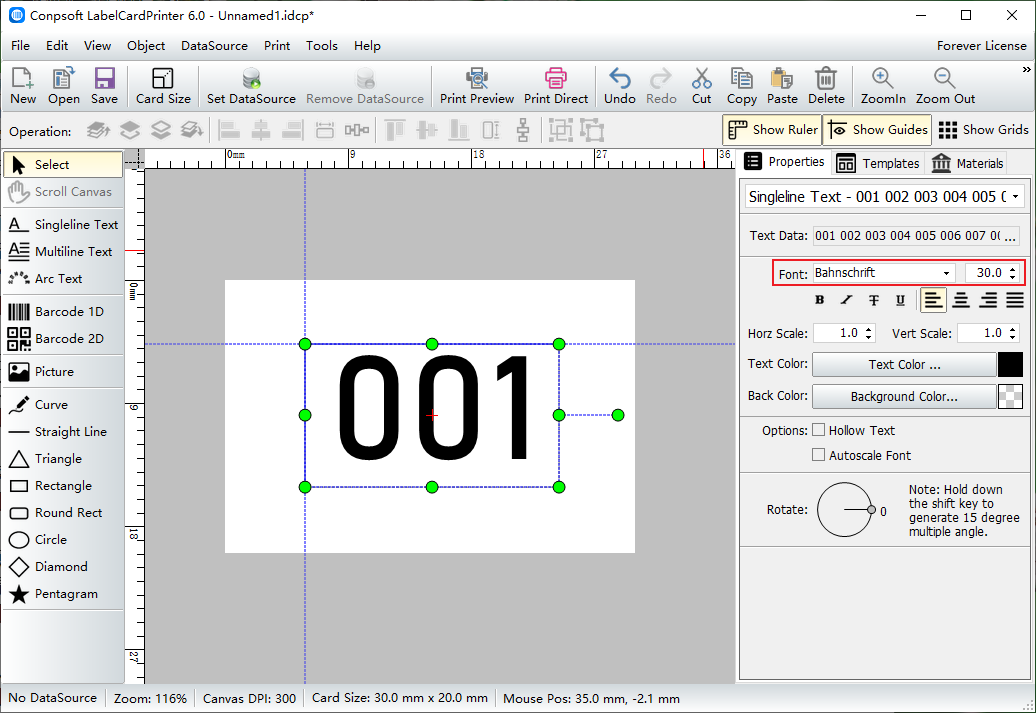
Click Print Preview to set paper and label layout on the preview screen. Click on the previous page or the next page to view the barcode generation. After you check it, you can start printing.
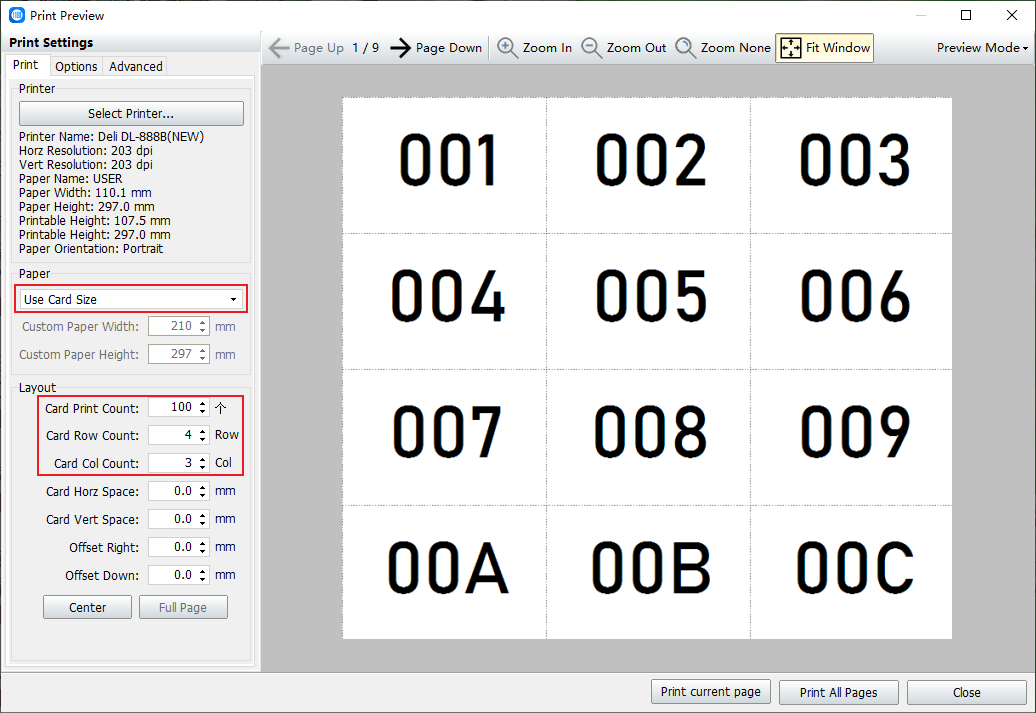
The preceding describes how to make a hexadecimal serial number. In this method, a serial number is produced. You can also set a hexadecimal hop serial number.