How to make material identification list
Some manufacturers in the production of products, will need to use material labels, can play the role of identification, make the site material at a glance, but also can clearly check the number of materials, easy to check and supervision. It can be seen that the material label plays an important role in the process of material storage and transportation. The material identification sheet generally contains the following contents: material name, quantity, specification, manufacturer, warehousing date, inspector, etc. The following Xiaobian will share the method of making material identification list.
First, open the barcode label software, create a label, and set the label size according to the actual paper size of the material identification sheet. Draw a table on the canvas by clicking the "Rectangle" and "Line" buttons on the left side of the software. You can set the style, thickness, and color of the lines for rectangles or lines on the right side of the software.
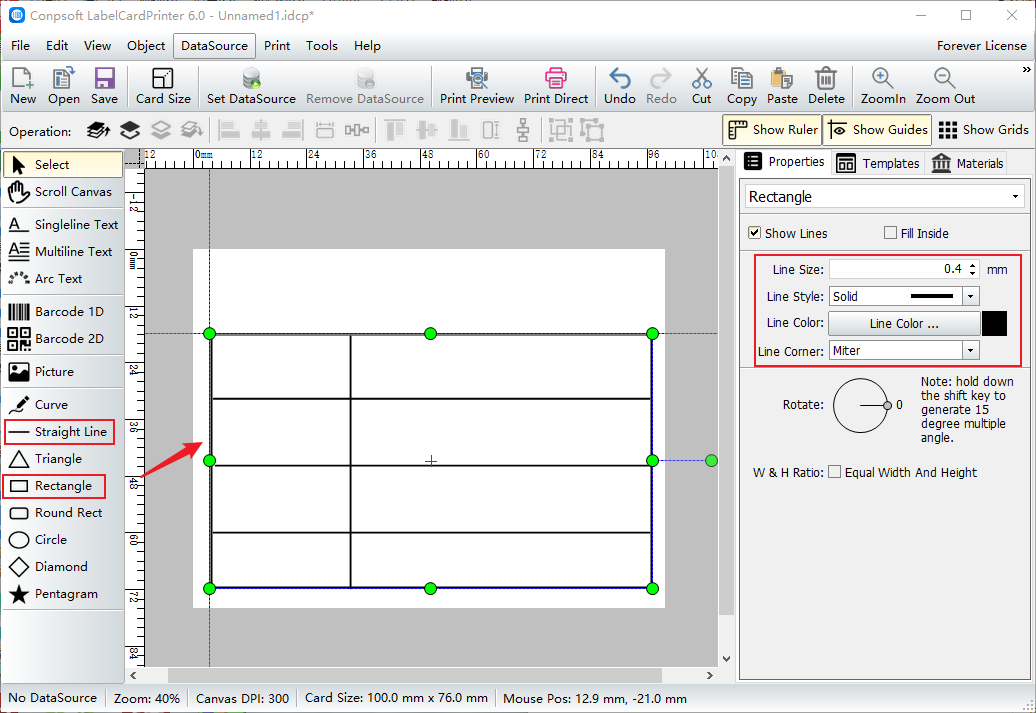
Click the "Single line" button on the left of the software and input the "Material Identification List". The other "name", "number", "specification" and "quantity" are added successively in this way. After the text is added, you can set the font, size, and color of the text on the right of the software.
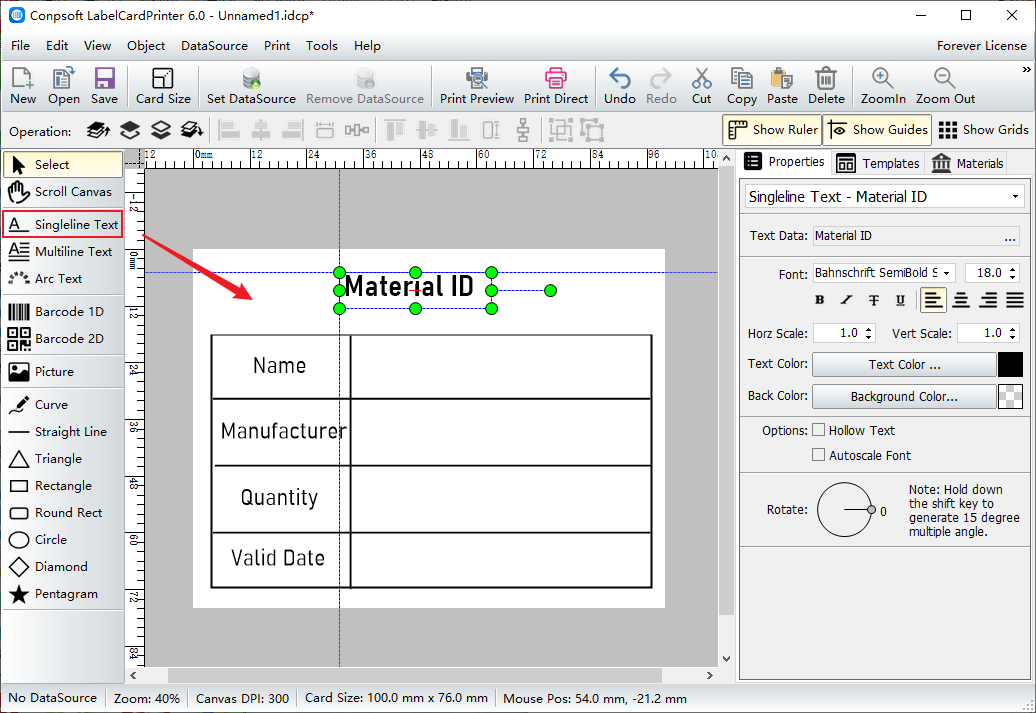
Click Print Preview and set the paper and label layout according to your needs. After checking that there is no mistake, you can start printing.
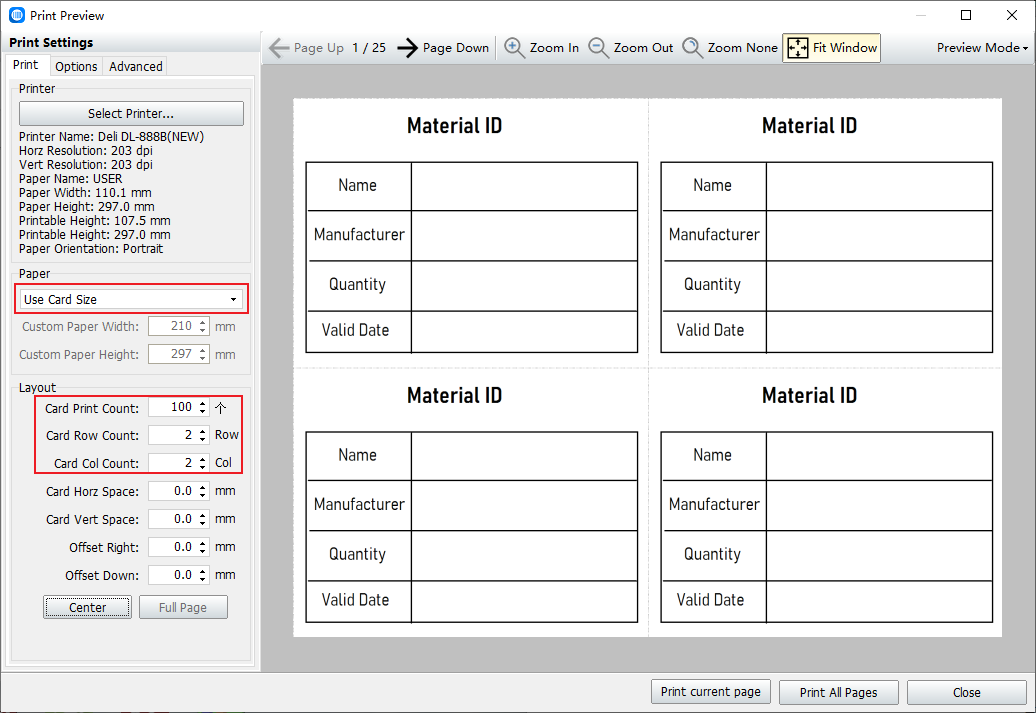
What we have made above is the template of material identification list, without adding any content. If the added content is mostly variable information, it is best to import the database and use the database content to generate the final label.