How to export the whole tag made
When we use barcode label software to make labels, the designed labels can be exported as dot matrix diagrams or vector diagrams. The entire barcode label can also be output in PDF format. The output of the label in PDF format is widely used. This section describes how to export the complete label.
Open the barcode label software, set the label size as required, and make a serial number barcode.
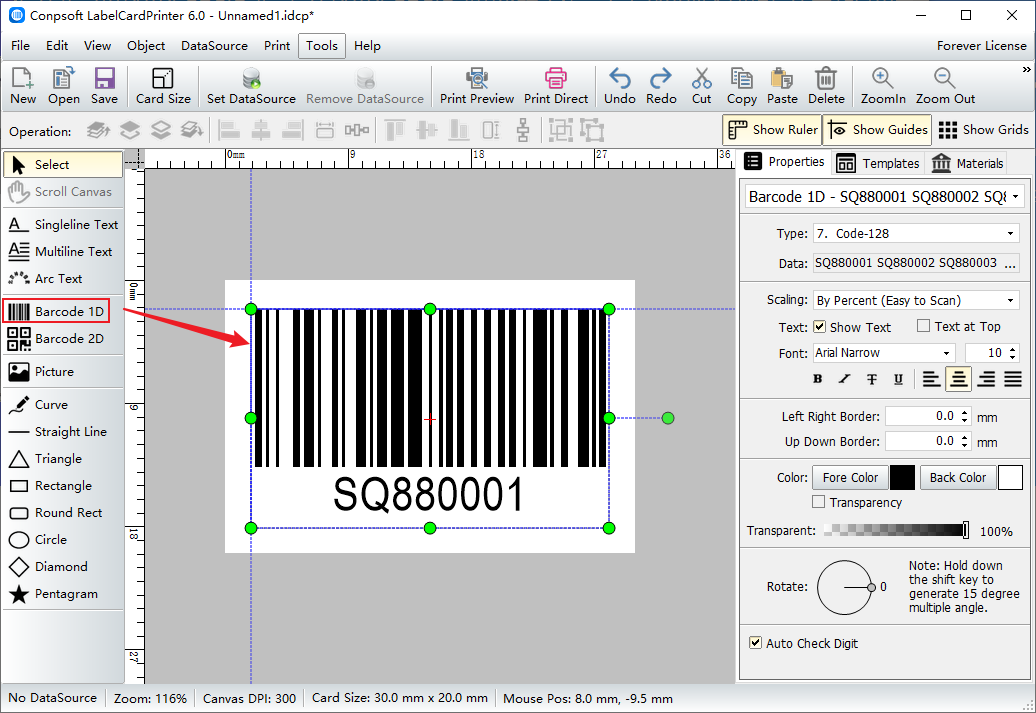
Click on File and select Export as PDF.
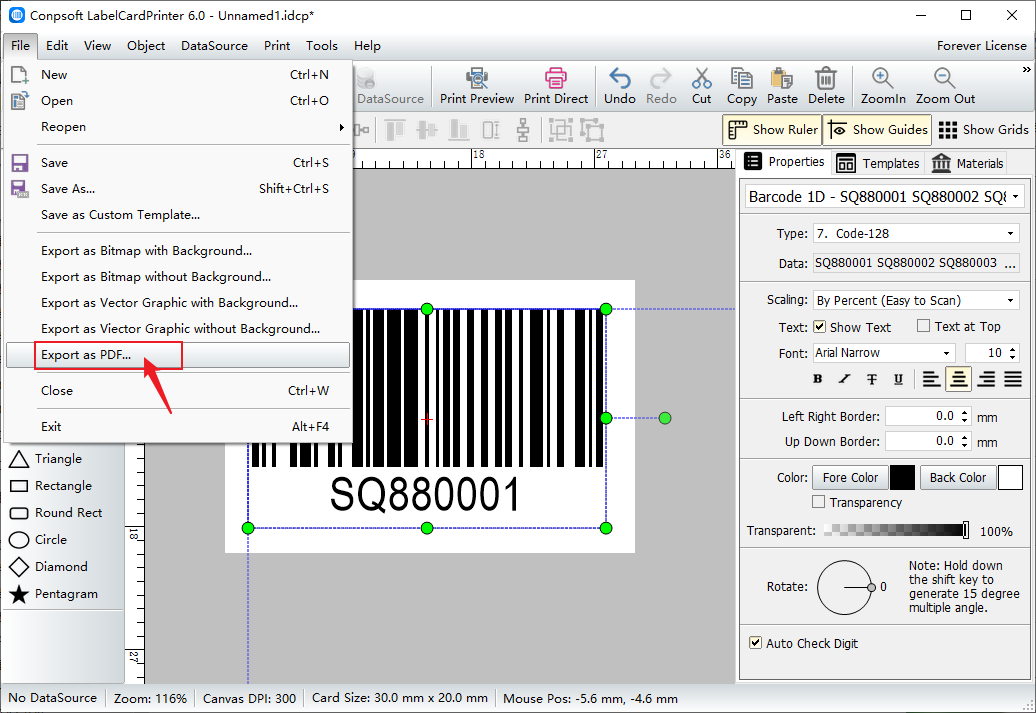
On the page that is displayed, you can set the PDF properties, the number of rows and columns of labels, and enter the number of labels. Then click "Export to PDF", select a saved folder and save the exported PDF here.
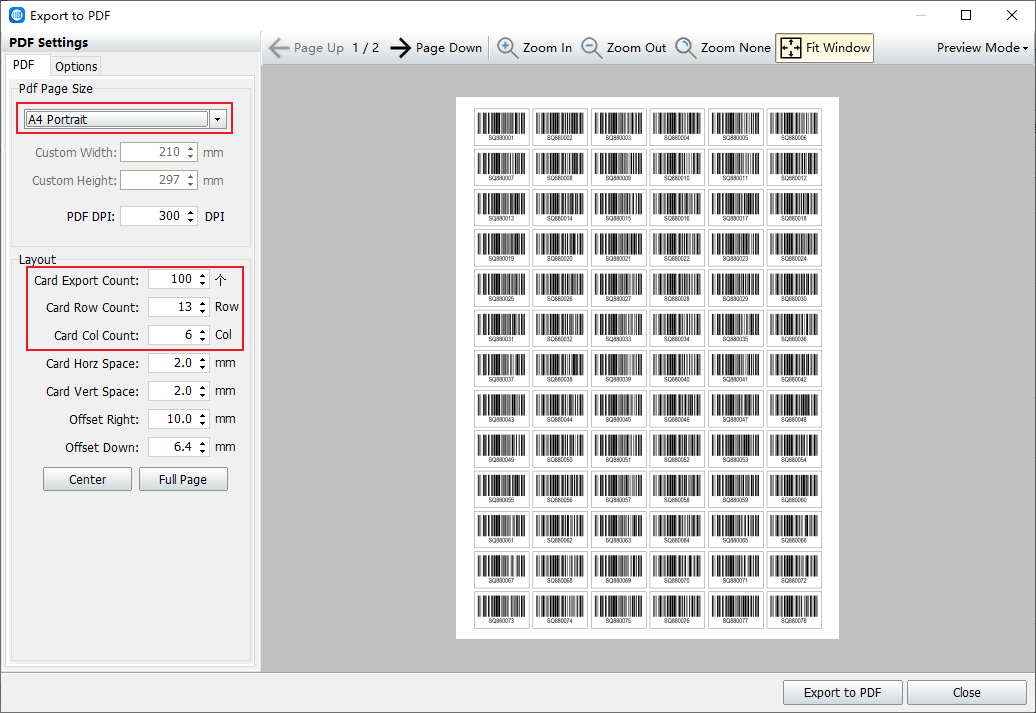
If you open the saved PDF file, you can see that the entire tag has been exported. The above is the operation method of exporting the whole tag into PDF file, also can export dot matrix diagram or vector diagram, interested friends can have a try.