Barcode software how to make fan text
When designing and making labels, each customer has different design requirements, such as the arrangement of text. Some customers need to make fan text, also known as arc text. Bar code printing software can be realized, on how to set the Angle of arc text, direction, and so on, Xiaobian below to introduce the production method.
Open the software and select the Circle Tool to draw a circle on the canvas. The circle drawn by hand may not be particularly standard. In this case, check the check box to keep the width and height equal. You can set the fill color of the circle.
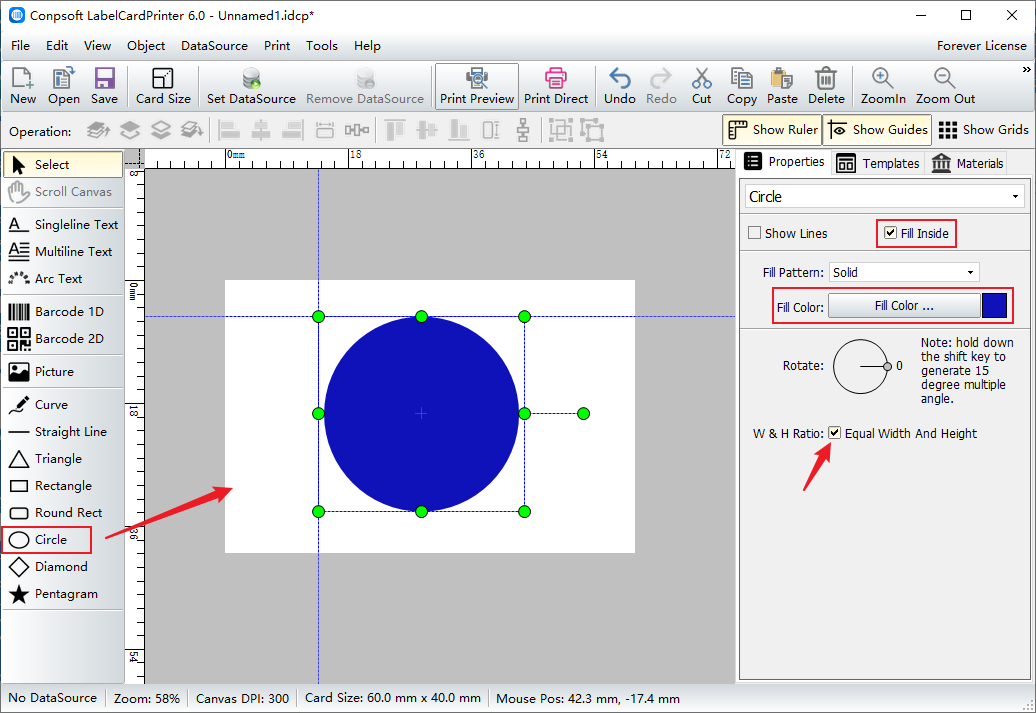
Click the arc text, enter the text content in the pop-up interface, and set the font, size and color of the text.
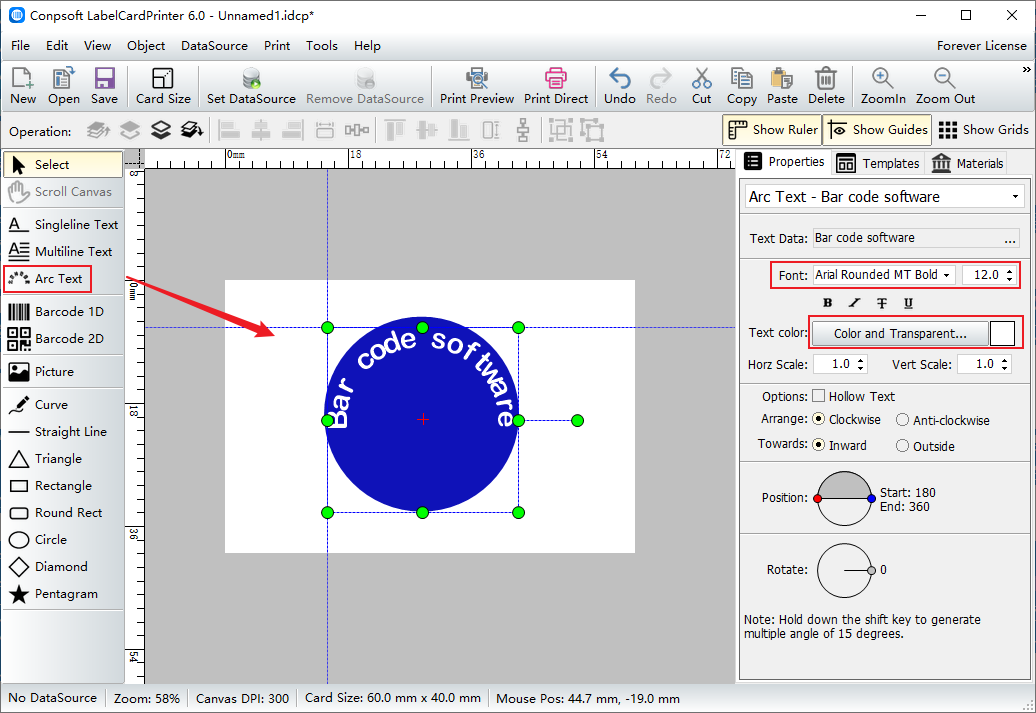
You can set the text arrangement direction and text orientation. Text position is achieved by dragging a blue or red circle.
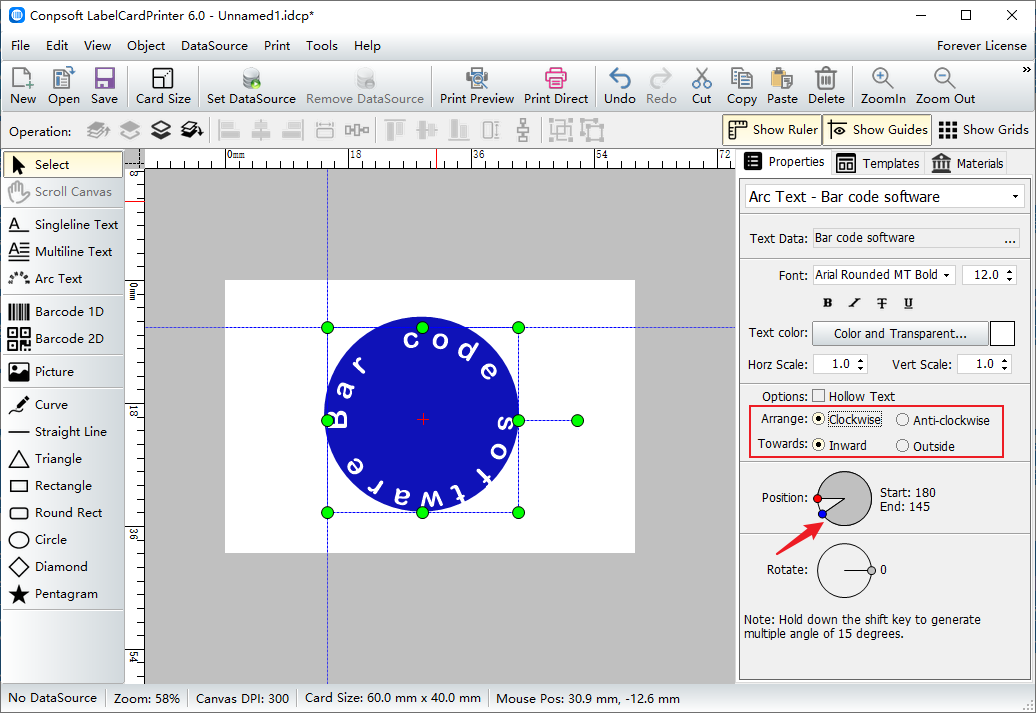
The above is the bar code software in the production of fan text (arc text) operation method, there is a need for friends can use the software to try to do it.